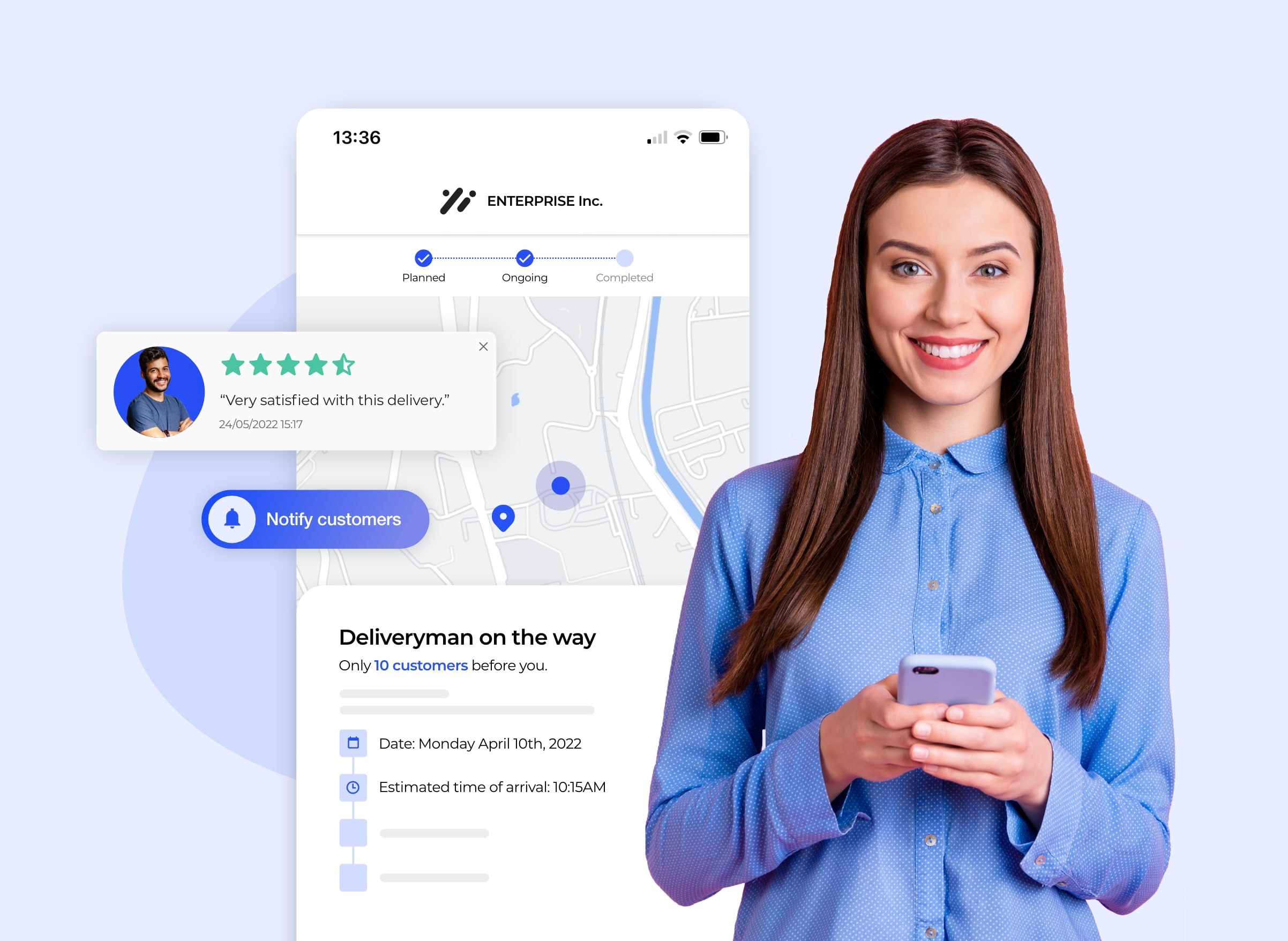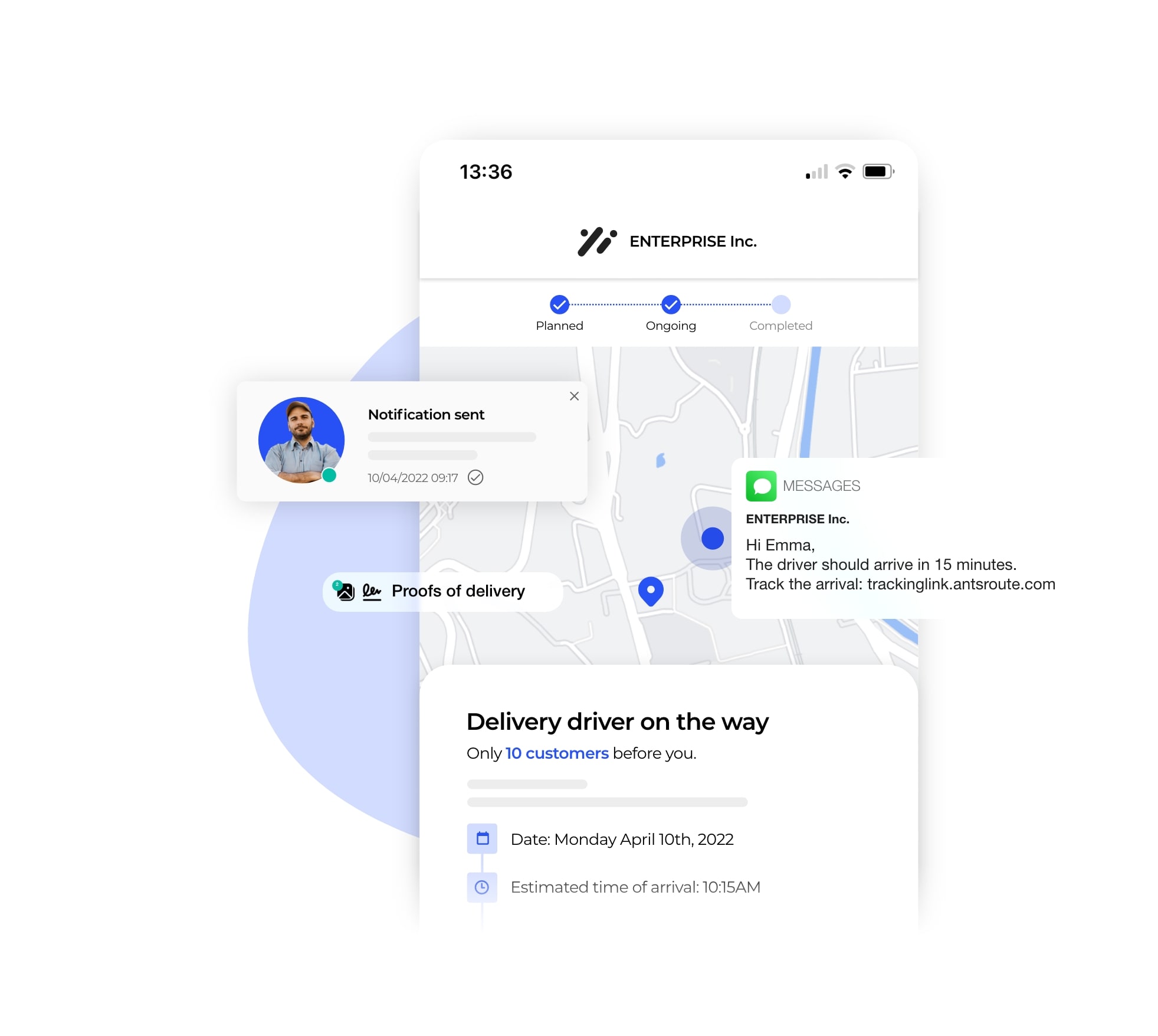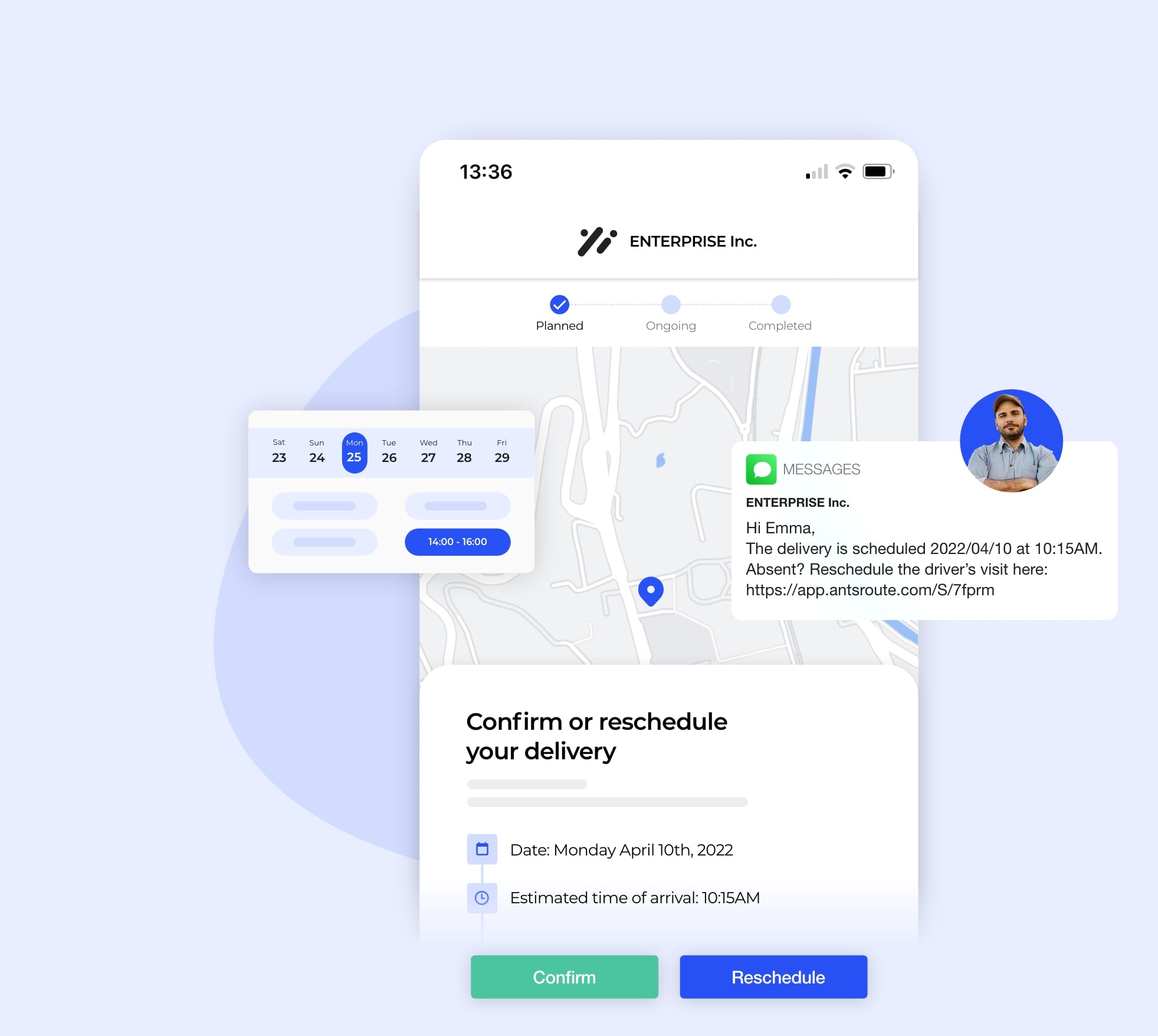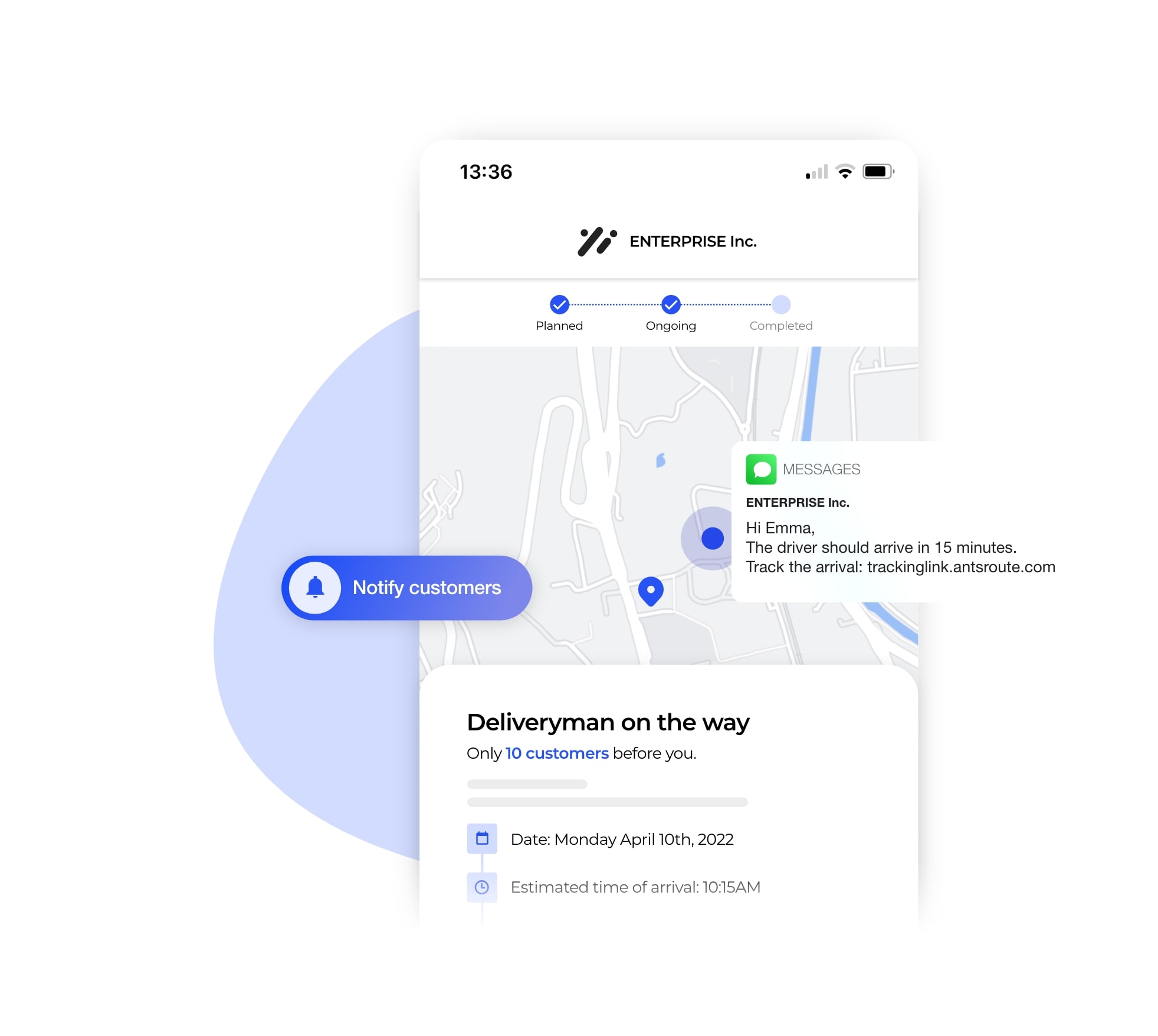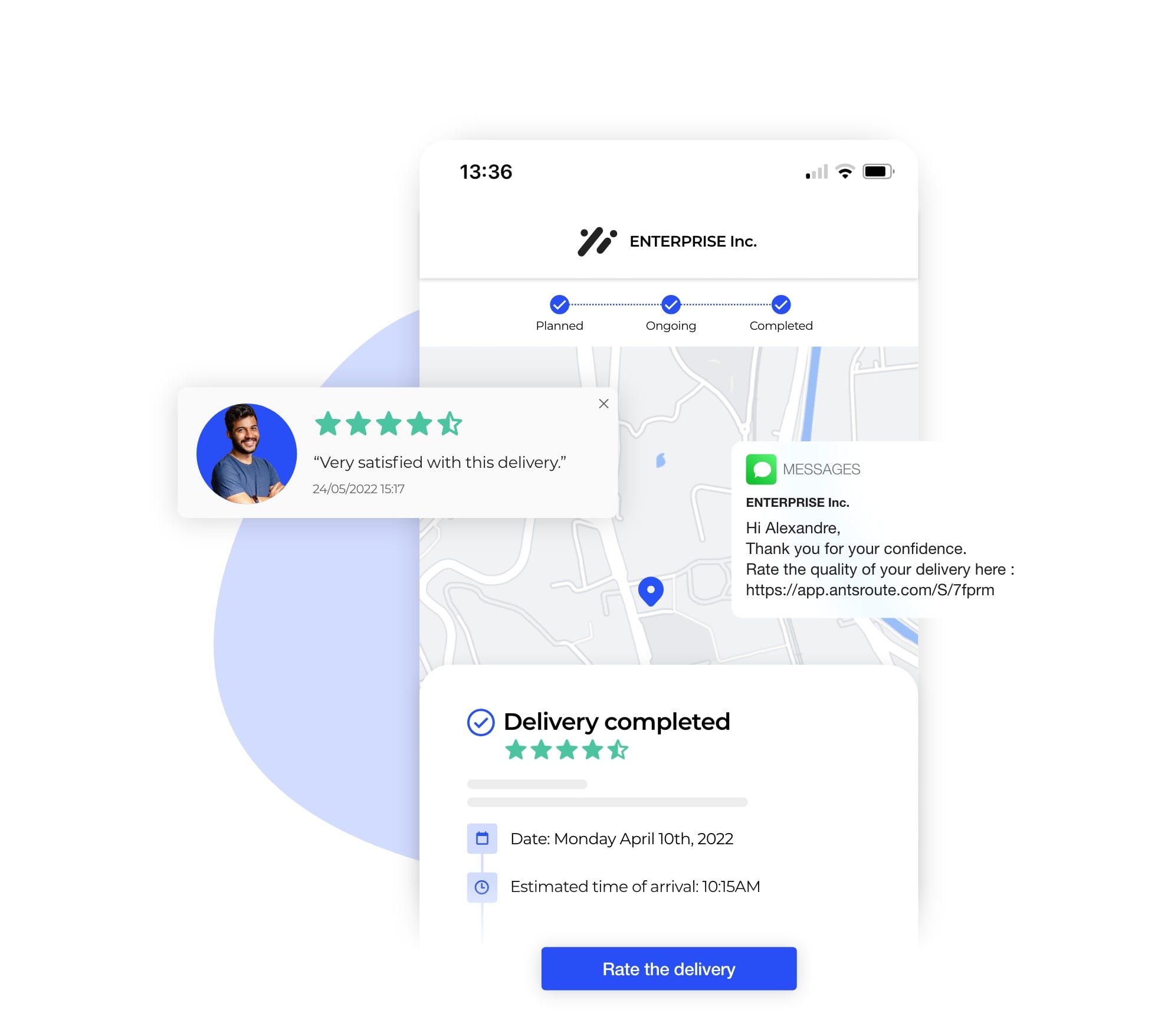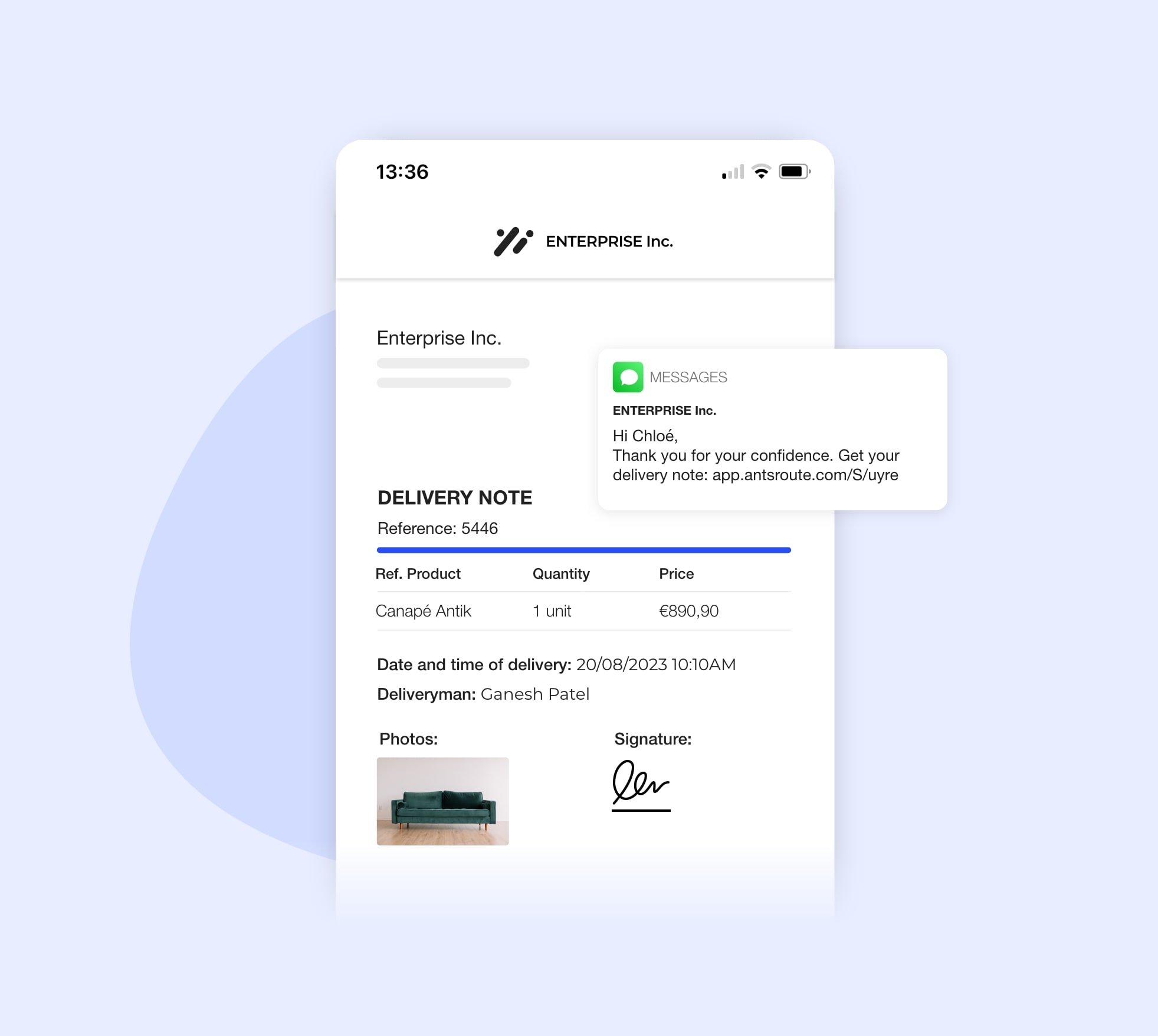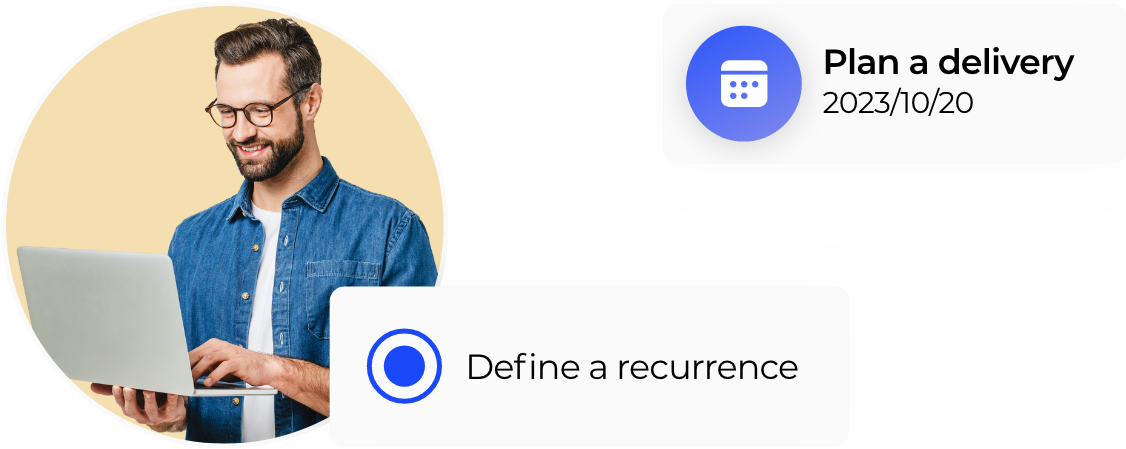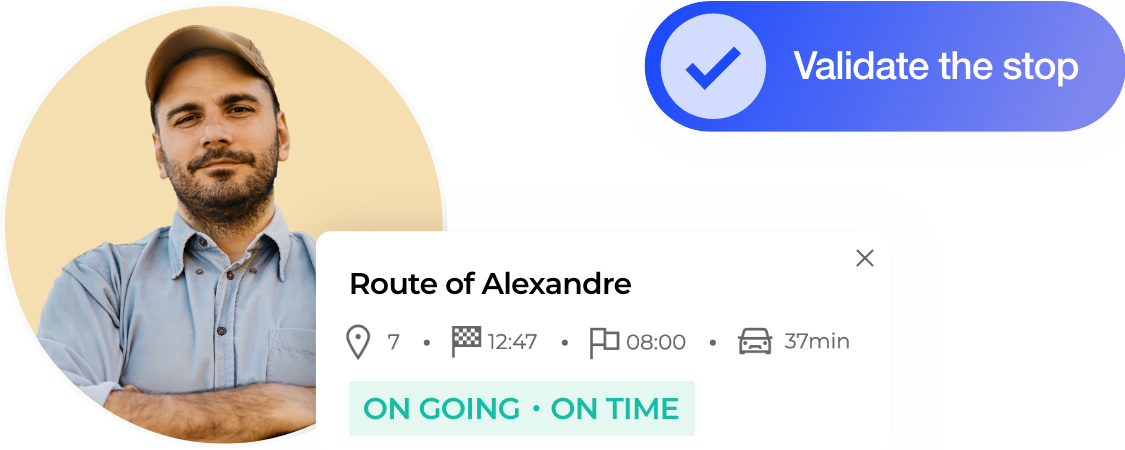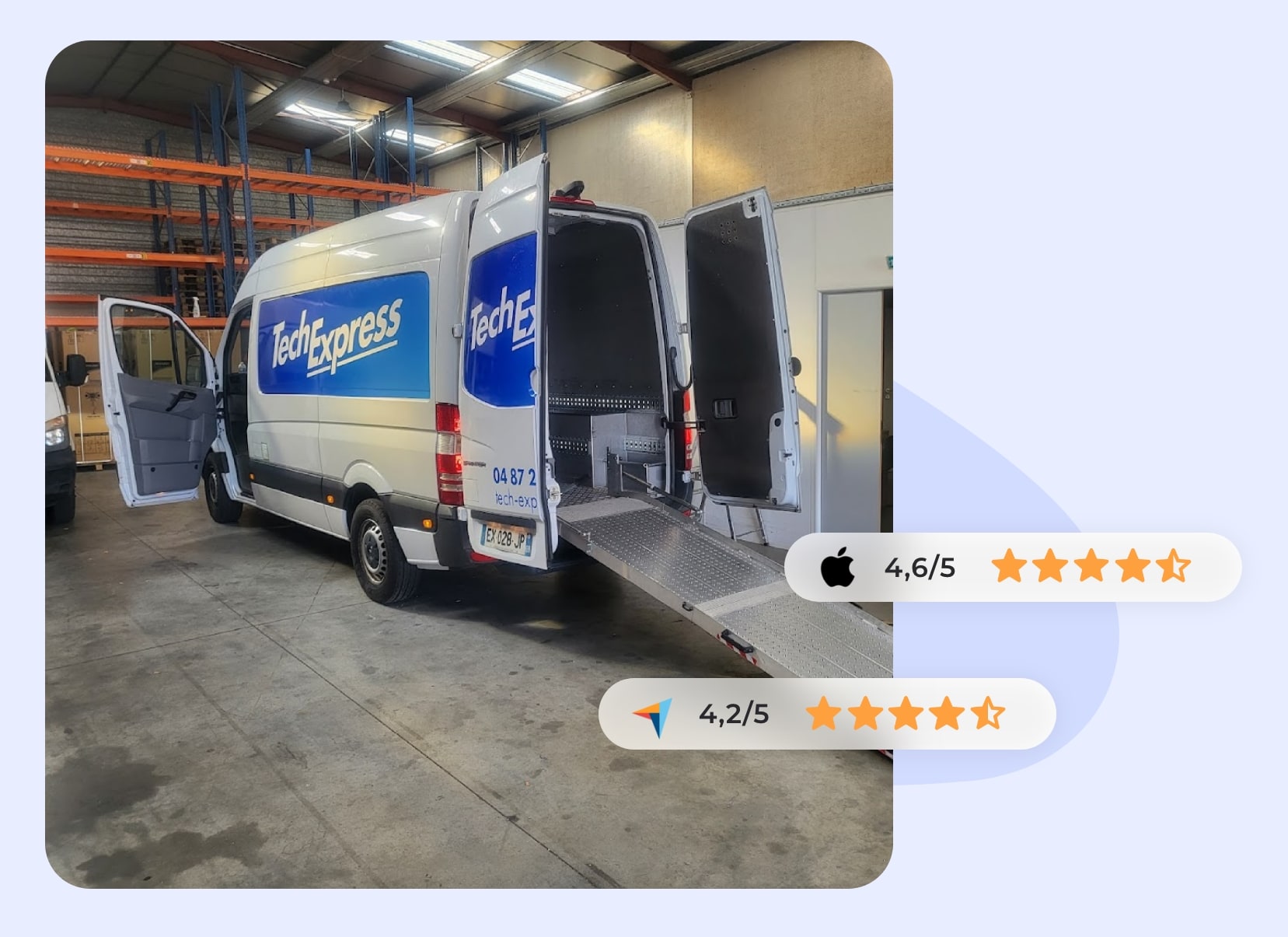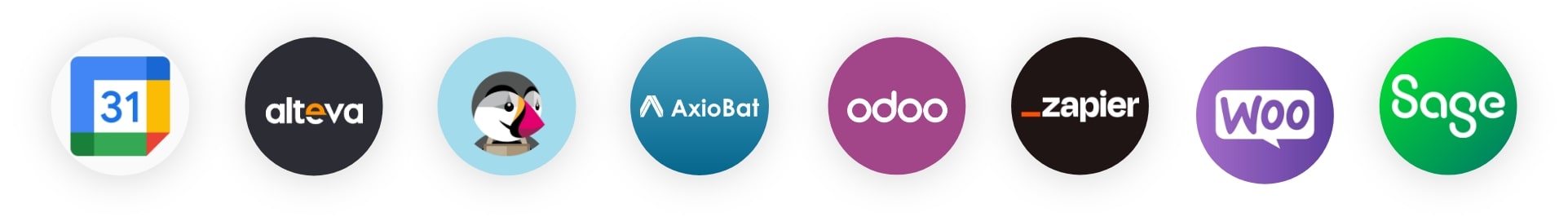Offer your customers the best experience
Retain your customers by offering them the 5-star experience. Communicate in real time and at every stage all the information that enables clients to organise themselves to welcome the driver. Respect deadlines and meet their expectations from the very first visit.
+300 COMPANIES WORLDWIDE MANAGE THEIR ROUTES WITH ANTSROUTE
Reassure your customers until the field worker arrives
To avoid failed deliveries or work orders, AntsRoute offers a system for sending notifications by SMS or email at each stage of the process. The messages are customisable and contain the information you choose.
- Reminder of the visit with the estimated time of arrival (ETA).
- Message when the field worker starts the route.
- Notification indicating the waiting time before the driver arrives.
- Notifications triggered by hand from the application.
- Message when the work order is cancelled.
Let your customers confirm or reschedule the visit
To avoid finding the door closed at the moment of the delivery or work order, our system integrates a message sending system with a link enabling the customer to confirm the time slot. In case of unavailability, the customer can decide to reschedule the visit later.
- Possibility to choose the date of visit
- Possibility to choose the time slot
- Possibility to choose the type of service
Enable customers to welcome the driver with geotracking
Once the route has started, automate the sending of a link offering your customers the possibility to track the driver’s arrival in real time. The customer can view on the map the area where the driver is located and the number of customers to visit before him. The tracking links are available in white label:
- Customise the display colours.
- Add your corporate logo.
- Set up messages.
Book your free demo of AntsRoute and get answers to your questions.
Show customers that their satisfaction matters
Get feedback from your customers on the quality of services by sending an automated SMS notification to the client 30 minutes after the visit of your worker. The customer can rate the service and add comments. The data gathered can then be analysed by your team to increase the quality of service and gain more customers.
- Star rating system.
- Possibility to add a comment.
Send PDF work order reports to your customers
The data gathered by your field workforce can be used to automate the creation and sending by SMS or email of PDF work order reports to your customers 30 minutes after the driver’s visit. You can insert the information of your choice: electronic signature of the customer, photos, comments, description of the items delivered or the parts used, date and time of the visit, etc.
- White label work order reports.
- Display customisation.
Manage your routes from A to Z. Just one solution.
In addition to improving the way you communicate with your customers, you can use our services to optimise routes and support your workforce in the field.
Make it easier to organise routes
Easily assign work orders to your field workforce thanks to complete management of business constraints.
Support your workforce in the field
Make the daily operations of your field workers easier with paperless roadmaps available through the mobile application AntsRoute.
Join +3,000 businesses who use AntsRoute
The home delivery sector is open and highly competitive. The strength of Tech Express is its adaptability. Thanks to AntsRoute, we can adapt precisely to the requests of our customers and work transparently and very efficiently.
Farid Saidani
Chief Operating Officer
Integrate AntsRoute with your favourite tools
If you already have a CRM or ERP system to manage your orders, customers or invoicing, use our API to connect these systems to your AntsRoute account. You can also take advantage of our integrations with many other applications: WooCommerce, Odoo, Zapier, etc.
Offer your customers a quality experience
Free 7-day trial | No credit card required