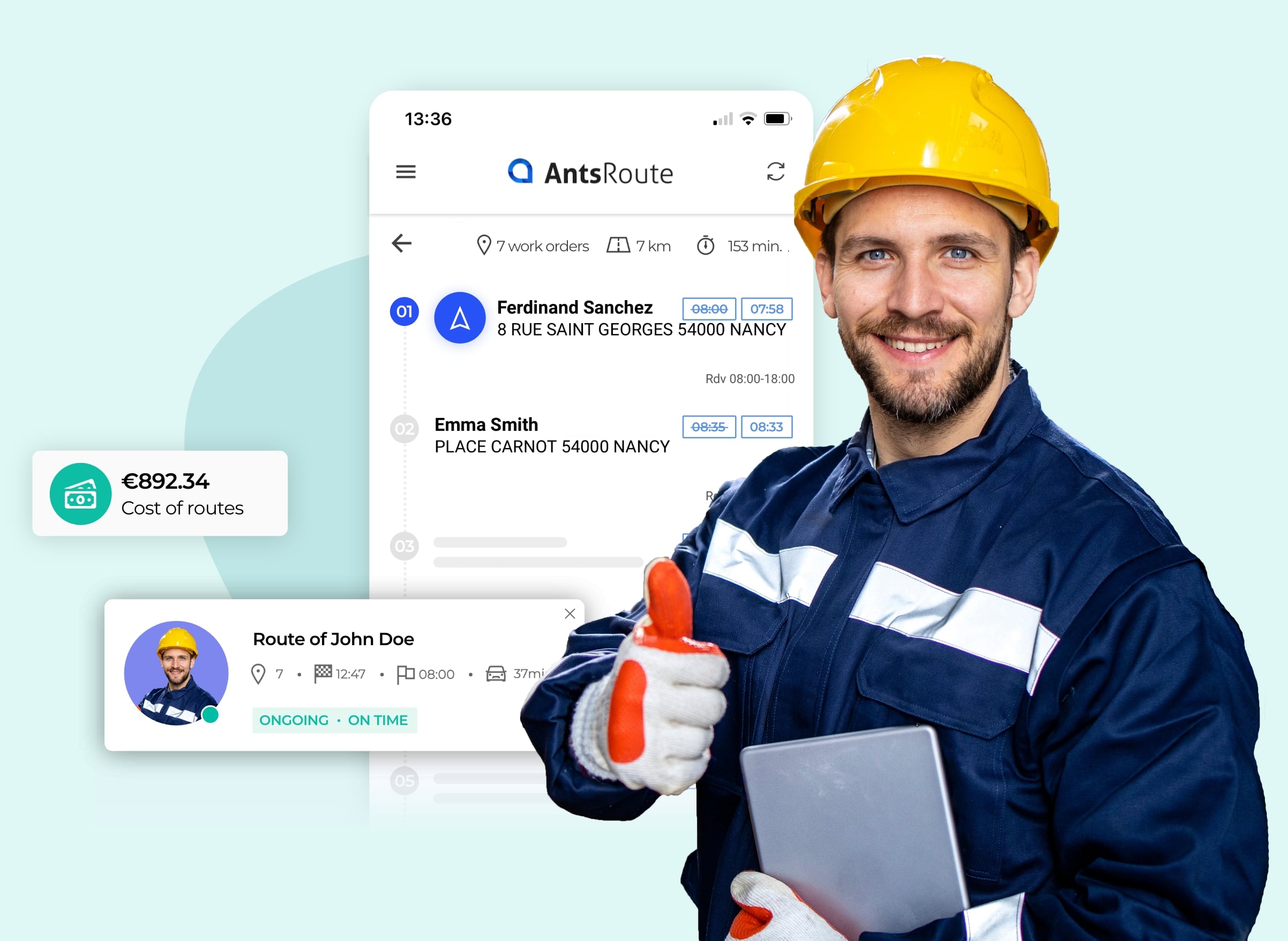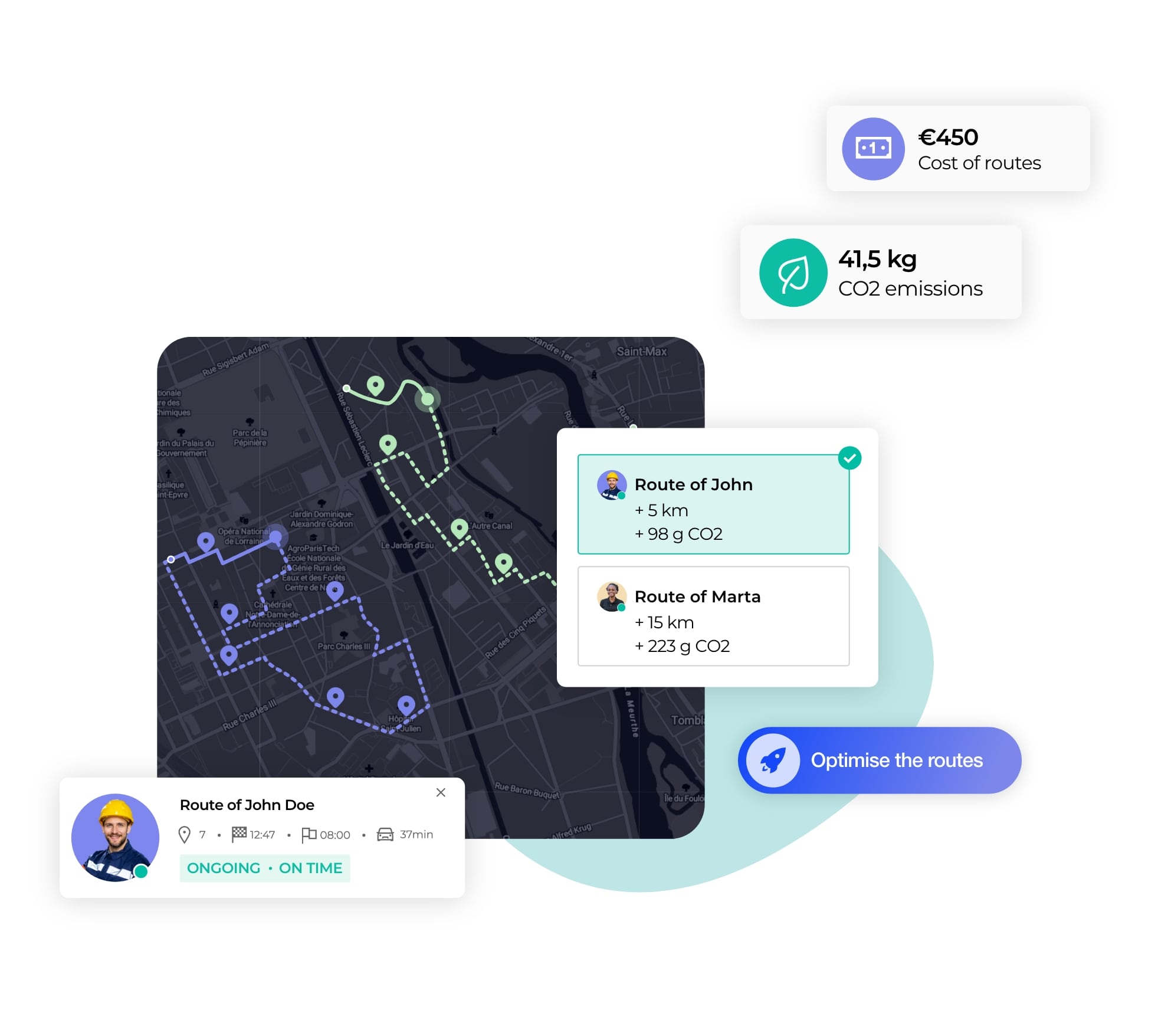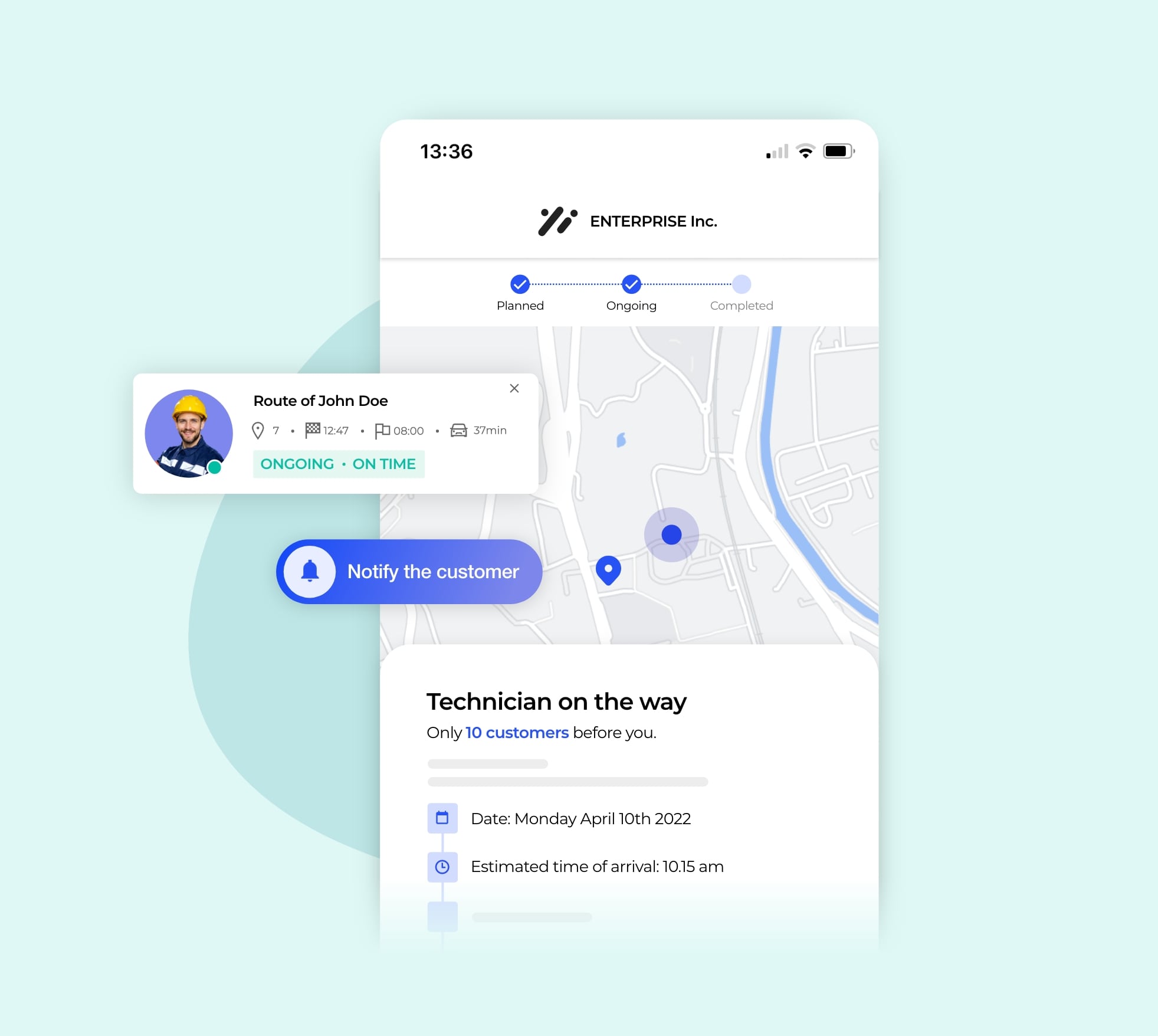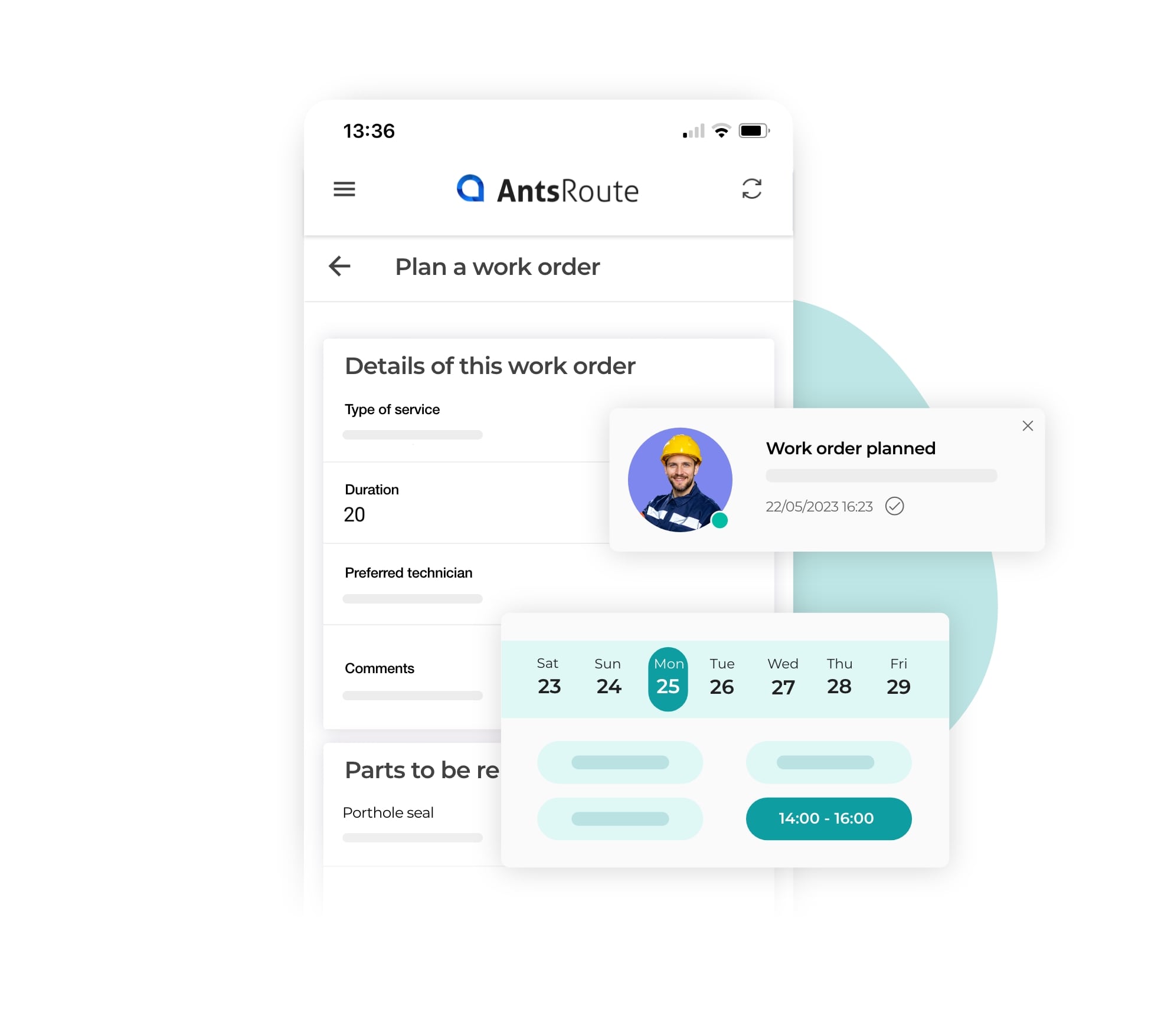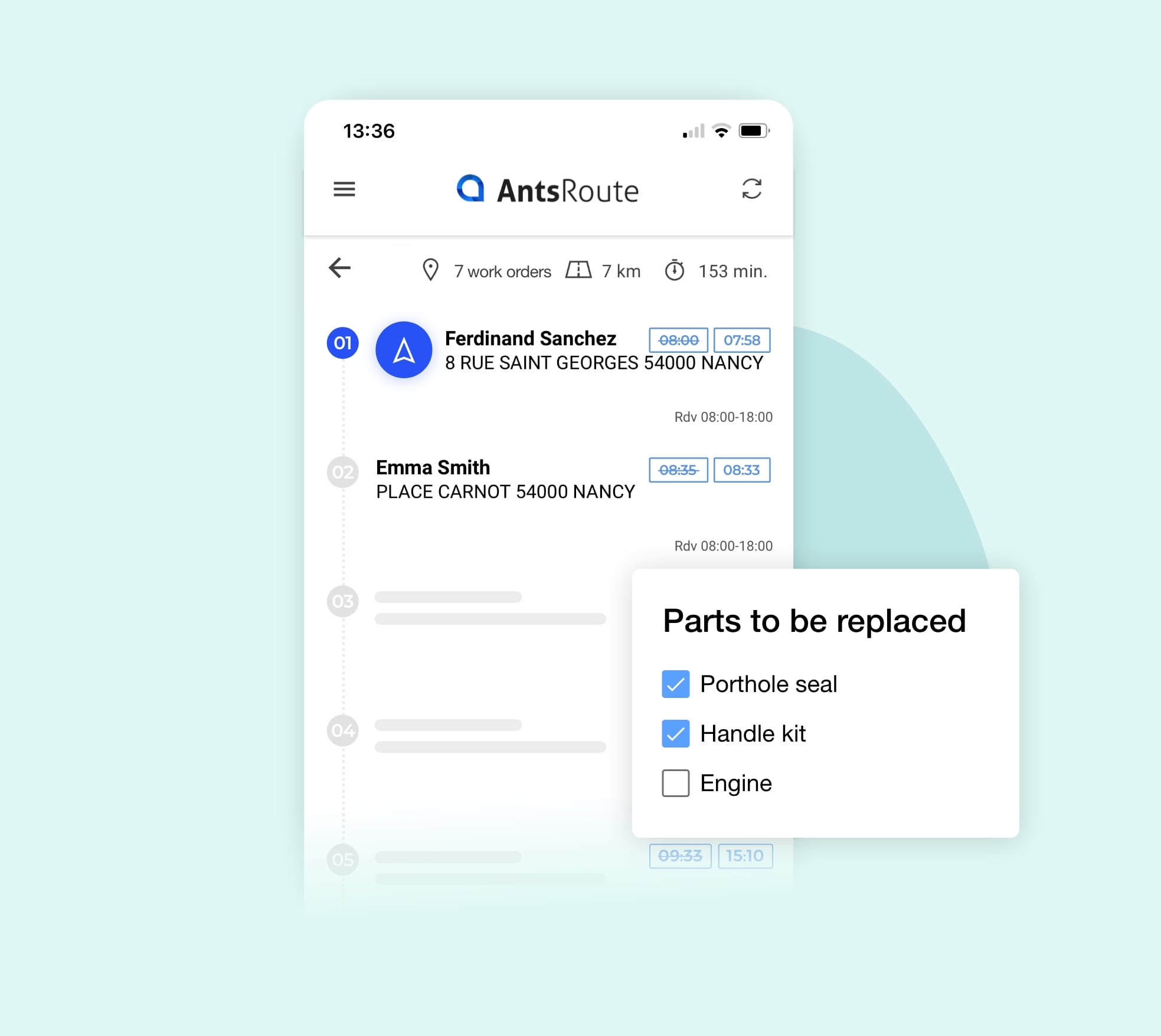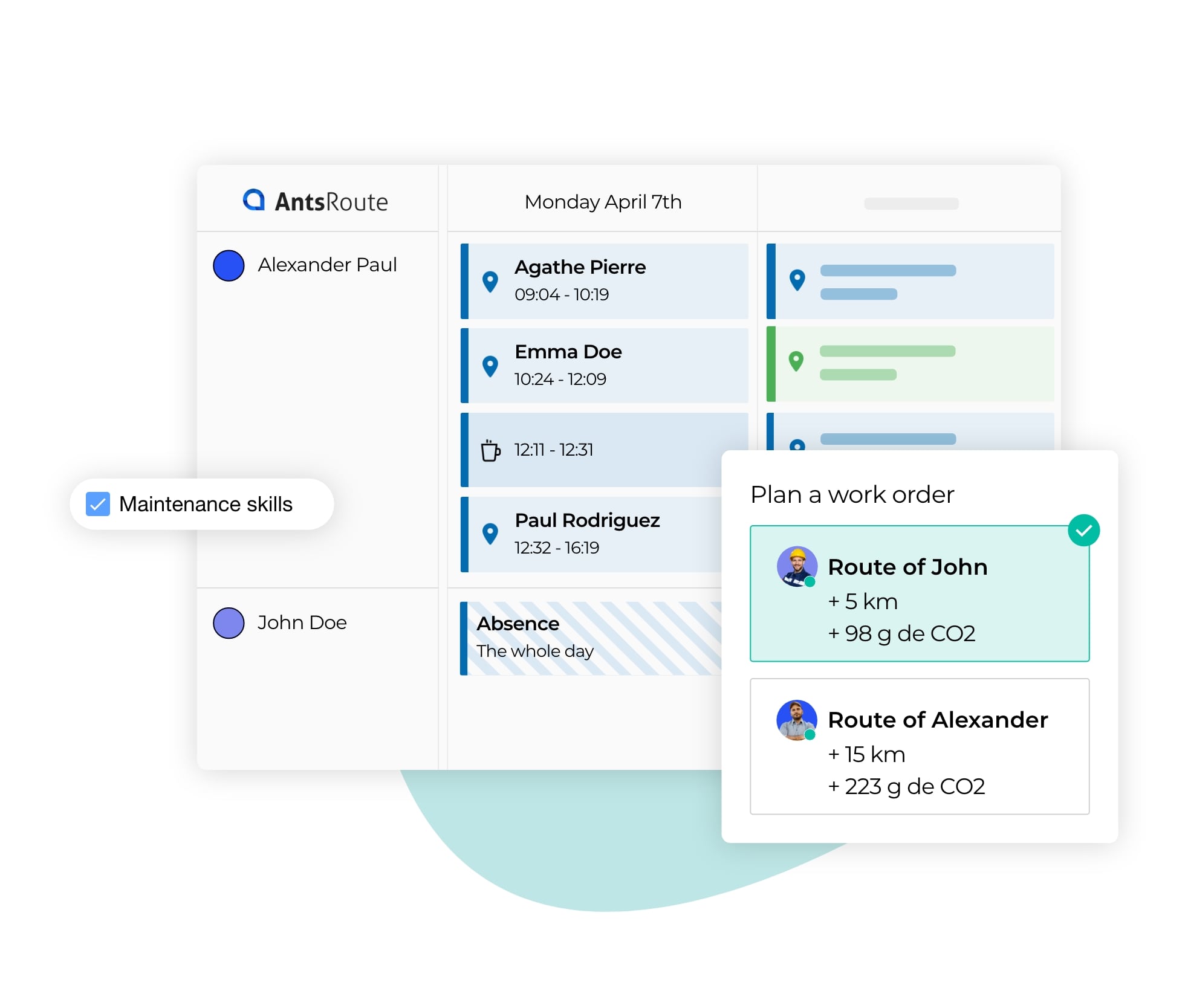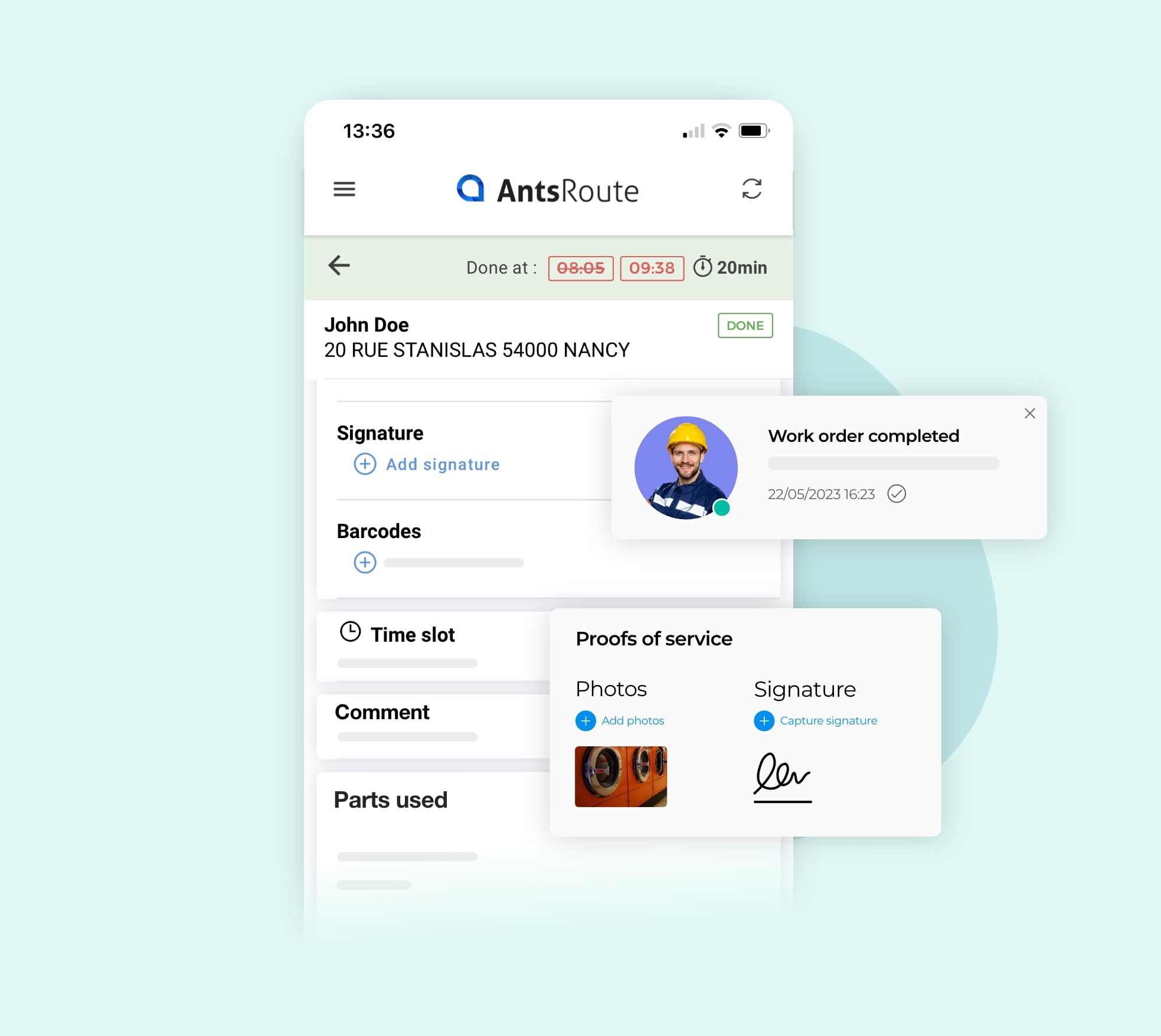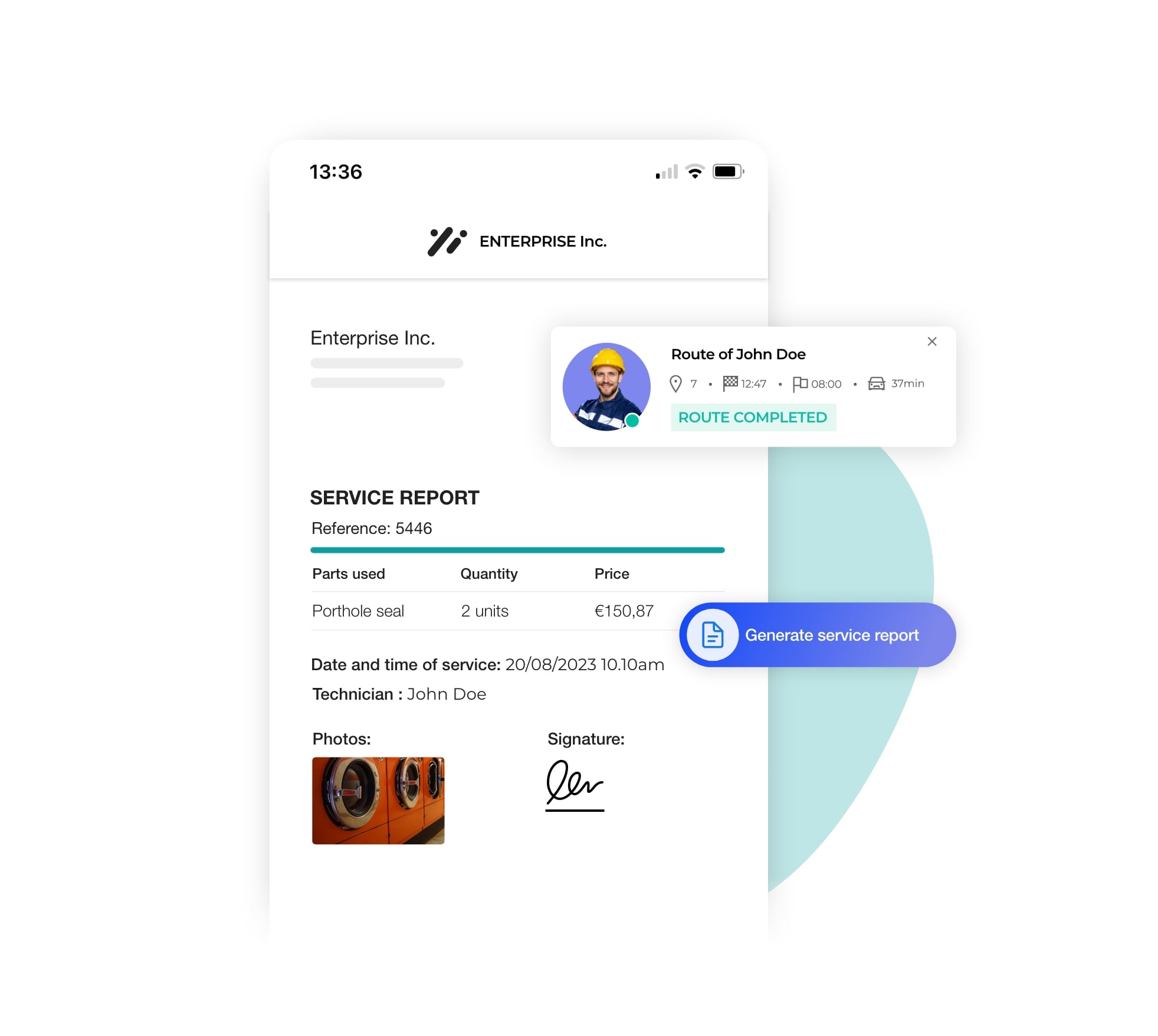AntsRoute: more than just a field service management software!
A field service management software helps the managers of mobile workforce to better organise the routes of the technicians in the field. Most of these systems have features like:
- Scheduling of work orders on incoming calls
- Scheduling of recurring field service operations
- Management of electronic signatures
- Digitization of route sheets and work reports
- Analysis of the performance of each technician (KPI)
- Pre-invoicing and even invoicing.
In addition to all these functions, AntsRoute also includes
The optimisation of routes
Save up to 50% time on route scheduling thanks to a high-performance optimisation system, improved over several years by our operations research experts.
Enter your customer and business constraints, and the software automatically determines the best route, taking into account multiple criteria: the type and geographical location of the task, the skills of each technician, the desired time slots, traffic history, etc.
Time-consuming thinking in front of Excel, Waze or Google Maps will soon be behind us!
The geolocation of technicians in real time
Enable the geolocation to see the location of each technician at any time.
This feature is very useful to keep worried customers updated, but also to deal with emergencies and last minute requests in real time.
A customer calls you with a critical breakdown on a machine that is very important to their business? In just a few clicks, AntsRoute lists nearby maintenance workers and compares multiple scenarios in time, cost and mileage.
Determine the best solution, and the planning of each technician is instantly updated in the application!
The scheduling of work orders from the mobile application
After the work has been done, the technician has to plan the next visit to the customer, for example to replace another part? In your company, the person responsible for planning work orders also complete routes?
Schedule all your work orders directly from the app, on mobile or tablet.
A customer reports an error or a change in their details during the visit? Your field technicians can now access and rectify their file online.
Give your customers the best possible service immediately and eliminate unnecessary calls!
Thanks to these different functionalities, increase the number of daily work orders and satisfied customers, while reducing overtime and kilometres travelled.
Maintain control at every stage of the planning process
Many customisable fields according to your needs
Are you a plumber, electrician, landscaper or do you run an after sales service? Do you install TVs, air conditioners or alarm systems?
Regardless of your business and the technical terms you use, you can easily set up all the information so that the software “talks” like you.
- Quotation references
- Brands
- Description of parts
- Pricing
- Weight
- Extra services
Selection of priority technicians
In the support and maintenance industries, most jobs require specific skills, licences or authorisations.
Some customers may also have a favourite technician to be present on-site.
Thanks to the “skills” and “favourite technician” features, the software automatically assigns each work order to an available technician able to complete this job.
- Type of licence
- Certifications
- Electrical authorisations
- Working at height
- Mastery of a specific tool
Tracking the field technicians in real time
From the mobile application, each field worker can instantly update the status of each task: cancelled, completed, postponed, etc.
Once a technician has validated a work order, the corresponding service report is automatically created and transmitted online:
- Date and time of visit
- Photos
- Signature
- Barcode
- Parts used
- Comments
Other essential functions for managing work orders
- Scheduling of recurring work orders (weekly, monthly…)
- Automated sending of confirmation emails and SMS
- Direct entry of photos and comments in the mobile application
- Archiving of proof of delivery
- Easy editing and sending of PDF work reports
Book your free demo of AntsRoute and get answers to your questions.
Frequently asked questions
Few years ago, field service management software was mainly focused on coordinating teams and work reporting.
But over time, the best field service management software has integrated more or less effective route optimisation modules.
Today, service management software that does not include this type of functionality must have a very high added value on work reporting to make the difference.
On the contrary, driven by the widespread use of mobile devices, route optimisation software publishers have enhanced their solutions with performance analysis and reporting functionalities, which are rather easy to develop.
Therefore, most experts would say that the difference between these two types of tools is nowadays very limited.
At AntsRoute, our objective is not to replace your usual CMMS software. For such an essential feature, a specialised software is always more efficient than an all-in-one software.
Thus, the maintenance is better handled by a maintenance software, and the stocks are better managed by a stock management software!
The objective of AntsRoute is to optimise the routes of your technicians thanks to very powerful algorithms, while taking into account several constraints (time slots, holidays, type of service, skills of technicians, etc.).
This means that our software goes far beyond simple shared planning or drag-and-drop scheduling!
To make the most of the advantages of each solution, you can easily connect AntsRoute to the following software:
- CMMS: Axiobat (construction jobs) and Mission One (Alteva).
- Stock management: Odoo, Sage and Monstock.
Thus, AntsRoute automatically determines the best possible route for each agent, taking into account the data from your other software.
AntsRoute can automatically exchange information with many specialised software applications used for invoicing or accounting such as Odoo, Quickbooks, Axonaut, Sage, etc. You can transfer essential information such as:
- The actual hours worked by the technicians.
- Data about the delivery (date, time, status, references, etc.).
- Data about the customers (number, identity, address, etc.).
- Reservations or comments about the work, etc.
In order to adapt to as many software systems as possible, we offer two types of interconnections:
- Either through our open API Rest.
- Or through the Zapier connector.
The great advantage of SaaS software is that it can be accessed anywhere, at any time, from any device connected to the Internet: desktop computer, smartphone, tablet, etc.
For technicians and field workers who are constantly on the road, this is a great asset.
We have also chosen to provide software in SaaS mode rather than licences, because most of our customers are SMEs. They do not necessarily have a dedicated IT department… or it is already very busy!
With SaaS software, you don’t need a computer server or a clean room.
All the costs related to the maintenance and updating of the software are included in the monthly subscription to AntsRoute:
- Phone support in case of failure or difficulty.
- Service availability of over 99% guaranteed by contract.
- Easily increase or decrease the number of licences.
The best way to check if a software is suitable for your needs is simply to try it!
Here are the key points to check during the free trial period offered by most publishers:
- Does the software have all the expected features?
- Is the software easy to use for the whole team? Is the software interface clear for all categories of users (managers, planners, assistant managers, sales staff, technicians, etc.)?
- How much time does the software really save you? Which processes can be automated? It is not enough to compare the prices of different service management solutions. You must especially analyse the prospects of return on investment! High-performance software is never free. But the one that will save your company the most time is not necessarily the most expensive…
- Is the support efficient and responsive? What tools does the publisher provide to answer your questions?
Simplify the organisation of field service routes
Free 7-day trial | No credit card required