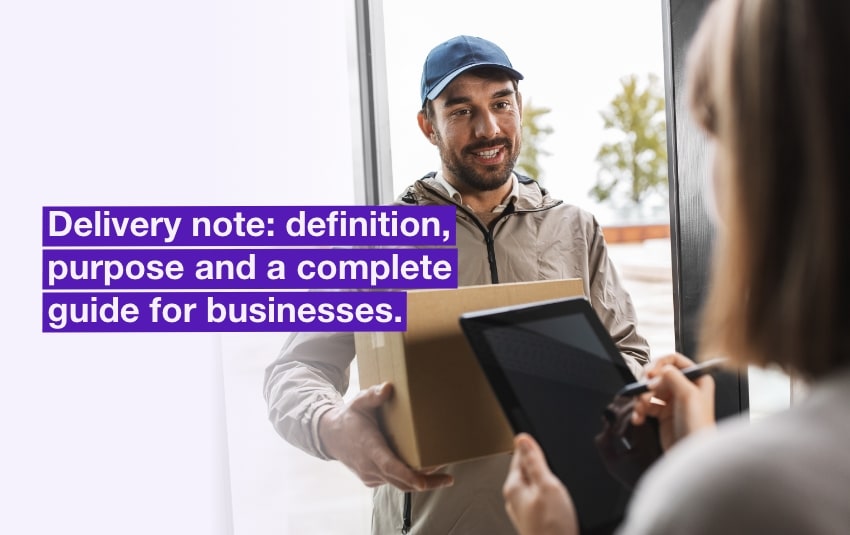How to optimise the work order or field service scheduling?

Blog > Field Service > How to optimise the work order or field service scheduling?
How to optimise the work order or field service scheduling?
Published on 16 February 2023 • Reading time: 6 min read
The work order scheduling is an essential step for smartly assigning all the tasks to be carried out in industries such as maintenance, construction and service provision. Thanks to this XXL diary, you can see at a glance the job of each technician in the field, by day, by week or by month.
However, many operators and team managers continue to use unsuitable planning tools, which waste a lot of time and energy.
These tips will help you optimise the work order of field service scheduling, improve productivity and enhance customer satisfaction.
Table of contents
- List the data that really matters
- Analyse the tools you already use
- Choose a suitable field service management tool
- Give your technicians an efficient mobile app
- Track the completion of tasks in real time
- Use automated notifications to reassure your customers
Smartly scheduling work orders or field service operations significantly improves productivity. Using tools saves time and optimises your resources. What’s more, these solutions contribute to the continuous improvement of customer satisfaction.
List the data that really matters
Assigning the right task to the right technician is not easy, and from one job to another, the criteria to be taken into account are very different.
Here are the main data used in companies to organise field services and optimise resources.
Information about the technician
- Skills, authorisations, and type of licence required.
- Geographical area of work or home of the technician.
- Planning of each employee: working hours, breaks, holidays, etc.
Information about the service
- Type and characteristics of the tasks to be carried out.
- Address or geographical location.
- Parts or materials needed and their availability.
- Travel time and expected duration of the job, etc.
The in-house organisation of your company
This is probably the most difficult point to understand and organise. Depending on your business, the parameters to determine the order of priority are very different.
For example, a company providing maintenance services must take into account the type of work to be carried out – and therefore the skills of each technician – but also its service commitments. Is it an emergency or a preventive maintenance operation? If there is a guarantee of response or repair time, what is the contractual deadline to be respected?
Another industry, another challenge: in the building and public works sector, some work requires the use of expensive machinery or equipment, sometimes on hire. In order to optimise resources properly and avoid delay penalties, the available employees must be assigned to this type of construction site as a priority.
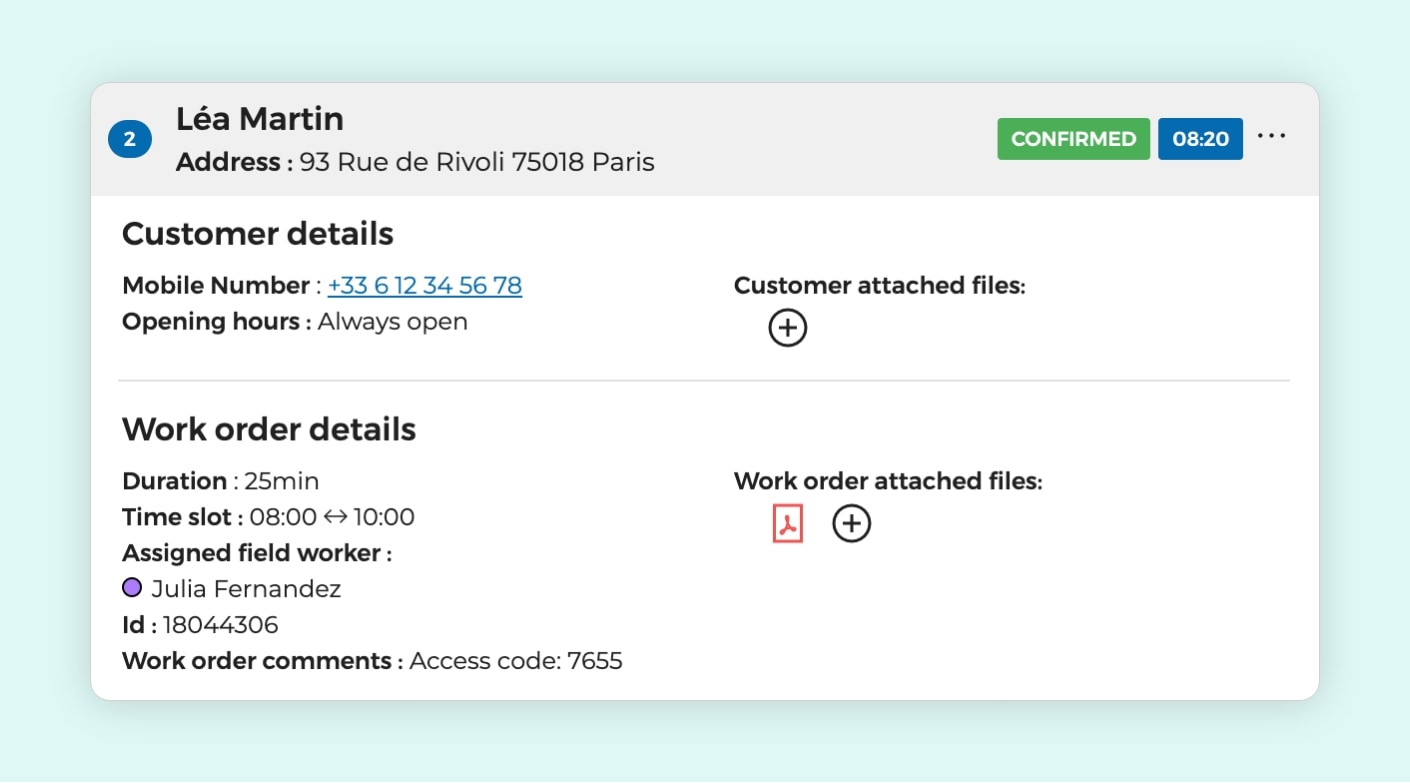
Details of a planned work order on AntsRoute.
Analyse the tools you already use
It’s only after you have cross-referenced all the relevant information for your company that you can draw up an effective field service calendar.
The problem is that this data is sometimes “split” between different IT tools:
- CMMS solution to manage the stock of parts or equipment: Twimm, Alteva, Organilog, Fiix, Altair Enterprise, etc.
- Excel spreadsheet or ERP to manage customer relations: Oracle, SAP, Cegid, Odoo, etc.
- Accounting or invoicing software, etc.
At this point, take a few minutes to review: what data is already organised, what data can you easily exploit?
Conversely, what information are you missing? It’s very simple to identify them: you probably spend several hours each week on the phone with your team or your customers to get them…
Choose a suitable field service management tool
Scheduling work orders with Excel or Google Sheets: good idea or not?
To manage 2 to 3 regular routes, a spreadsheet that lists the relevant data can do the trick. Tools such as Excel or Google Sheets work best if the skills within your team are fairly homogeneous.
Is some information useful for planning already compiled in another software? We advise you to check the documentation or contact the support team of the concerned software.
In 99% of cases, there is a way to easily retrieve this external data and “connect” it to your spreadsheet. In many cases, you can export the information from your business or accounting software in .csv or .xls format, and then link it to the relevant cell ranges in your Excel spreadsheet.
The advantages of field service management software
Beyond this threshold of 2 to 3 routes, you should choose a specialised software, especially if the calendar changes every day or week!
Compared to an Excel spreadsheet, the work order management solutions have many additional functionalities, which are very useful to manage and optimise the job of mobile workers:
- Updating the calendar of each technician in real time.
- Taking into account the time slots requested by customers.
- Possibility of planning work orders according to your business constraints.
- Electronic roadmaps.
- Management of electronic signature and proof of service.
- Automated editing and sending of service reports.
- Geolocation of drivers, and even geographical optimisation of routes for certain tools, etc.
To help you, we have summarised here the 5 essential criteria for choosing your field service management software. You will also discover in this article the 4 systems that we think are most interesting.
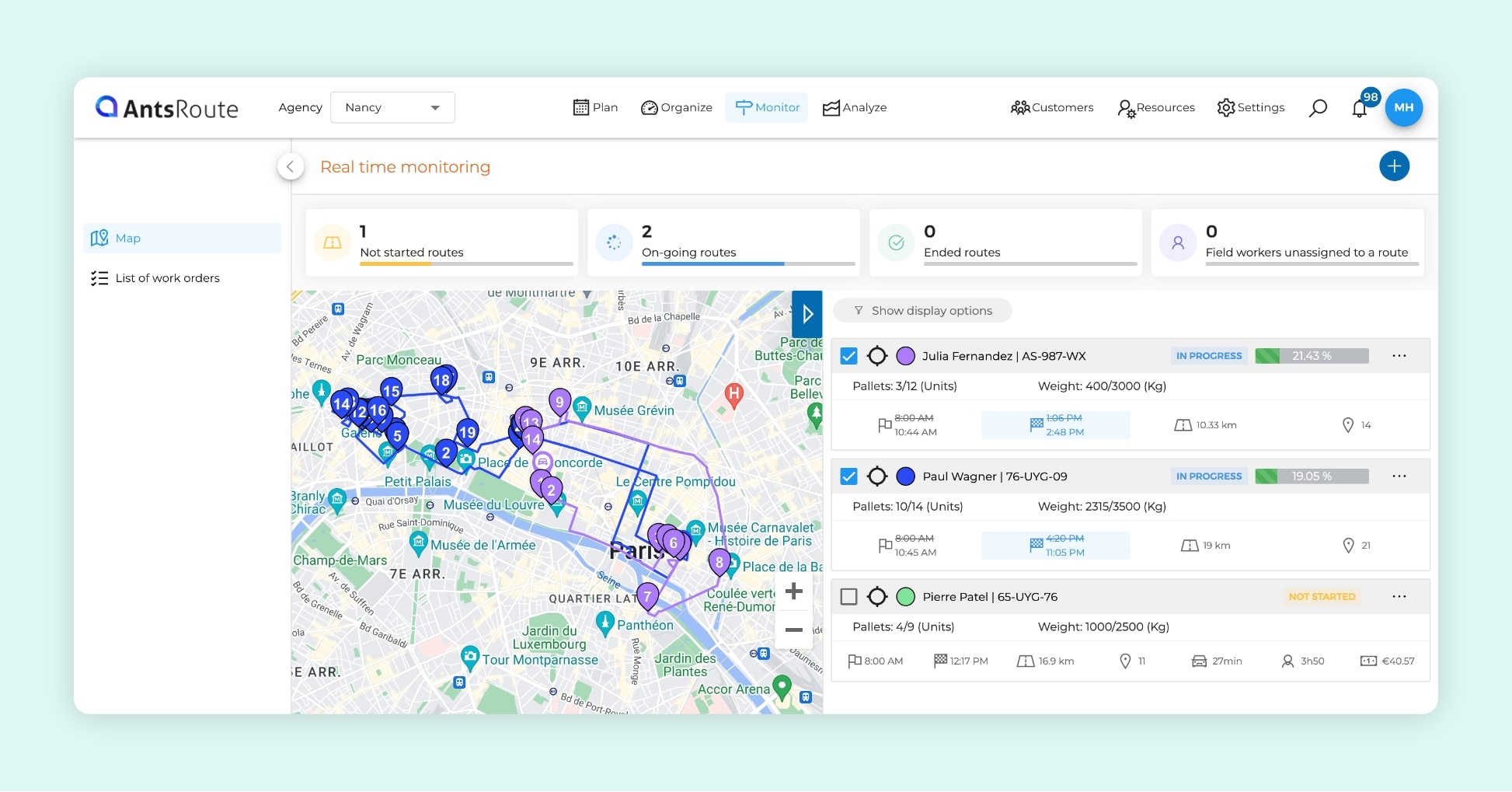
Optimised field service routes on AntsRoute.
Give your technicians an efficient mobile app
In addition to the web solution, the field service management software publishers offer a mobile application that can be downloaded to any device (tablet or smartphone).
Each field technician can view his/her route on the interface, which is updated in real time, with all the information needed to operate effectively:
- Contact details and address of the client.
- Information or documents relating to the work.
- Equipment or parts to take away.
- History of previous work on the site, etc.
In addition to the calendar, each technician has access to other useful services depending on the application: integrated GPS, photo or video, electronic signature, etc.
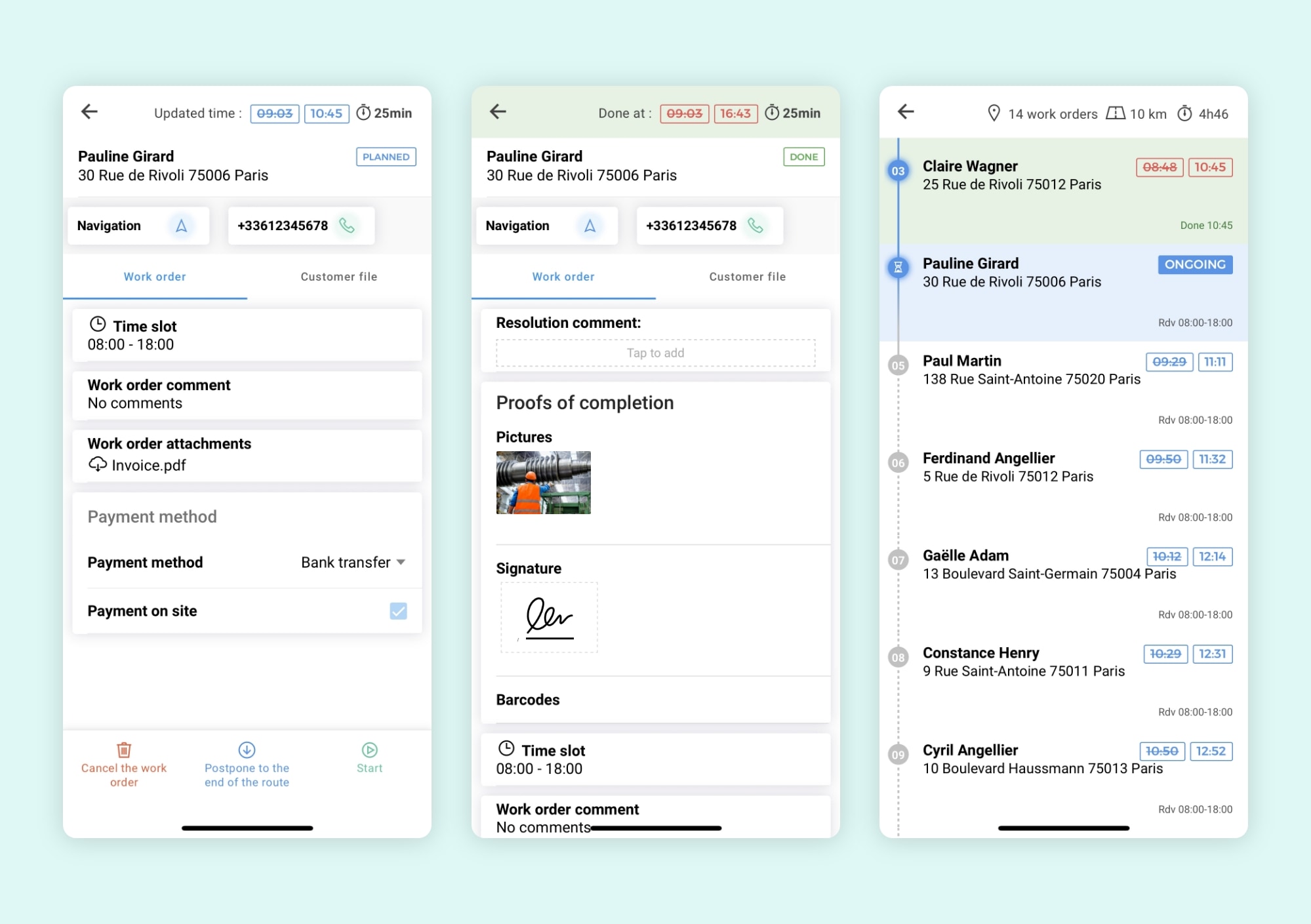
Validation of a work order on the AntsRoute mobile application.
Track the completion of tasks in real time
Some applications such as AntsRoute also include a geolocation service. Thanks to this feature, the operator or team manager can track the position of his workers in real time and manage unforeseen events more effectively: emergency work, crashes, traffic jams, etc.
For example, if the vehicle of a technician breaks down, his manager can immediately see who is nearby and make the best decision: assign the job to a colleague with the right skills or postpone it.
This functionality is also very important for transmitting reliable information to your contacts. If the after-sales service receives a call, it only takes a few clicks to find out exactly where the technician is in his work schedule and to inform the worried customer.
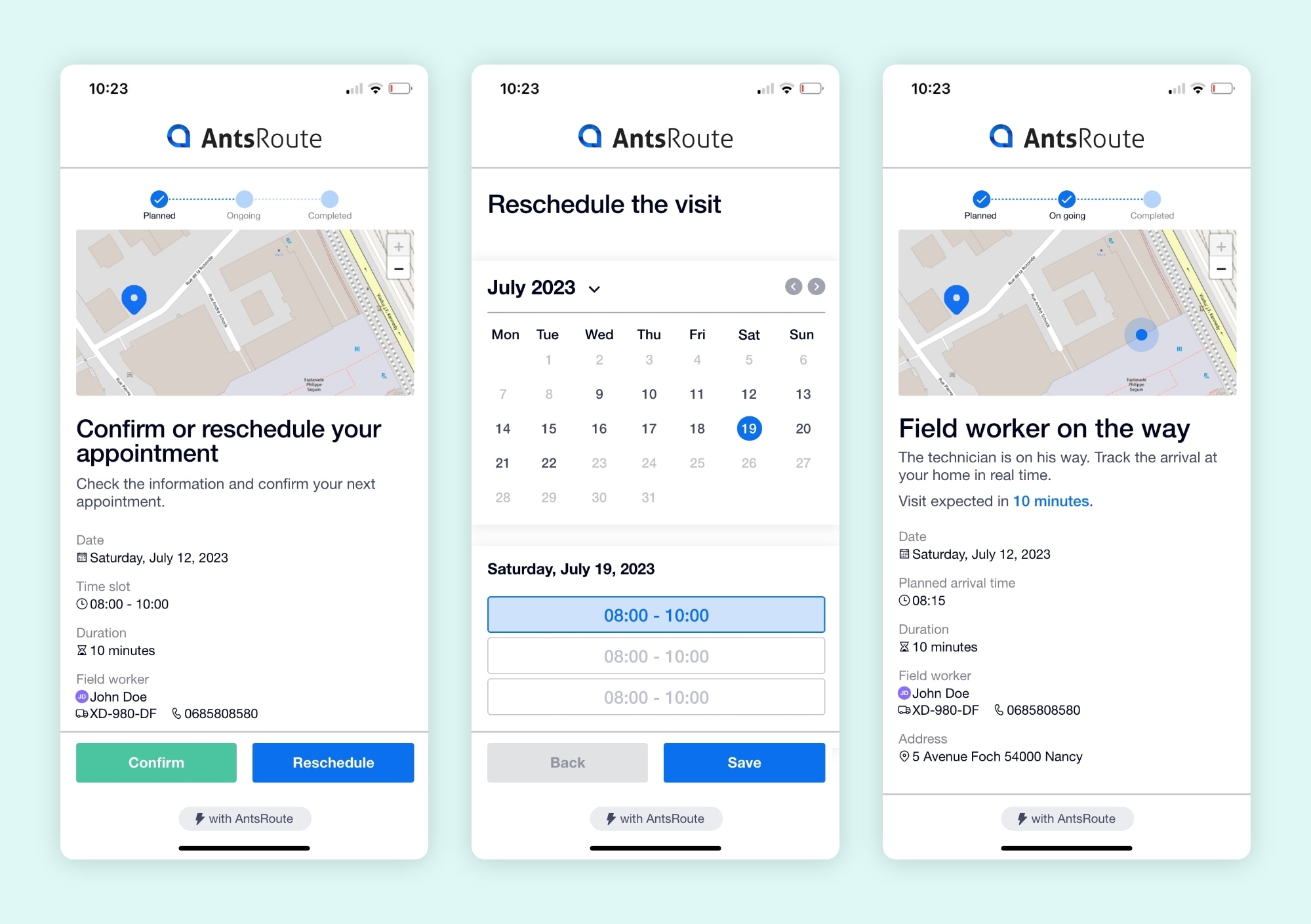
AntsRoute link enabling customers to reschedule a service and track the arrival of the technician.
Use automated notifications to reassure your customers
The cross-validation of appointments and tasks in a single IT solution is also valuable in improving your quality of service, and therefore enhancing customer satisfaction.
The sending of a confirmation email or SMS after the appointment has been scheduled is obviously very useful to limit unexpected absences.
But beyond this service, which has become the new standard, there are other functionalities that make it possible to inform and reassure the customer effectively in real time.
With AntsRoute, you can for example set up the following automated notifications:
- Reminder of the visit with the estimated time of arrival (ETA).
- Link to track the arrival of the technician on a map.
- Follow-up messages if the service is postponed or cancelled.
Would you like to know more about our field service management solution? Go to this page.
Free 7-day trial | No credit card required
Contenu
- List the data that really matters
- Information about the technician
- Information about the service
- The in-house organisation of your company
- Analyse the tools you already use
- Choose a suitable field service management tool
- Scheduling work orders with Excel or Google Sheets: good idea or not?
- The advantages of field service management software
- Give your technicians an efficient mobile app
- Track the completion of tasks in real time
- Use automated notifications to reassure your customers