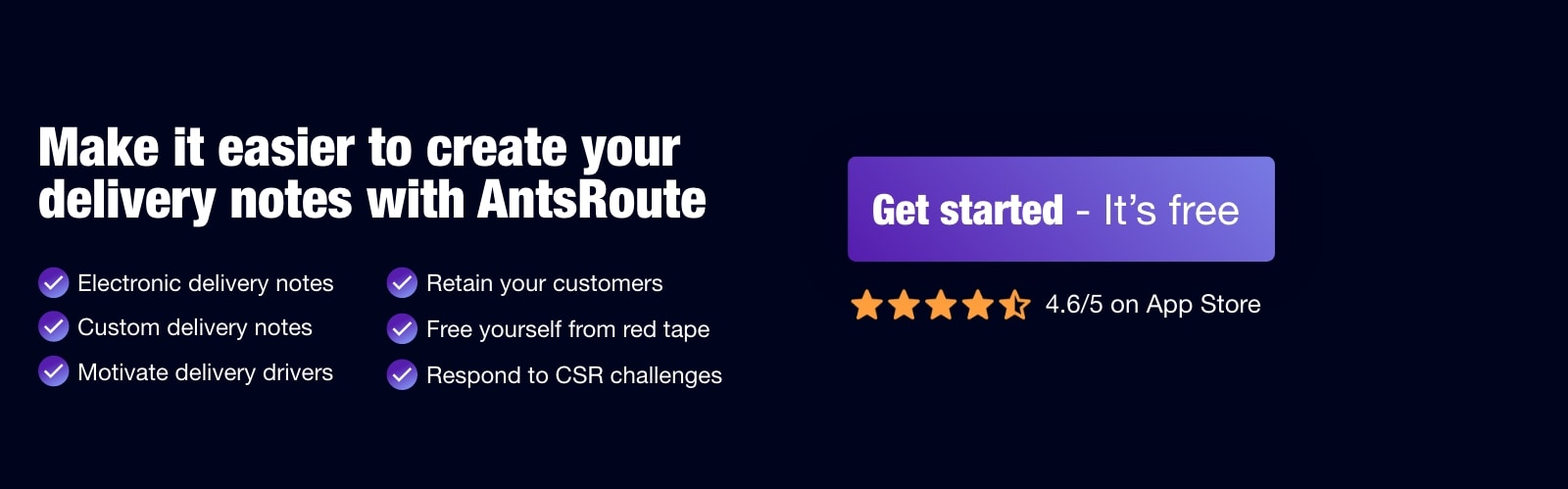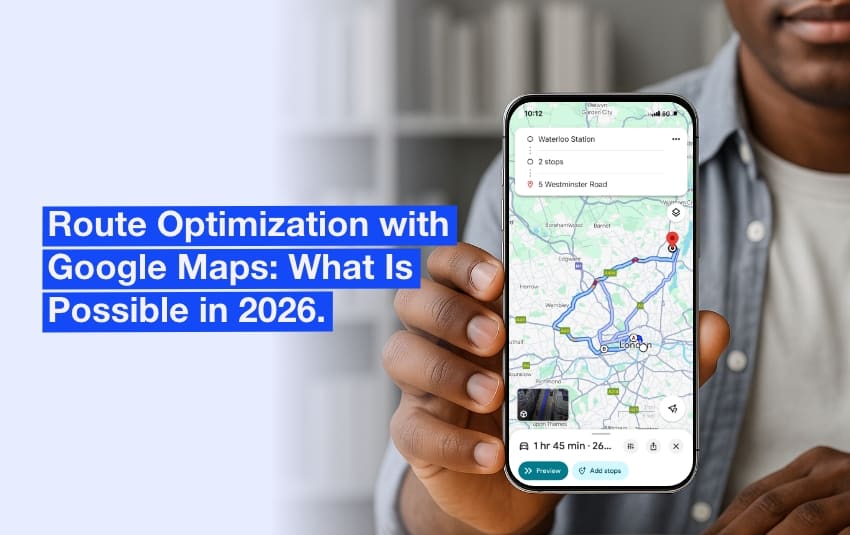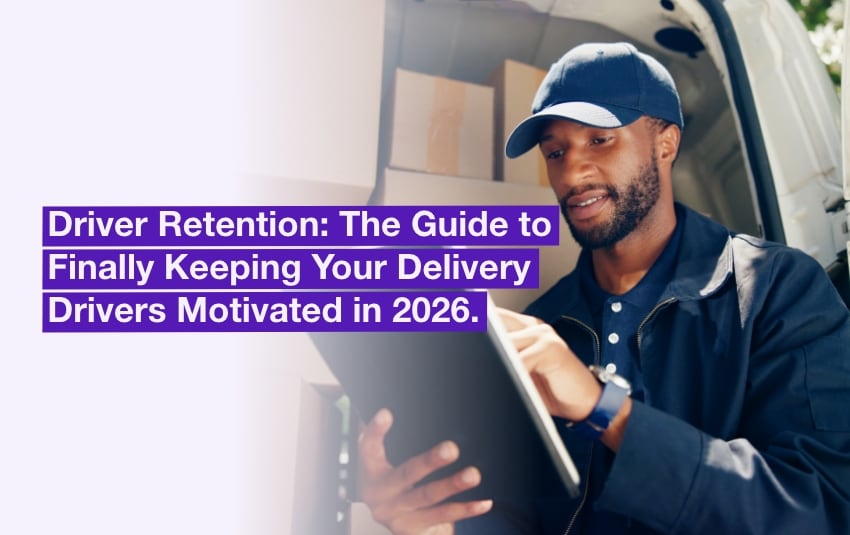Delivery note: definition and instructions for use
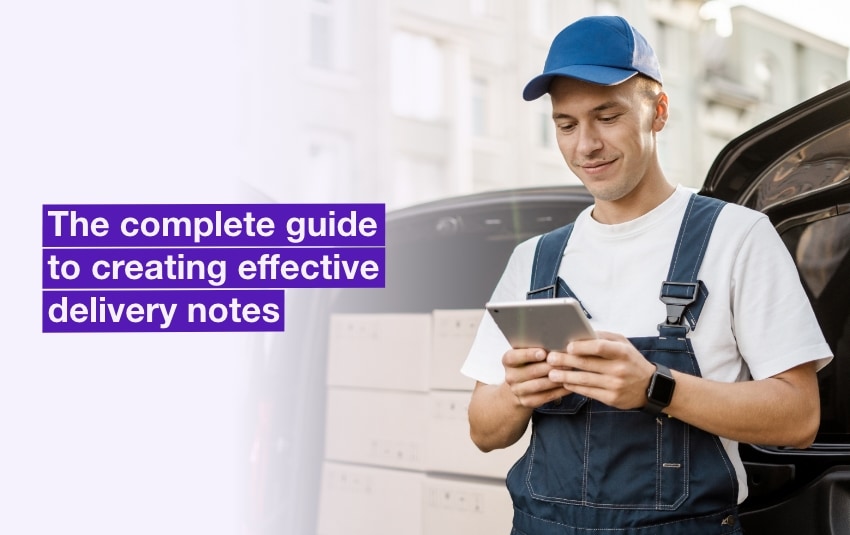
Delivery notes have become essential commercial documents to prevent litigation, unpaid bills and other problems. But you still need to find the best solution to offer your customers accurate delivery notes, without spending hours on them!
To help you efficiently create your delivery notes, here is a complete guide in 5 points:
- What is the legal purpose of a delivery note?
- Is the sending of a delivery note mandatory?
- What is the legal notice to provide?
- How to create custom delivery notes?
- Bonus: how to generate and sign your delivery notes with AntsRoute?
The delivery note provides indisputable proof that goods have actually been delivered. This commercial document reduces the risk of disputes between the customer and the carrier. By signing an electronic delivery note, logistics professionals can speed up the invoicing.
1. What is the legal purpose of a delivery note?
A delivery note is an essential commercial document to prove the delivery of goods. If a customer signs the delivery note presented by the supplier or by the carrier, this signature has many consequences:
- The ownership and responsibility for the goods are transferred to the buyer. In other words, if the customer notices the loss or theft of all or part of the order after the delivery note is signed, the supplier is no longer responsible.
- The consumer or company acknowledges that the contents of the order have been received in good condition and in the quantities specified.
- The customer is committed to pay for the order.
Therefore, the delivery note has the same functions as the service report, established following a field operation.
2. Is the sending of a delivery note mandatory?
No legislative decree or text requires the creation of delivery notes for your customers. However, it is highly recommended, because the delivery note is an essential proof to constrain a bad payer to pay you. With this commercial document, you kill two birds with one stone:
- In the case of a friendly reminder, attach a copy of the delivery note(s) for the unpaid invoice. Such a proof discourages many claims and refusals of payment.
- In the case of a customer in financial difficulty or in bad faith, the production of a signed delivery note is essential to prove the validity of your claim and to obtain an order for payment.
However, if you decide to issue delivery notes, you must :
- Produce them in at least 2 copies: one for you and a 2nd for the buyer, also called a receipt. Some companies also provide an additional copy for the carrier.
- Keep your delivery notes for 10 years, just like other accounting documents such as invoices or order forms. Signed delivery notes can be used to eliminate any suspicion of false invoicing.

A delivery note is a document certifying that goods have actually been delivered.
3. What is the legal notice to provide?
Contrary to an invoice, which must include certain legal notices under penalty, the content of a delivery note is not codified.
However, when it comes to delivery notes, it is better to respect a certain formalism to effectively protect yourself against litigation and unpaid bills!
Before shipping the goods
In order to avoid any risk of litigation and to facilitate the processing of delivery notes by the customer’s billing or accounting departments, you must specify the following information:
- Data allowing to identify the supplier who sent the goods, as on an invoice: name, company name, legal status, address, capital, etc.
- Contact information of the customer or company placing the order for the product or goods.
- References of the order.
- Delivery note number, to be included on the corresponding invoice.
- Name, type and characteristics of the goods delivered.
- Accurate quantities in units, kilograms, volume, etc.
- Shipping date and delivery date.
- Delivery address, which does not necessarily correspond to the buyer’s address.
Some companies also choose to include the prices of the items delivered, with or without VAT. These are called valued delivery notes.
On receipt of the products
If the customer validates the delivered goods, he must sign the corresponding delivery note, whether it is a handwritten or electronic signature. Indeed, in order to be recognized as a proof of delivery by a judge in case of refusal of payment, the delivery note must be signed.
In contrast, in case of reservations, complaints or defects of conformity, the customer must imperatively write them on the delivery note with explicit comments such as :
- X missing items.
- Parcel number _ opened or damaged.
- List of goods arrived broken, etc.
If so, payment of the invoice is put on hold until the complaint is solved. To end the dispute, the supplier can propose to return and exchange the damaged products, a new partial or total delivery, etc.
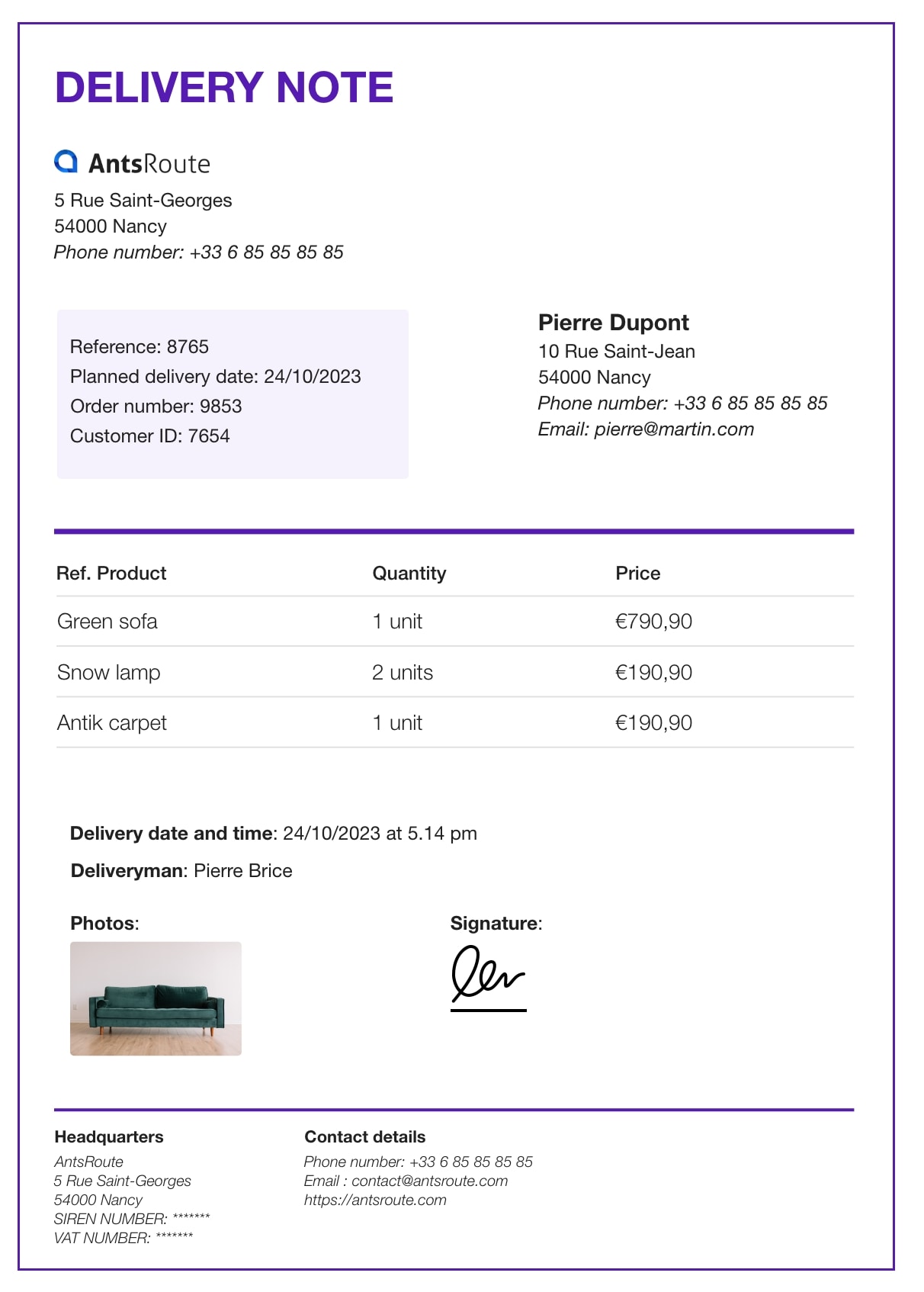
A delivery note template.
4. How to create custom delivery notes?
There are no legal requirements for creating a delivery note. From a legal point of view, there is no difference between a paper delivery note and an electronic delivery note.
The use of an office software or a professional solution is necessary to customize your delivery notes with your company colors and your logo, for example. An electronic delivery note is also much easier to keep, to sort – and therefore to find – than its paper equivalent.
Depending on the amount of deliveries you need to make and the tools you use on a daily basis, you can:
- Customize an existing delivery note template in Word or Excel. Many delivery note templates are available for free online.
- Create delivery notes using your usual management or invoicing software.
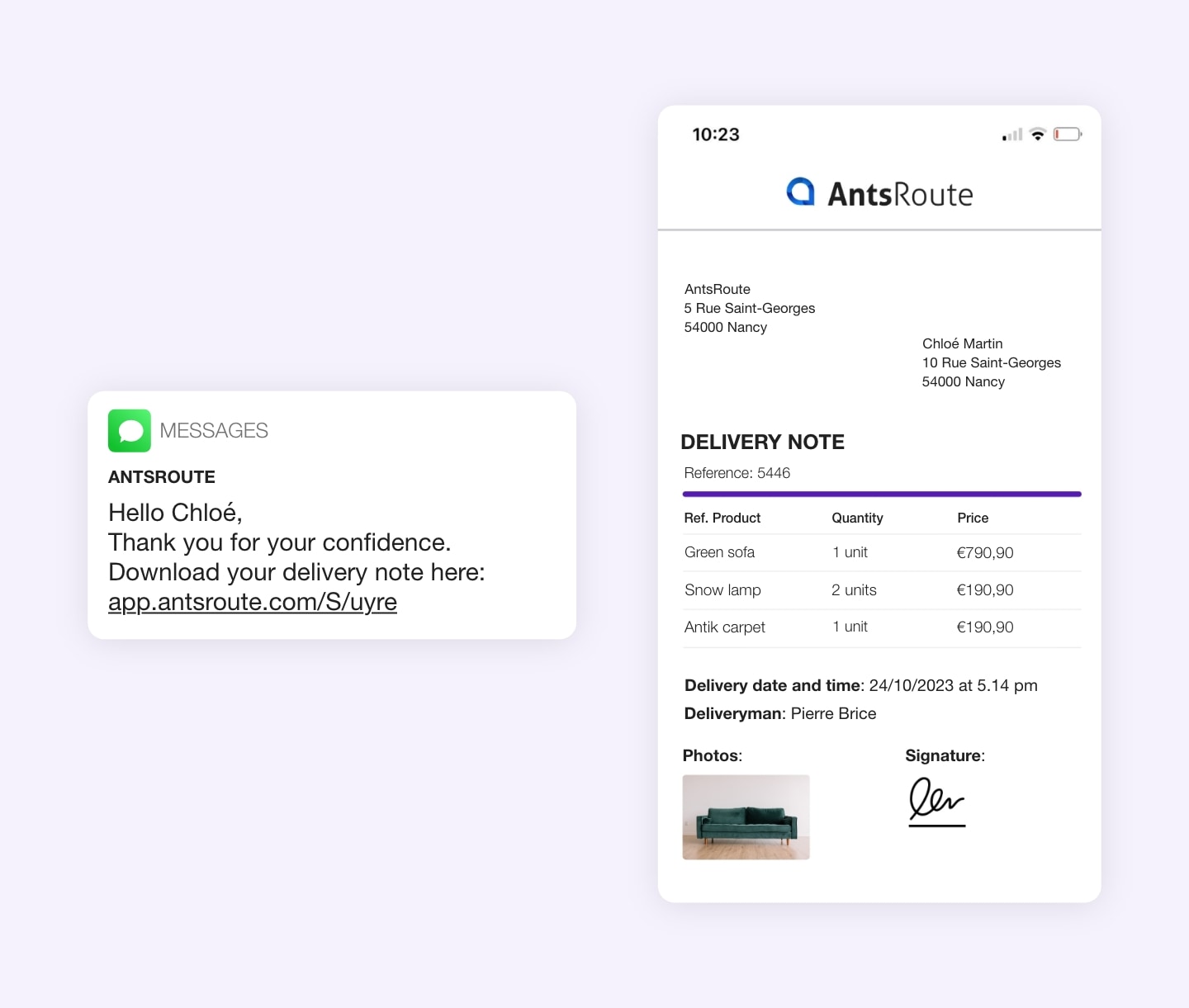
The creation of an electronic delivery note with AntsRoute.
5. Bonus: how to generate and sign your delivery notes with AntsRoute?
You can also create and fill in your delivery notes using AntsRoute, the solution for optimizing your parcel and fresh produce deliveries.
First method: use only the AntsRoute software and mobile application
You can freely set the information you want to display on your delivery notes thanks to the custom fields feature. Depending on your needs, select data as text, numbers, date, or even data to choose from a drop-down list.
One of our clients add in the delivery notes:
- The order number.
- The internal reference of the customer account.
- The driver’s number.
- The exact date and time of delivery.
- The code and description of the items delivered.
Using the AntsRoute mobile application, drivers can also directly upload the customer’s electronic signature, as well as a photo, to prove that the delivery has been completed successfully.
Our support team is available to help you set up these custom fields.
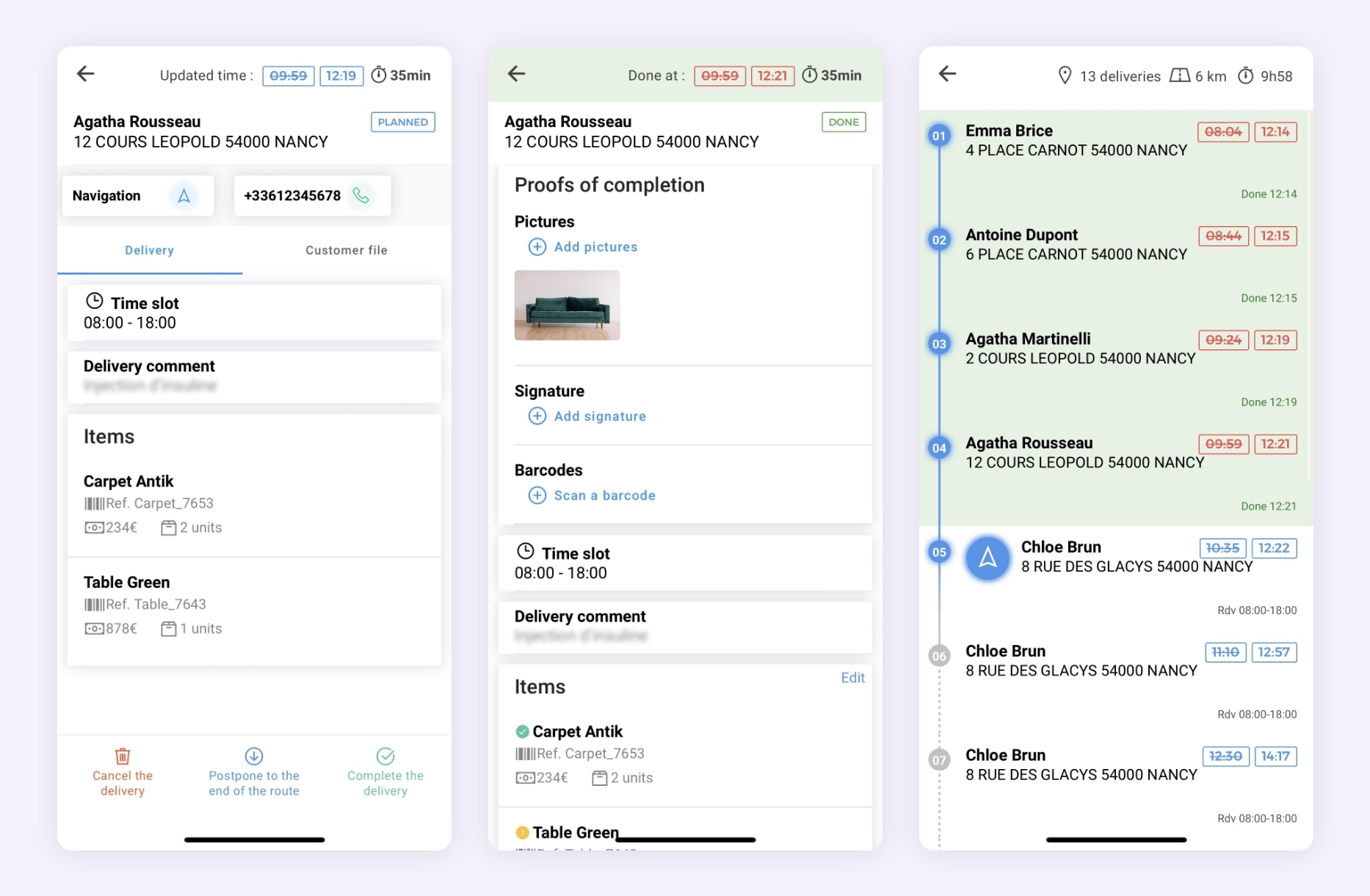
The collection of proofs of delivery on the AntsRoute mobile application.
Second method: connect AntsRoute to your management or billing software
The other solution is to connect AntsRoute to your usual sales, billing or accounting software. In this way, order or delivery information is only entered once, before being used by other departments in the company that need it.
Thanks to Zapier, AntsRoute can automatically exchange delivery note data with the following software:
- Odoo, an open source application suite.
- Quickbooks, an accounting and invoicing software for small businesses.
- Axonaut, an all-in-one solution for entrepreneurs including quotes, invoices, inventory management, project management, etc.
- Sellsy, a sale and management tool.
- Stripe, a software and APIs for online payment processing.
Using plugins, online sellers can also connect AntsRoute to their WooCommerce website or to PrestaShop.
This article has inspired you to learn more about AntsRoute, our complete delivery management software solution? To test the software and the mobile application for free during 7 days, visit this page!
Free 7-day trial | No credit card required
Contenu
- 1. What is the legal purpose of a delivery note?
- 2. Is the sending of a delivery note mandatory?
- 3. What is the legal notice to provide?
- Before shipping the goods
- On receipt of the products
- 4. How to create custom delivery notes?
- 5. Bonus: how to generate and sign your delivery notes with AntsRoute?
- First method: use only the AntsRoute software and mobile application
- Second method: connect AntsRoute to your management or billing software