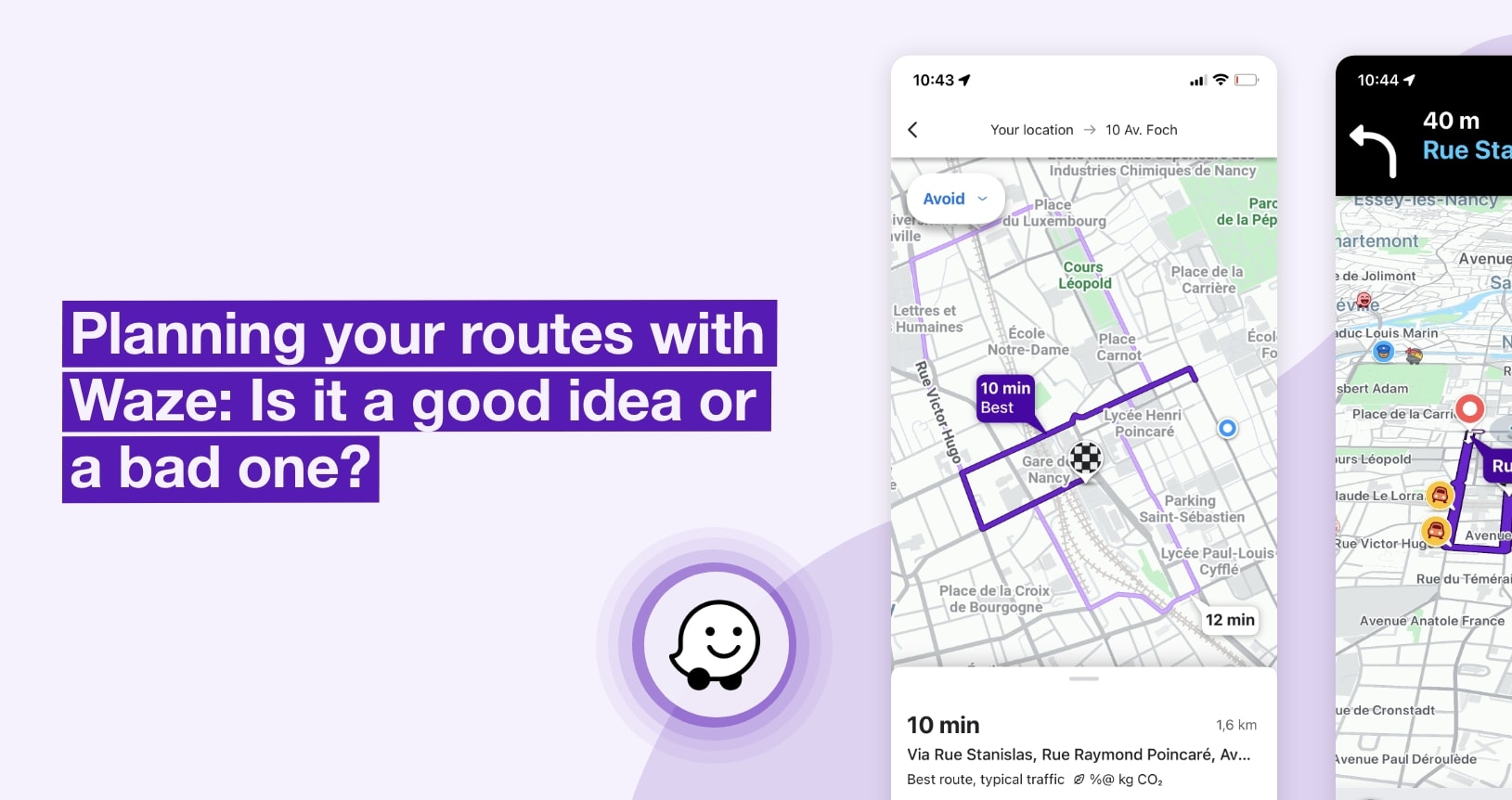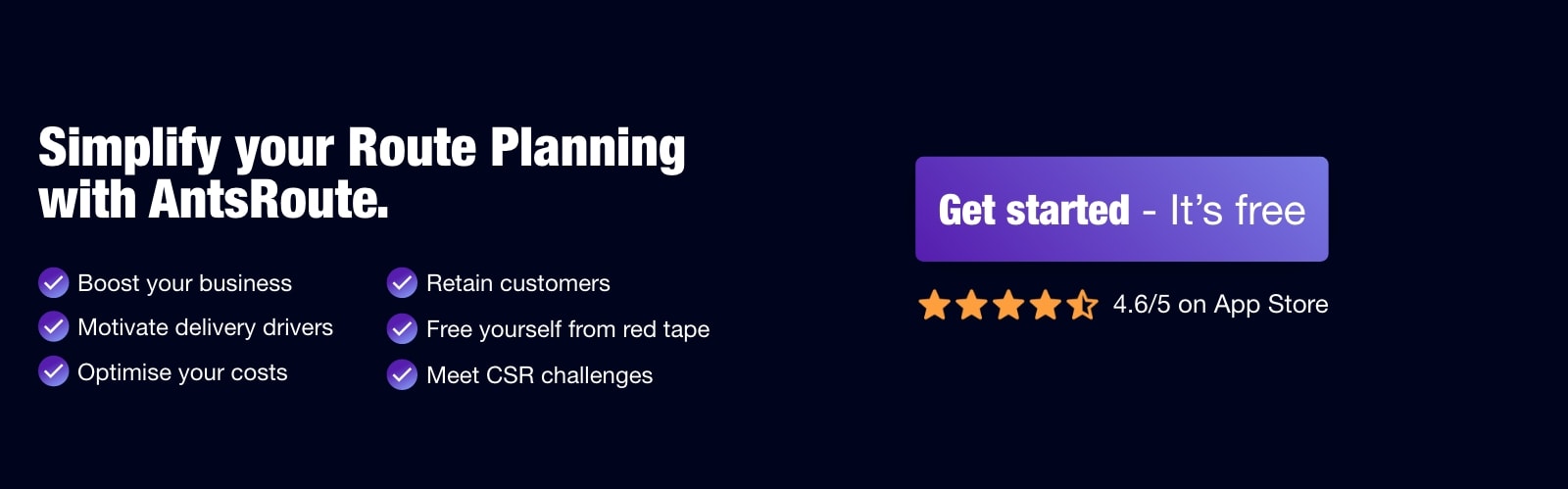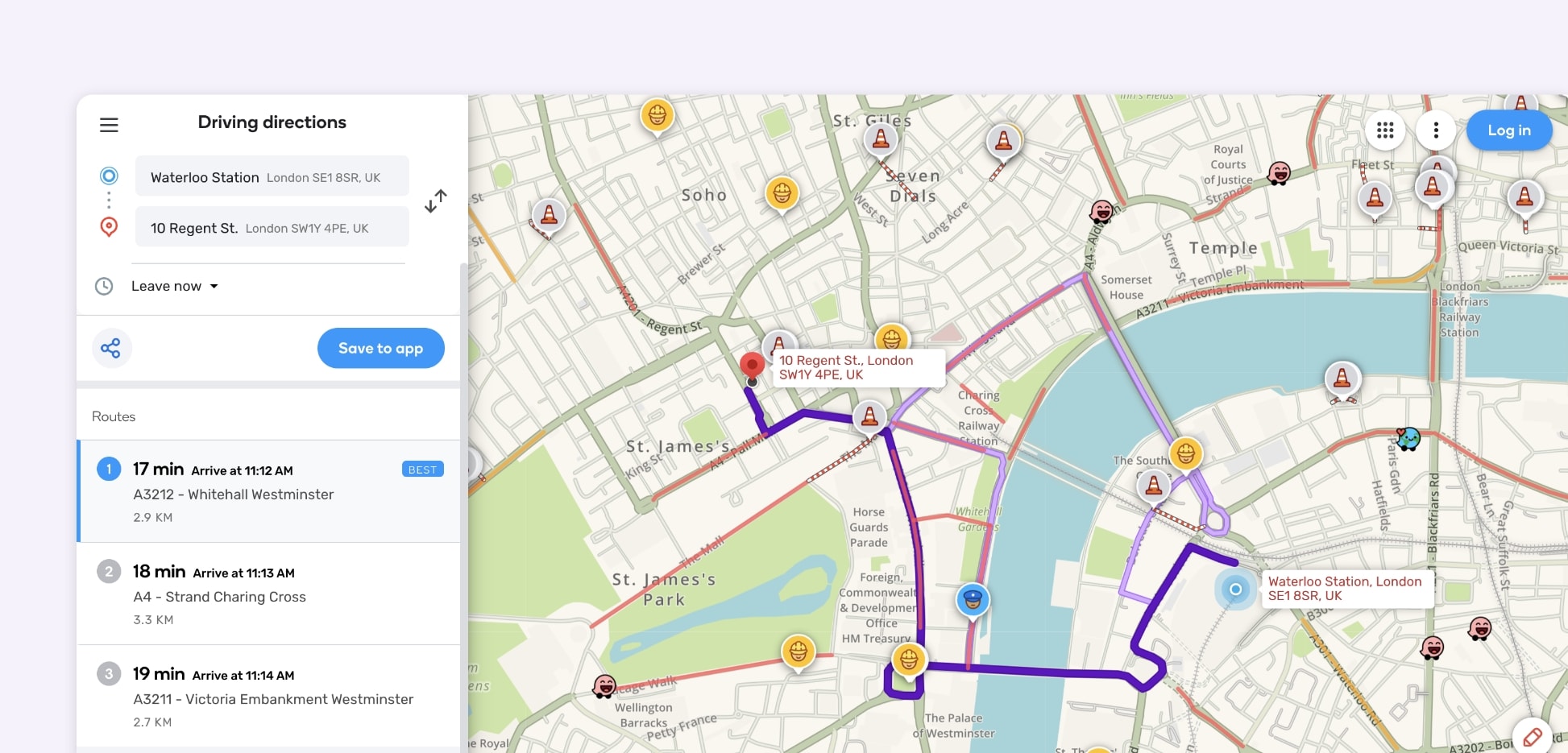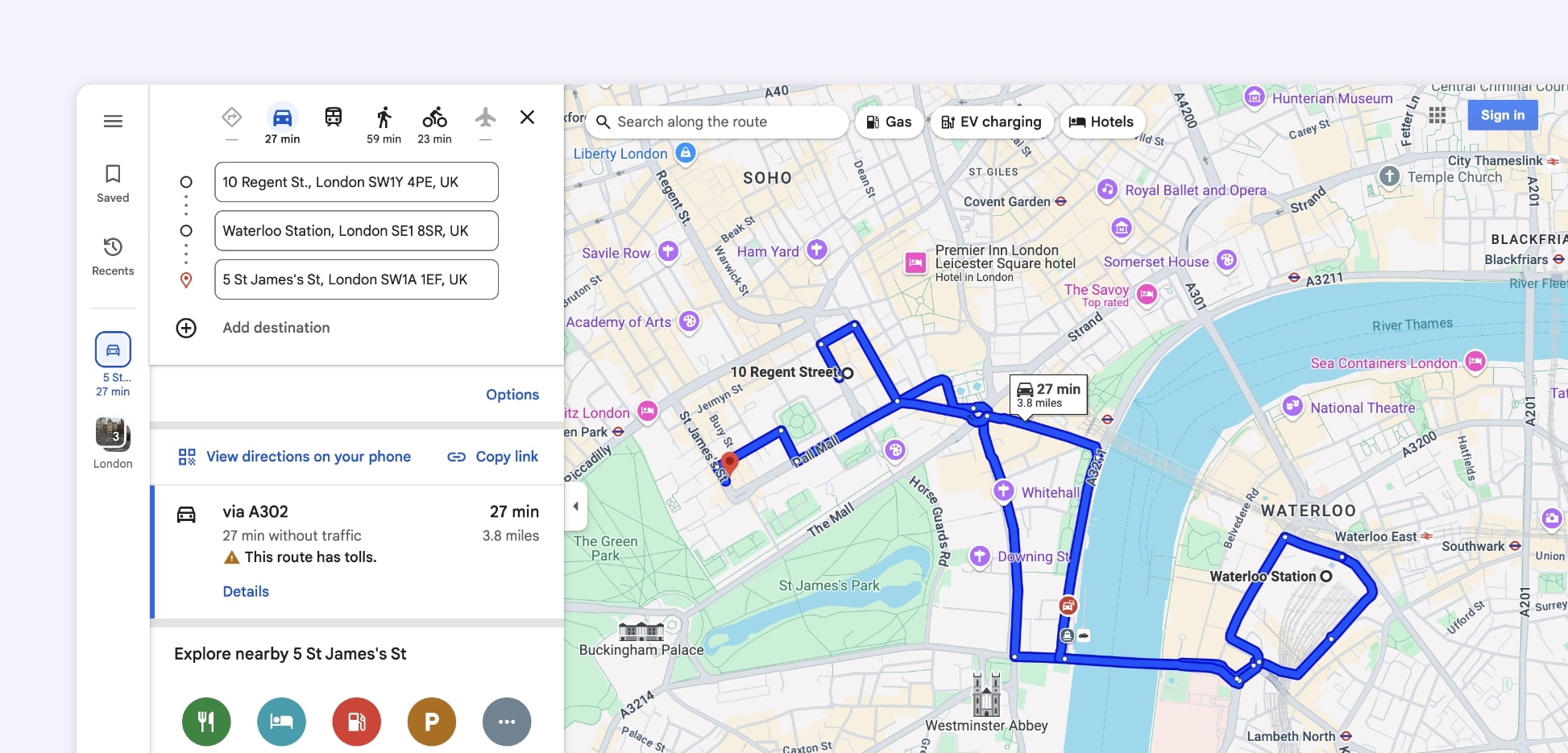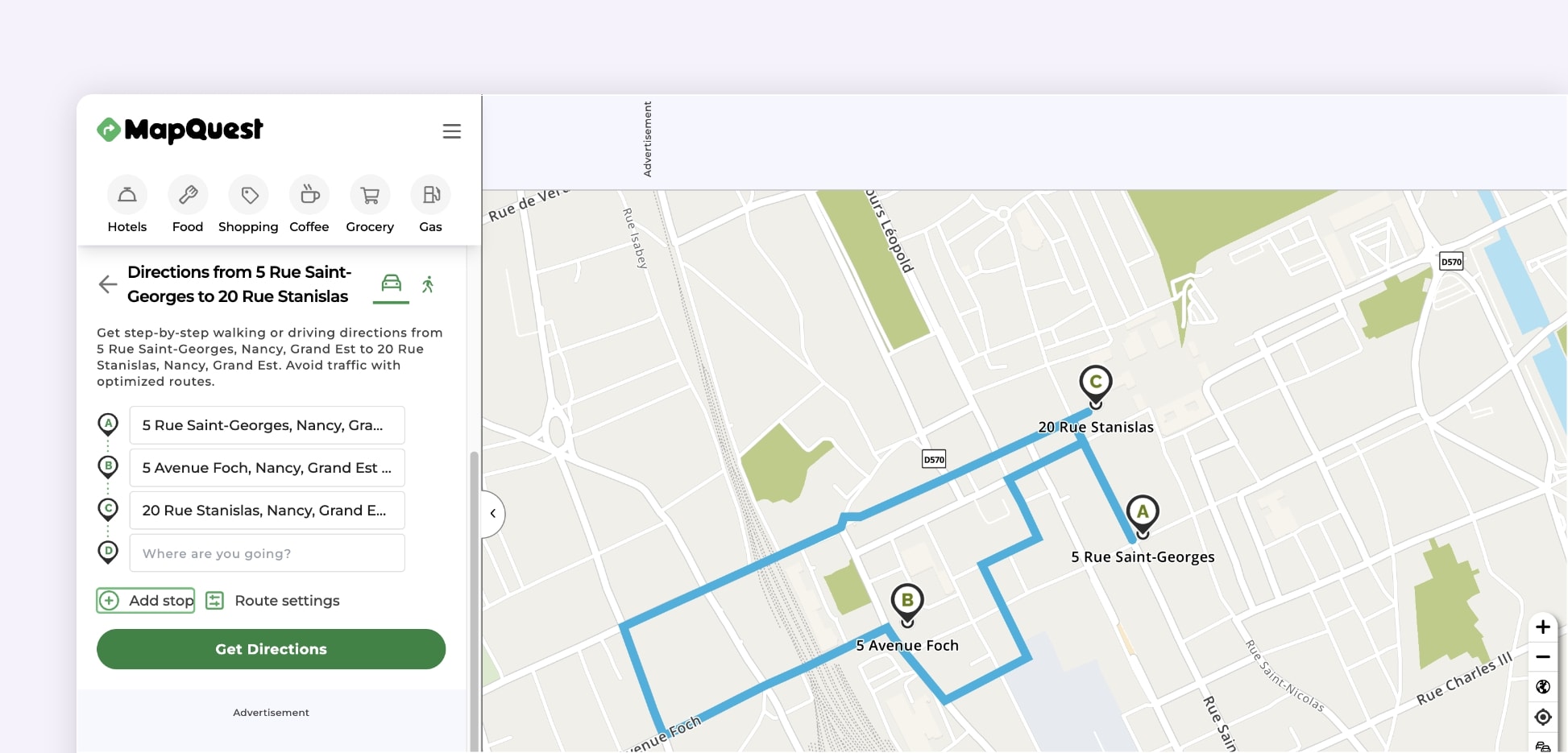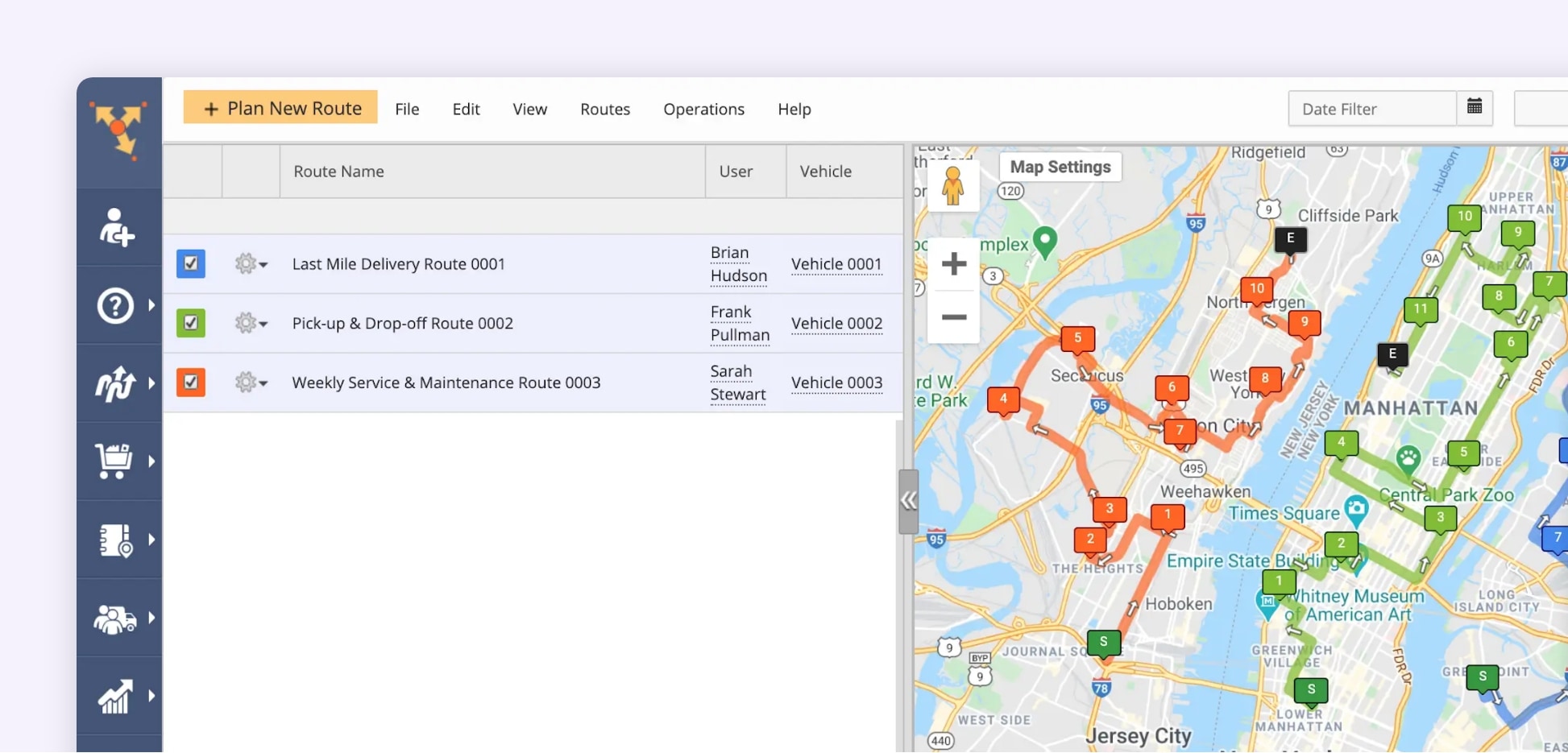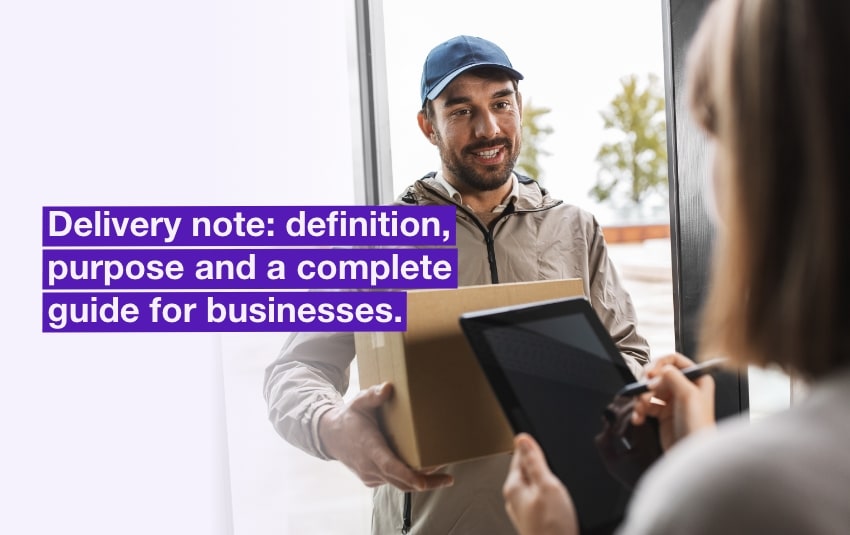Planning your routes with Waze: Is it a good idea or a bad one?
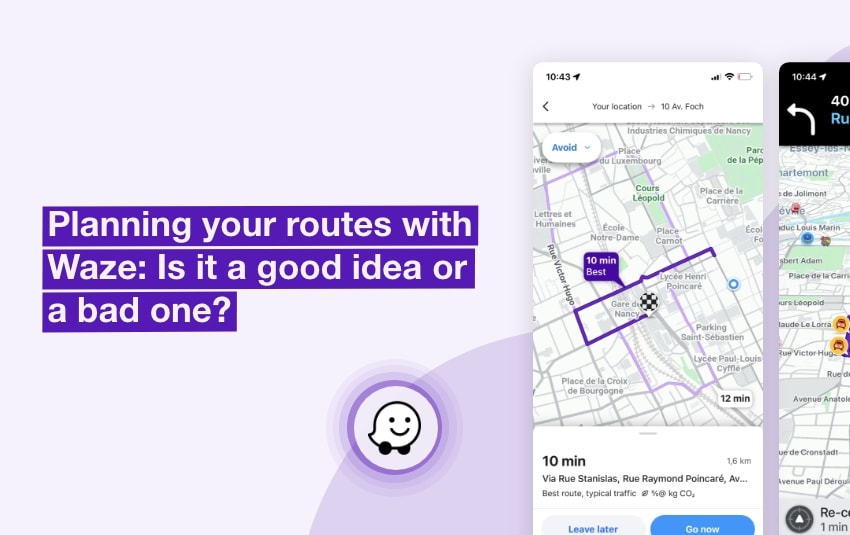
Are you familiar with Waze? With over 140 million users worldwide, this community application has become a must-have for avoiding traffic jams and getting to your destination faster. But when it comes to planning business trips, is Waze up to the task?
In this article, we take a look at the strengths of Waze, its limitations when it comes to dealing with increasingly complicated routes and, above all, the effective alternatives, such as AntsRoute, for optimising your journeys and improving efficiency.
Table of contents:
- The Waze route planner: presentation and functions
- The 5 best alternatives to Waze for optimising your journeys
The Waze route planner: presentation and functions
Presentation of the application
Launched in 2008 and acquired by Google in 2013, Waze has quickly established itself as a benchmark in GPS navigation. Unlike other mapping applications, Waze relies on an active community of users who share real-time information on traffic and road hazards.
Stuck in traffic? With Waze, that’s no longer a problem! The application analyses the data shared by drivers around you to instantly adjust your route and guide you towards the clearest roads. Users can report incidents such as traffic jams, accidents, roadworks or difficult weather conditions. And that’s not all: Waze also helps you save money by displaying the prices of nearby service stations.
The advantages of Waze
- Real-time navigation: traffic jams, roadworks, accidents? Waze reacts instantly and suggests alternative routes to save you time.
- Community alerts: every user can report incidents such as speed cameras, objects on the road or dangerous areas. This information is immediately shared with the community, making driving safer and smoother.
- Custom routes: Would you rather avoid tolls and motorways or opt for a more cost-effective route? Waze lets you adjust your journeys to suit your preferences. You can even plan your journeys in advance for greater peace of mind.
- Practical for your daily commute: The app remembers your regular routes (work, home) and warns you of any upcoming disruptions, so you can plan ahead.
Available free of charge on Android and iOS, Waze is compatible with most smartphones, making it an application that is accessible to everyone. Thanks to its simplicity and real-time features, Waze is invaluable for simple journeys.

The advantages of the Waze route planner.
Can Waze be used to plan multi-stop routes?
Waze is responsive and easy to use, but it quickly reaches its limits when it comes to planning complex working routes involving several stops or drivers.
Although it is possible to add an intermediate stop, the process remains manual and not very intuitive. There’s no automatic optimisation, no intelligent address sorting: each stage has to be entered one by one, and once the journey has started, it’s complicated to reorganise the stages.
How do I plan a simple route with several stops on Waze?
If your needs are limited to a route with an intermediate stop, Waze can still do the trick. And the good news is that the procedure is very simple!
- Open Waze, enter your main destination and press “Go now”.
- Click on “Add a stop” to insert an intermediate stop. This could be a predefined destination such as a petrol station, car park or restaurant.
- Choose the destination for this stop.
- Start the route and follow the instructions.
Simple and effective, isn’t it? However, bear in mind that while Waze is useful for one-off or simple journeys, it is not suitable for complex routes. For VSEs and SMEs with advanced needs, such as automated route optimisation, coordination of several drivers or management of customer notifications, tools like AntsRoute are essential for simplifying and improving route planning.
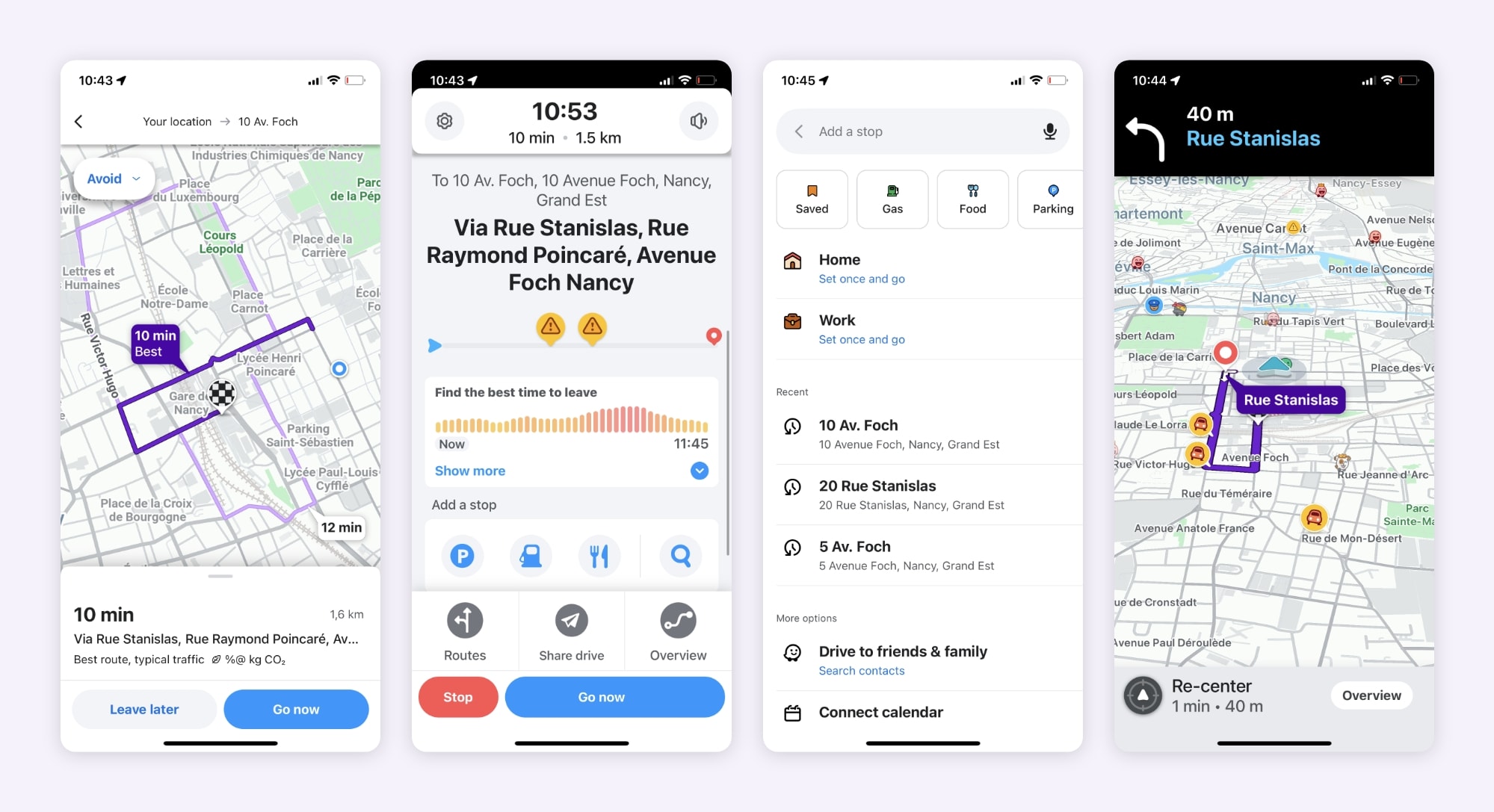
Planning a simple route with three stages on Waze.
The 5 best alternatives to Waze for optimising your journeys
1. Google Maps: simplicity within easy reach
Google Maps is one of the world’s most popular navigation applications, often pre-installed on smartphones. Easy to access and intuitive, it offers a seamless experience for those who want to get around efficiently. Like Waze, Google Maps provides accurate real-time traffic information, such as slowdowns, accidents and road conditions.
However, when it comes to meeting the specific needs of businesses, the application quickly shows its limitations. For example, although it is possible to plan an itinerary with several stops, this functionality is limited to a maximum of 10 stops. What’s more, it doesn’t offer real-time vehicle tracking or advanced optimisation for coordinating multiple drivers or routes.
Advantages
- Accessible to all..
- Intuitive interface: Easy to familiarise yourself with.
- Real-time data: Accurate information on traffic and road conditions.
Disadvantages
- Limited number of stops: Maximum of 10 stops per route.
- Lack of advanced optimisation: No algorithm for reorganising routes or managing multiple drivers.
- No real-time tracking: Impossible to know the exact position of vehicles.
Price: Google Maps is completely free, making it an attractive solution for individual users or small organisations with simple needs.
2. Apple Maps: a solution designed for Apple users
Apple Maps, the native application for Apple devices, is designed for fans of the iOS ecosystem. Preinstalled on iPhones, iPads and Macs, it integrates naturally with tools such as Siri and the Apple Watch. But behind its elegant, intuitive interface, what about its route planning capabilities?
Apple Maps can be used to plan routes while providing real-time traffic information and alternative routes. However, its capacity remains limited when it comes to managing complex routes. While it is possible to add several stops, the lack of automated optimisation limits its use for advanced business needs.
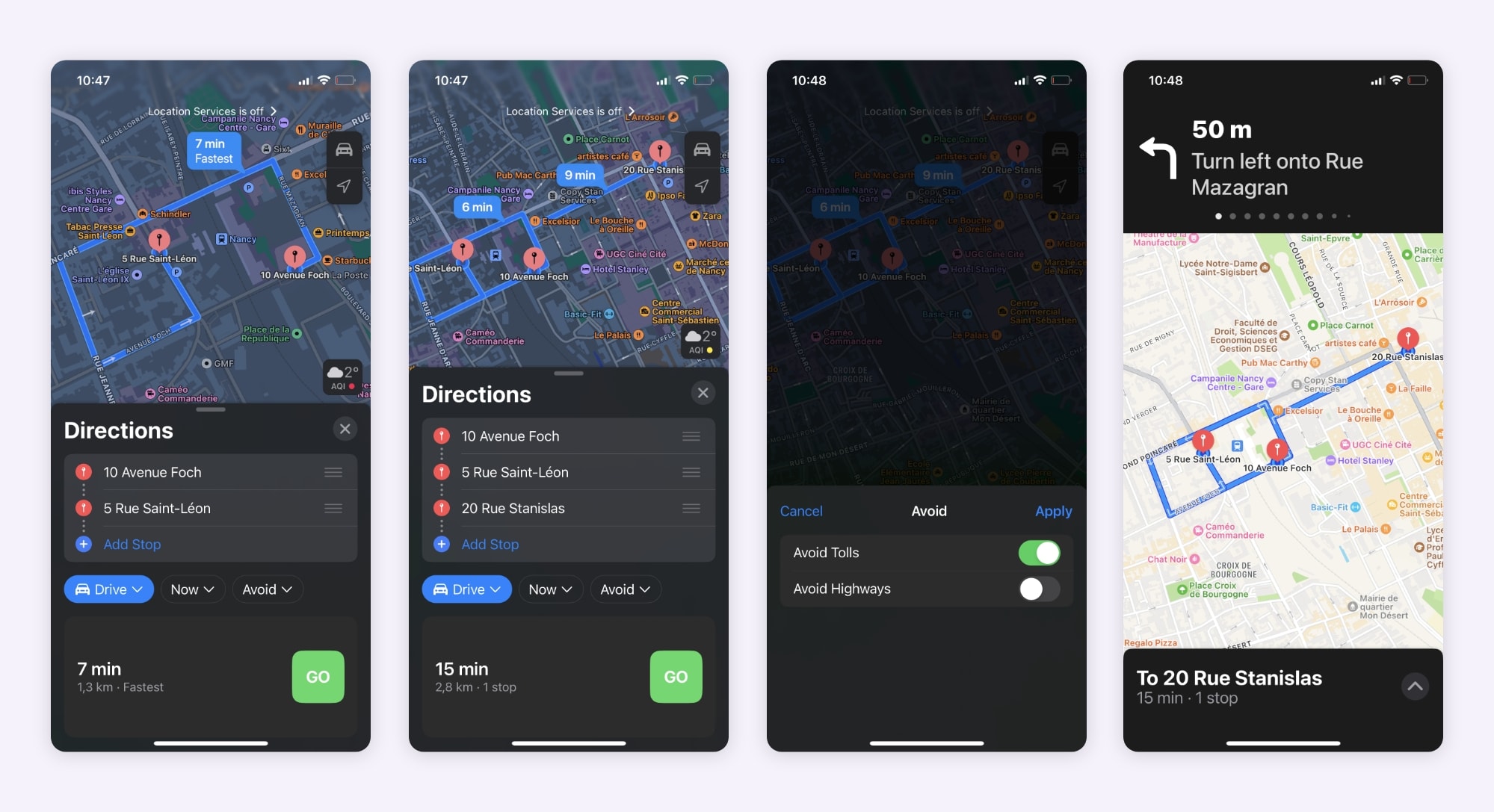
Planning a simple route on Apple Maps.
Advantages
- Seamless integration with the Apple ecosystem: The application connects easily with Siri, iMessage or the Apple Watch, making it seamless to use. You can, for example, ask for directions via Siri or view an itinerary directly on your watch.
- Simplicity and design: Smooth, intuitive navigation.
- Immersive 3D maps: some cities are modelled in 3D, enriching the navigation experience.
Disadvantages
- Limited options: Few options for customising or adjusting routes, which can be restrictive for more specific needs.
- Lack of advanced features: No multi-stop optimisation or multi-driver management.
- iOS exclusivity: Not available on Android, which limits its adoption in teams using several types of device.
Price: Apple Maps is completely free.
MapQuest, one of the pioneers of GPS navigation, remains an interesting alternative for businesses and individuals looking to simplify their route planning. Although its interface is slightly dated, it offers practical features such as multi-stop optimisation. You can easily organise up to 26 stops in a route.
However, its optimisation remains limited: the order of stops is not organised in an advanced way, and the application is not designed to coordinate several drivers. It is therefore best suited to self-employed drivers or small teams with limited needs.
Advantages
- Accessible interface: The application is intuitive and easy to use, even for beginners.
- Convenient features: MapQuest goes beyond simple navigation by providing cost estimates (fuel and time), alternative routes and locations of nearby service stations.
- Cross-platform compatibility: Available on the web, as well as Android and iOS applications.
Disadvantages
- Ageing interface: Compared with modern applications such as Google Maps or Waze, MapQuest struggles to appeal with its visual design, which can reduce the user experience.
- Limitations for complex routes: While suitable for simple routes, MapQuest does not offer advanced optimisation for multiple drivers or more elaborate logistical requirements.
Price: The basic version is free and includes most of the essential features. Premium plans are available for access to additional features from $119 per month.
4. Route4Me: the pros’ choice for optimised routes
Route4Me is an application designed for professionals looking to optimise their route planning. With its advanced functionalities and ability to manage complex routes, it meets the needs of freelancers as well as those of companies with more specific logistical requirements. With Route4Me, you have access to a range of advanced tools: automated route optimisation, real-time vehicle tracking, multi-driver management and multi-platform accessibility.
Advantages
- Advanced optimisation: Perfect for managing a large number of stops and coordinating several drivers, the tool adapts to the needs of the most demanding businesses.
- Intuitive, comprehensive interface: Everything is designed for efficient use, with detailed reports to monitor your performance.
- Improved productivity: Route4Me reduces distances travelled, saves time and cuts journey-related costs.
Disadvantages
- High cost: The subscription fee can represent a significant investment for small organisations or freelancers.
- Learning curve: Its interface, while comprehensive, may take some time for new users to get used to.
Price: Route4Me offers pricing starting at €36/month per user, giving access to essential features.
5. AntsRoute: the expert in route optimisation
If you’re a small or medium-sized business looking for a simple, high-performance solution to improve your routes, AntsRoute is for you. Designed to meet the logistics challenges of SMEs, our software helps you plan, optimise and track your routes, while boosting the efficiency of your teams.
- Multi-stop and multi-driver optimisation: manage multiple stops and drivers with ease.
- Cost and performance analysis: Track the costs associated with each route (fuel, journey time, etc.) and evaluate your drivers’ performance to adjust your logistics strategies.
- Customer notifications: Keep your customers informed in real time with automated notifications, improving their experience and satisfaction.
- Proof of delivery (POD): The integration of a proof of delivery ensures smooth management of transactions and deliveries.
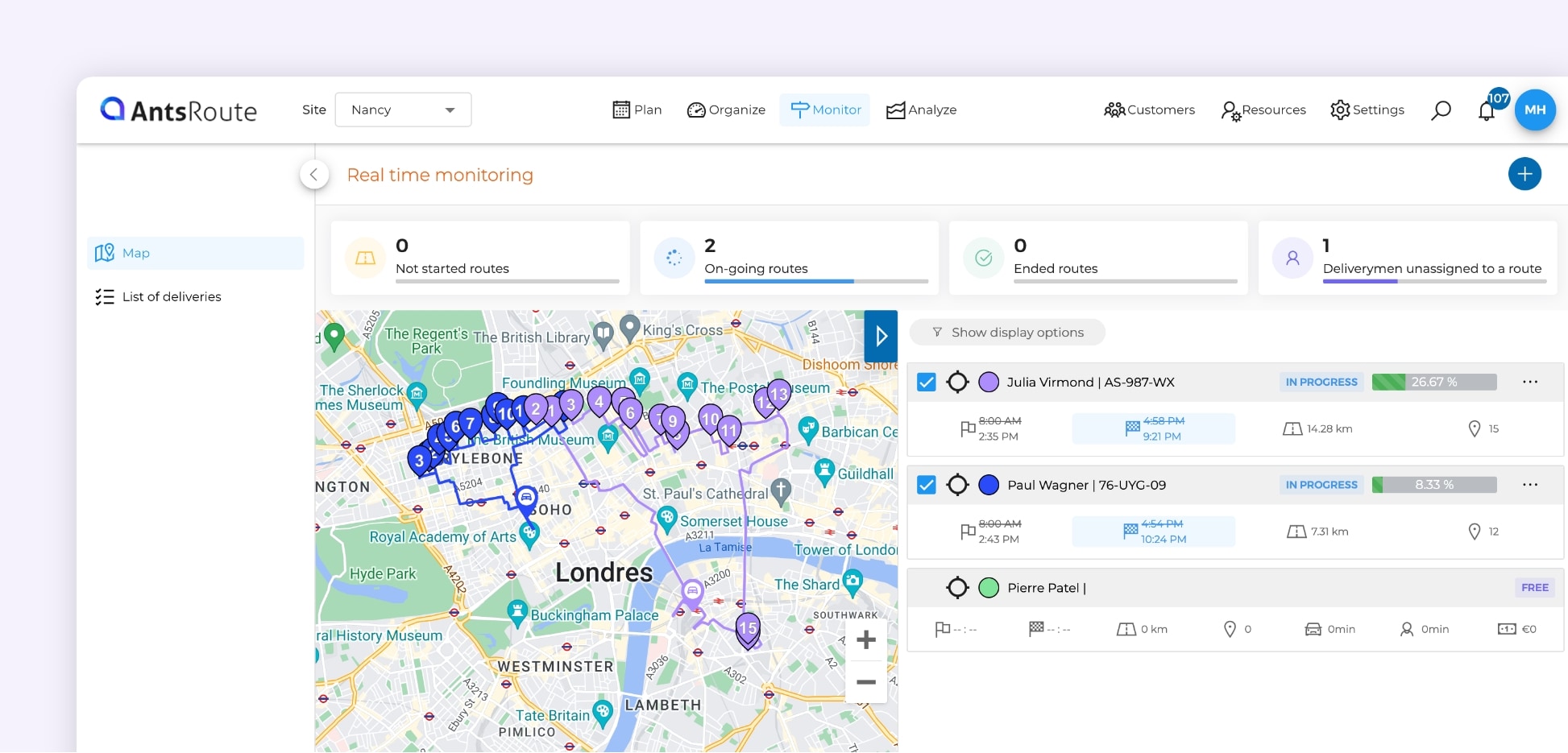
The AntsRoute route planning and optimisation software.
Advantages
- Complete optimisation for complex routes: Whether it’s a few stops or hundreds, AntsRoute adjusts the routes for each driver.
- Perfectly suited to VSEs and SMEs: With an intuitive, accessible interface, you can get to grips with the tool quickly, even without technical expertise.
- Save time and cut costs: By optimising your routes, AntsRoute reduces your fuel and driving time costs, while increasing the productivity of your teams.
Disadvantages
- Time to get used to: Although it’s easy to use, it’s normal to take a little time to master all its features and exploit its full potential.
Price: AntsRoute’s prices start at €34/month/vehicle, with an introductory offer of €17 for the first month.
Comparative table of different functions:
| Feature | Waze | Google Maps | Apple Maps | Map Quest | Route4Me | AntsRoute |
| Multi-stop optimisation | Yes (1 stop only) | Yes (Limited to 10) | No | Yes (Limited to 26) | Yes | Yes |
| Multi-drivers | No | No | No | In part | Yes | Yes |
| Real-time vehicle tracking | No | No | No | No | Yes | Yes |
| Route planning | No | No | No | No | Yes | Yes |
| Calculating costs (fuel, time) | No | No | No | Yes | Yes | Yes |
| Proof of Delivery (POD) | Non | Non | Non | Non | Yes | Yes |
| Mobile (Android /iOS) | Yes (Android /iOS) | Yes (Android /iOS) | Yes (iOS) | Yes (Android /iOS) | Yes (Android /iOS) | Yes (Android /iOS) |
| Price | Free | Free | Free | Free (paid options) | From €36 /month /vehicle. | From €34 /month /vehicle. |
If your business has simple needs, Waze or Google Maps may be enough. But if you want to optimise your routes and improve efficiency, why not try AntsRoute? Take advantage of our free trial now and find out how to simplify your logistics management. So what are you waiting for to move up a gear?
FAQ – The questions you’re asking yourself
Waze is primarily a general public application, designed for individual drivers. Although it is highly effective for navigation and avoiding traffic jams, it lacks the advanced features that are essential for businesses, such as real-time fleet tracking, multi-vehicle management and automated, precise route optimisation.
It all depends on your needs!
- Waze, with its ultra-active community of users, is (almost) unbeatable when it comes to real-time traffic updates. Traffic jams, accidents, speed cameras: nothing escapes it.
- Google Maps, on the other hand, stands out for its versatility: it combines navigation, information on public transport, pedestrian routes, satellite views and map coverage. A real Swiss army knife!
If you’re looking for a fast, easy-to-drive experience, choose Waze. For a more comprehensive, multi-use experience, Google Maps is your best bet!
Sharing an itinerary with Waze is very simple: you can send a navigation link by message, e-mail or even via social networks. Every driver can then receive instructions directly. However, although route sharing is simple, Waze does not offer a centralised system for tracking and coordinating drivers in real time.
No, Waze is not designed to integrate directly with logistics management or route planning software. For business needs, it is preferable to use specialist solutions such as AntsRoute, which offer dedicated APIs and seamless integration with enterprise tools.
Waze requires an internet connection to provide real-time information, such as traffic updates, road closures and speed camera alerts. However, it is possible to use it offline as long as you upload your route beforehand via a WiFi connection. This option is handy in areas with poor network coverage, but it’s limited: without a connection, you’ll lose the real-time information that’s essential for adjusting your routes efficiently.
WRITTEN BY
Florine Martin
Florine has been a freelance web copywriter since 2021, writing for a variety of clients in a range of sectors. Since the beginning of 2024, she has been writing articles about logistics for our company, AntsRoute.
Free 7-day trial | No credit card required
Contenu
- The Waze route planner: presentation and functions
- Presentation of the application
- Can Waze be used to plan multi-stop routes?
- How do I plan a simple route with several stops on Waze?
- The 5 best alternatives to Waze for optimising your journeys
- 1. Google Maps: simplicity within easy reach
- 2. Apple Maps: a solution designed for Apple users
- 3. MapQuest: the versatile navigation and planning tool
- 4. Route4Me: the pros’ choice for optimised routes
- 5. AntsRoute: the expert in route optimisation
- FAQ – The questions you’re asking yourself