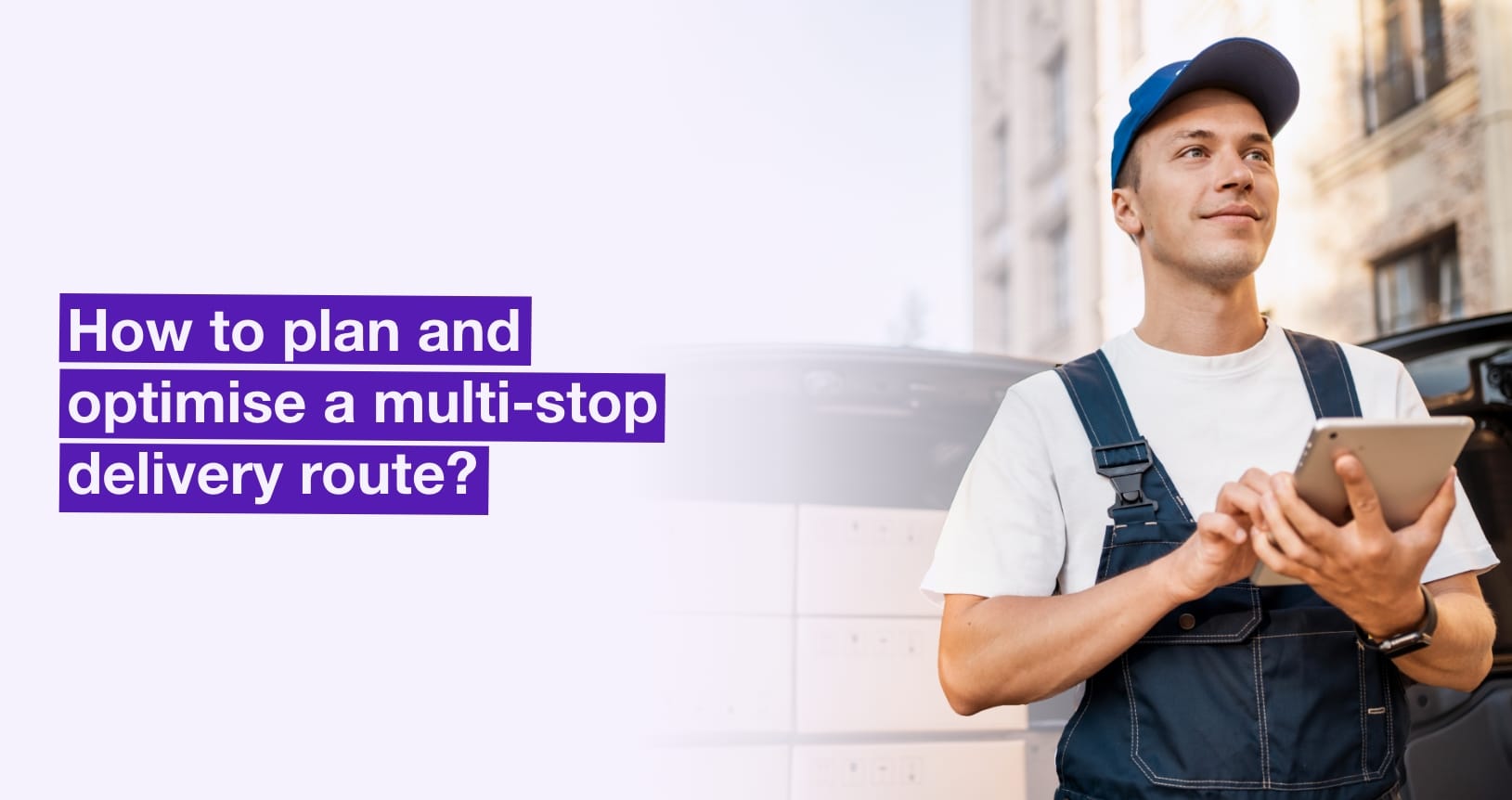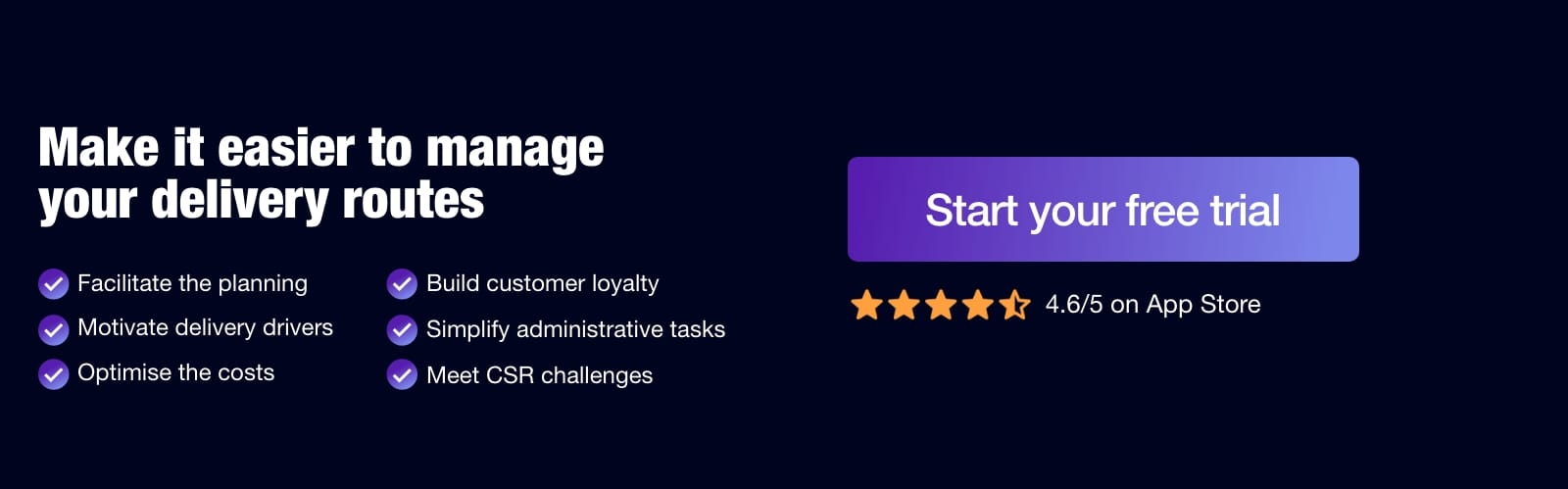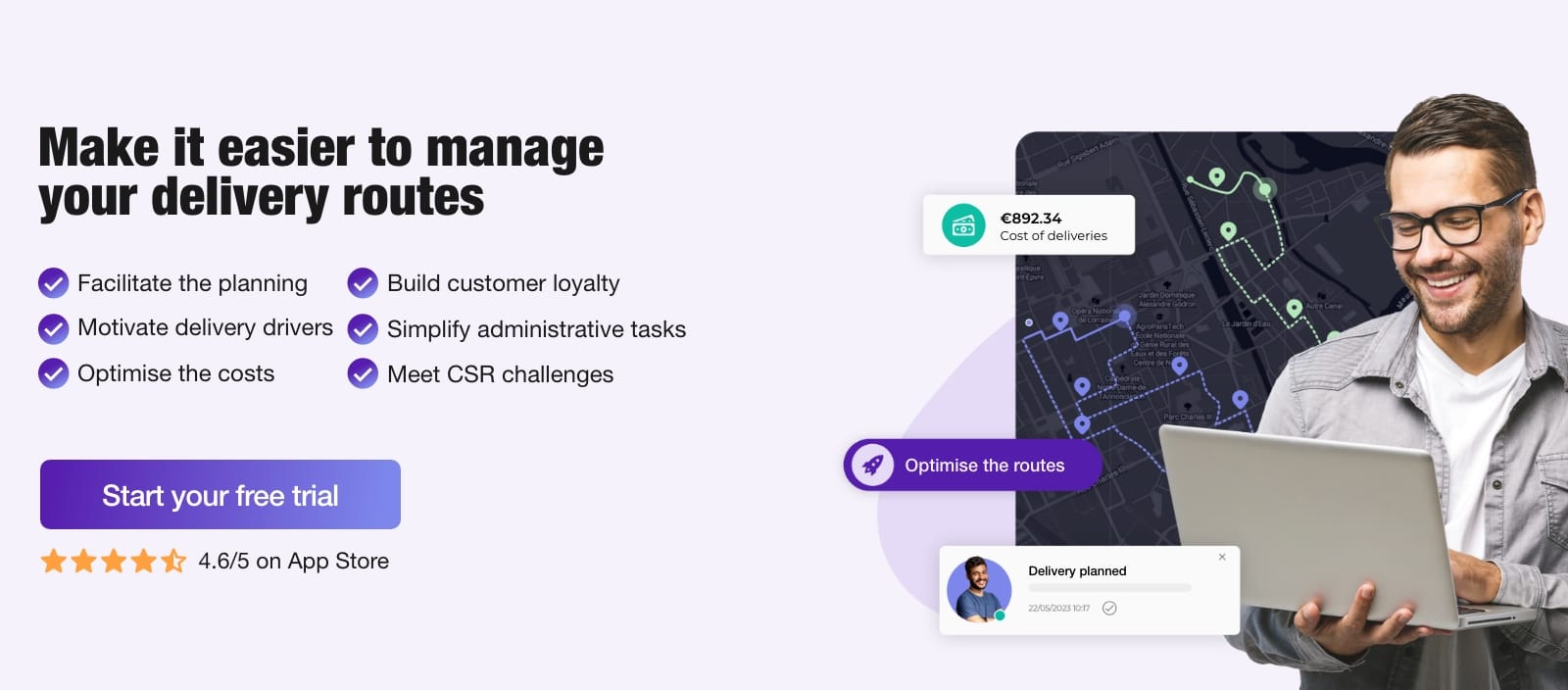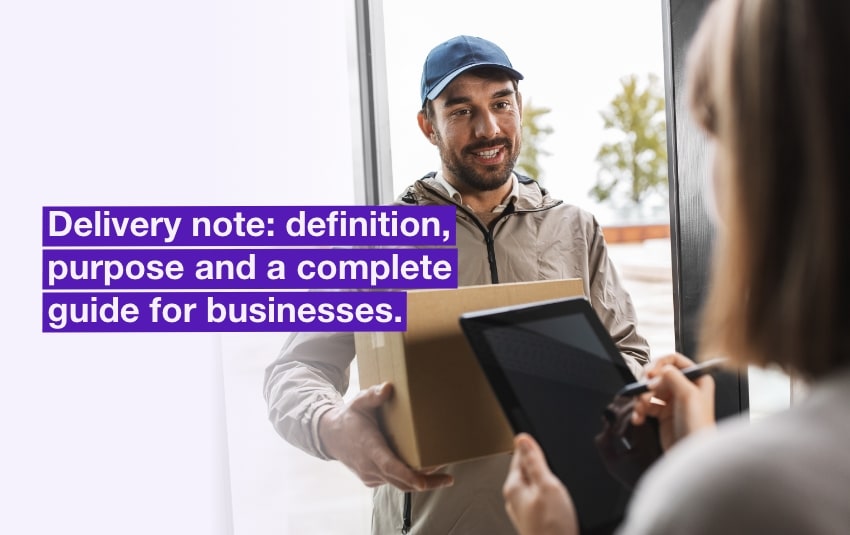How to plan and organise a multi-stop delivery route?
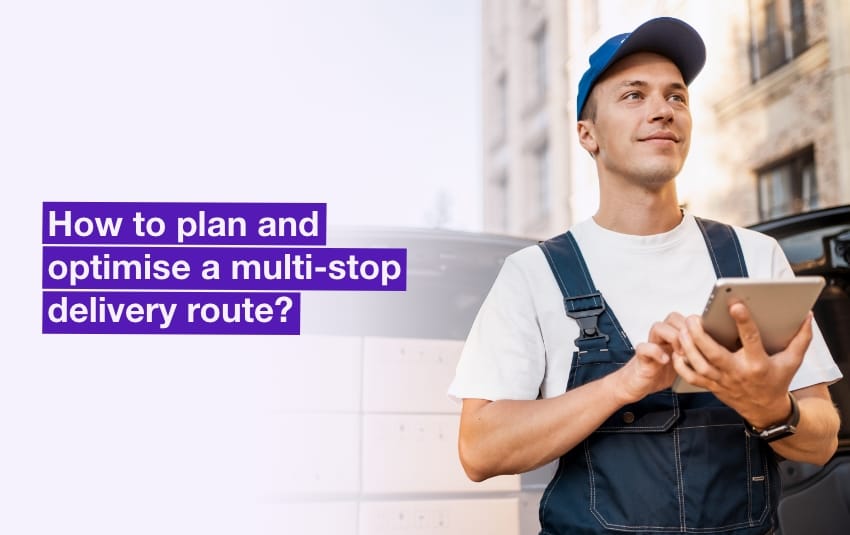
For professionals who make daily deliveries, the key to success lies in good route organisation. But planning delivery routes is usually a real headache, especially for the operations managers who struggle to organise the schedules manually! It can take several hours to put the various stops in the right order.
But don’t worry! Software solutions allow you to plan and then optimise a multi-stop delivery route in just a few minutes.
Find out how to use them to save time and make maximum savings.
Table of contents
- Step 1: Gather the information you need for successful delivery routes
- Step 2: Choose a route optimisation method that suits your needs
- Step 3: Configure the route management software to meet your business constraints
- Step 4: Plan or import deliveries
- Step 5: Optimise and adjust delivery routes
- Bonus: Reorganise route schedules in real time
The key to organise a delivery route with several stops is using innovative software. For the operations manager, this technical solution is a guarantee of saving time and optimising costs.
Step 1: Gather the information you need for successful delivery routes
No matter which optimisation method you choose, whether manual or software-based, you will need to take certain data into account when planning a multi-stop route.
The valid customer contact details
In order to organise delivery routes efficiently, it is necessary to have reliable, up-to-date data on each customer:
- Name
- Phone number
- Precise address.
Obviously, this is only the minimum. To avoid wasting time in the field, there is a great deal of information that can be useful, such as opening and closing times, dates of annual leave for professionals, etc.
The particularities of each delivery
For the best possible planning of delivery routes, it is essential to take into account the specific characteristics of each task. The following are the most important:
- Date, time slot and estimated duration.
- Skills or authorisations required: type of licence, transport of dangerous goods, double driver, etc.
- Characteristics of the goods to be delivered: quantity, weight, volume, number of packages or pallets, etc.
The human and material resources available
To achieve the most realistic results, you need to include information such as :
- Working hours of delivery drivers.
- Statutory breaks.
- Sick leave and holidays.
- Downtime for vehicle maintenance or repairs, etc.
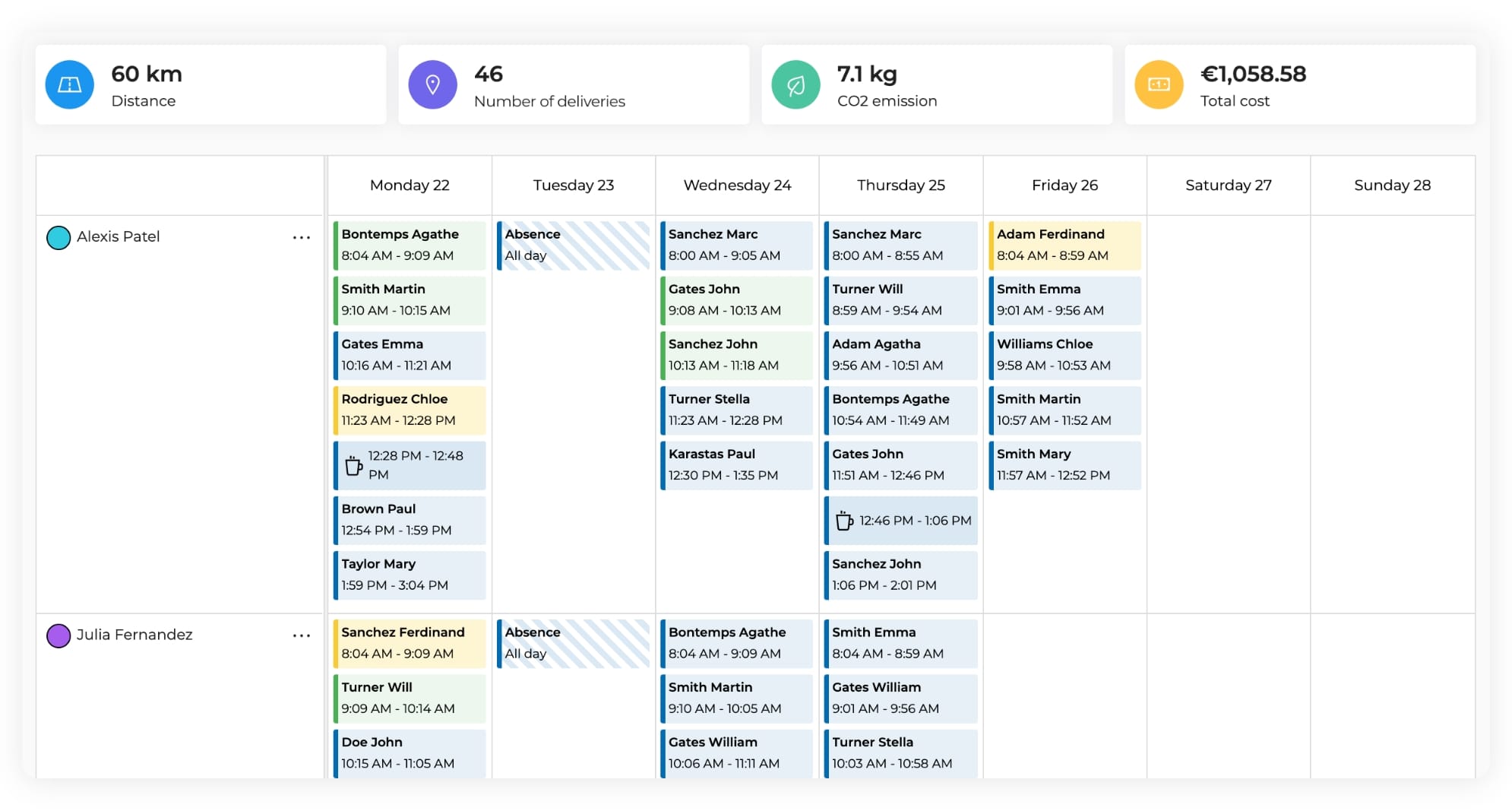
The delivery schedule with management of time constraints on AntsRoute.
Step 2: Choose a route optimisation method that suits your needs
Effective planning requires you to choose the right method for planning your routes in advance.
If you need to plan a dozen or so stops a day, it’s still possible to organise them “by hand”, using a map and a spreadsheet like Excel. Beyond that, such a strategy is time-consuming, but above all… it ends up being very expensive.
Every delivery missed because of an error in your calculations or because the driver found the door closed results in your operating costs spiralling out of control, with no possibility of additional invoicing!
If you want to organise your routes more effectively, you need delivery optimisation software. These tools offer you a complete set of functions to boost the productivity of your teams in the field, according to your strategy.
Quick overview of route optimisation software
There are dozens of them on the market today. Some are designed primarily for large accounts. Others, such as AntsRoute, are also tailored to small and medium-sized businesses, as well as large retailers.
Most of this software is available online, via the Internet or a mobile application, in exchange for a simple monthly subscription.
These tools certainly come at a price, from a few dozen to a few hundred euros a month, depending on the size of your business. But this cost is quickly written off in time and fuel savings.
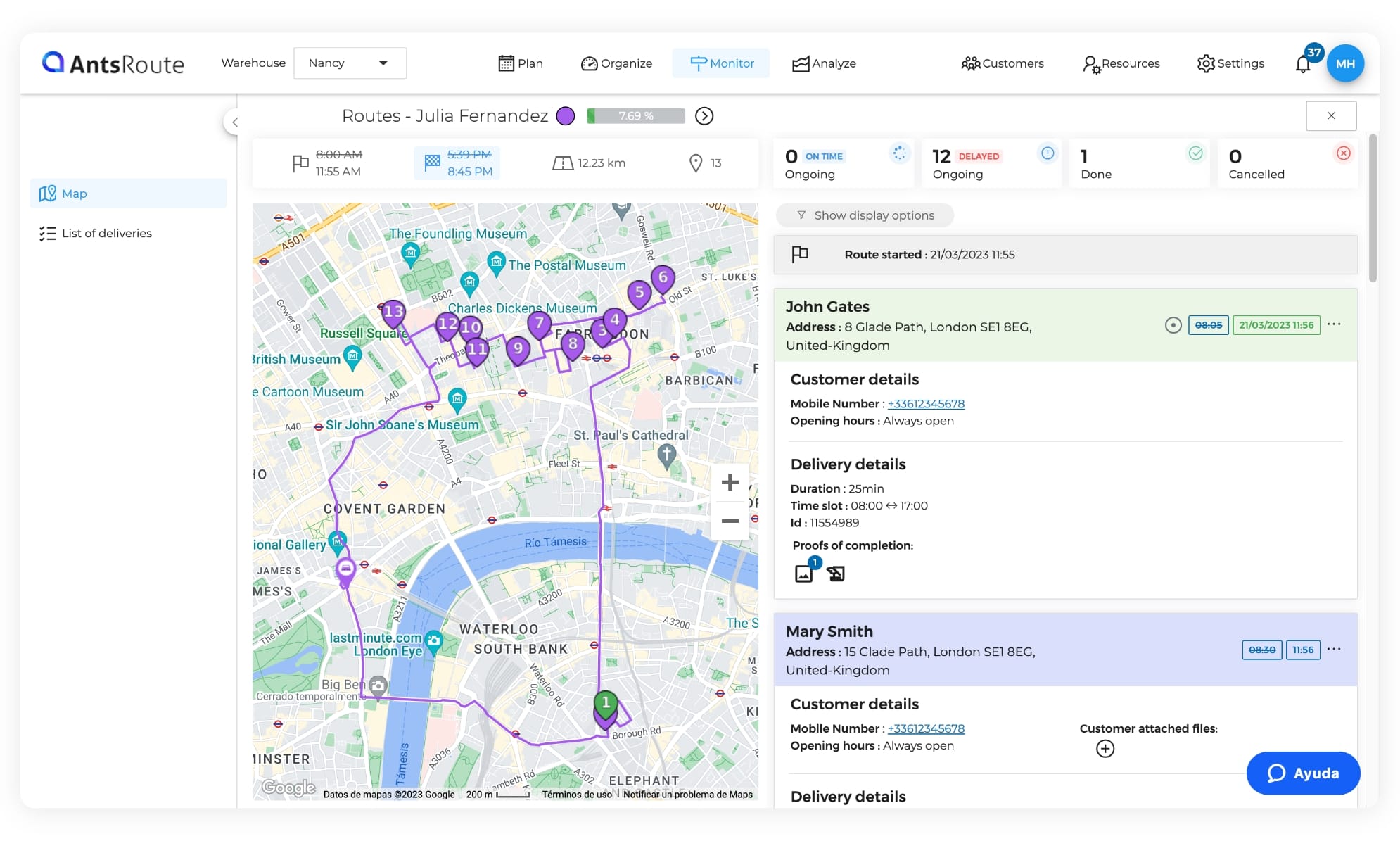
Tracking of delivery routes with AntsRoute.
The golden rule: try out the software before subscribing!
Most publishers offer you the chance to test their software for a few days. This trial period, which is sometimes free, is perfect for choosing the solution best suited to your business from among the many route optimisation software packages available.
Depending on the profile of its customers, each software publisher develops specific functions. To meet the needs of delivery professionals, our software includes highly effective solutions for saving time and reducing logistics costs:
- Maximisation of loading rate.
- Automated communication with drivers and customers.
- Real-time route tracking, etc.
Step 3: Configure the route management software to meet your business constraints
To sort and organise the different stops of a delivery route in the best possible way, our software’s powerful algorithms calculate and compare all the possibilities, so that only the best is selected.
However, you still need to make the software “understand” what an ideal route is for you, according to the specific constraints of your business sector.
You can be reassured that these settings can be made once and for all beforehand, with the help of our support team if you wish!
Here are just some of the many parameters on which our route optimisation software lets you take action:
- Drivers’ working hours and breaks.
- Opening hours or delivery slots requested by each customer.
- Mandatory stops such as pick-up points.
- Size, loading capacity and range of each of your vehicles: cars, HGVs, cargo bikes, etc.
- Addresses of depots or drivers, if vehicles are parked at home.
- Sectorisation of the area of operation, very useful for delivery drivers or sales staff working in a particular geographical area.
- Maximum duration or mileage for each route, etc.
The other good news is that, in addition to these constraints specific to your business, AntsRoute automatically integrates information on traffic and roadworks transmitted by navigation applications (Waze or Google Maps to choose from).
Thanks to all this information and a series of highly complex calculations, the software can provide you with an efficient delivery route every day, which you can also complete in practice!
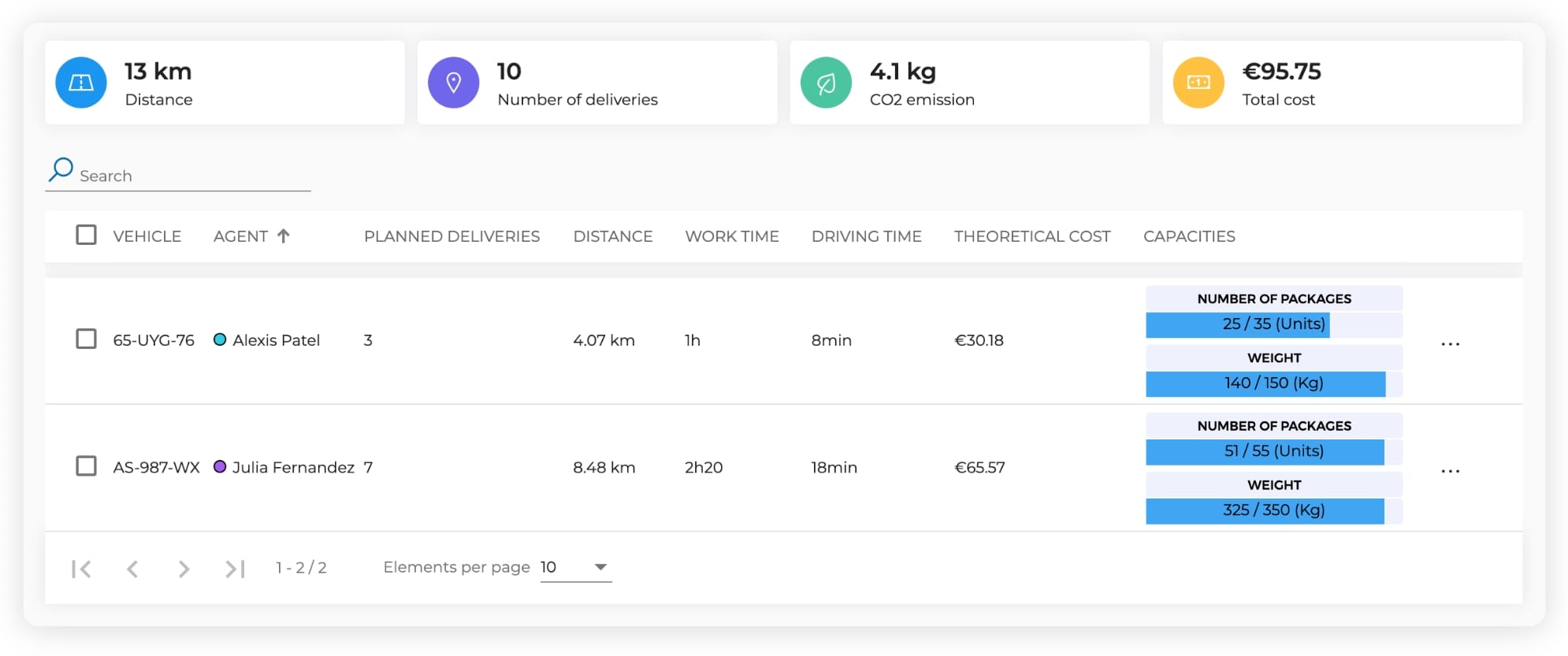
The capacity management on AntsRoute.
Step 4: Plan or import deliveries
After this first configuration, your main task is to inform AntsRoute each day of the pick-ups or deliveries to be planned. Here again, our developers have done everything to ensure that this stage is quick and adapted to your usual work organisation.
To put it simply, you can choose between 4 different route planning methods. If you wish, you can even combine these methods.
Solution 1: Planning deliveries on incoming or outgoing calls
You can schedule your appointments as customer calls come in. For each new delivery, all you have to do is enter the missing information.
This can be basic data such as the customer’s name, address or contact details, or more specific data such as the desired time slot, the quantity, or weight of goods to be delivered, etc.
For each call, the software suggests the best delivery slots based on the appointments already scheduled.
Let’s suppose that your main customer requires a delivery in Marseille the day after tomorrow, even though your depot is in Nancy.
To save you having to drive a half-empty lorry over 700 kilometres, our software will give priority to new requests between these two towns. Assuming the quantity to be delivered allows it, of course!
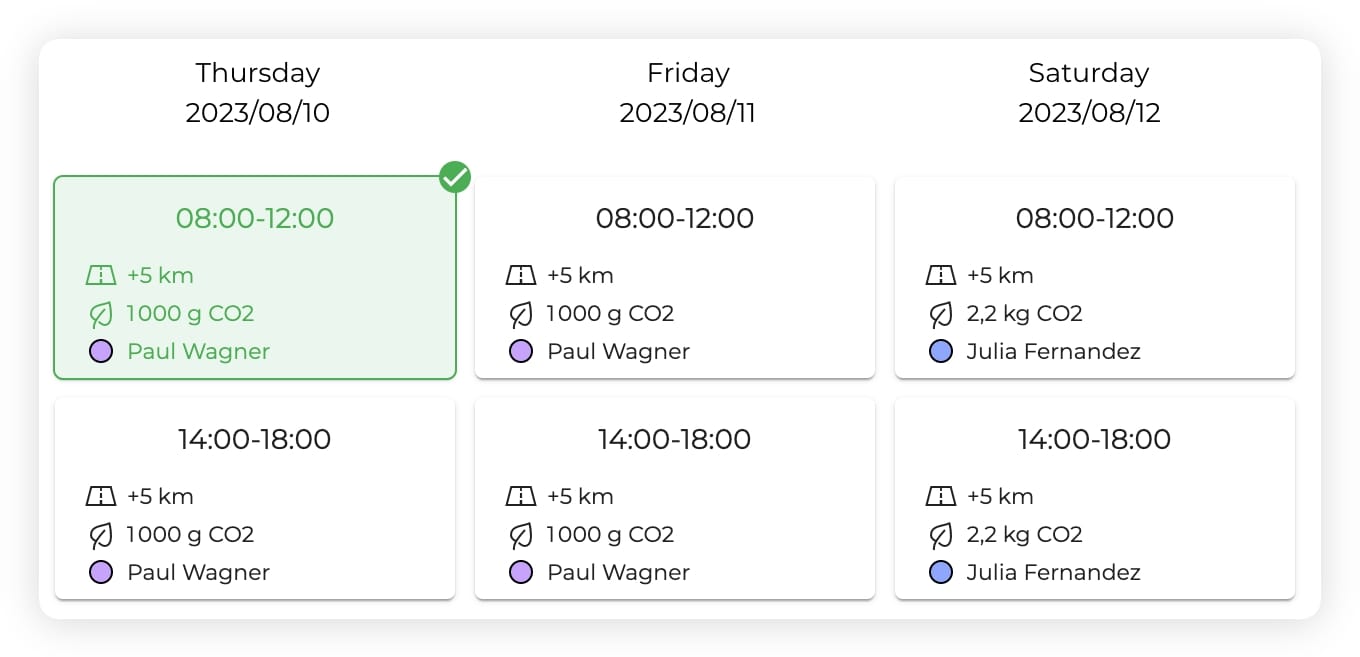
Planning of deliveries on incoming calls on AntsRoute.
Solution 2: Import orders from your business software
Do you already manage your orders using customer relationship management (CRM) or business software? AntsRoute can automatically synchronise your information with hundreds of general or sector-specific tools.
There are 3 types of connection, depending on the solution you are looking for and your level of IT skills:
- Direct integration with popular tools such as WooCommerce, PrestaShop, Odoo, Google Sheets, Google Calendar, etc.
- A connection through Zapier, an easy-to-use solution that doesn’t require any coding skills.
- For developers, integration using our API REST.
To ensure that your business software can communicate automatically with AntsRoute, leave a message to our customer support department.
Solution 3: Import Excel or CSV files
Are you an Excel spreadsheet enthusiast? Or do you simply want to export the list of deliveries to be scheduled from your business software in this format? Don’t worry! Simply import your Excel file into AntsRoute, filling in the relevant information in each column.
Once again, AntsRoute gives you a great deal of flexibility when it comes to organising your routes. You can import recurring deliveries, deliveries with a fixed date, deliveries with a due date, and so on.
Solution 4: Manage deliveries using our booking site
This last solution consists of offering your customers the opportunity to book delivery appointments online, 24 hours a day, 7 days a week, on a white-label booking site.
These delivery appointments are then added directly to our software.
In other words, AntsRoute provides you with a ready-to-use technical solution that can be used by everyone, even those with no particular computer knowledge. All you have to do is configure this mini-site according to your requirements, and if you wish, customise it to reflect your corporate image.
Step 5: Optimise and adjust delivery routes
Paradoxically, this stage is the easiest, because AntsRoute takes care of almost everything in just a few seconds!
Once you have entered all the information you need to sort and organise the daily stops into the platform, the software will optimise the route for each driver and each vehicle to meet your objectives:
- Maximise loading, while ensuring that the vehicle has sufficient capacity to carry all the goods.
- Minimise the number of miles travelled between stops, and therefore the operating costs.
- Satisfy customers who have requested specific time slots, etc.
At the end of this optimisation stage, do you want to change certain details, such as the order of two stops? A simple drag and drop is all it takes to reorganise the route in an order that suits you better.

The right application can optimise a delivery route in a matter of seconds.
Bonus: Reorganise route schedules in real time
Our optimisation software may be very powerful, but we all know that a delivery route rarely goes according to plan. Unexpected absences, traffic jams, changes during the route: there are many obstacles on the road to productivity!
If necessary, AntsRoute allows you to reorganise all or part of the route plan in real time. Thanks to geolocation and live tracking of drivers, you can easily :
- Add a stopover to respond to an urgent request.
- Change the order of stops during the route.
- Assign deliveries to another driver, etc.
Does this article inspire you to find out more about AntsRoute, our comprehensive solution for managing pick-ups and deliveries? To test the software and the mobile app free of charge for 7 days, go to this page!
Free 7-day trial | No credit card required
Contenu
- Step 1: Gather the information you need for successful delivery routes
- The valid customer contact details
- The particularities of each delivery
- The human and material resources available
- Step 2: Choose a route optimisation method that suits your needs
- Quick overview of route optimisation software
- The golden rule: try out the software before subscribing!
- Step 3: Configure the route management software to meet your business constraints
- Step 4: Plan or import deliveries
- Solution 1: Planning deliveries on incoming or outgoing calls
- Solution 2: Import orders from your business software
- Solution 3: Import Excel or CSV files
- Solution 4: Manage deliveries using our booking site
- Step 5: Optimise and adjust delivery routes
- Bonus: Reorganise route schedules in real time