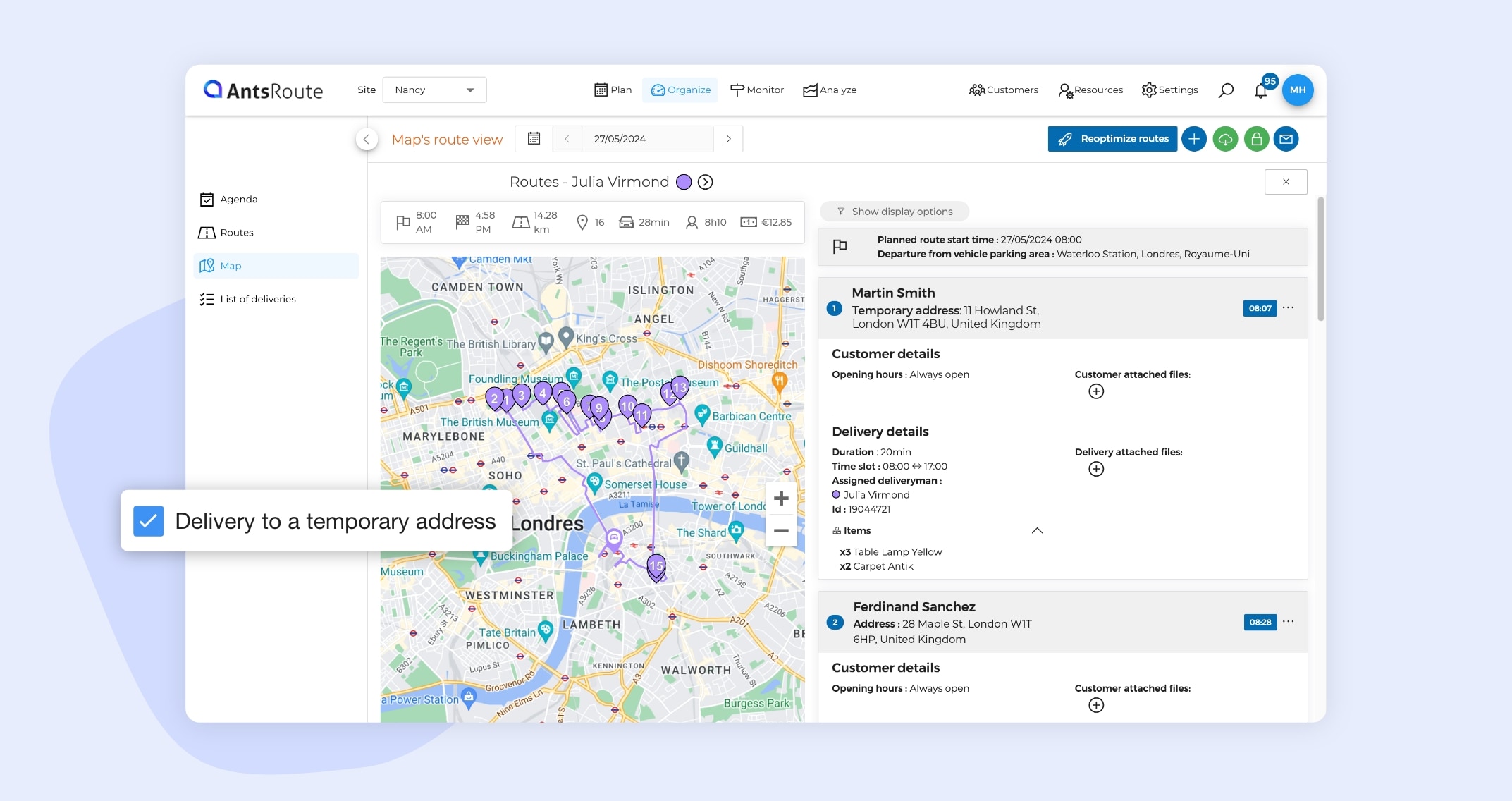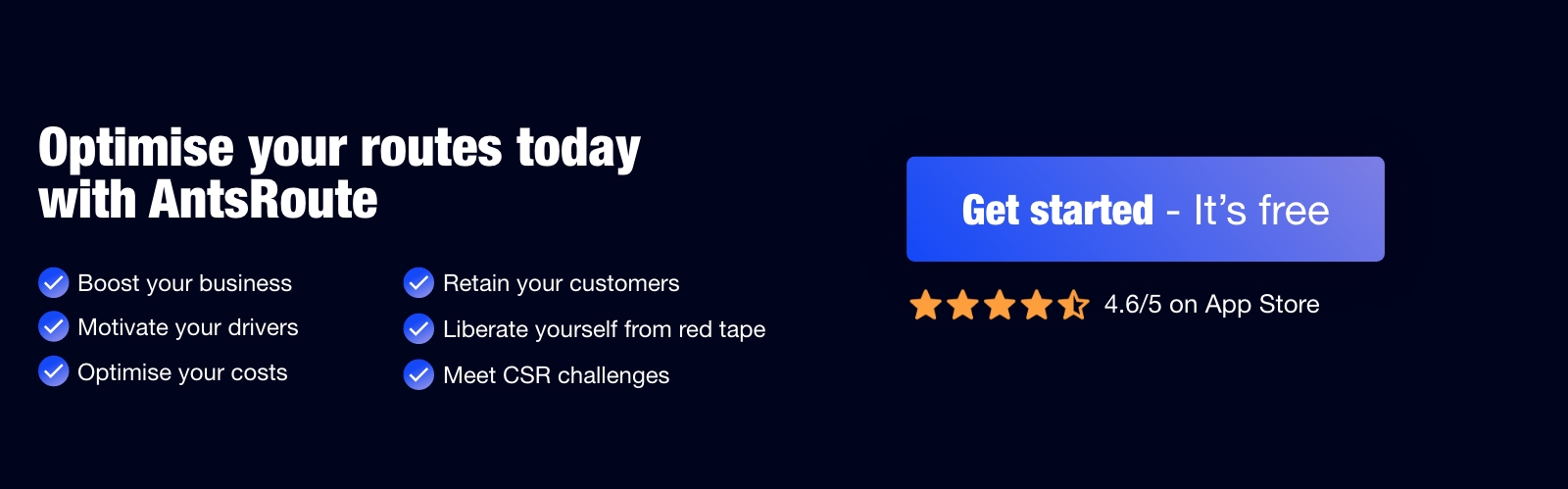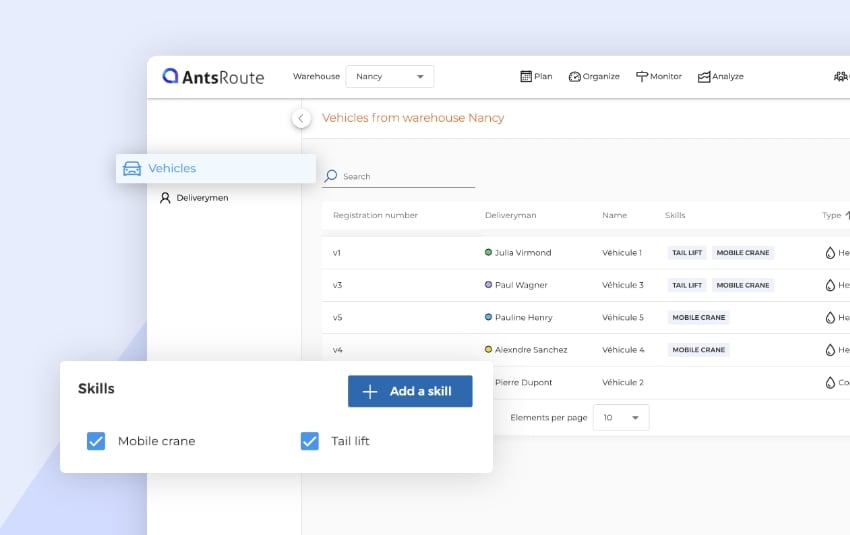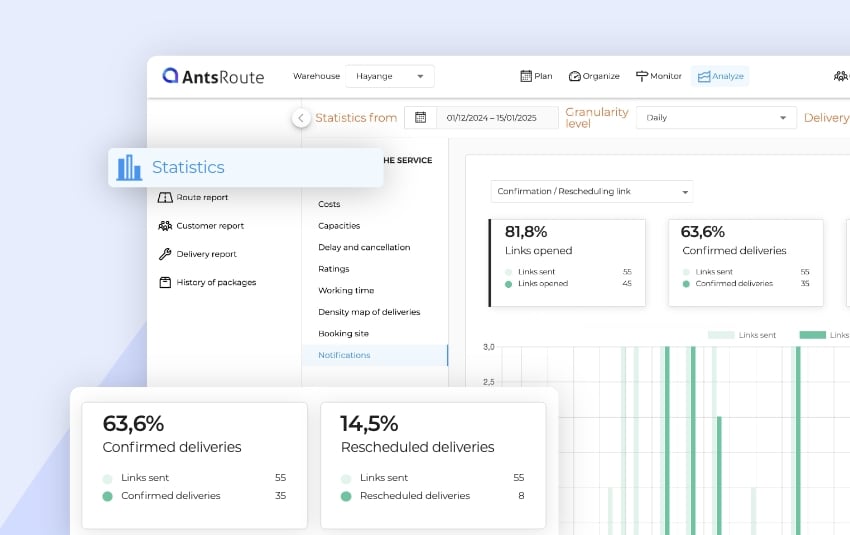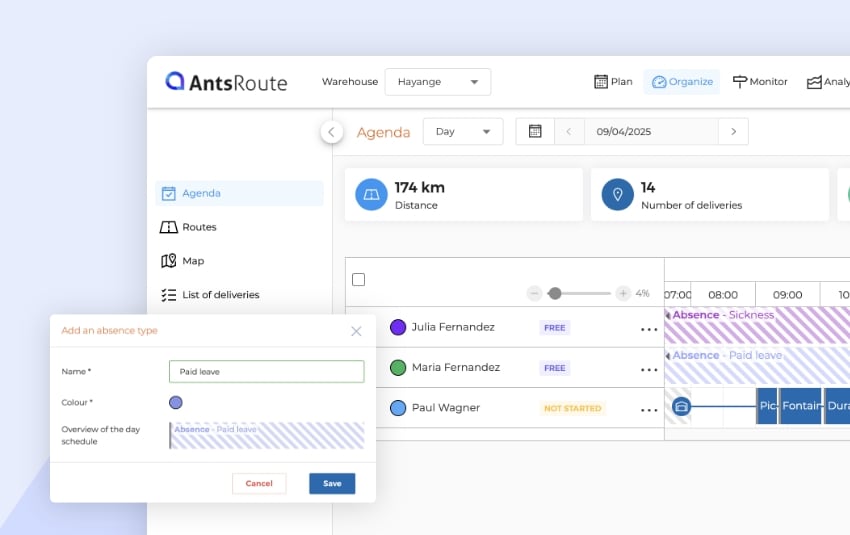Blog > Product updates > August 2024: What’s new in AntsRoute?
August 2024: What’s new in AntsRoute?
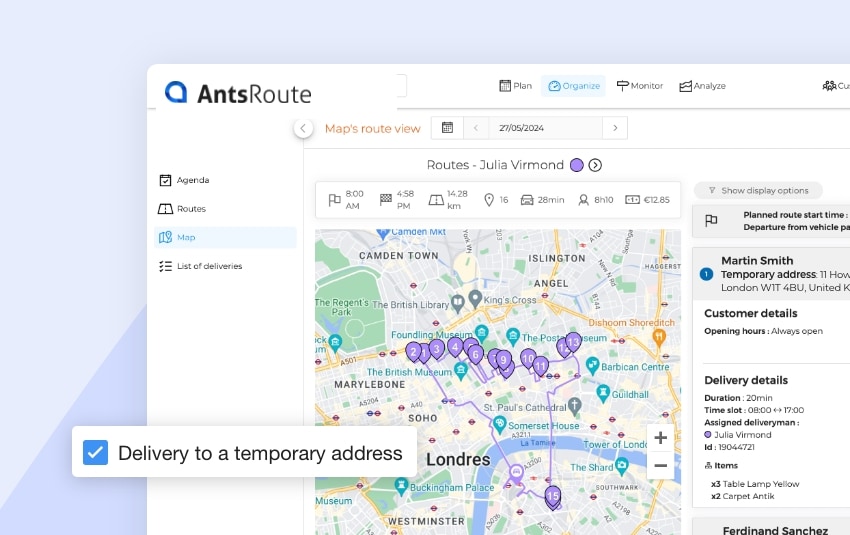
August 2024: What’s new in AntsRoute?
Published on 23 August 2024 • Reading time: 4 min read
New features have just been added to our AntsRoute route optimisation software! The technical team has been working hard this summer to bring to life the features you’ve been asking for. Are you ready to discover all these new features? The AntsRoute team explains it all to you.
Table of contents:
- Plan a work order to a temporary address.
- Add route start and end notes.
- Spreading: select assigned field workers.
- Types of service with multiple skills.
Plan a work order to a temporary address
Sometimes your regular customers want a delivery or service at an address other than their home. For example, at their holiday address or place of work.
Thanks to the new version of AntsRoute, you can now easily manage these appointments to temporary addresses. So far, if you had a similar request, you had to create a new customer file, which resulted in a duplication of data. Now you can define a temporary address directly when you add the appointment, without having to modify your customer’s file. All services or deliveries, whether scheduled to the customer’s usual address or to a temporary address, will be visible from a single customer file.
How do I use this function?
When you add a work order or delivery, you can see a “Location of work order” field. Simply select the “Work order to a temporary address” option. All you have to do is enter a temporary address. And that’s it!
Note: This function is only available from the Pro subscription.
To find out more about this function, see our support article.
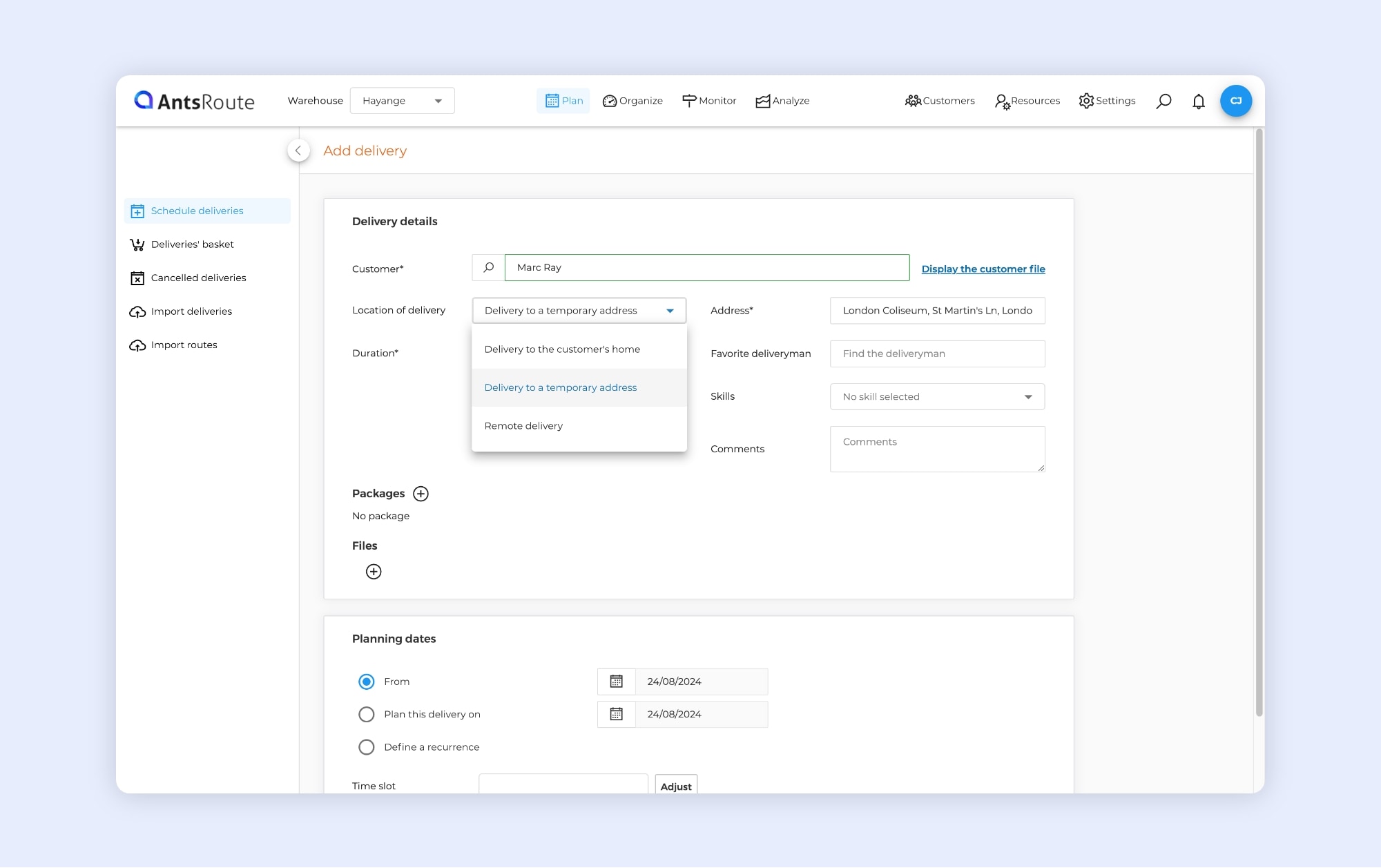
Planning a delivery to a temporary address.
Add route start and end notes
Here’s another new feature that our users have been waiting for: the ability to add route start and end notes. This function is particularly useful if you want to communicate instructions to your field technicians or delivery drivers before they start or complete their routes.
How do I use this function?
From the “Agenda” tab in the “Organise” module, you can identify a route, then click on “…” > “Add notes”. All you have to do is fill in the “Route start notes” and/or “Route end notes” before clicking on the “Save” button.
When displaying his route on the application, your field worker can view these route start notes. Before completing his route, your agent can view the end notes.
Note: If the route has already started, you cannot add a route start note. However, you can always add a route end note, as long as the route has not been completed.
To find out more about this function, see our support article.
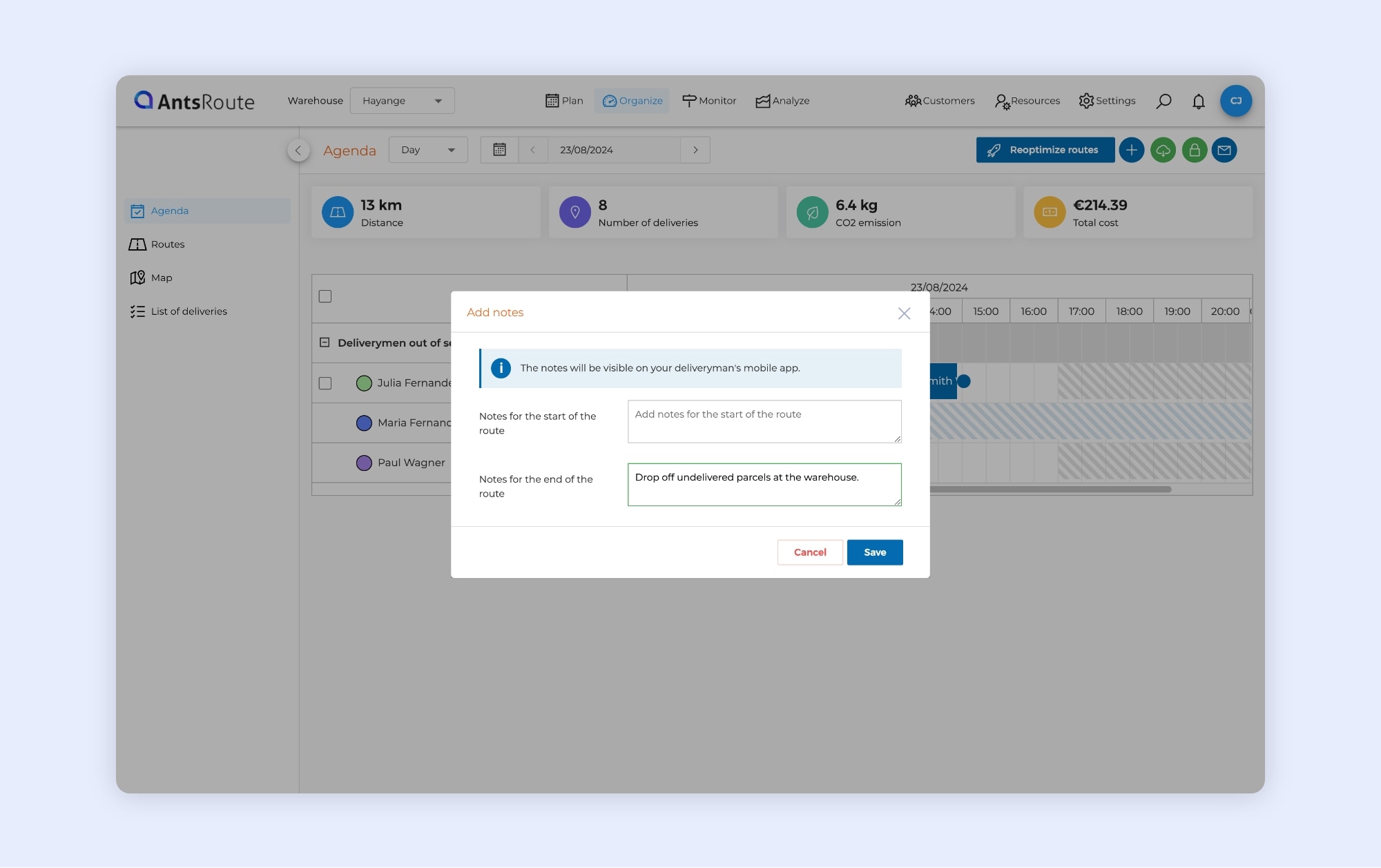
Adding route end notes.
Spreading: select workers to whom tasks can be assigned
The spreading is one of the software’s best new features in 2024. As a reminder, this function enables the smart spreading of work orders or deliveries from the “Work orders’ basket” over a period of time.
Tasks are assigned to workers over a period of time, and routes are directly optimised. Thanks to this automation, the teams responsible for scheduling appointments save a considerable amount of time. According to our users, the function is literally revolutionary!
So we’ve decided to go one step further by adding a new option. From today, when appointments are spreading over a period, you can select the technicians or delivery drivers who can be assigned to carry out the work.
Note: This function is only available from the Pro subscription.
To find out more about this function, see our support article.
Types of service with multiple skills
Here’s a new feature that should please our customers who use service types. In simple terms, the types of service enable you to simplify the planning of jobs that have the same constraints in terms of duration, price, time slot, etc. You no longer need to fill in each of these fields when planning a job, you simply need to select a type of service. This reduces the amount of time-consuming data entry.
Previously, when creating a type of service, you could only select one skill. Now, you can select as many skills as you need.
To find out more about this function, see our support article.
What are the other new features?
Other new features are now available on AntsRoute:
- If you use our function for sending service reports to customers, you can now access a new “Customer mobile phone” variable.
- For those of you who use our function for defining the skills required to carry out jobs, you can now modify existing skills.
- There are also new features in our API, which now offers entry points for managing customer opening hours, working hours and skills of field workers.
Do you have any questions? Don’t hesitate to contact our support team by filling in our contact form. We would be happy to help you!
Optimise your delivery routes today
Free 7-day trial | No credit card required