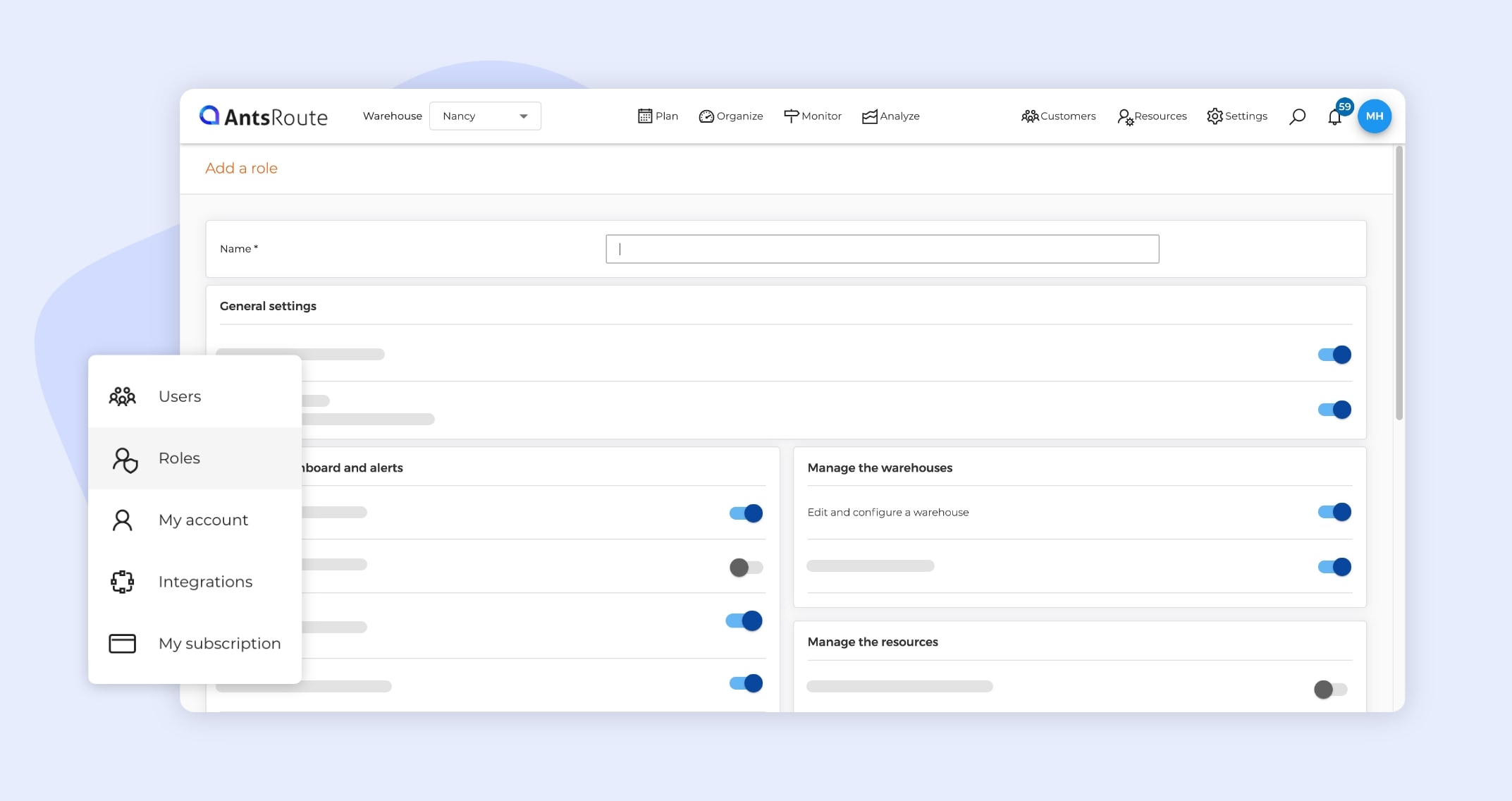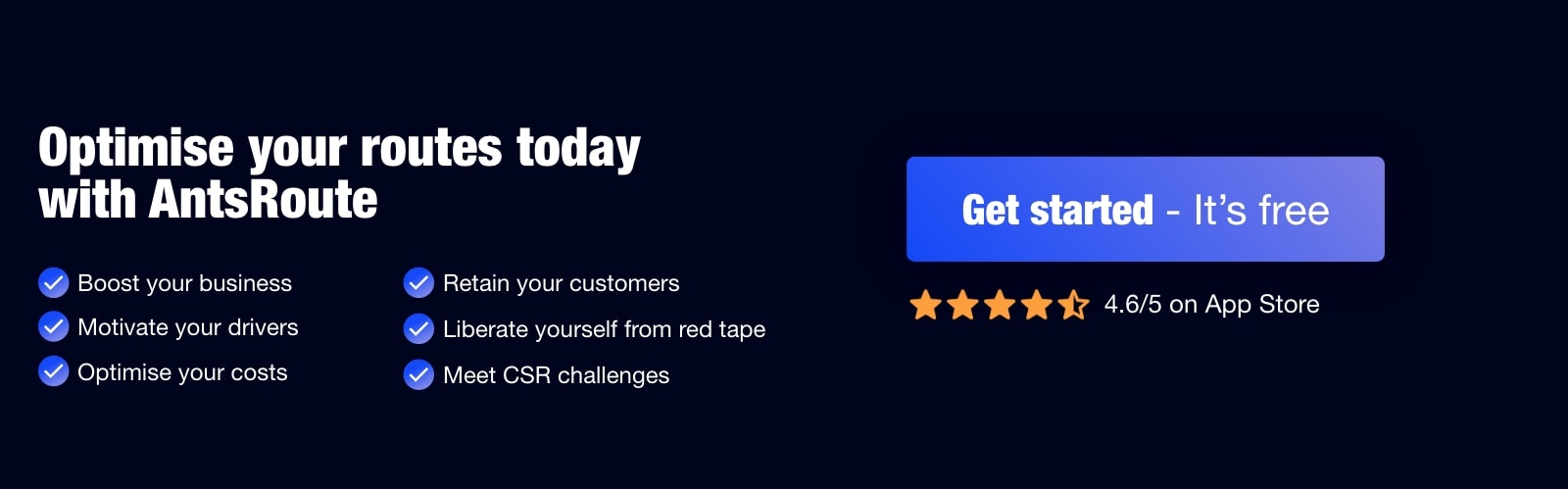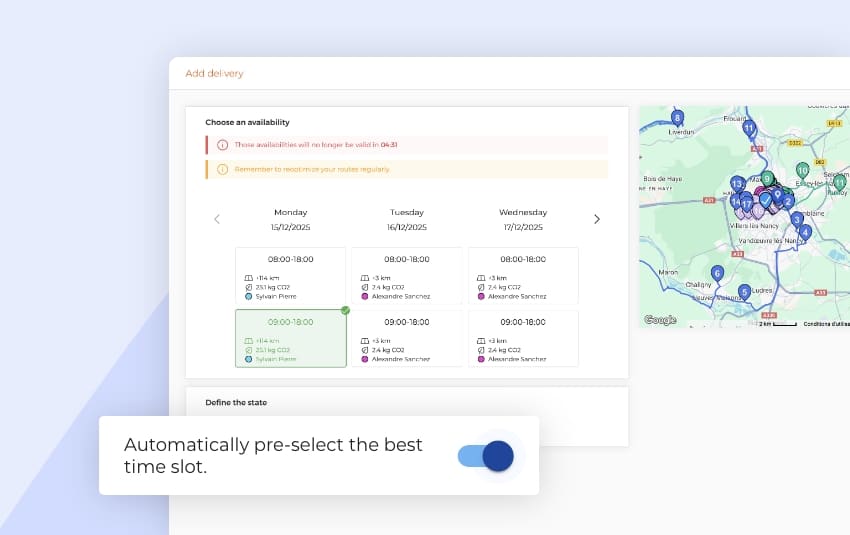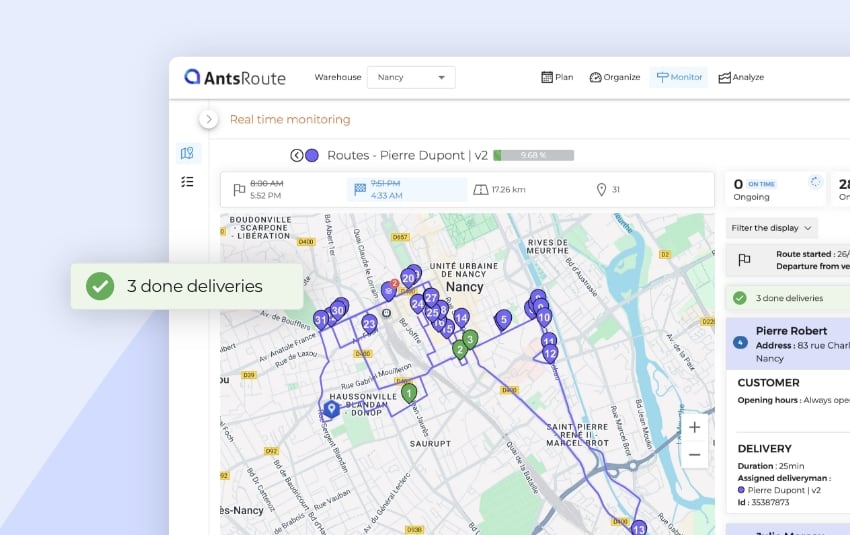Assign 100% personalised rights to the users of your AntsRoute account
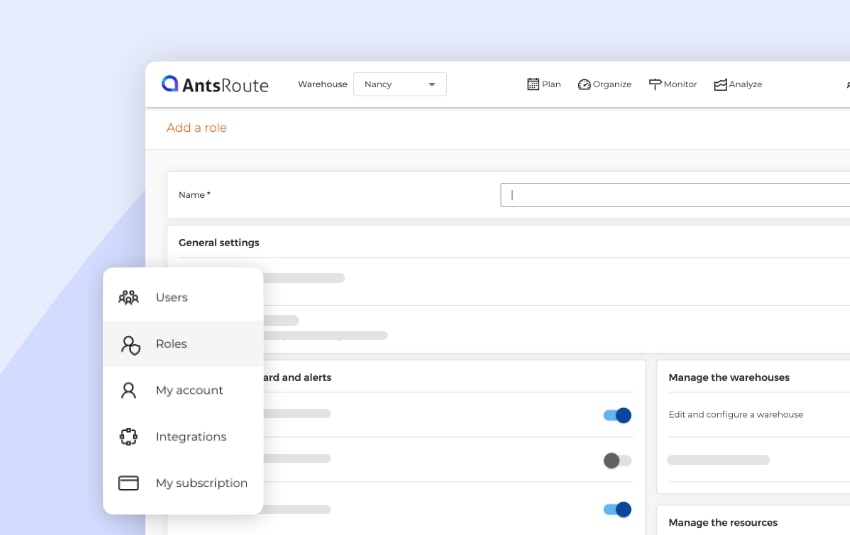
Blog > Product updates > Assign 100% personalised rights to the users of your AntsRoute account
Assign 100% personalised rights to the users of your AntsRoute account
Published on 2 May 2022 • Reading time: 3 min read
The team has just added a new feature that should please AntsRoute account administrators: comprehensive user role management. In concrete terms, you can now customise 100% of the rights you assign to each new user in your account.
To stay productive in managing your business and generate more revenue, one effective solution is to delegate certain tasks. But where do you start? To help you distribute tasks between your teams, our developers have just added a function that lets you define 100% personalised roles for each of your AntsRoute employees.
Increase efficiency by delegating certain tasks
The increasing number of orders means that you have to spend almost all of your time managing deliveries or work orders, preventing you from devoting your time to other tasks in your core business. You want to delegate certain tasks to your staff, but you’re afraid you’ll lose total control of your business. However, by carefully delegating tasks, you save time so that you can concentrate on the most important things, and you enhance the value of your teams by giving them new responsibilities.
At AntsRoute, we understand the importance of teamwork! That’s why we’ve just developed a more comprehensive system for managing your users’ rights. You can now create as many 100% personalised roles as you need. You can assign the rights you want to each of your employees. In short, it’s an ideal way of distributing tasks.
As a reminder, you can add an unlimited number of users to your AntsRoute account. When you add a user, you need to assign them a role. In other words, you choose the functionalities to which the user will have access. Until now, the route optimisation platform offered 4 roles by default:
- Administrator: Access to all features on the different sites or warehouses. Management of subscription and text message credit.
- Site manager (or warehouse): Access to all features for some sites or warehouses.
- Analyst: Access only to the analysis module and the various statistics.
- Basket manager: Access only to the addition and management of tasks in the “Delivery basket” tab.
Assign different permissions to each user
With our new role management system, you can start by delegating only some tasks to your co-workers. Then, once they are perfectly comfortable with their new responsibilities, you can give them access to more features.
The new 100% customised role system lets you determine which features each user will have access to. For each of the features listed below, you can determine whether or not this role gives access to the functionality:
- General settings: custom fields, skills, capacities, etc.
- Subscription: licences and text message credit.
- Modules, dashboard and alerts: “Plan”, “Organize”, “Monitor”, “Analyze”, etc.
- Warehouse (or site / point of sale / agency): edit, setup or delete warehouse.
- Resources: add, edit or delete vehicles or drivers.
- Clients (or patients): customer database, add, import, edit and delete customers.
- Deliveries (or work orders / visits / collects): add, schedule, edit, confirm, put on hold deliveries, send notifications, generate service reports, import deliveries, cancel deliveries from the module “Monitor”, etc.
- Routes: optimize, delete, unschedule, duplicate, lock routes, etc.
How to add new roles?
The role management is available to all users with an Administrator role.
To get started, just go to your AntsRoute account and click on your initials at the top right of the interface before selecting the “Roles” tab.
From this page, you must click on the “Add” button to create a 100% custom role. You can then determine the name of this role and choose the permissions to which it gives access. Once this role is created, you can assign it to each new user you add. And that’s it!
Note: Ready to delegate some tasks to boost productivity? To find out more about the creation of roles, read our support article.
Optimise your last-mile routes today
Free 7-day trial | No credit card required