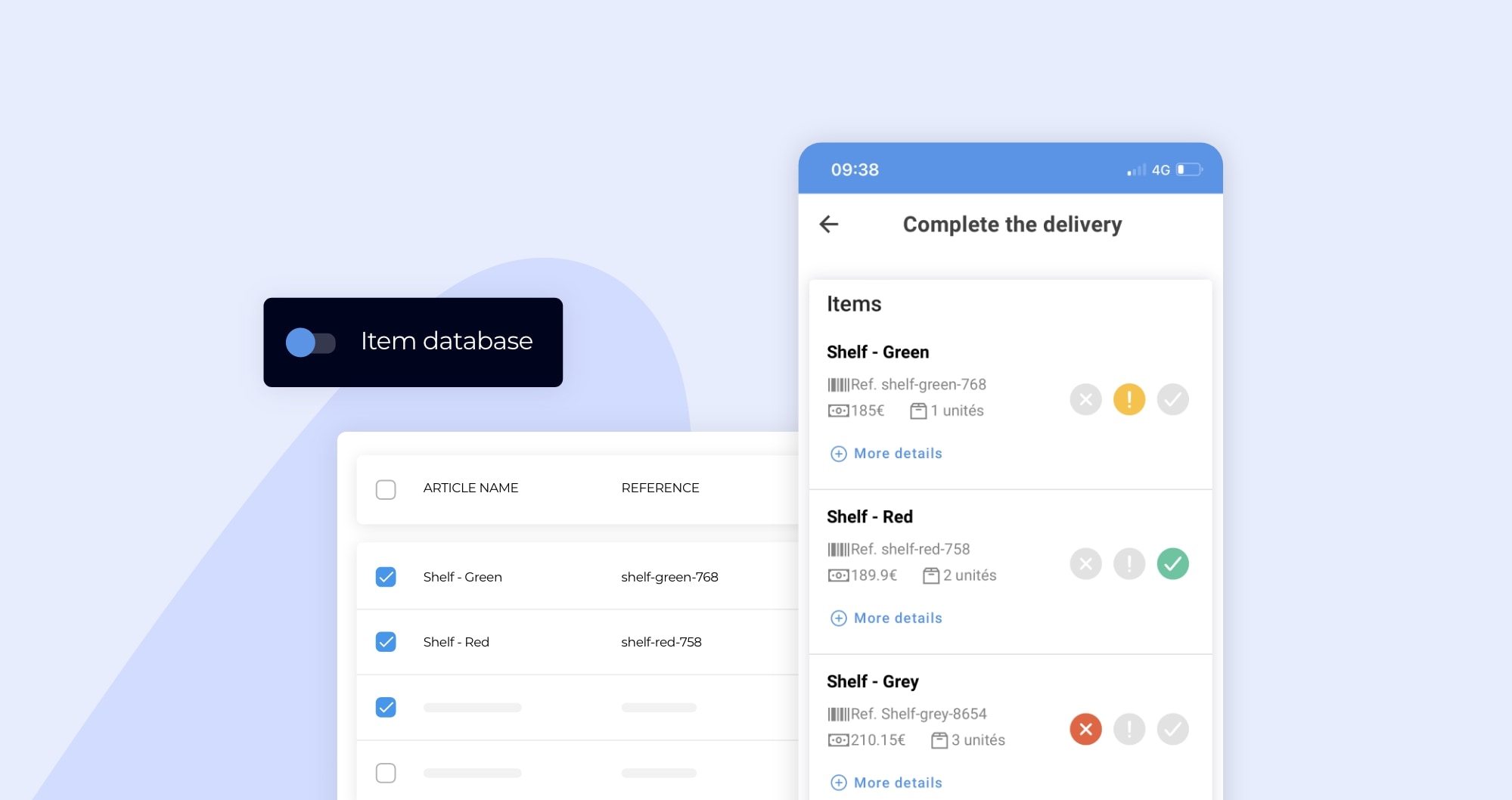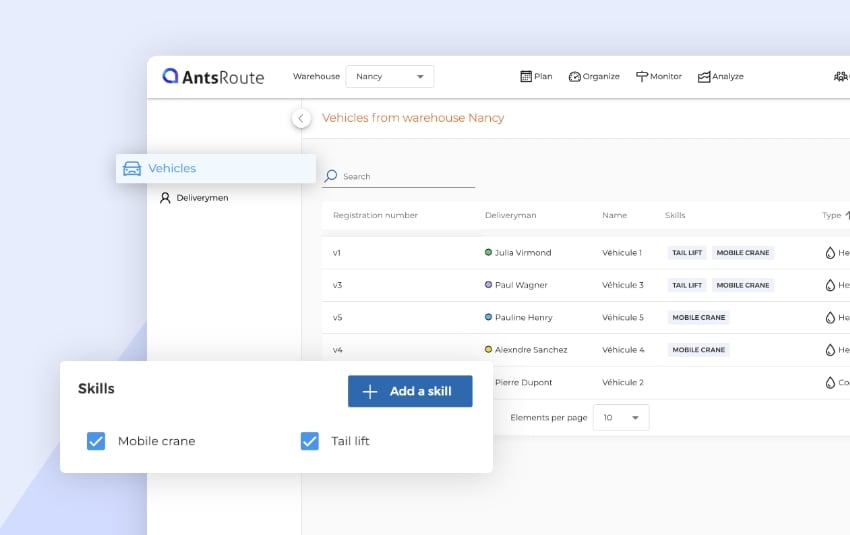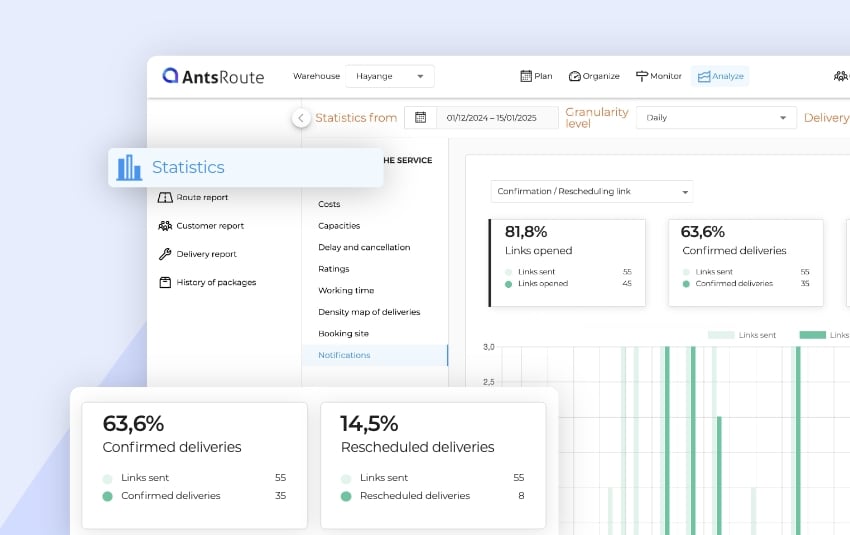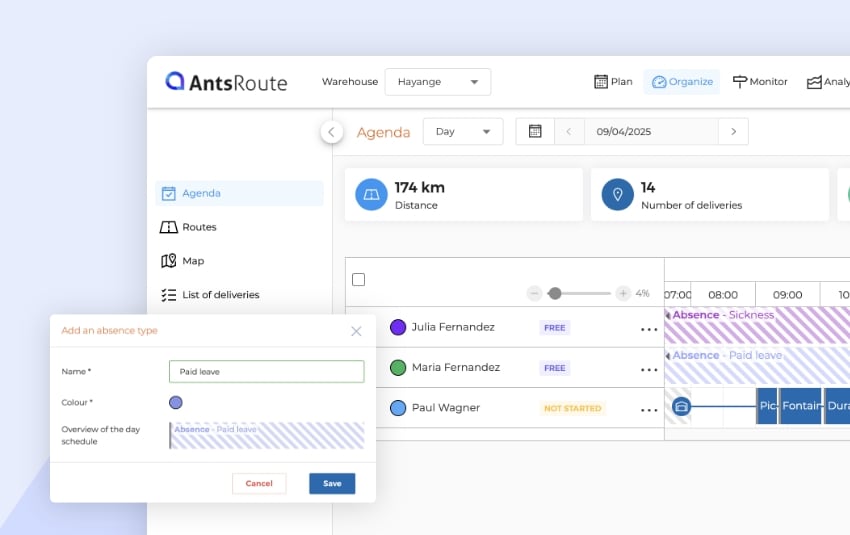Blog > Product updates > The AntsRoute item database is improving
The AntsRoute item database is improving
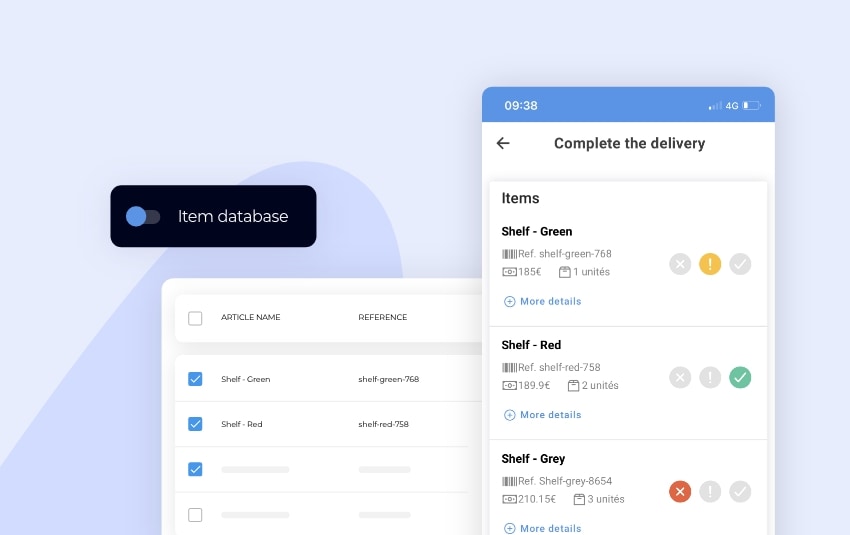
The AntsRoute item database is improving
Published on 9 August 2023 • Reading time: 4 min read
If you run a shop or a fresh produce distribution company and organise home deliveries, you may be using the item database offered by AntsRoute. If not, this new feature should convince you to take the plunge.
Our team has been hard at work developing this functionality. Your drivers can now determine a state at the moment of validating the delivery of an item. And that’s not all: new custom fields linked to the validation of an item have just been added. Ready to discover this new feature? The AntsRoute team tells you everything.
What is the item database?
Thanks to this item database, you can enter into AntsRoute every product offered by your company that your drivers deliver to customers.
In other words, this functionality enables your drivers to know precisely the quantities of items to be given to customers at the time of delivery.
At the time of validating a delivery, your driver can also indicate the state of each item: delivered in conformity, delivered with anomalies or not delivered. You can even ask your drivers to fill in additional fields depending on the state chosen.
Thanks to this new feature, you can easily find out which items have not been delivered. So you can quickly reschedule a delivery.
If you run a company that offers home services, you can also take advantage of this feature. For example, you can enter the parts to be used by your technicians during maintenance or repair operations.
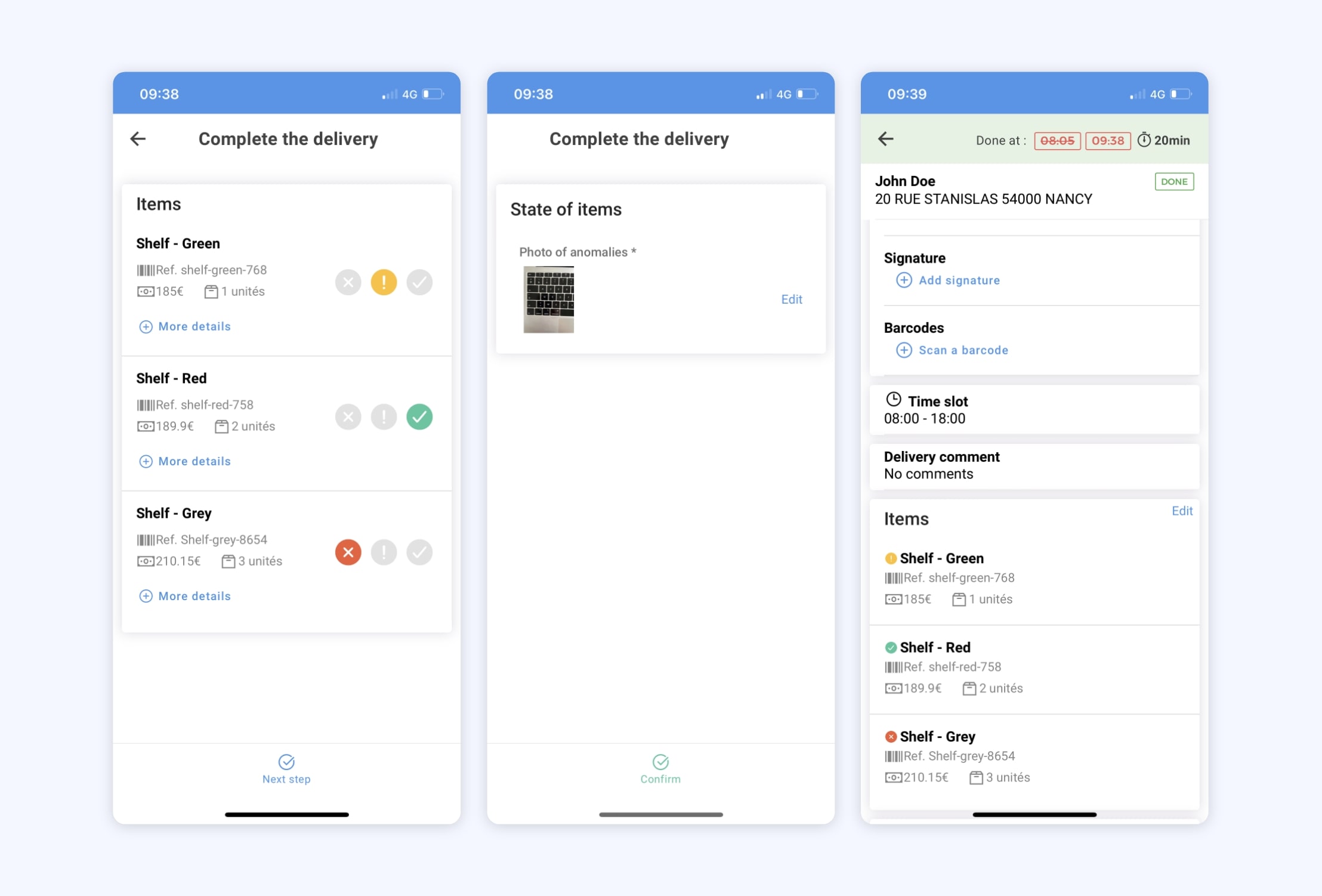
The validation of items from the AntsRoute mobile application.
How to use this function
Step 1: Enable the “Item management” function
To access this feature from your AntsRoute account, you first need to activate the option. To do this, go to the “Settings” tab > “Settings” > “General Settings”. From this page, activate the “Package or item management” function and select the “Item management” option.
Step 2: Add items to the database
Once the option is activated, you can start adding items that your company offers for delivery. To do this, go to the “Settings” module and click on the “Item database” tab. From this page, you can create as many items as you need. For each item, you need to enter a name, a reference and a price.
Note: If you offer many items, avoid wasting time adding them manually. Instead, you can use our second option: import an Excel or CSV file that contains your item database.
Step 3: Add custom fields linked to the validation of items
Here’s one of the first new features: the creation of custom fields that will be filled in at the time of delivery, more precisely when the items are validated from the mobile application.
If you want to take advantage of this feature, go to the “Settings” module and click on the “Custom fields” tab. Choose the “Validation of an item” option.
From this page, you can start creating custom fields by entering the required information. Don’t forget to indicate the type of field: text, date, number, checkbox, list, or photo. You can also make the field mandatory.
You also have the possibility of determining a trigger, i.e. an action to be carried out in order to display a field. For example, you could decide to display a photo field for items delivered with anomalies.
As you can see, the ability to indicate a state when validating items is another new feature. We’ll explain how it works in step 5.
Step 4: Determine the quantities of items to be delivered when planning a delivery
As you plan your deliveries, you can enter the items to be delivered. For each item to be delivered, you must indicate the quantity to be carried to your customer’s home.
Note: An “Items” tab is now accessible from the delivery details.
Step 5: Confirm delivery of items from the mobile application
Here’s the new feature you’ve been waiting for! You can now validate the delivery of items and determine a state for each of them.
First, from the AntsRoute mobile application, your drivers can see at a glance the list of items to be delivered to a customer. For each item, they can see the quantity to be delivered to the customer.
At the time of validating a delivery, your drivers must indicate the state of each item by selecting one of the following options:
- Item delivered in conformity
- Item delivered with anomalies
- Item not delivered
If you have created custom fields linked to the validation of an item, your field staff will have to fill them in once they have selected a state.
From the moment your drivers validate items, you can retrieve all the information in the “Monitor” module. In particular, you can view the state of the items and the custom fields filled in.
Note: Don’t forget to update the AntsRoute mobile application to take advantage of this new feature.
To learn more about the item database, read our support article.
Any questions? Don’t hesitate to contact our support team by filling in our contact form. We would be happy to help you!
Optimise your last-mile routes today
Free 7-day trial | No credit card required
Contenu
- What is the item database?
- How to use this function
- Step 1: Enable the “Item management” function
- Step 2: Add items to the database
- Step 3: Add custom fields linked to the validation of items
- Step 4: Determine the quantities of items to be delivered when planning a delivery
- Step 5: Confirm delivery of items from the mobile application
- Optimise your last-mile routes today