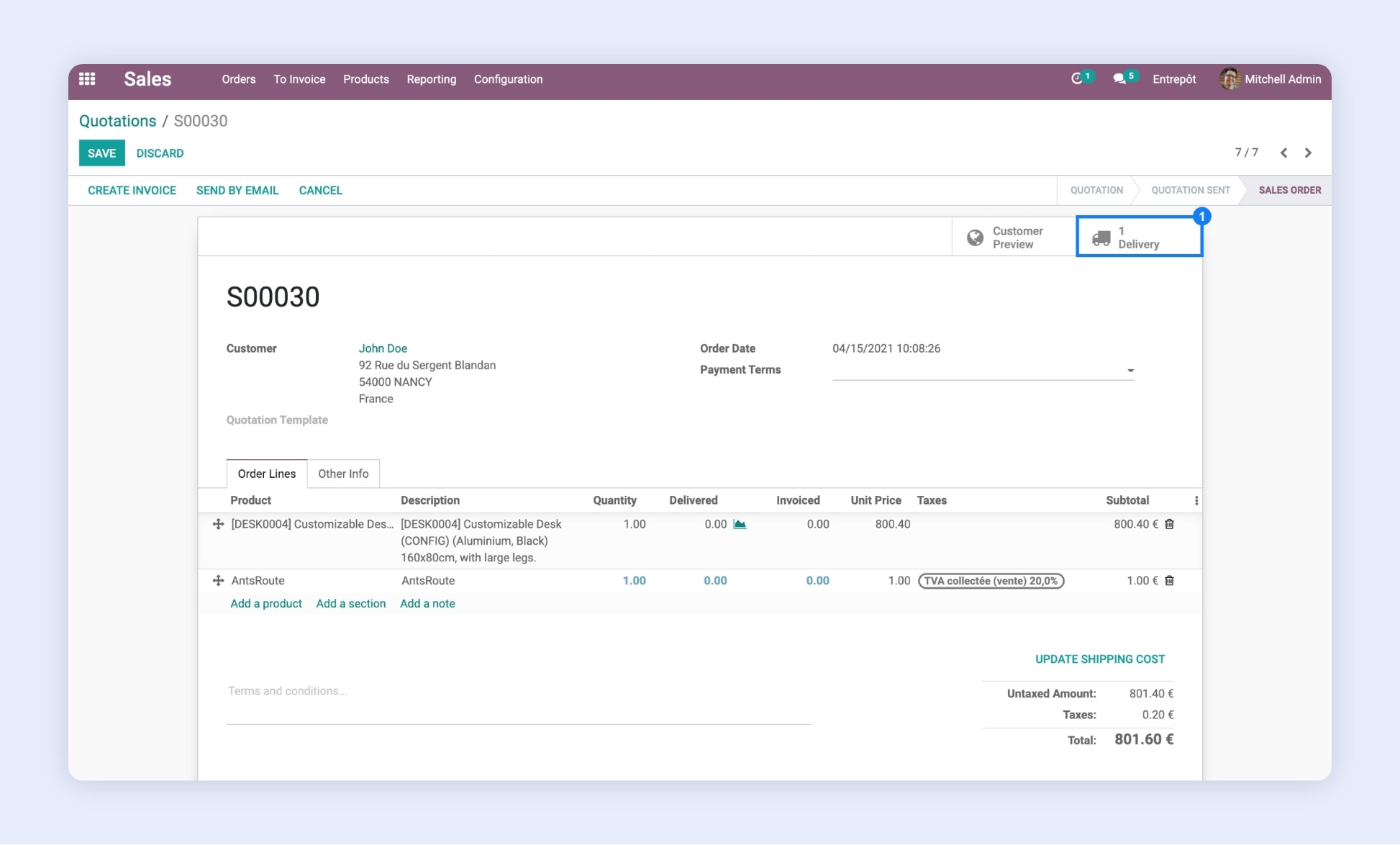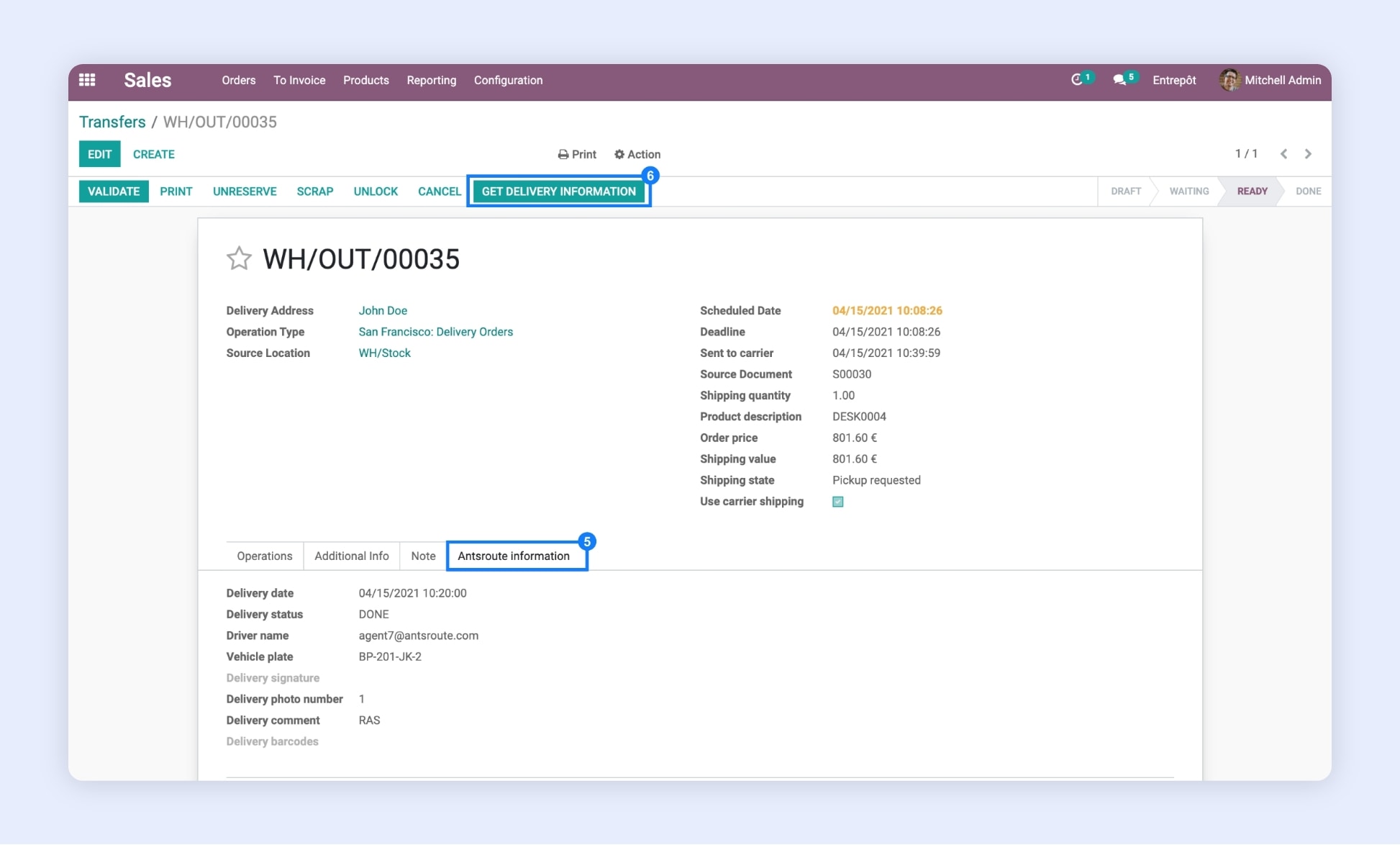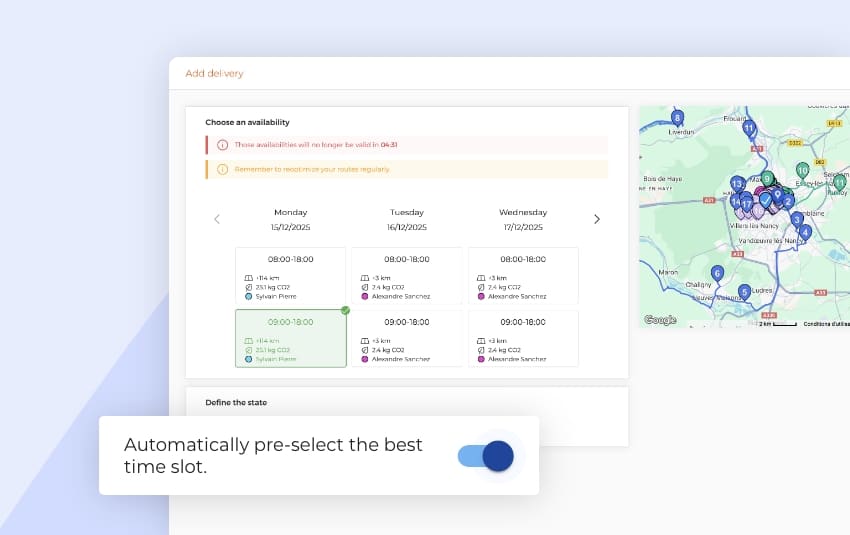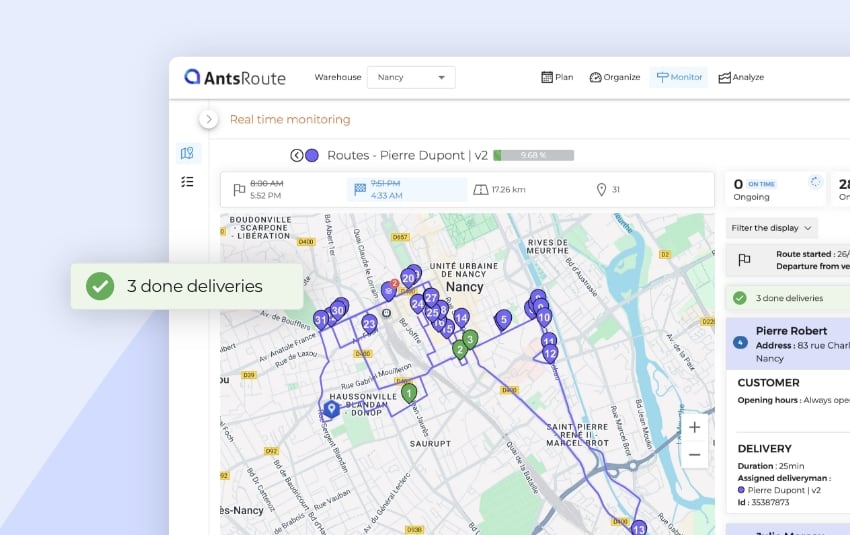The connector between Odoo and AntsRoute is now available in a new version!
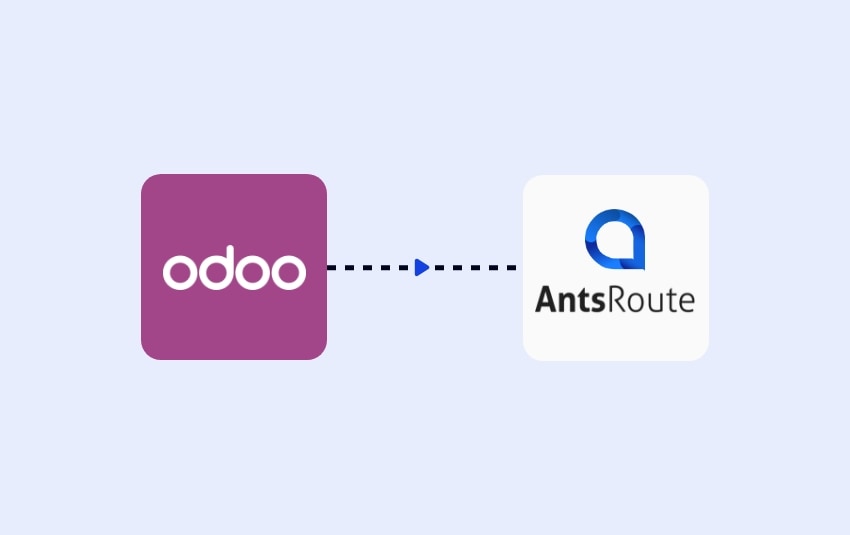
Blog > Product updates > The connector between Odoo and AntsRoute is now available in a new version!
The connector between Odoo and AntsRoute is now available in a new version!
Published on 10 March 2023 • Reading time: 4 min read
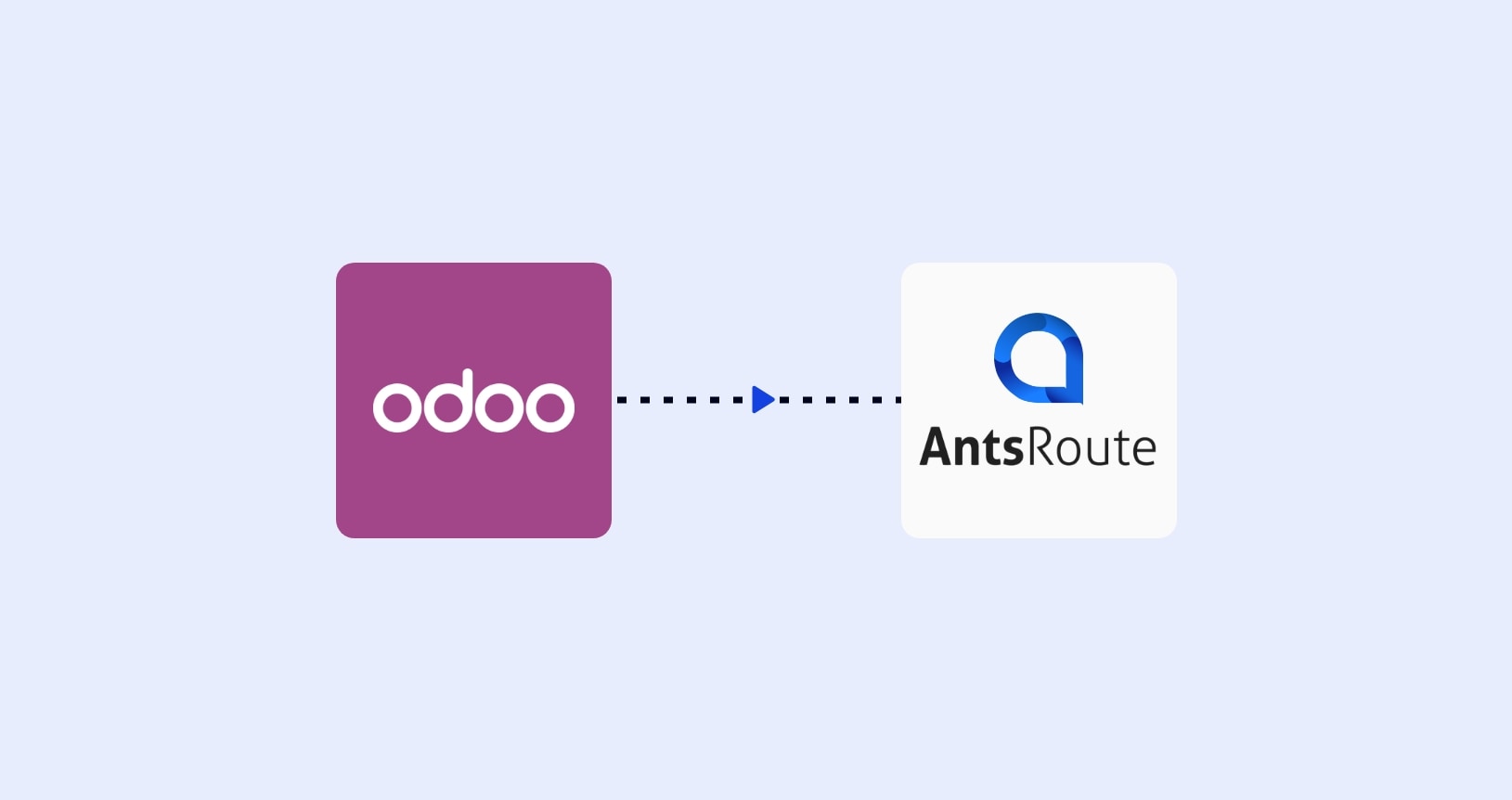
If you manage your business with Odoo ERP and our AntsRoute route optimization software, we have great news for you: our connector with the famous business management platform has just been updated with the version 17.0!
Odoo: what is it?
In simple words, Odoo is a software publisher that offers multiple applications for managing your business: CRM, e-commerce, stock management, accounting, invoicing, project management, etc. Companies can choose the modules they need to build a tailor-made ERP.
The tool simplifies the management and transmission of information between these different modules, thus offering a global vision of your activity. In concrete terms, if changes are made from one module, the information is updated in real time in all the associated modules. This guarantees time savings for your company!
Synchronise your data between Odoo and AntsRoute
If you are an operations manager, one of your objectives is probably to simplify your operational flow. We have just the solution to help you save time on a daily basis: bidirectional synchronization of your data between your Odoo ERP and AntsRoute without any manual input or time-consuming file imports. The Odoo AntsRoute Delivery connector is available in:
- 13.0;
- 14.0;
- 15.0;
- 16.0;
- 17.0.
1. Transfer delivery orders to AntsRoute
The Odoo platform allows you to generate purchase orders, while AntsRoute allows you to plan the deliveries associated with these orders and optimize routes. As you can see, these are two complementary solutions. The common use of the platforms is making your daily life even easier! In concrete terms, you are able to automate the transfer of delivery orders from Odoo to the AntsRoute tool.
Note: You can find this connector directly in the Odoo applications catalog. To benefit from this service, you must install the “Inventory” and “Sales” modules on your Odoo account.
What’s the best part? AntsRoute plans and optimizes not only the delivery, but also the loading of the goods at the warehouse. How is this possible? Well, the tool has a functionality that allows the optimization of Pickup & Delivery routes, i.e. deliveries that need to be loaded beforehand. The integration between AntsRoute and Odoo can therefore benefit not only professionals who carry out simple deliveries, but also those who carry out pick-up and unloading or loading and delivery routes.
The tool takes into account many time constraints when optimizing routes:
- The average loading time at the warehouse;
- The average unloading time at the customer’s;
- The possible delivery days;
- The working hours of the delivery drivers;
- The opening time slot at the warehouse, i.e. the time from which a load can be carried out at the warehouse;
- The ending time slot at the warehouse, i.e. the time until which a load can be made at the warehouse;
- The opening delivery time slot at the customer’s, i.e. the time from which a delivery can be made to the customer;
- The ending delivery time slot at the customer’s.
From your AntsRoute account, you can retrieve the information from Odoo.sh:
- The reference of the quotation number and the delivery note;
- The reference of the items to be delivered (the name of the items, if no reference has been filled in);
- The number of items to be delivered;
- The amount including taxes of the quote.
2. Display status and proof of delivery from Odoo
The icing on the cake? You can access AntsRoute delivery status information from your Odoo account. How is this possible? By using the AntsRoute mobile application, drivers in the field can upload proof of delivery.
Here is the information sent from AntsRoute to your Odoo account:
- Delivery date ;
- Delivery status ;
- Driver to whom the delivery is assigned;
- Signature of the customer (as soon as the delivery is made and validated from the mobile app);
- Photos about the delivery (as soon as the delivery is made and validated from the mobile app);
- Comment about the delivery (as soon as the delivery is made and validated from the mobile app).
How to connect your AntsRoute account to Odoo?
Step 1: First, you must install the AntsRoute module from your odoo.sh account.
Step 2: Add a new shipping method from the “Inventory” module of your Odoo account. Then simply enable the use of AntsRoute and enter the API key you have retrieved from your AntsRoute account.
Step 3: Set up the AntsRoute module. In particular, enter an average loading time at the warehouse and an unloading time at the customer’s address. You can also determine the possible delivery days and the opening times of the warehouse.
And that’s it! You can now try it out by adding a new quote. Simply choose the shipping method using AntsRoute and request the goods to be picked up. The delivery and the associated load have just been sent to AntsRoute. Depending on the AntsRoute destination you selected when setting up the shipping method, you can find the delivery or the Pickup & Delivery task in the “Basket of deliveries” or “Map” tab.
Note: Ready to connect your AntsRoute account to Odoo? Read our support article to learn more about the setting.
Optimise your last-mile routes today
Free 7-day trial | No credit card required