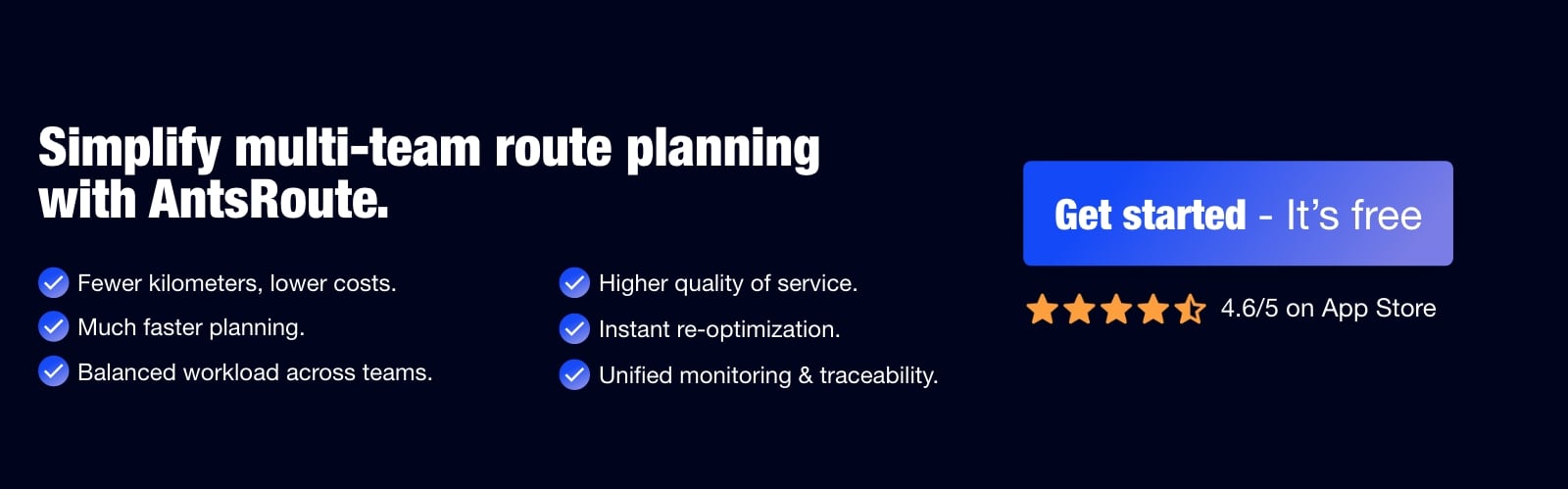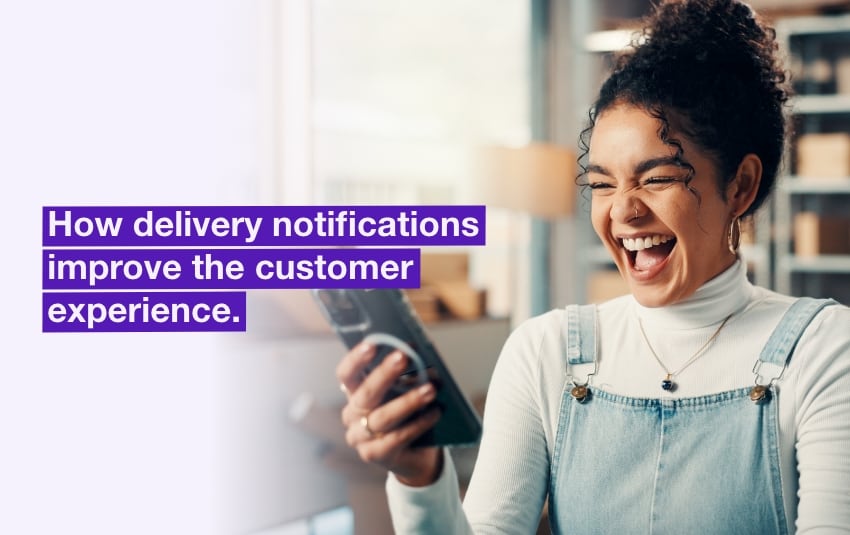50 routes, 5 teams, 1 platform: the recipe for stress-free scheduling
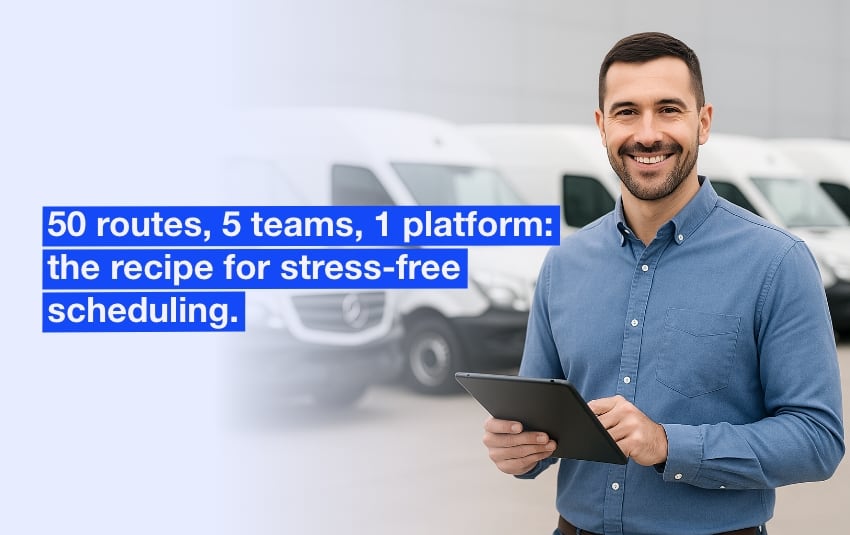
Blog > Route optimisation > 50 routes, 5 teams, 1 platform: the recipe for stress-free scheduling
50 routes, 5 teams, 1 platform: the recipe for stress-free scheduling
Published on 23 October 2025 • Reading time: 8 min read

8:30 a.m. on a Monday. John, the operations manager, opens his Excel spreadsheet. On the screen: 5 geographic zones, 50 routes to plan, and already several absences to cover. Notifications keep popping up, the phone is ringing, customer emergencies are piling up. The day has only just begun and it already looks intense. This is the daily reality for many schedulers: without the right tools, coordination quickly becomes a headache. Fragmented schedules, scattered communication, assignment errors… Result: endless days and constant stress for both managers and field teams.
What if all of this could be orchestrated from a single interface? In this article, discover how AntsRoute simplifies multi-team management with a single platform that centralizes, optimizes, and synchronizes your schedules in real time.
Table of contents:
- Managing multiple teams at once: a daily challenge
- One platform to manage all your teams
- Routes automatically optimized to your zones and constraints
- Track, adjust, and communicate in real time
- Tangible results
Managing multiple teams at once: a daily challenge
In delivery, maintenance, home healthcare, or personal services, companies have to manage several teams every day across different geographic areas. The complexity keeps growing as the number of jobs and visits increases.
Take the example of an operations manager in charge of planning the routes of five teams, each covering a distinct area. On paper, it all seems simple: each team manages its own zone. But in reality, the boundaries are never that clear. An emergency on the edge of two territories? A technician out sick? A vehicle breakdown? Suddenly the entire day’s schedule has to be adjusted by hand.
Fragmented schedules and scattered information
Often, the difficulty comes from the tools being used. Between Excel files, emails, WhatsApp messages, and phone calls, schedulers spend an enormous amount of time cross-checking scattered information.
Result:
- Duplicate appointments.
- Assignment errors.
- Unbalanced routes.
- Almost no visibility into each team’s actual workload.
Every change becomes a headache: who received the latest update? Do we need to resend the entire schedule?
Direct consequences in the field
When the unexpected happens, everything depends on the responsiveness of the person in charge of scheduling. Maybe you? But without an overall view, it’s hard to identify which team can take over a job or which time slot is still available before the end of the day. And when you’re managing multiple areas, these small adjustments multiply. A postponement here, a reassignment there… gradually eating up hours of work every week.
In the field, the effects are quickly felt:
- Your drivers or technicians sometimes receive incomplete or conflicting information.
- Your routes are unbalanced: overloaded for some, too light for others.
- And your customers endure delays or last-minute rescheduling.
In short, the more teams you have, the less sustainable manual scheduling becomes. Fortunately, AntsRoute lets you take back control of your operations without multiplying files and tools.
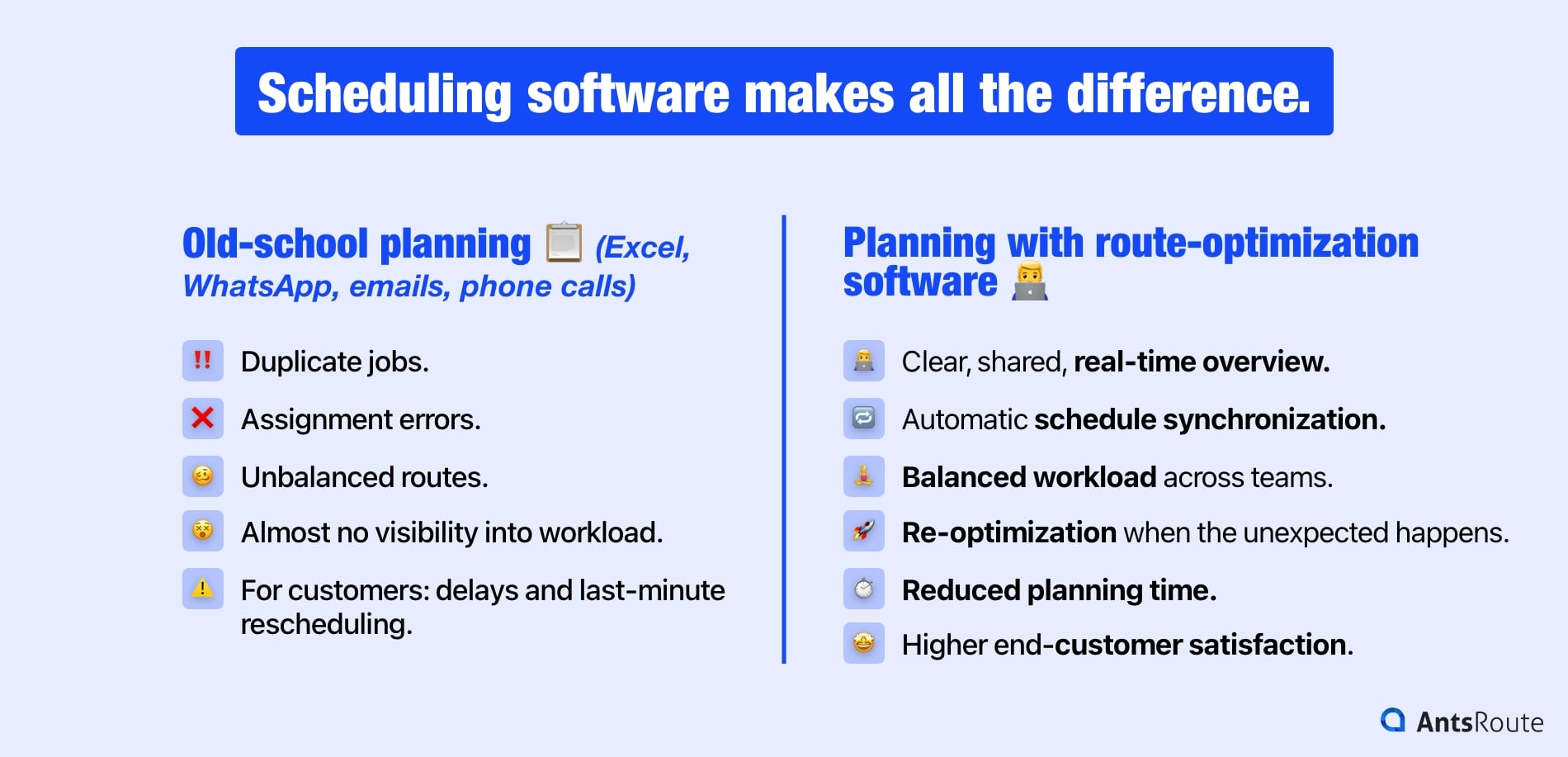
Multi-team routes: scheduling software makes all the difference.
One platform to manage all your teams
When planning is scattered across multiple files, errors increase. What you need isn’t yet another spreadsheet, but a clear, shared, real-time overview.
That’s exactly what AntsRoute delivers: a single platform to manage all your teams, zones, and resources from one dashboard.
A clear view of your service areas
As soon as you log into the AntsRoute interface, as an operations manager you get an interactive map showing all routes planned for the day, filterable by team, zone, or status. At a glance, you know:
- Which teams are on the road.
- Which vehicles are available.
- Which areas need reorganizing.
No more opening ten tabs to understand what’s going on: everything is visible, readable, and above all, up to date.
☝️ AntsRoute feature: “Route Map” for instant visibility into workload and progress.
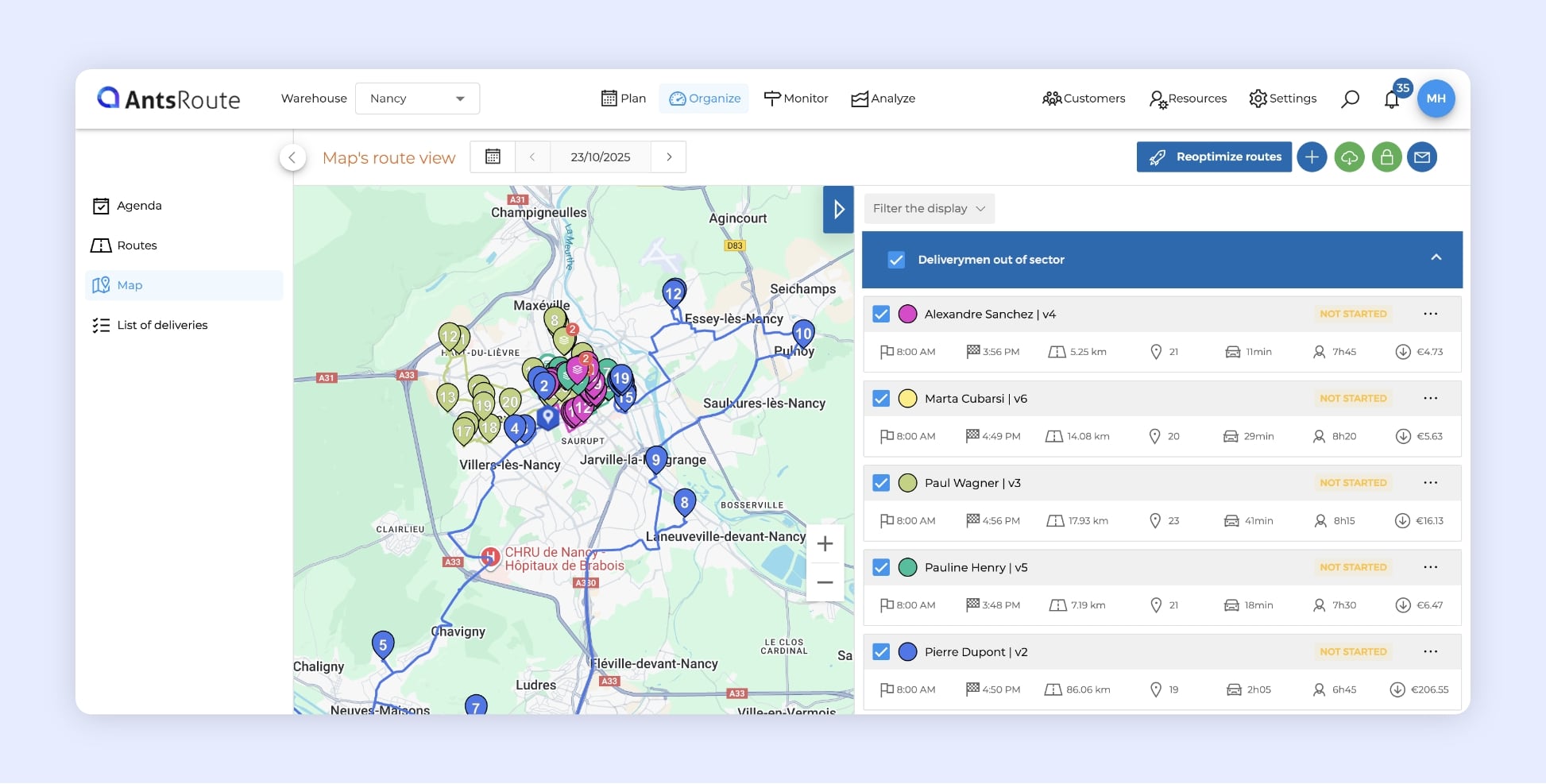
The routes map in the AntsRoute software.
Consistent, always-synced schedules
Every change to a route (time adjustment, added job, driver replacement) is automatically reflected across all relevant accounts. Field staff receive the update directly in their AntsRoute mobile app, no calls or extra messages needed
Result:
- No more communication errors.
- No more duplicates.
- Consistent schedules across all teams.
☝️ AntsRoute feature: Automatic synchronization and instant notifications in the mobile app when a route is modified.
By centralizing all your data (customers, vehicles, jobs, zones), AntsRoute ensures every decision is based on reliable information. No more conflicting versions: everyone, from manager to driver, works from the same up-to-date source.
This unified view is essential for multi-site organizations or companies with multiple depots. It enables coordination of local teams while maintaining a consistent overall strategy.
☝️ AntsRoute feature: Multi-depot management and route filtering by site or warehouse.
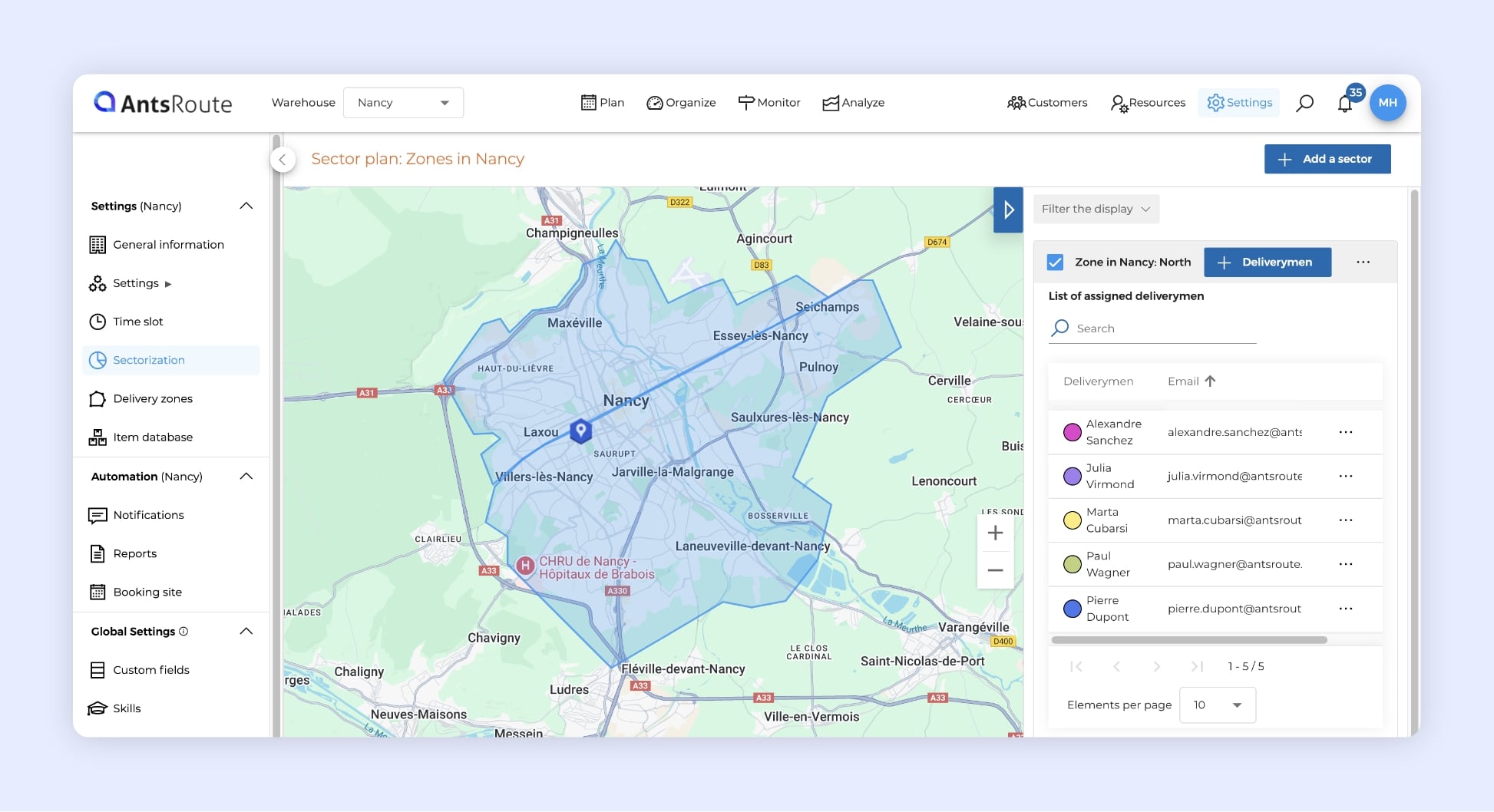
Working zones in AntsRoute.
Routes automatically optimized to your zones and constraints
When you manage several teams across different areas, the goal isn’t just to schedule: it’s to assign the right jobs to the right people while respecting on-the-ground constraints.
This is where AntsRoute truly stands out: the software automatically calculates the most efficient routes according to your business rules.
Configure your zones and assignment rules
Every company has its own logic: one sector per team, specific skills depending on the service, variable service times by customer… With AntsRoute, everything is configurable:
- Creation of geographic zones.
- Assign one or more teams to each zone.
- Account for time windows, loading capacities, or service types.
☝️ AntsRoute feature: Configure delivery zones, depots, and assignment rules (via the “Settings > Delivery zones” tab).
So when service or delivery requests are imported, the software immediately knows which team is best suited to handle them.
Smart workload distribution
Once your zones are configured, the algorithm takes over. In just a few seconds, it balances jobs across teams based on:
- Total distance to travel.
- Estimated service duration.
- Availability and time-window constraints.
- Each vehicle’s capacity.
In practical terms, this means shorter routes, better filled, and above all, realistic.
☝️ AntsRoute feature: Automatic optimization and route balancing based on duration, distance, or number of jobs.
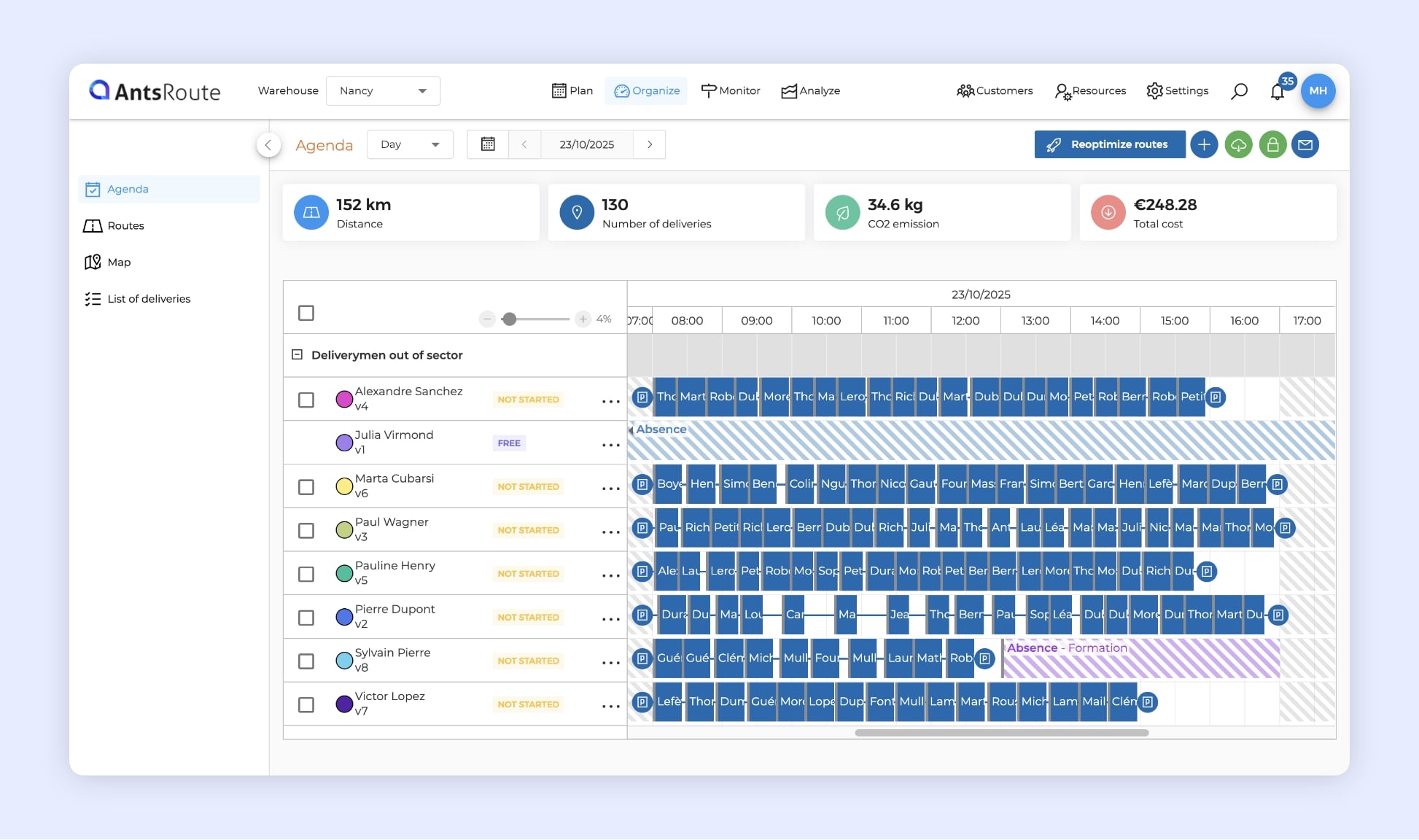
AntsRoute software: balanced route schedules.
Instant updates when the unexpected happens
A technician calls in sick? A customer postpones a delivery? No need to start from scratch: AntsRoute automatically adjusts routes in seconds. You can:
- Reassign a job to another team.
- Recalculate the stop order.
- Automatically send the new route to the driver concerned.
☝️ AntsRoute feature: Automatic re-optimization and real-time replacement suggestions.
But planning is only one step. For truly seamless operations, you also need real-time team tracking and the ability to adjust schedules at any moment.
Track, adjust, and communicate in real time
A live map to visualize your teams
From the AntsRoute dashboard, you can see route progress in real time on a map: each field worker and each vehicle appears with its status (en route, on site, on break). This visibility lets you spot a delay or blockage immediately and act accordingly.
☝️ AntsRoute feature: Real-time tracking map and step-by-step execution status.”
Notifications to anticipate rather than react
AntsRoute automatically sends alerts and notifications when something unexpected happens:
- A delay on a route.
- A job canceled by the customer.
- A customer no-show or a refused delivery.
You’re notified immediately and can act without delay. This responsiveness prevents cascading delays and strengthens the reliability of your service.
☝️ AntsRoute feature: Automatic alerts.
Seamless communication between office and field
Thanks to the AntsRoute mobile app, each field worker receives their daily schedule in real time, last-minute updates, and precise instructions for every job (address, time slot, service type, customer comments).
On the manager’s side, feedback flows back instantly: step validations, proof of delivery (photo, signature), field comments…
This smooth information loop prevents misunderstandings, reduces unnecessary back-and-forth, and ensures complete traceability for every job.
☝️ AntsRoute feature: Android/iOS mobile app.
Tangible results
One of the biggest advantages of a centralized, automated setup is that you feel it at every level: in the office, in the field, and on the customer side.
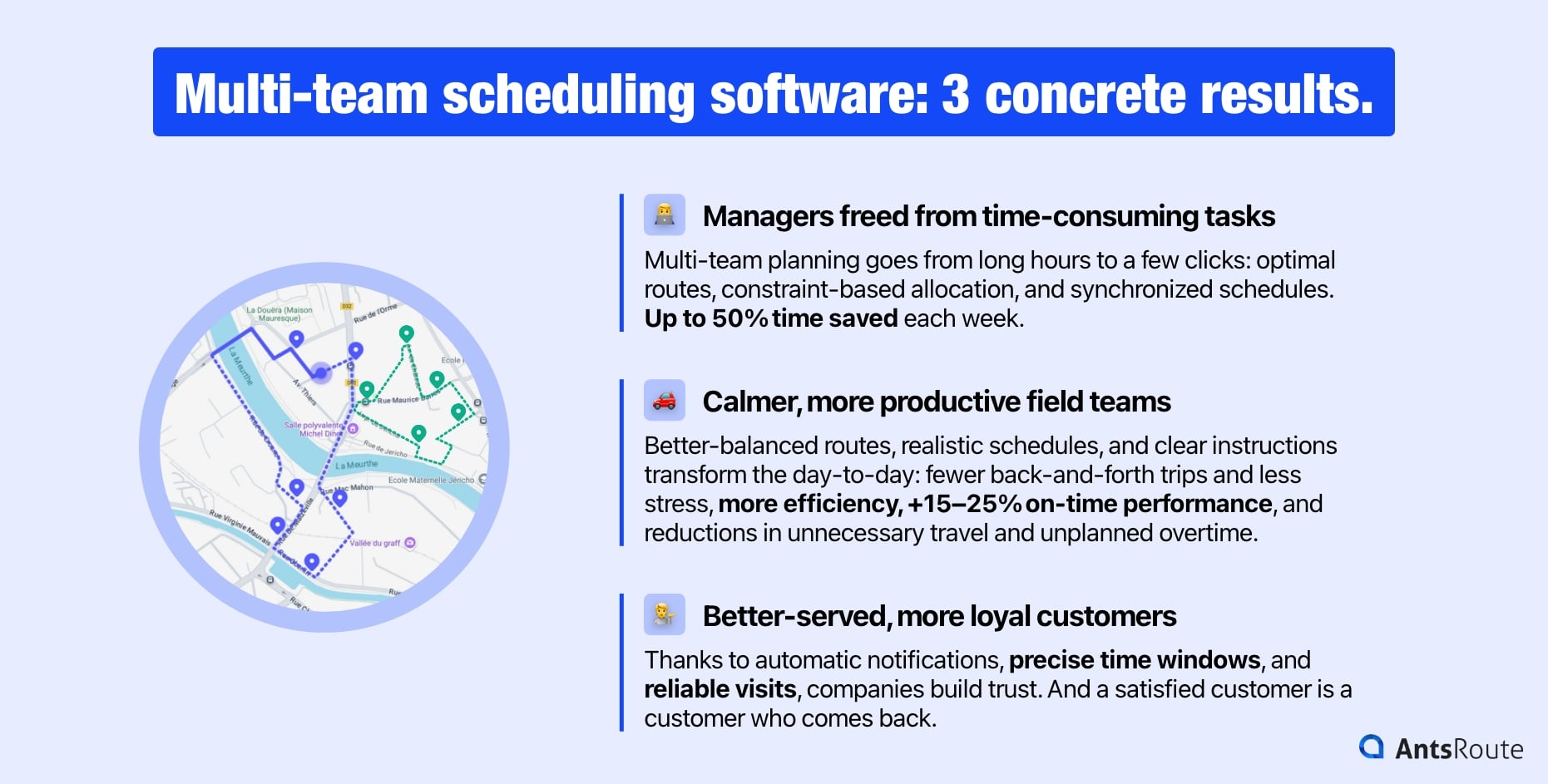
Multi-team scheduling software: 3 concrete results.
Managers freed from time-consuming tasks
Before AntsRoute, planning multiple teams meant spending hours manually building, adjusting, and communicating routes.
Today, a few clicks are enough:
- The tool calculates optimal routes.
- Distributes jobs according to constraints.
- Automatically syncs schedules.
Result: up to 50% time saved on weekly planning. That lets you focus on higher-value tasks: quality monitoring, cost analysis, and customer relations.
Calmer, more productive field teams
Better-balanced routes, realistic time slots, and clear instructions: it completely changes field workers’ day-to-day. Fewer unnecessary back-and-forth trips, less stress, and more efficiency.
- +15% to +25% of routes completed on time.
- Fewer unnecessary trips.
- Reduced unplanned overtime.
Better-served, more loyal customers
A well-oiled organization also means a better customer experience. Thanks to automatic notifications, precise time windows, and reliable visits, companies strengthen trust and satisfaction. And a satisfied customer is one who recommends you, or comes back.
☝️ AntsRoute feature: Automatic customer notifications by SMS or email, plus real-time delivery status tracking.
Thanks to these gains in time and reliability, you get precise indicators to evaluate your teams’ performance.
☝️ AntsRoute feature: Team performance statistics (number of routes, success rate, distance traveled, etc.) to track ROI.
With AntsRoute, multi-team planning becomes smooth, cost-effective, and stress-free. Schedules are centralized, jobs are automated, and teams are tracked in real time. No more shared files that contradict each other, last-minute calls, or recurring emergencies: everything is managed from a single, intuitive interface. And all without changing your habits: our software adapts to your business, your zones, and your operational constraints. Do you have multiple teams to orchestrate? Try AntsRoute free for 7 days and discover how to simplify your workdays starting tomorrow
➡️ Book a personalized demo.
➡️ Discover our pricing.
FAQ – Everything you need to know about multi-team management with AntsRoute
Yes. AntsRoute lets you create as many depots, zones, and field teams as needed. Each site can be configured with its own resources and local constraints.
From the AntsRoute dashboard, you get detailed stats: distance traveled, success rate, number of routes completed, hours worked, and more. That’s perfect for monitoring productivity.
Yes. The software is built for multi-zone management. You can filter schedules by region, department, depot, or team, while keeping a global overview.
Yes. Available on Android and iOS, the AntsRoute app shows up-to-date routes, live notifications, and proof of service.
WRITTEN BY

Florine Martin
Florine has been a freelance web copywriter since 2021, writing for a variety of clients in a range of sectors. Since the beginning of 2024, she has been writing articles about logistics for our company, AntsRoute.
Free 7-day trial | No credit card required
Contenu
- Managing multiple teams at once: a daily challenge
- Fragmented schedules and scattered information
- Direct consequences in the field
- One platform to manage all your teams
- A clear view of your service areas
- Consistent, always-synced schedules
- A single, shared, reliable source of data
- Routes automatically optimized to your zones and constraints
- Configure your zones and assignment rules
- Smart workload distribution
- Instant updates when the unexpected happens
- Track, adjust, and communicate in real time
- A live map to visualize your teams
- Notifications to anticipate rather than react
- Seamless communication between office and field
- Tangible results
- Managers freed from time-consuming tasks
- Calmer, more productive field teams
- Better-served, more loyal customers
- FAQ – Everything you need to know about multi-team management with AntsRoute