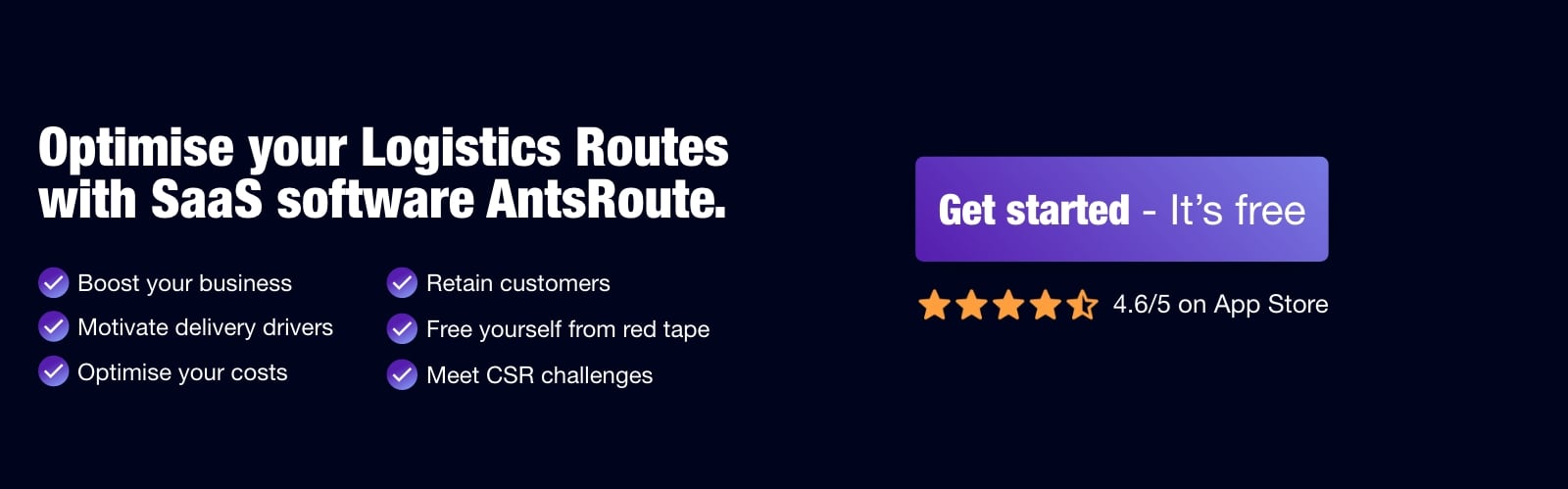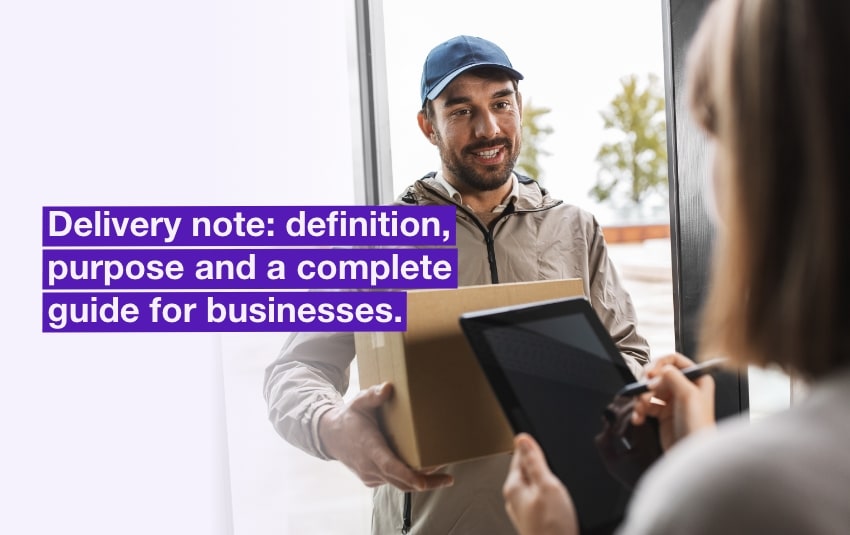SaaS TMS or on-premise TMS: which is the best solution for your business?

As a logistics manager, you no longer have a choice. To reduce your costs and optimise both your flows and customer satisfaction, you need to opt for appropriate transport management software (enterprise TMS solution).
But there is a wide variety on the market. Among the many possible options and configurations, two in particular stand out: TMS SaaS (Software as a Service) and TMS on-premise (installed locally).
So which one should you choose? This decision will depend not only on the size of your business and your budget, but also on your specific technical and safety requirements. To help you make the right choice, we’ve put together a comprehensive guide detailing the advantages and disadvantages of these two options.
Table of contents:
- What is the difference between a SaaS TMS and an on-premise TMS?
- Advantages of SaaS TMS and comparison with on-premise TMS
- Selection criteria: which TMS solution for which company?
What is the difference between a SaaS TMS and an on-premise TMS?
Let’s start by defining how these two modes of transport management software work.
SaaS TMS (Software as a Service)
The SaaS TMS is a transport management solution hosted in the cloud and accessible via the Internet. It is supplied on a subscription basis by a third-party service provider, who is responsible for hosting, maintenance and updates.
How it works:
- Your company accesses the software via a web browser, without the need for local installation.
- Your data is stored on secure remote servers.
- Your supplier provides maintenance and automatic updates.
- The subscription model offered allows monthly or annual billing depending on usage.
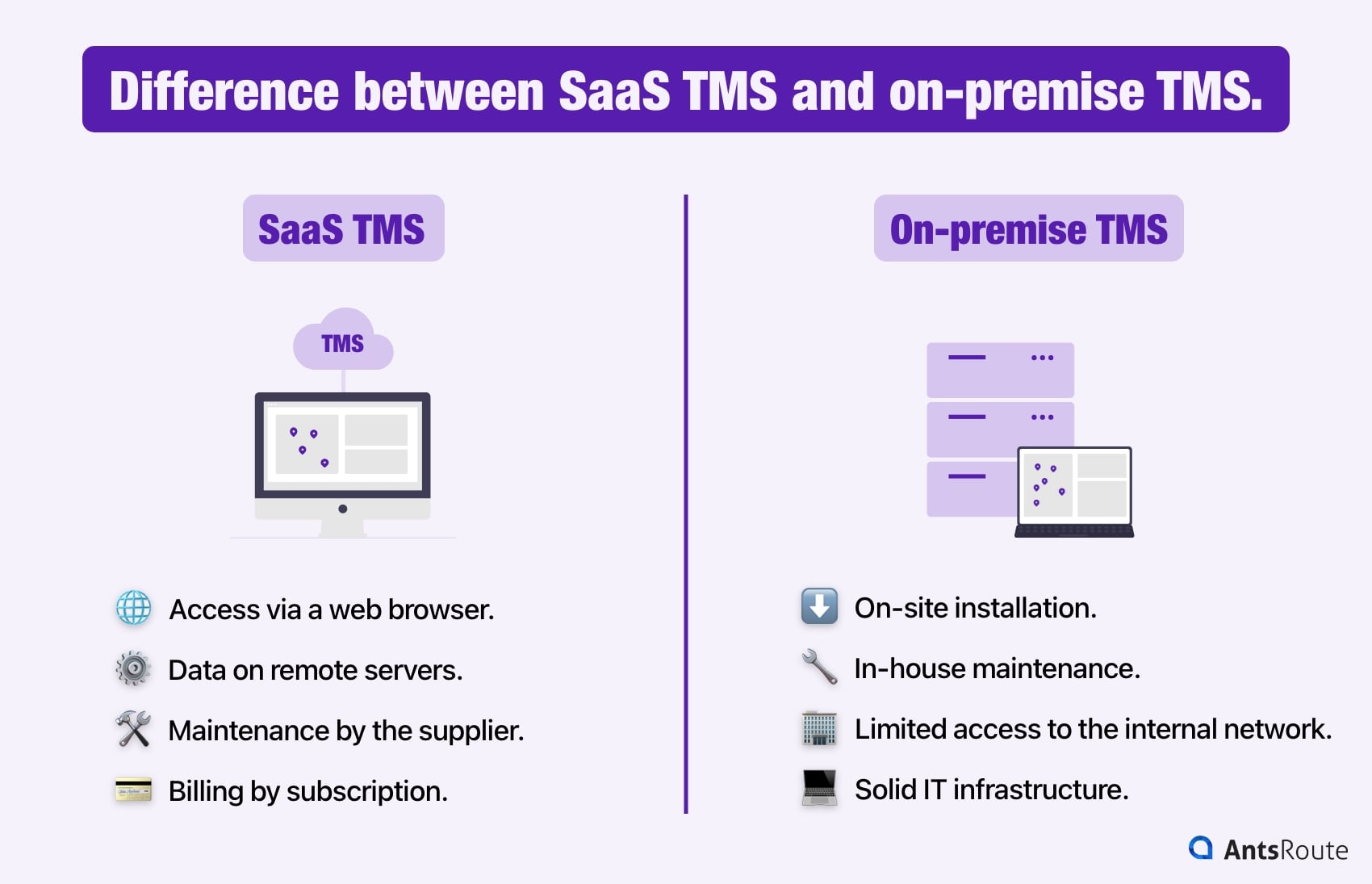
Difference between a SaaS TMS and an on-premise TMS.
On-premise TMS
The on-premise TMS is installed directly on your company’s servers. This model involves in-house management of the infrastructure and data. It requires investment in hardware and human resources.
How it works:
- Your company buys a licence for the software and installs it on its own servers.
- Your in-house IT team is responsible for maintenance, updates and data management.
- Access to the system is generally limited to your company’s internal network.
- You have a solid in-house IT infrastructure to ensure the system’s performance and security.
Comparison of SaaS and on-premise TMS solutions
| Criteria | SaaS TMS | On-promise TMS |
| Accessibility | Accessible via the Internet from any connected device. | Accessible only on the company’s internal network. |
| Deployment | Fast, no local installation required. | Requires installation on company servers. |
| Data storage | Hosted on remote servers (cloud-based). | Stored in-house on the company’s servers. |
| Maintenance | Managed by the supplier with automatic updates. | Managed internally by the company. |
| Initial cost | Monthly or annual subscription, low initial investment. | High investment in hardware and software licences. |
| Security | Provided by the supplier using advanced cyber security protocols. | Total control of data protection by the company. |
| Scalability | Easily scalable to meet business needs. | More complex expansion requiring hardware and software upgrades. |
| Customisation | Limited to the functionalities offered by the supplier. | Highly customisable to meet specific needs. |
Advantages of SaaS TMS and comparison with on-premise TMS
As you can see, each mode has its advantages and disadvantages, which differ depending on the configuration of your business and your needs.
To help you choose, we’ve listed them for you.
Let’s start with SaaS TMS
✅ Its advantages:
- Quick and easy to deploy.
- Low initial cost thanks to a subscription model.
- Maintenance and updates provided by the supplier.
- Accessible from any Internet-connected device.
❌ Its disadvantages:
- Dependence on a stable Internet connection.
- Less personalisation possible.
- Data hosted on third-party servers, raising confidentiality issues.
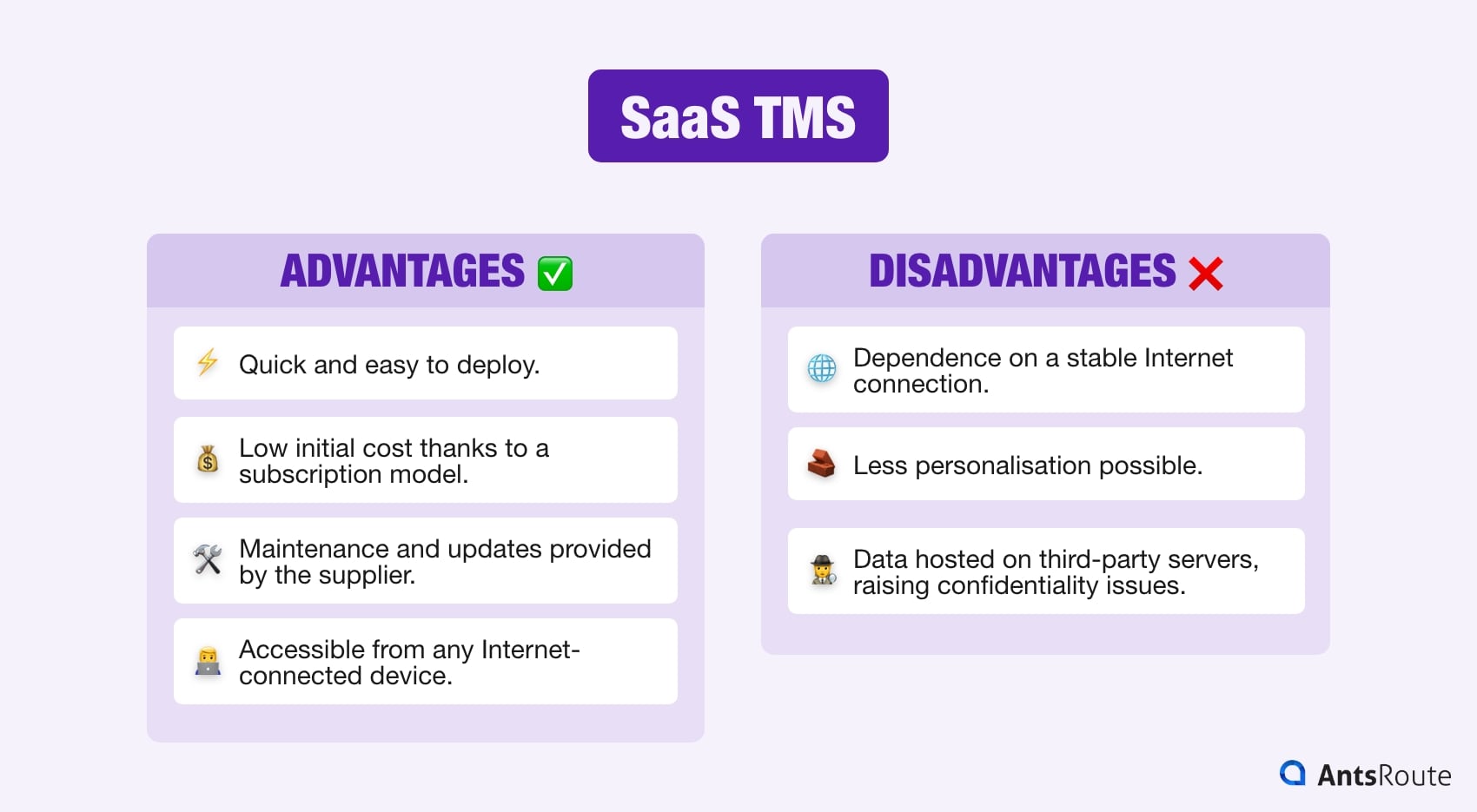
The advantages and disadvantages of SaaS TMS.
With regard to on-premise TMS, we also identified 3 main strengths and weaknesses.
✅ Advantages:
- Total control over data and security.
- Advanced customisation to suit business needs.
- Operational independence from external servers.
❌ Disadvantages:
- High initial investment.
- Maintenance and updates at the company’s expense.
- Longer and more complex deployment.
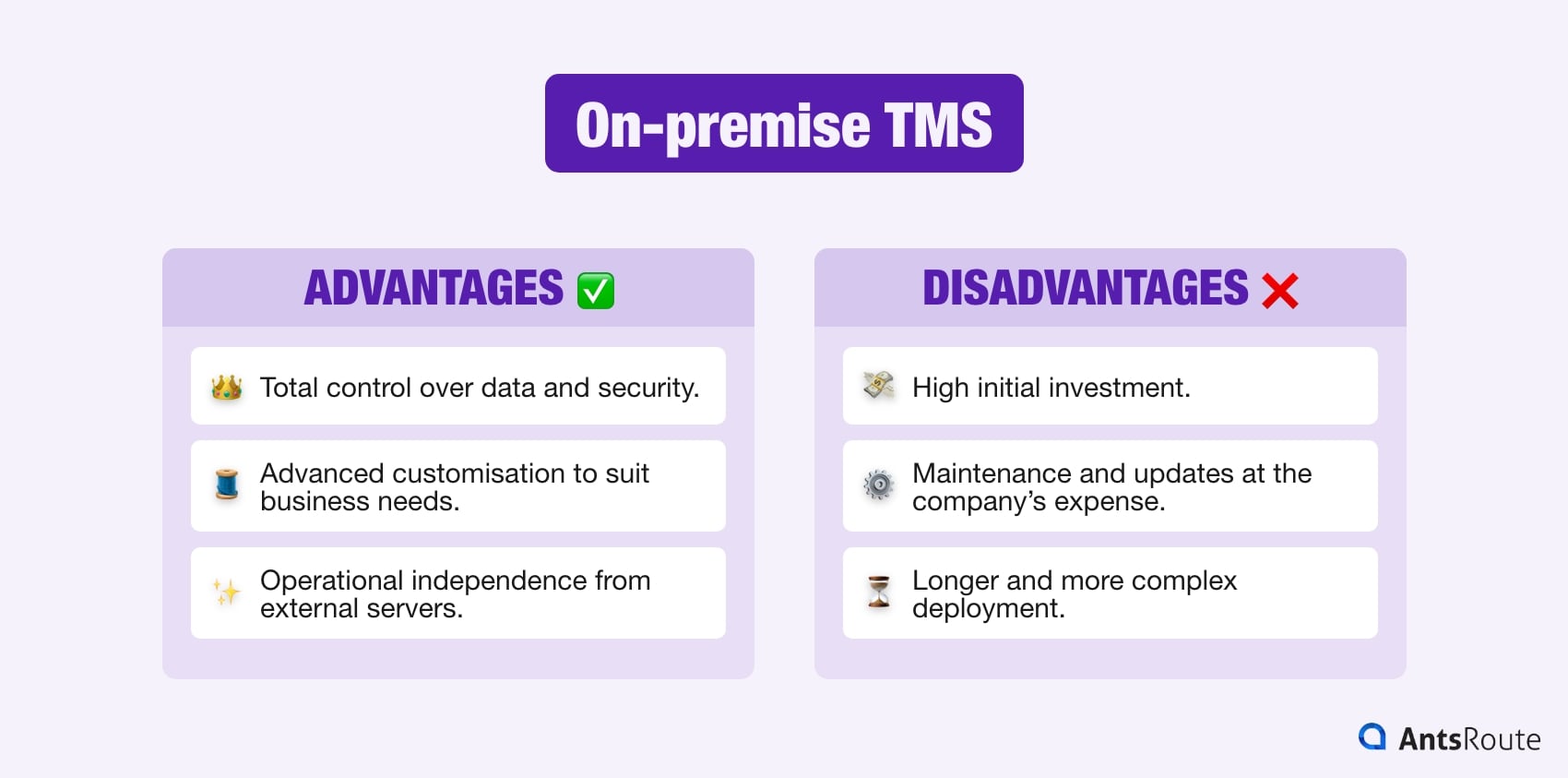
The advantages and disadvantages of on-premise TMS.
Let’s look at some fictional examples.
Example 1 – A transport SME using a SaaS TMS
Imagine a regional transport SME, TransFlex, that has opted for a SaaS TMS. Thanks to this solution, the operations manager can visualise and optimise flows, and his drivers can access routes and updates in real time from their smartphones. This flexibility enables them to improve the efficiency of their routes and better manage unforeseen events, particularly delays due to traffic or weather conditions. As a result, the company has reduced the number of unnecessary kilometres travelled by 15%.
Transflex also benefits from a number of other advantages:
- IT cost reduction: No need to invest in servers or a dedicated IT team.
- Ease of use: An intuitive interface that facilitates employee training and can be used on all sites.
- Automatic updates: The software is constantly evolving without any technical support from the company. Backups are carried out regularly, with no risk of data loss.
However, adopting SaaS TMS also brings challenges:
- Internet dependency: During a 4-hour connection breakdown at the peak of a busy period, drivers lost access to route updates, resulting in delays and poor communication with customers. This situation highlighted the need for a Plan B, such as temporary offline access or manual relay of key information.
- Customisation limitations: The company found that certain specific functions, such as an advanced toll management module, were not available. It had to resort to an external solution to complete its TMS, adding another layer of complexity to the management of its tools.
- Data risks: Although data is secure, TransFlex has had to clarify data processing with its service provider to ensure compliance with the RGPD.

The flexibility of the SaaS TMS means you can improve the efficiency of your routes and better manage unforeseen events.
Example 2 – A large logistics company using an on-premise TMS
Let’s imagine a multinational specialising in international logistics, LogisMax. It has chosen an on-premise TMS to guarantee the confidentiality of its sensitive data and ensure full integration with its internal systems (ERP, WMS). Although the initial investment was substantial, this solution enabled the company to fully customise its TMS and strengthen its cyber security by maintaining total control over its IT infrastructure.
This solution offers a number of strategic advantages:
- Security and confidentiality: All critical data remains stored internally, limiting the risk of leakage or unauthorised access.
- Advanced integration: The TMS interfaces seamlessly with LogisMax’s other internal systems, guaranteeing a smooth, automated logistics process.
- Complete customisation: The company was able to adapt the TMS to its specific needs, by developing tailor-made functionalities.
However, this approach also has major disadvantages:
- High cost and hidden costs: The initial investment was significant, with a budget of almost €300,000, including the purchase of licences, servers and hardware, implementation costs and dedicated human resources. But LogisMax also discovered that each major update required specific development, which generated unforeseen additional costs (up to €50,000 per complex update).
- Maintenance and updates: The company has to manage the maintenance of the system itself, requiring a dedicated IT team. This means that in the event of a bug, it can take several days to correct, with a direct impact on the efficiency of operations.
- Rigidity: During its international expansion, LogisMax encountered difficulties in adapting its TMS to local regulations. Each adaptation required several months of development, slowing down its deployment in new markets.
So, while the choice of an on-premise TMS provides total control and optimum security, it also imposes rigorous technical management and a substantial budget, justifying such a solution mainly for large companies with the necessary resources.

The on-premise TMS ensures the confidentiality of sensitive data and full integration with internal systems.
Selection criteria: which TMS solution for which company?
The type of software you choose will depend on 4 main factors: the size and structure of your business, as we have just seen, but also your budget and your medium- and long-term costs, the level of security you require, and your customisation needs.
Company size and structure:
- SMEs and growing businesses: A SaaS TMS is often preferred because of its flexibility and low short-term cost. You can choose to integrate additional options and configurations as your needs evolve.
- Large companies and multinationals: An on-premise TMS may be more suitable if your company needs to integrate the TMS with other internal systems and manage data and configurations in a highly customised way.
Budget and long-term costs:
- On-premise TMS: High initial investment, ranging from €10,000 to over €500,000, depending on infrastructure and licence requirements. Once in place, you don’t have to pay any subscription fees, but you do need to have in-house hardware and maintenance resources. You will also need to invest in costly upgrades when the need arises.
- SaaS TMS: Less expensive to install, with a subscription ranging from €350 to €2,000 per month, depending on the number of users and the features included.
Good to know: Some SaaS solutions offer basic functions such as route management and real-time tracking. The cheaper monthly rates are generally between €30 and €50 per vehicle or user. For example, a company operating 5 vehicles could spend between €170 and €370 per month, or €1,836 to €3,960 per year, with software like AntsRoute‘s.
For more information on prices, we have written a full article on the costs and prices of TMS software.
Security and compliance:
- On-premise TMS: Security entirely under the company’s control, giving greater control over specific regulations and compliance requirements.
- SaaS TMS: Security managed by the supplier, with advanced certification and protocols, but less control over data.
SaaS TMS generally use multi-tenant architectures. Some publishers also offer access to single-tenant solutions, but at a higher cost.
Specific customisation and integration requirements:
- SaaS TMS: Customisation limited to the options offered by the supplier.
- On-premise TMS: Highly customisable, ideal for companies with specific requirements for integration with complex ERP or WMS systems.
As you can see, SaaS or on-premise, each model has its advantages. SaaS TMS will probably be best suited to companies looking for rapid deployment and simplified management. An on-premise TMS will be best suited to organisations with strict requirements in terms of customisation, integration and security.
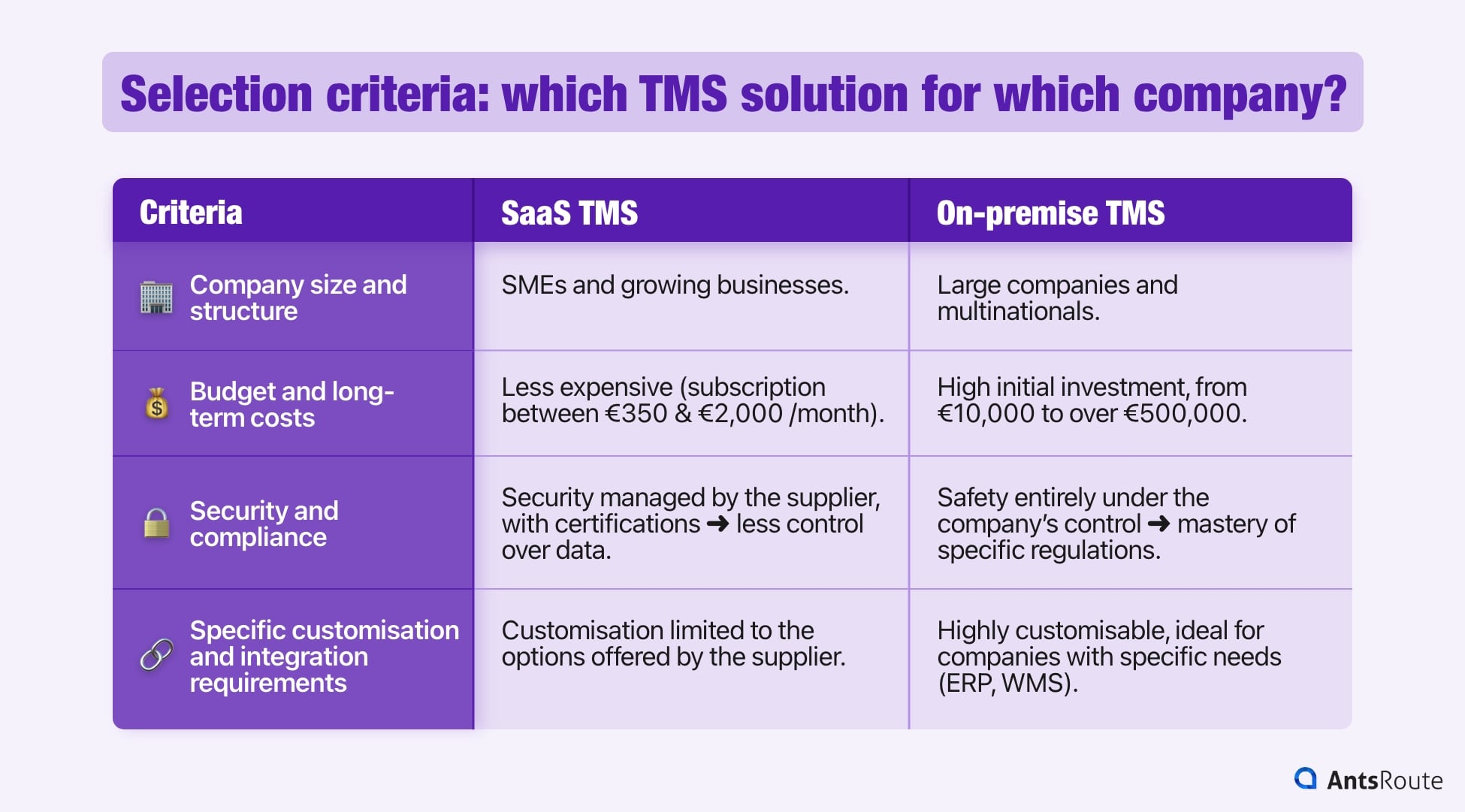
TMS: how do you select the right solution for your business?
At AntsRoute, we offer an enterprise TMS solution in SaaS mode that is both accessible and scalable. We also attach great importance to training you and answering your questions, to make our software a solution that can be applied directly in your company. You can request a demonstration at any time, to make sure it meets your needs.
WRITTEN BY
Maryline Lakh
Maryline worked for a major logistics company for 15 years. Since 2022, she has been an expert in communication and freelance writer for positive-impact logistics companies. She is passionate about new sustainable logistics solutions and writes for several clients, including AntsRoute.
Free 7-day trial | No credit card required
Contenu
- What is the difference between a SaaS TMS and an on-premise TMS?
- SaaS TMS (Software as a Service)
- On-premise TMS
- Comparison of SaaS and on-premise TMS solutions
- Advantages of SaaS TMS and comparison with on-premise TMS
- Example 1 – A transport SME using a SaaS TMS
- Example 2 – A large logistics company using an on-premise TMS
- Selection criteria: which TMS solution for which company?