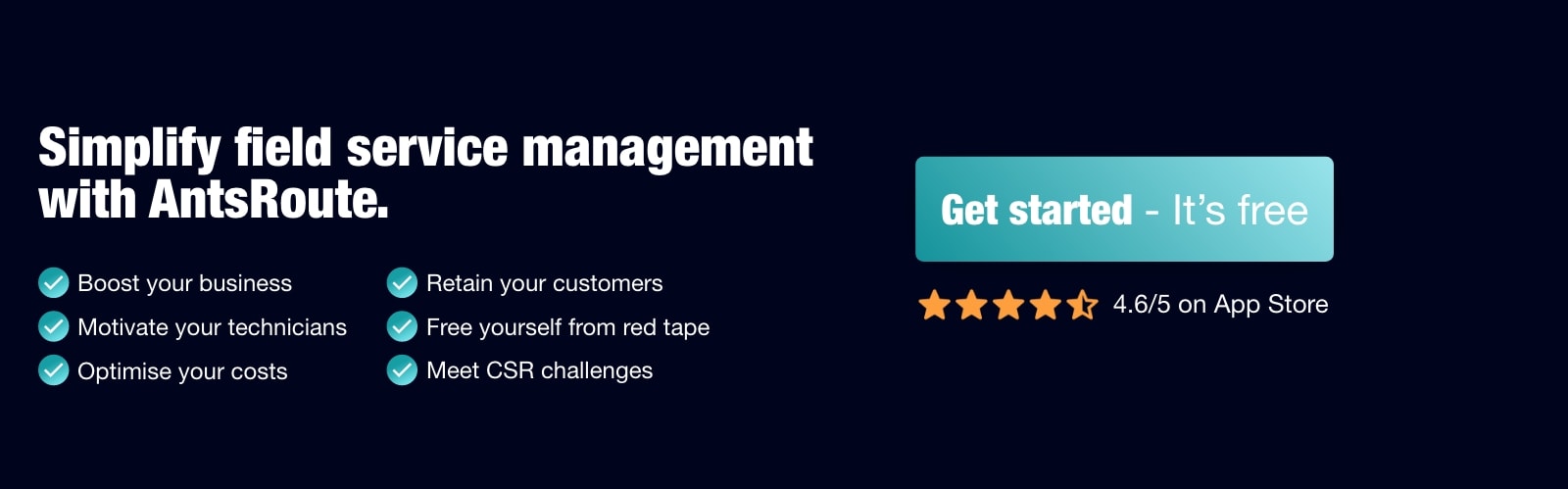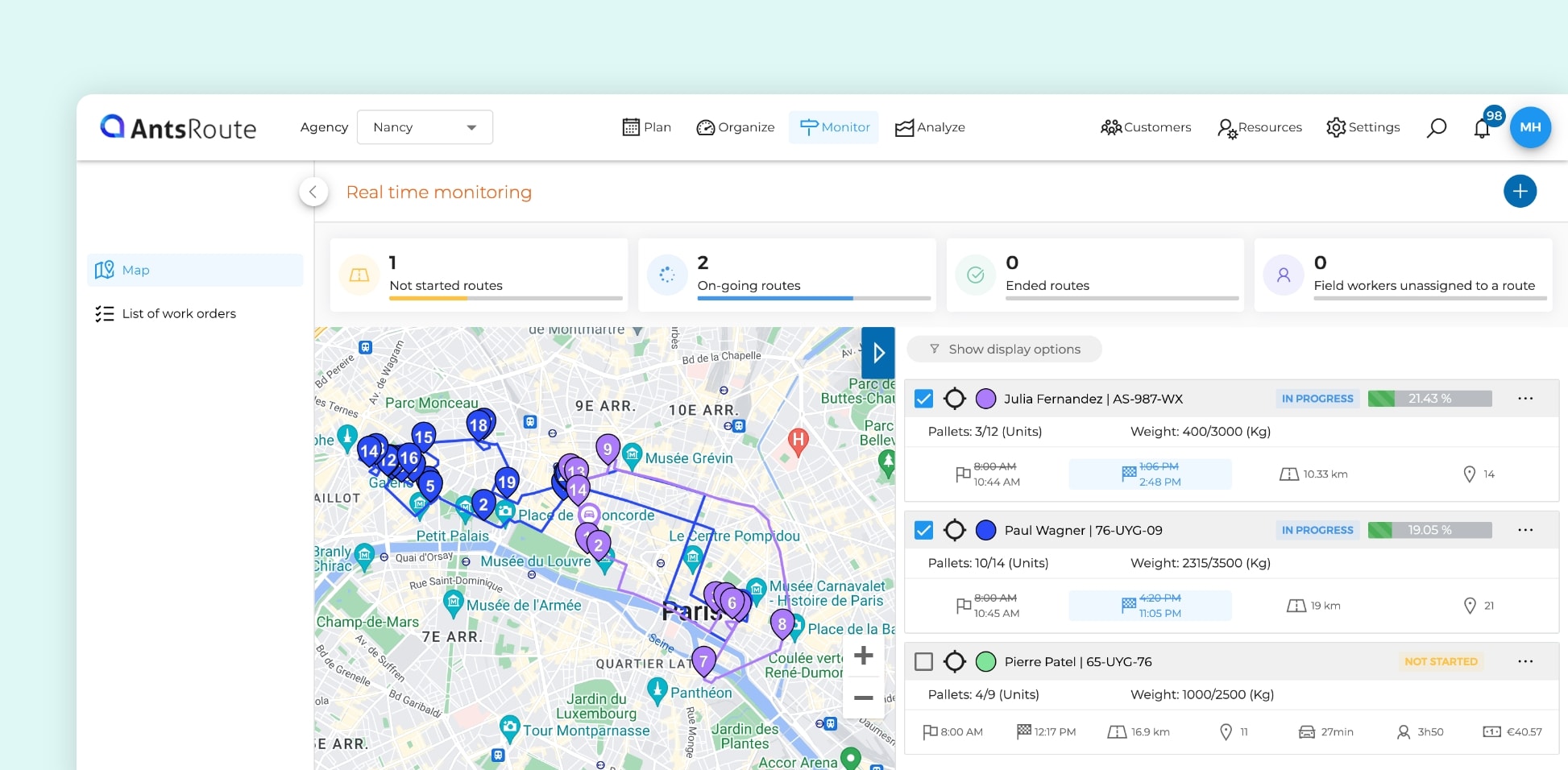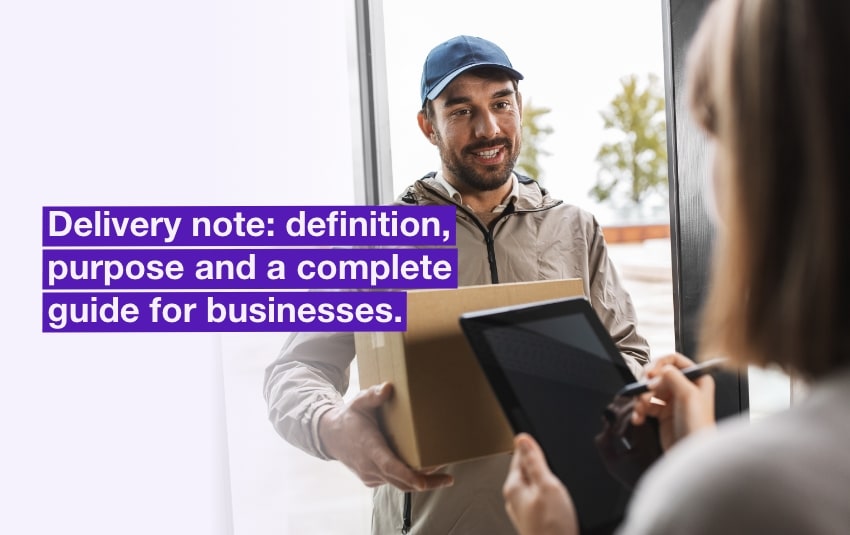Free Field Service Management Software: Really Effective? + Top 5 of the Best Tools in 2025
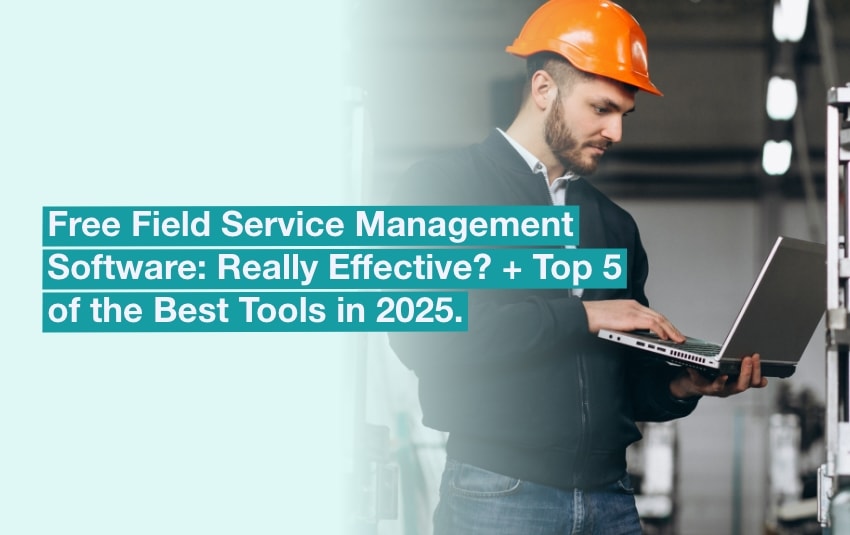
Blog > Field Service > Free Field Service Management Software: Really Effective? + Top 5 of the Best Tools in 2025
Free Field Service Management Software: Really Effective? + Top 5 of the Best Tools in 2025
Published on 7 January 2025 • Reading time: 12 min read
The management of field services is a key issue for companies looking to optimise their operations on site. Fortunately, solutions exist to simplify this process, and some of them are even free!
This article explores the essential functions of service management software, while analysing the limitations of free tools for companies with complex needs. You will also discover the advantages of paid solutions, which offer advanced functions and a significant return on investment. Finally, a comparison of the 5 best software products of 2025 will help you choose the right tool.
Table of contents:
- What is field service management software?
- The objectives of field service management software
- The key features of a field service management tool
- Free field service management software: what are the limits?
- The additional benefits of a paid field service management solution
- List of the best free and paid field service management software in 2025
What is field service management software?
Before presenting you with a list of the best tools, it’s essential to understand that FSM software goes beyond simply organising tasks in the field. These tools are complete solutions for planning, optimising and monitoring the activities of mobile teams.
Thanks to this software, work orders can be coordinated in real time, enabling optimum management of resources and precise monitoring of the operations carried out.
But that’s not all! These solutions often include advanced functions such as geolocation, management of service reports and powerful dashboards for analysing performance. In this way, they provide an overview of the business and greater control, helping to improve the productivity of technicians and fully satisfy customers. In short, these tools make it possible to improve efficiency and guarantee a high-quality service.

Field service management software is used to plan, optimise and monitor the activities of mobile teams.
The objectives of field service management software
The FSM software has a number of objectives, aimed at optimising operations, simplifying the day-to-day work of teams in the field and improving service quality:
- Optimise planning: It enables operations to be organised by assigning the right resources (equipment, technicians, vehicles) at the right time and in the right place.
- Reduce costs: By optimising operations, you save time and reduce the costs associated with managing work orders (unnecessary travel, planning errors, etc.).
- Reduce response times: You can minimise response times for your customers thanks to better management of routes, priorities and resources.
- Improve customer satisfaction: By using software, you can ensure efficient tracking of requests, meet deadlines and provide your customers with clear, up-to-date information. They receive real-time notifications and updates on the technician’s visit, as well as access to service reports and other documents via shared tracking links.
- Automate processes: You can reduce your administrative workload by automating repetitive tasks such as writing service reports, invoicing or updating schedules.

The objectives of a field service management software.
The key features of a field service management tool
There is a wide range of service management software available on the market: some are free, with or without premium options, while others are exclusively chargeable.
Before investing in a solution, take the time to evaluate the essential features of these software packages. You can then decide whether a paid version is necessary to fully meet your service management needs.
Service management software is designed to plan, organise and optimise the work of field technicians efficiently and cost-effectively.
These solutions generally include 4 key functions:
- Planning and schedule management: This software uses advanced algorithms to generate and adjust work schedules according to team availability, priorities and skills. They also take into account distance, traffic, traffic restrictions and contractual deadlines. This saves time, reduces travel costs and limits the environmental impact by avoiding unnecessary journeys. Note that the quality of optimisation differs from one solution to another.
- Geolocation and real-time tracking: Some solutions allow you to locate the position of your teams in the field directly. This function helps to track movements, optimise routes and manage unforeseen events, such as traffic jams, delays or last-minute cancellations.
- Proof-of-service management: These tools are generally linked to a mobile application for teams in the field. This makes it possible to capture and manage evidence of work carried out on the customer’s premises: electronic signatures, comments, photos, barcodes and QR codes, parts used, etc. The result: less paperwork and greater transparency.
- Automated notifications: Software with this function sends messages to customers about the status of jobs (confirmation of appointment, technician’s expected arrival time, waiting time before arrival, delays, etc.). This improves your customers’ experience and reduces the costs associated with follow-up requests.

The 4 key functions of field service management software.
Free field service management software: what are the limits?
Although free field service management software is attractive because it is cost-free, it often comes with limitations:
- Basic functions often insufficient: Free field service management software often only covers basic needs, such as task planning and monitoring. They generally lack advanced tools, such as route optimisation, stock management or detailed performance analysis. Essential options such as integrations (CRM, ERP) or customised service reports are often missing, limiting their effectiveness for companies with more complex needs.
- Limited number of operations or users: These solutions often require a limited number of users or operations to be managed simultaneously, making the solution unsuitable for companies with a higher volume of activity.
- Lack of technical support: Free tools usually offer limited or no customer support. Users generally have to manage with online resources. This can be a problem if something goes wrong or if you need assistance.
- Lack of customisation: Customisation options are often limited, which can prevent the software from being adapted to the company’s specific needs.
- Lack of advanced integration: The free versions rarely offer the option of connecting the software to other information systems or management tools already in place.
While free software can be a good solution for small businesses or one-off use, it can quickly prove its limitations for organisations with complex needs or a high volume of work.

Free field service management software has its limitations for companies with complex needs.
The additional benefits of a paid field service management solution
As we have seen, paid solutions stand out for their advanced features: automated route optimisation, stock management and detailed performance analysis.
But the benefits of these paid tools go far beyond these three functions.
Here are the 5 main advantages they offer compared with the free versions:
- No numerical constraints: Unlike the free versions, paid solutions allow you to manage an unlimited number of work orders, teams and users, which is crucial for growing businesses or larger structures. What’s more, these paid tools take into account an ever-increasing number of constraints, reducing the number of kilometres travelled, fuel consumption and CO2 emissions, and improving the first-visit success rate.
- Performance analysis: Paid solutions offer advanced analysis tools, with detailed reports, statistics and dashboards to measure the effectiveness of operations. You can easily identify opportunities for improvement.
- Advanced integration with other systems: You can easily integrate the software with other management systems: CRM, ERP, accounting or invoicing tools, etc. So you can centralise your management and improve the flow of information.
- Dedicated customer support: Paid versions often include priority technical support, with dedicated assistance by phone, email or chat. This guarantees rapid problem resolution and effective guidance in using the tool. Some publishers even offer training courses for your users.
- Frequent updates: In addition to the benefits mentioned above, paid tools benefit from regular updates, integrating new features, bug fixes and improvements to meet users’ needs.
List of the best free and paid field service management software in 2025
1. Google Maps
Google Maps, although primarily designed as a navigation tool, can also be used to manage operations. The tool is free of charge and can be used to plan routes with 10 stops, navigate between two locations and locate addresses quickly, making it an invaluable ally for small businesses or teams with simple needs.
However, Google Maps has certain limitations when it comes to managing more complex operations. It does not support specific business constraints, such as technicians’ skills and working hours, or recurring operations. It also lacks integrated tools for managing schedules, analysing performance or tracking work.
Google Maps is therefore a simple and effective solution for basic planning, but it is often used in conjunction with dedicated FSM software to meet the more complex needs of businesses.
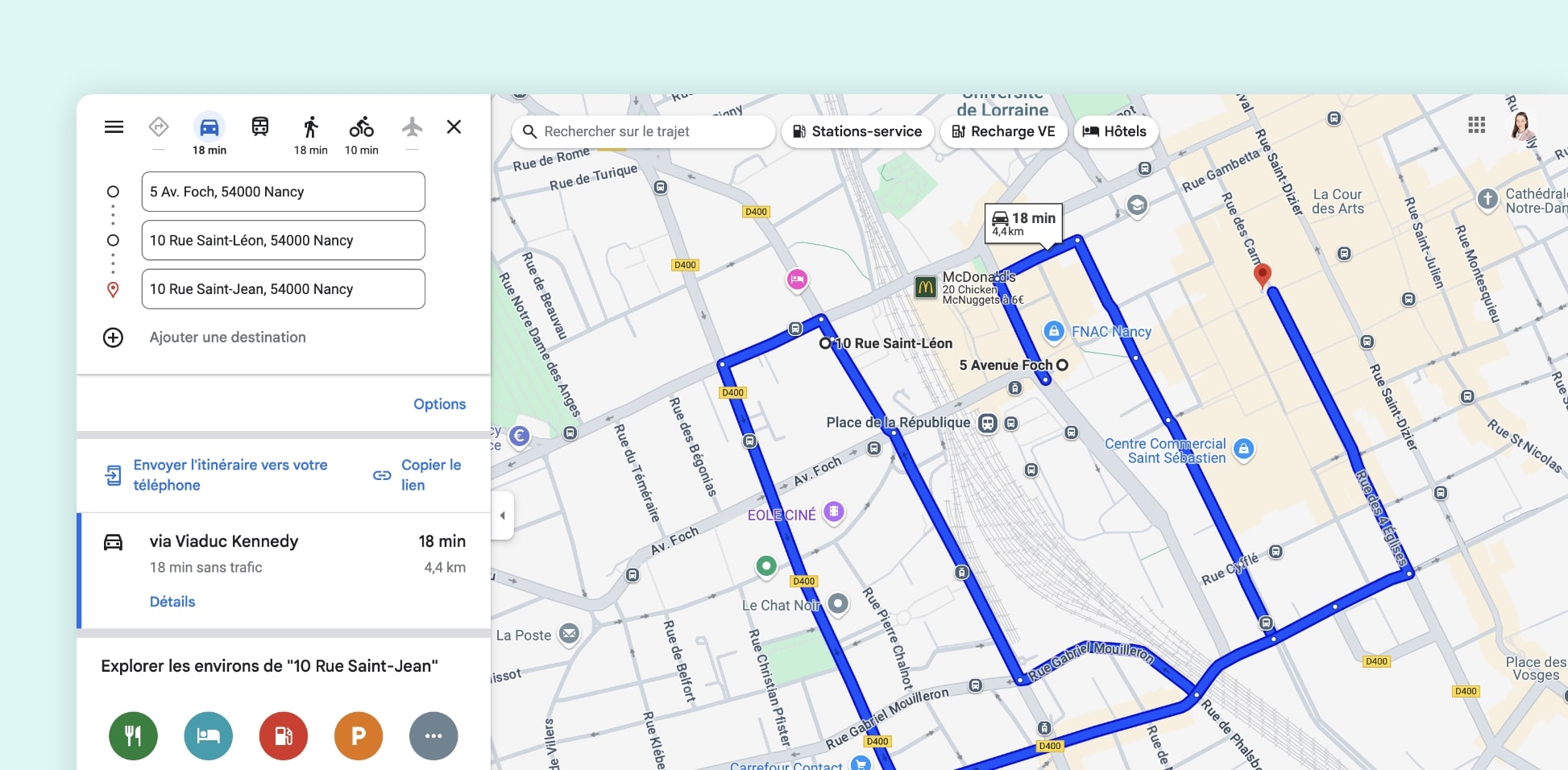
© Google Maps
What users are saying about Google Maps
The pros:
“Google Maps is very user-friendly and easy to use, It provides real-time information on traffic, accidents and weather conditions, allowing me to adjust my route accordingly.” — Review from Capterra
“It’s a good application that’s very easy to use, it’s intuitive and makes it easy to find your way around and calculate your journeys. I like the fact that you can add several locations to create an itinerary.” — Review from Capterra
The cons:
“In some remote areas, the routes are not always the right ones, and the views are sometimes several years old and out of date.” — Review from Capterra
Pricing: The tool is free to use.
2. AntsRoute
AntsRoute is a SaaS software package designed to optimise the management of field operations and the monitoring of missions in real time. The tool offers advanced planning functions that help to reduce costs by optimising technicians’ routes, while taking into account the many constraints of the business: the type of service, recurring work orders, the skills required and the specific authorisations of technicians, and vehicle capacities.
Suitable for both small and large companies, AntsRoute offers an intuitive mobile application that simplifies the management of operations for teams in the field and ensures efficient organisation. The software offers detailed tracking of each task, including proof of passage such as electronic signatures or photos, and management of task reports. These functions guarantee complete traceability.
The tool offers an online booking site, accessible 24/7, enabling end customers to schedule an appointment for a service at their home with complete autonomy, while taking into account all the constraints mentioned above.
What’s more, AntsRoute offers advanced analysis tools to assess team performance and monitor the profitability of operations. This data helps companies to make informed decisions and improve their margins. Finally, dedicated customer support is available to help users configure and use the software.
Note that the mobile application can be accessed in offline mode, which is particularly useful if you need to work in areas with no internet connection!
What users are saying about AntsRoute
The pros:
“The software is very easy to use, both in terms of management/planning and in the field. They have been able to develop the tools over time to meet their customers’ expectations as closely as possible.” — Review of a Technical Manager from Capterra.
“The product is easy to deploy and use. It enables accurate and efficient monitoring of home visit routes. Customer service is available and attentive. AntsRoute has played an active role in the success of our mission!” — Review of a Planning Manager from Capterra.
The cons:
“It could improve with more performance indicators.” — Review of a Technical Manager from Capterra.
Pricing: From €17 for the first month, then €34 per month. Free 7-day trial with no commitment.
3. Bob! Desk
Bob! Desk is a Computerised Maintenance Management System (CMMS) designed to optimise the management of corrective and preventive maintenance work on buildings and equipment within companies. It centralises all planning and communication tools, facilitating coordination between managers, technicians, service providers and other stakeholders.
In particular, the tool makes it possible to plan and monitor operations, whether one-off or recurring, while ensuring complete traceability of the actions taken. All information relating to jobs, equipment and customers can be accessed from a single platform, eliminating the need to enter information twice.
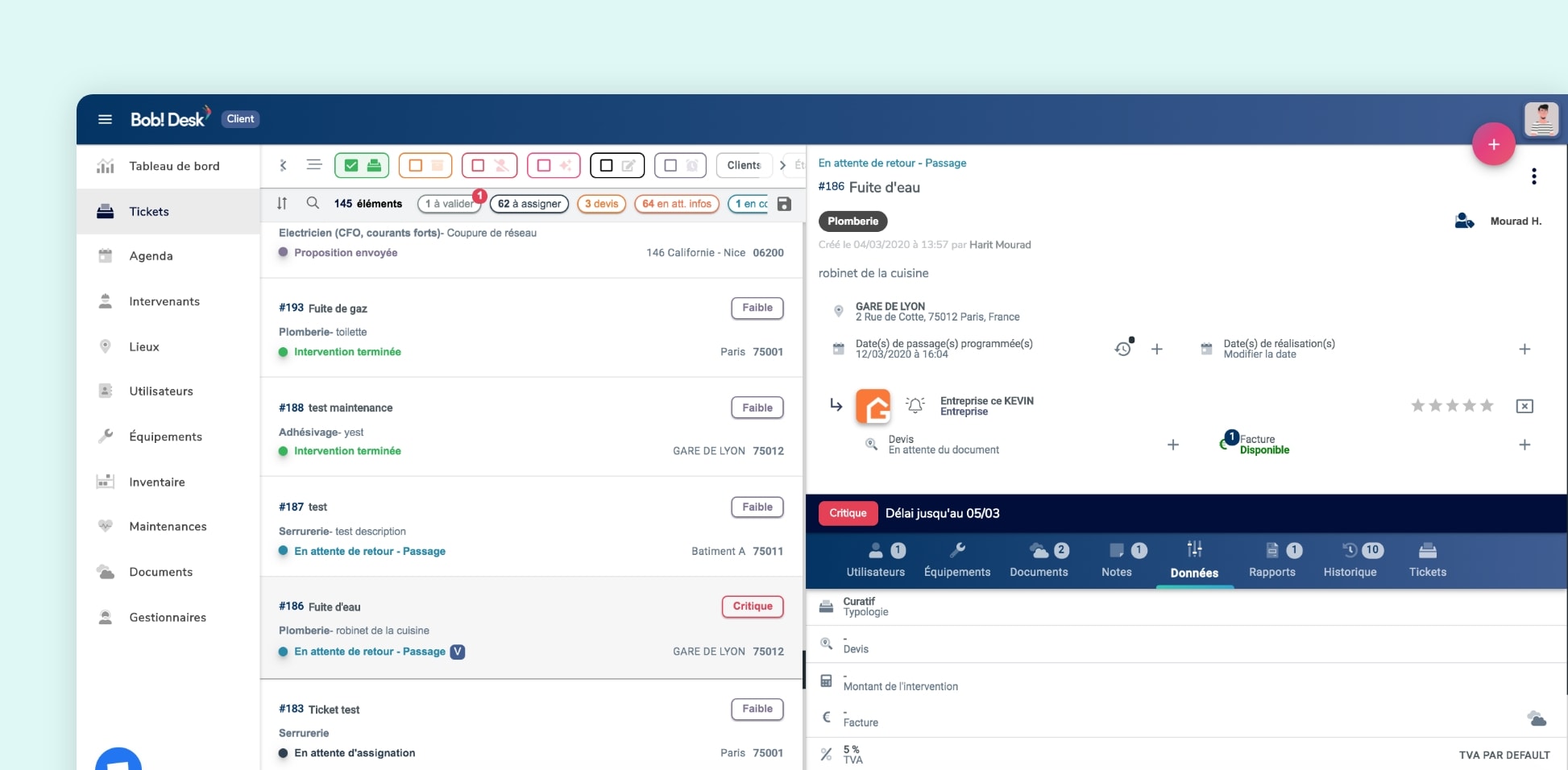
© Bob! Desk
What users are saying about Bob! Desk
The pros:
“Easy to use and very comprehensive software with a team that is very responsive and listens to meet all your needs.” — Review from Appvizer
“It’s easy to assign a task to an employee, easy to track its progress and its successful resolution.” — Review from Appvizer
The cons:
“The dashboard could be improved by displaying more of the information needed to help users perform their tasks better.” — Review from Capterra.
Pricing: Bob! Desk is available on a monthly basis, depending on the sector of activity. For retail, the tool is available from €14.90/month/point of sale. Technical, multi-technical and maintenance companies can access the tool from €39 per month. Bob! Desk offers a free 15-day trial.
4. Synchroteam
Synchroteam is a service management software package designed to plan, monitor and optimise field operations. Ideal for maintenance, installation or technical service companies, the tool effectively coordinates mobile teams and improves customer satisfaction.
Featuring an intuitive interface, Synchroteam offers key functionalities: scheduling of work orders, real-time monitoring of technicians, management of tasks and performance analysis. Its geolocation system makes it easy to assign operations based on the location of technicians and work priorities.
The mobile app enables technicians to access their routes, capture photos, collect electronic signatures and generate reports. Synchroteam also integrates with tools such as ERP and CRM for centralised management.
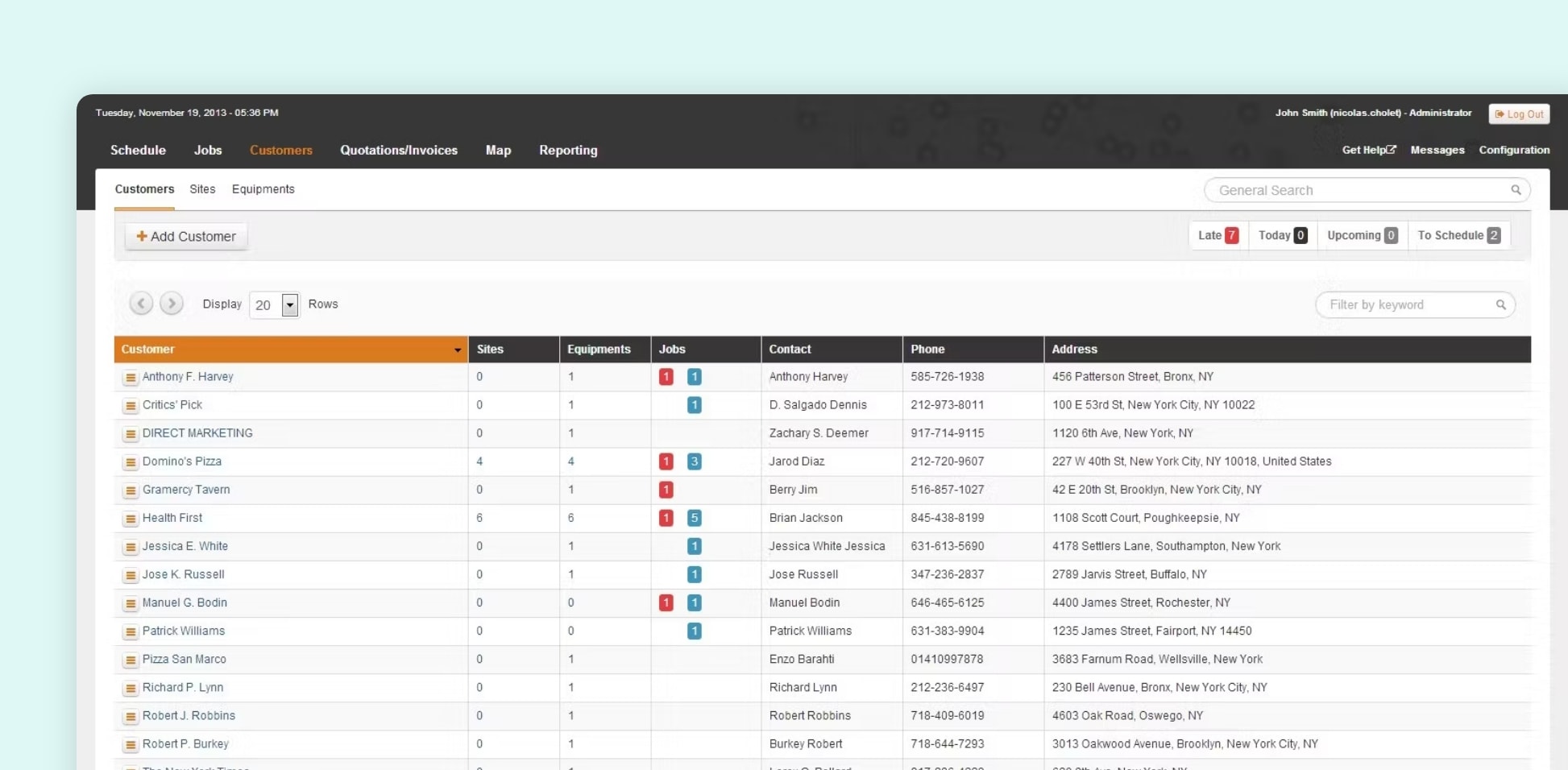
© Synchroteam
What users are saying about Synchroteam
The pros:
“I appreciate the ability to customise reports so that my technicians know exactly what is needed and can submit any additional information in a custom field.” — Review from Capterra.
“Overall, it’s an excellent product that allows our team to get organised and keep track of current and past jobs. The work reports are very useful for checking what has been done and reviewing photos of the site. It has been very useful in keeping our business as organised as possible, which can sometimes be difficult.” — Review from Capterra.
The cons:
“Integration with Xero is a major problem. The mobile app is very poor at managing time and tasks.” — Review from Capterra.
“The documentation is a bit difficult to understand. Setting up a personalised service report took some time.” — Review from Capterra.
Pricing: Synchroteam offers monthly subscriptions from €39 per user, with a free 14-day trial.
5. Praxedo
Praxedo is a cloud-based software package designed for field service management, perfect for service and maintenance companies. Its intuitive interface lets you plan, monitor and optimise operations in real time.
Thanks to its geolocation system and optimisation algorithms, Praxedo helps to assign missions efficiently, reducing time and costs. Accessible via a mobile application, it enables technicians to receive details of their assignments, generate reports, capture photos and collect electronic signatures.
Praxedo can be adapted to a variety of business sectors and easily integrated with existing ERP and CRM systems. Secure and reliable, it improves productivity, strengthens team coordination and guarantees greater customer satisfaction, making it an attractive tool for effective field management.
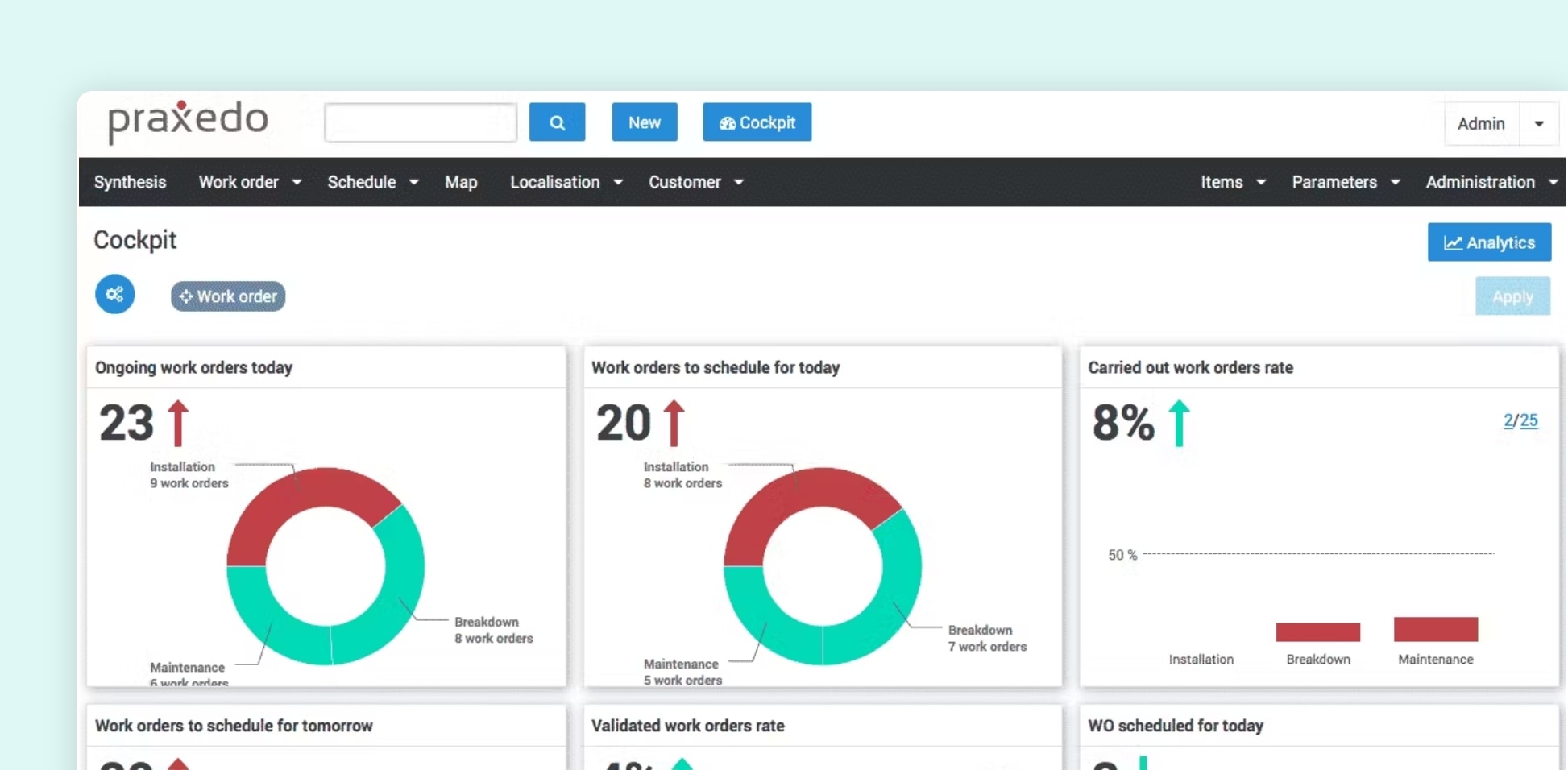
© Praxedo
What users are saying about Praxedo
The pros:
“Its efficiency and ease of use – whatever the user profile (technicians, managers, customers), the first use is quick and intuitive. The other very important point for us is the time saved, which has enabled us to improve our profitability.” — Review from Capterra
“Praxedo has revolutionised the way we manage our projects and operations! No more paperwork, no more photos sent by post… Everything is now centralised and available to everyone. Our customers are delighted with the personalised reports and our back office saves time on follow-up.” — Review from Capterra
The cons:
“The tool could be a little more stable, although availability has improved. Customer service could be quicker.” — Review from Capterra
“It is sometimes complicated to gather large volumes of data, but this is a marginal use case. The pictures are sometimes too heavy to manage properly.” — Review from Capterra
Pricing: Praxedo offers a number of pricing plans depending on the size of the company. The first package is suitable for small and medium-sized businesses and costs €24.5 per user per month.
Comparison of the best field service management software in 2025:
| Software | Key functions | Pricing | The Pros | The Cons |
| Google Maps | Simple planning, real-time traffic updates. | Free as standard, chargeable via Google Maps Platform. | Easy to use, precise navigation. | Limitations for complex routes, high cost for advanced services. |
| AntsRoute | Planning, optimisation, real-time monitoring, mobile application, performance analysis. | From €17 per month. | Real-time optimisation, advanced performance analysis, intuitive mobile interface, dedicated customer support. | Occasional bugs. |
| Bob! Desk | Planning curative and preventive work, monitoring key indicators, collecting information on equipment, sites and technicians. | From €39 per month for technical and maintenance companies. | Intuitive interface, responsive customer service, advanced CMMS functions. | Route optimisation. |
| Synchroteam | Operations planning, real-time GPS tracking, mobile application for technicians, mapping. | From €39 per month. | Easy to implement, responsive customer support, generation of service reports. | Integration with other tools, high price for small organisations. |
| Praxedo | Task planning, real-time monitoring, personalised service reports. | From €24.5 per user per month. | Extensive range of functions, intuitive interface. | High price for small organisations, limited customisation. |
In conclusion, free field service management software can meet the needs of small organisations or one-off uses, but their limitations in terms of functionality, capacity and support limit their effectiveness for more complex needs.
Paid solutions, such as AntsRoute, offer advanced features such as schedule optimisation, management of business constraints and powerful analysis tools. Although they require an initial investment, they guarantee a significant return on investment in terms of productivity and customer satisfaction.
To discover the full potential of AntsRoute, request a free demonstration today.
Free 7-day trial | No credit card required
Contenu
- What is field service management software?
- The objectives of field service management software
- The key features of a field service management tool
- Free field service management software: what are the limits?
- The additional benefits of a paid field service management solution
- List of the best free and paid field service management software in 2025
- 1. Google Maps
- 2. AntsRoute
- 3. Bob! Desk
- 4. Synchroteam
- 5. Praxedo