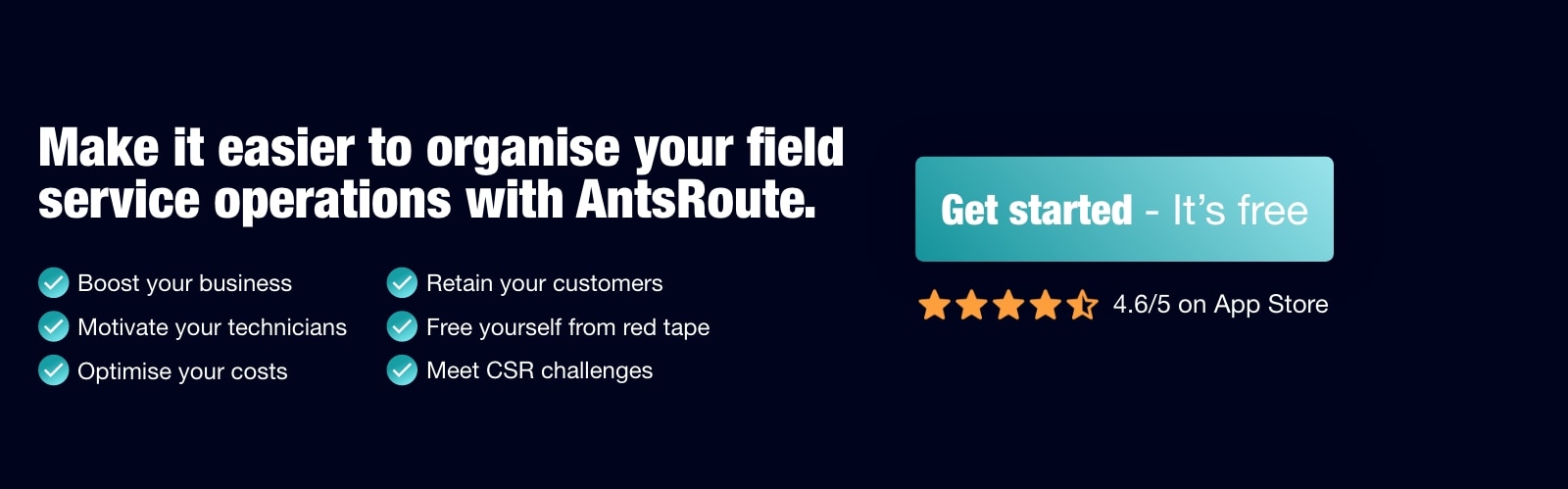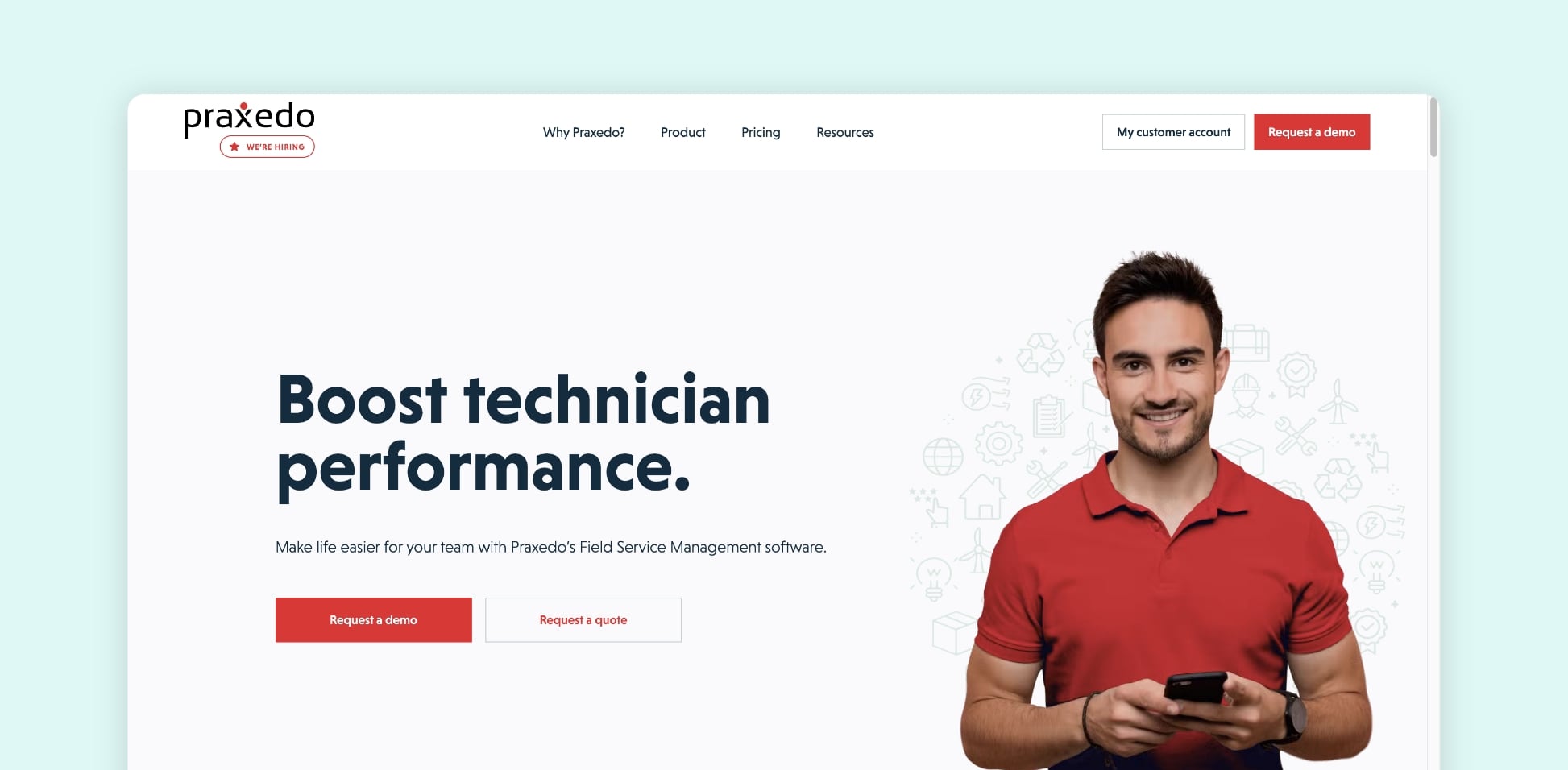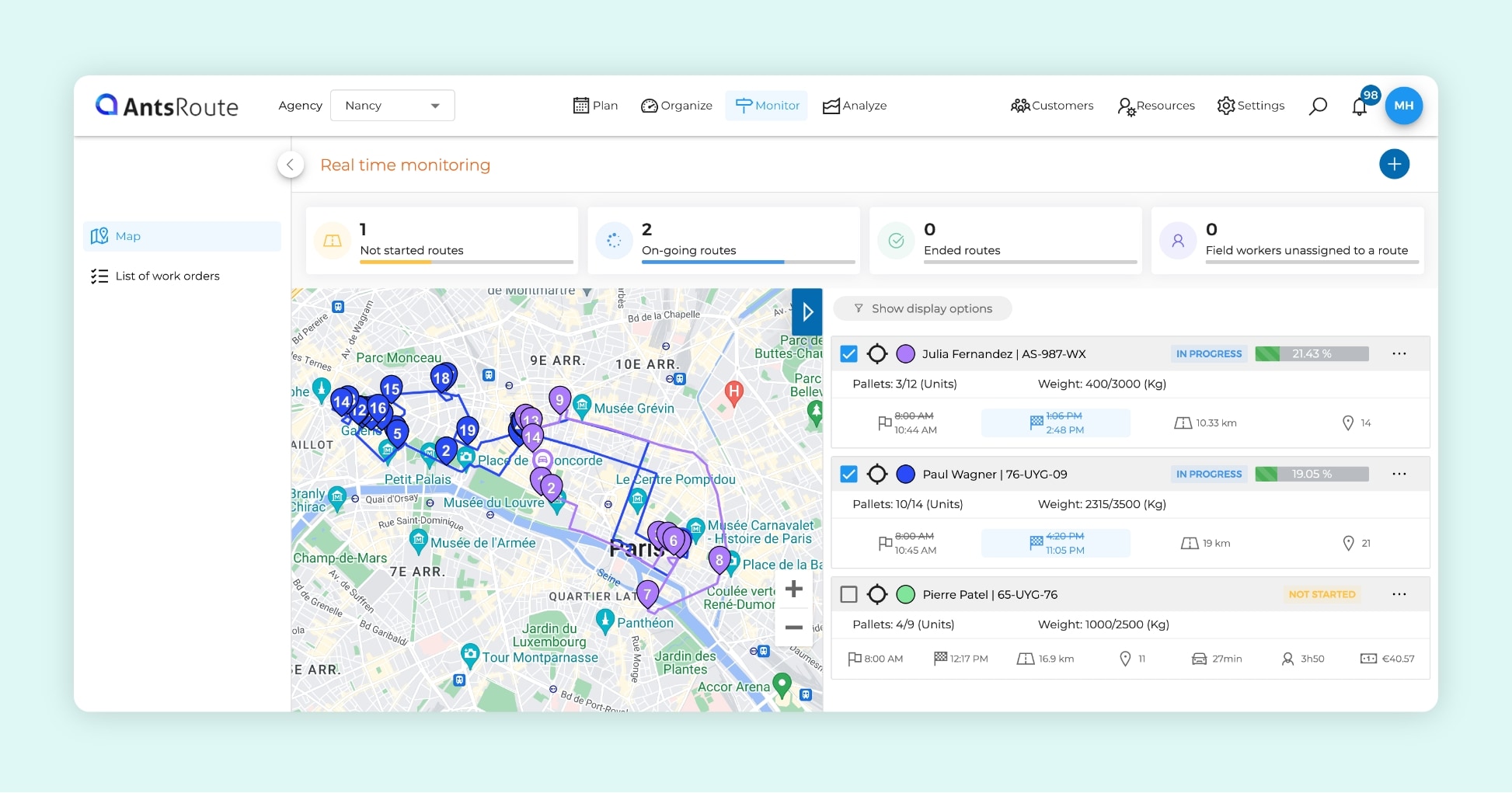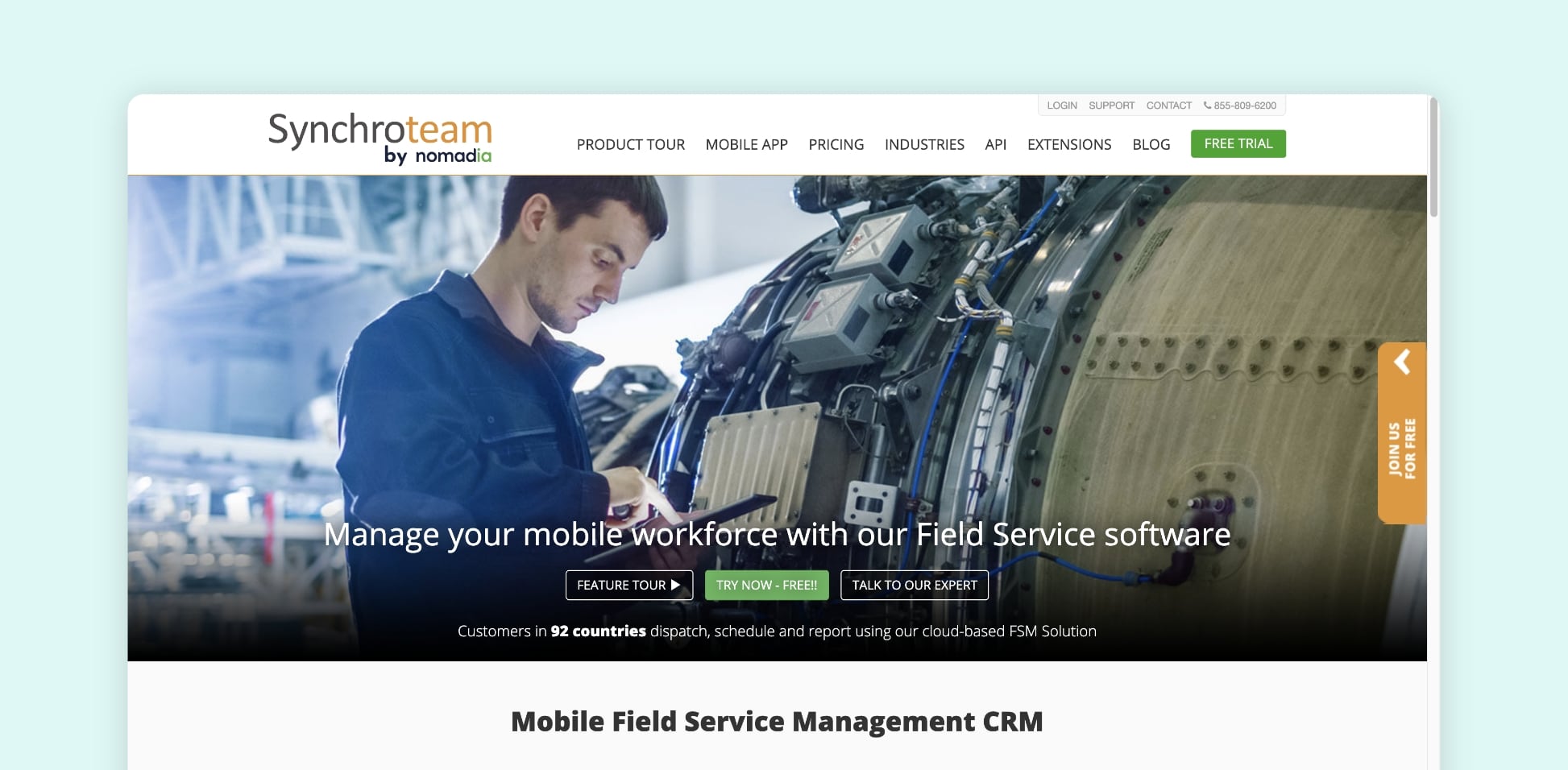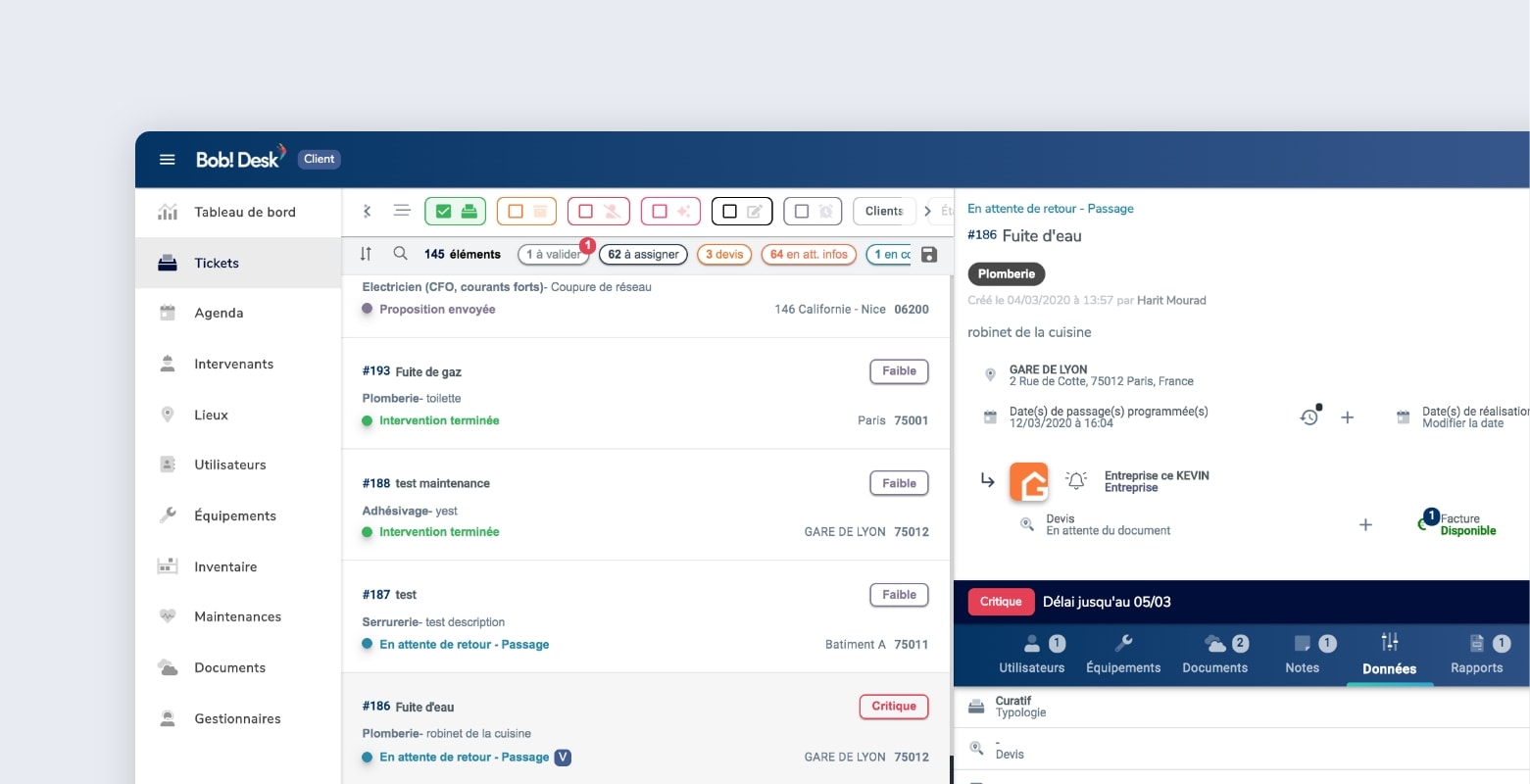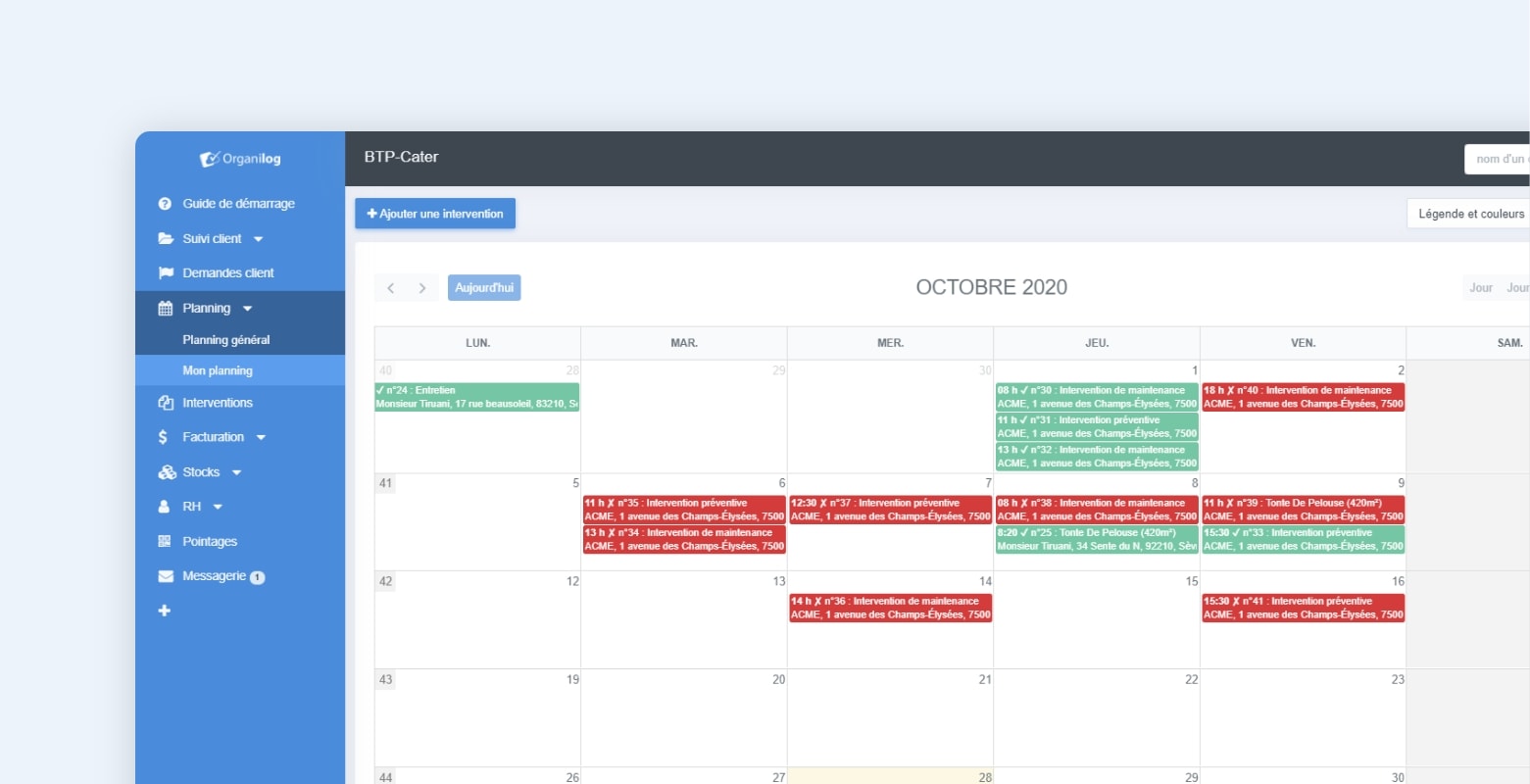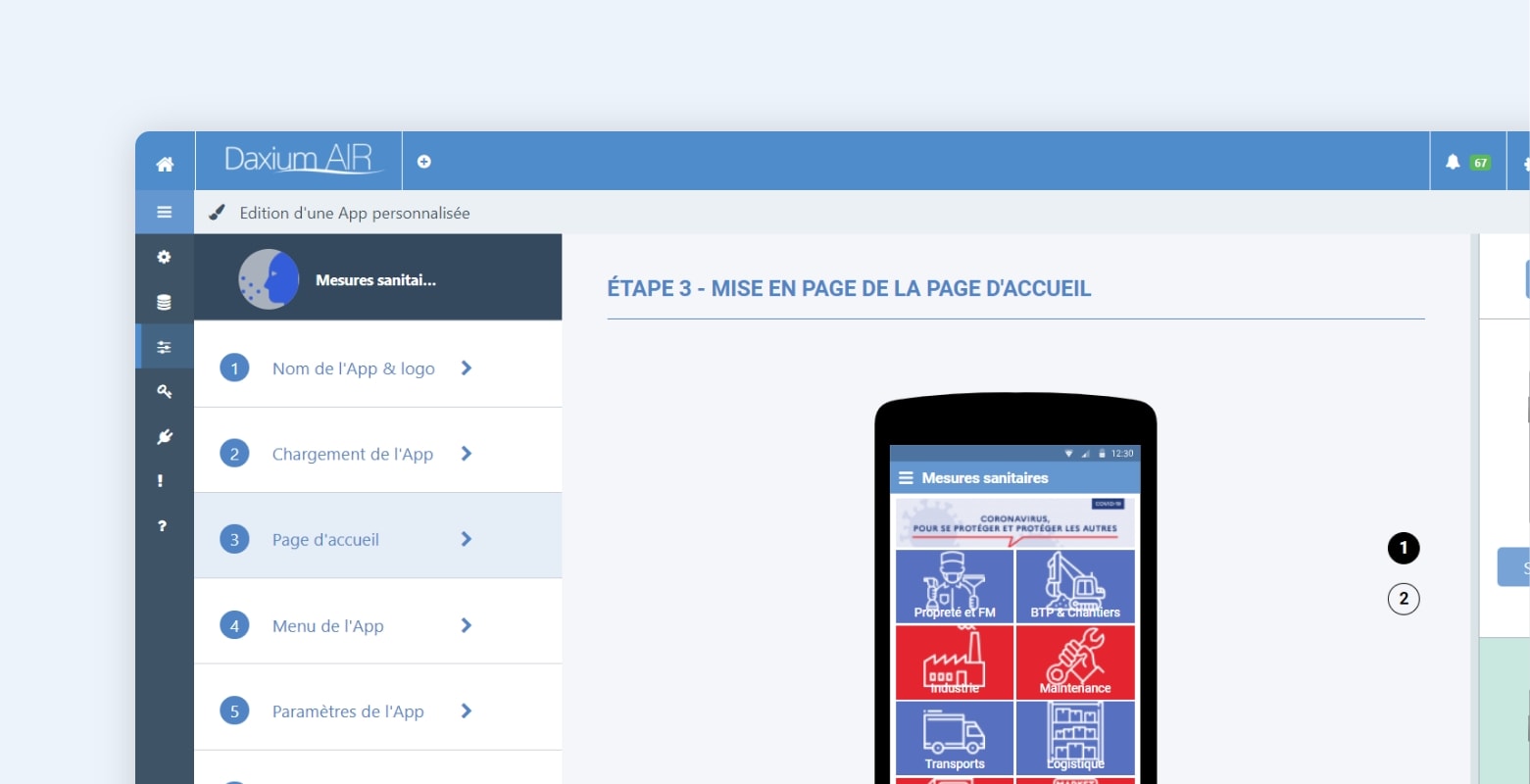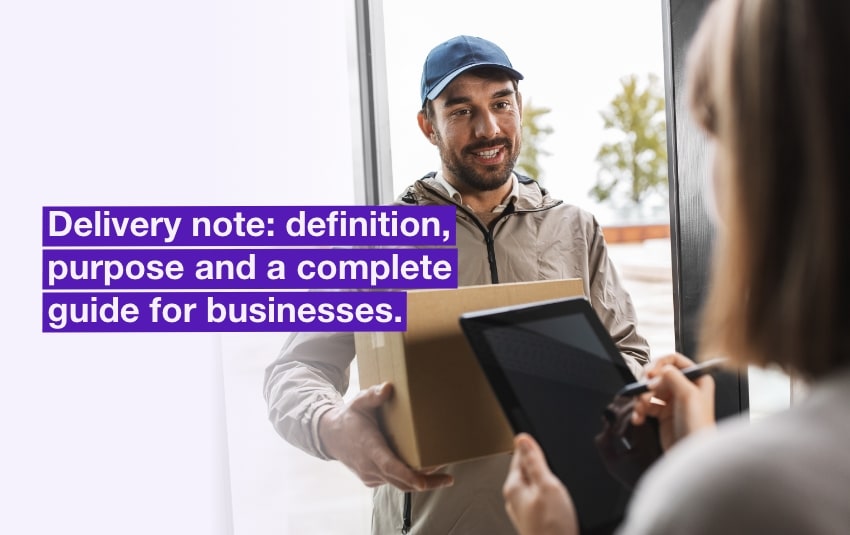The Best Field Service Management Software in 2025

Blog > Field Service > The Best Field Service Management Software in 2025
The Best Field Service Management Software in 2025
Published on 3 January 2025 • Reading time: 11 min read
All the best field service management software has the same objective: to optimise the time and resources dedicated to the successful execution of service operations, both in the office and in the field.
Discover our explanations and practical advice for choosing your field service management software, as well as a selection of popular, high-performance software.
Table of contents:
- What is the Purpose of a Good Field Service Management Software?
- The 5 Key Criteria for Choosing the Most Suitable Software
- The 6 Best Software for Managing your Field Workers in 2025
Service management software improves the productivity of technicians in the field. The tool ensures that work is carried out properly. It also ensures better customer satisfaction.
What is the Purpose of a Good Field Service Management Software?
All software of this type includes certain essential functions such as:
- Optimised planning: The planning and assignment of tasks within each team.
- Tracking teams in the field: A mobile application including several tools to facilitate field operations: information about the services, proof of service with photos, electronic signature, etc.
- Smooth communication with customers: Solutions to facilitate communication: customer database, sending notifications by e-mail or SMS, etc.
- Automated reports: Creation of service reports.
- Performance monitoring: History and dashboards to measure the performance of each technician.
In addition to these essential functions, some field service software publishers have developed more specific services or modules such as:
- The management of the stock of consumables or spare parts.
- The optimisation of routes according to different criteria.
- The live geolocation of technicians.
- The planning of new visits from the mobile application.
- The payment of work done directly to the technician, etc.
The 5 Key Criteria for Choosing the Most Suitable Software
The following solutions are some of the most popular tools in 2025, all of which offer valuable resources for optimising field service management and improving customer satisfaction. This is a list, not a ranking. The objective for you is to determine which software is suitable for your needs and your way of working.

5 criteria to analyse for choosing the right field service management software.
1. Adaptation to your business sector
Many professionals would benefit from adopting a field service management software: plumbers, maintenance technicians, after-sales service, cleaning and maintenance companies, telecommunications operators, service providers, etc.
However, the workers in these different industries do not all have the same needs, far from it!
It is therefore best to make sure that the publisher concerned is already working with other companies in your industry, as the advantages are obvious. Not only will you have a better chance of working with software that “speaks” the same language as your technicians. In addition, you will benefit for the same price from developments already made for others!
2. Integration with other software
There is nothing more annoying than having to enter the same information twice, or even three times, in several software systems: work order management, CRM, CMMS, billing, HR, etc. To save you time and reduce the risk of human error, most software publishers have set up computer “gateways” through which the information between your various software tools is automatically transferred:
- Tailor-made module to make 2 solutions communicate.
- Connection using a no-code tool such as Zapier.
- API, etc.
Otherwise, most software packages provide the option of importing or exporting the necessary data via an Excel-type spreadsheet.
3. User experience
The best software is worthless if it takes your staff days and days to learn how to use it. Or worse, if they are reluctant to use it!
Before making the final choice, it is best to ask some of your team members to test the proposed solution in real-life conditions. The user interface should be intuitive and suitable for both field technicians and support functions: operators, administrative staff, etc.
Most publishers offer free trials: take advantage of them!
4. Planning methods
From one company to another, the systems for planning the work orders are very different, and often several methods coexist:
- Planning on incoming or outgoing call.
- Time slots transmitted in bulk.
- Frequency or schedule of field services indicated in the maintenance contract.
- Online appointment booking by the end customer, etc.
Your field service management software must take this into account, otherwise you will lose the benefit of it.
5. Quality of support
Breakdowns, operating errors, loss of data, difficulty in using a functionality: in the words of one of our customers, Farid Saidani, “in IT and software, things can go wrong very quickly!”.
If this is the case, you must be sure that you can reach someone who is able to speak to you in English during your usual working hours.
Before subscribing, it is better to check the availability of the customer service, as well as the quality of the answers provided!
The 6 Best Software for Managing your Field Workers in 2025
To help you choose the service management software best suited to your business, we’ve compared six different solutions.
Praxedo
Praxedo positions itself as one of the leader in field service management software with 40,000 users, from SMEs to large companies.
This solution is indeed very useful to take the plunge into paperless invoicing, and thus reduce billing times. In addition to all the standard functionalities, Praxedo also provides some services that are not yet common on the market. For example, a specific access portal for contractors, or the connection to the Sum’Up® device to collect payment directly after the work is done.
Another advantage for mobile teams is that even though it is a SaaS solution, i.e. hosted in the cloud, the data entered in the mobile application can still be accessed offline, for example in a white zone.
On the other hand, Praxedo may not be intuitive at first, as it requires a lot of configuration and setting up work. But this is the price to pay for a highly customised software.
What users have to say about Praxedo:
✅ Benefits:
“Its efficiency and ease of use – whatever the user profile (technicians, managers, customers), the first time you use it is quick and intuitive.” – Review from Capterra
“We chose this software for its ability to evolve. Our business evolves and Praxedo can be configured simply and can easily be made more sophisticated to suit our needs.” – Review from Capterra
❌ Disadvantages:
“[The software] could be a bit more stable, although availability has improved. Customer service could be quicker.” – Review from Capterra
“Lack of: billing for recurrence, automated advanced statistics, customisation of scripts to suit the customer.” – Review from Capterra
Pricing: From €34 to €129 per month per user, depending on the features chosen. Minimum of 5 users.
AntsRoute
This solution is initially a route optimisation software. Its objective is to reduce the time spent on planning work orders, but also the number of miles travelled between two tasks and the amount of fuel consumed.
In order to plan optimal routes, AntsRoute takes into account all the essential criteria in your sector of activity: the time slots required by customers, the expected duration of the work, the technical skills and qualifications required, the vehicle’s loading capacity, and of course the geographical location!
Thanks to an integrated GPS (Waze or Google Maps), AntsRoute also allows you to geolocate your technicians in real time and to send a tracking link to the end customer.
The solution takes into account many different ways of making appointments. AntsRoute even provides a white-label booking site for field service businesses, available online 24 hours a day, 7 days a week.
In addition to these rather innovative solutions, the tool includes all the essential functionalities for a field service management software: planning of recurring maintenance operations, electronic signature, creation of customised service reports, etc.
To avoid duplicate entries, multiple solutions have also been designed to automatically exchange data with most CMMS or invoicing software: Alteva, Axiobat, Sage, etc.
What users have to say about AntsRoute:
✅ Benefits:
“The software is very easy to use, both in terms of management/planning and in the field. They have been able to develop the tools over time to meet their customers’ expectations as closely as possible.” – Review from Capterra.
“The software is easy to learn and understand. Technical support available in case of problems.” – Review from Capterra.
❌ Disadvantages:
“The software could improve with more performance indicators.” – Review from Capterra.
Pricing: The final advantage of AntsRoute is its very reasonable prices, which make the software affordable even for small companies and non-profit organisations. Depending on the expected functionalities, the publisher offers 4 price plans ranging from €34 to €74 per user, with a 50% discount for the first month. The platform also offers a free 7-day trial to discover all its features.
Synchroteam
The scope changes with Synchroteam, which has established itself as one of the European leaders in the sector.
This SaaS software is suitable for many professions such as heating engineers, plumbers, maintenance technicians, cleaners, etc.
To attract the target audience, the tool has been designed to be very intuitive. For example, you can assign a job to a technician by dragging and dropping, or change the expected duration of a task by “stretching” the box with a single click.
Synchroteam includes all the features you would expect from this type of software: mapping and GPS, assignment of tasks and tracking of their completion, editing of customised service reports, performance analysis, etc. You can also manage the invoicing and payment in the field.
The publisher also provides several connectors to exchange information directly with Zoho, Sage, Xero and Quickbooks, as well as a catalogue of APIs to interface its solution with your CRM or ERP.
By contrast, in smaller organisations, if you are not yet using a CRM, the tool includes a module for managing your customer data.
What users have to say about Synchroteam:
✅ Benefits:
“We use this software for small maintenance tasks as well as large, long-term construction projects. It’s the only software I’ve found that can handle the range of sites and variety of projects we do, while integrating with our financial software via the API.” – Review from Capterra.
“Most of the basic functionality is extremely useful for a field service business. Inventory tracking, scheduling, work order management, invoicing and a ready-to-use application help you and your technicians stay organised.” – Review from Capterra.
❌ Disadvantages:
“What’s missing is the possibility of double billing, i.e. displaying one price for the customer and another hidden price for me.” – Review from Capterra.
“The documentation is a bit difficult to understand. It took some time to set up a personalised service report.” – Review from Capterra.
Pricing: Synchroteam offers a single package at €24 per month per user if you accept annual billing. If you choose to pay monthly, the price rises to €31.
Bob! Desk
Bob! Desk is above all a CMMS (Computer Aided Maintenance Management) software package. You can easily create estimates or work orders, and track them step by step until the ticket is closed. The software also facilitates the planning of preventive and corrective maintenance operations, as well as equipment and stock management.
Bob! Desk is ideally suited to the needs of companies that carry out technical work, and to their clients.
However, its functionalities are not as extensive as those of traditional service management software. For example, the solution does not include a mapping service or a route optimisation module.
According to the reviews available online, this sobriety makes the software intuitive and easy to use. Customers also praise the responsiveness of the support team.
What users have to say about Bob! Desk:
✅ Benefits:
“The software really helps me to be efficient in my daily tasks. It effectively simplifies my activities by finding carefully thought-out strategies for dealing with my professional responsibilities.” – Review from GetApp.
❌ Disadvantages:
“The research on the software, the visual of maintenance planning.” – Review from GetApp.
“The dashboard could be improved by displaying more of the information needed to help users perform their tasks better.” – Review from GetApp.
Pricing: Prices vary according to your sector of activity. They start at €14.90 per month per user if you want to manage work orders for a chain of shops (Retail CMMS). But they quickly rise to €39 or even €45 for maintenance companies (‘Good’ and ‘Best’ packages).
Organilog
Developed in France over the last ten years, Organilog is, like Bob! Desk, was originally a CMMS tool.
The solution, which has been regularly enhanced since then, now offers a wide range of functions: dematerialised planning, drag-and-drop assignment of jobs, management of stocks and supplier orders, creation of quotations and invoices, sending a personalised report to the customer, reminders of unpaid bills, etc.
However, this software does not allow you to optimise your routes. It is therefore best suited to companies that often work on the same sites or in a restricted geographical area.
What users have to say about Organilog:
✅ Benefits:
“It’s easy to link up work, planning and the management of quotes and invoices.” – Review from Capterra.
“The Organilog software enables us to dematerialise all the organisation’s documents, like invoices, which is a real plus for our business.” – Review from Le Bon Logiciel.
❌ Disadvantages:
“A bit complex to set up at first.” – Review from Le Bon Logiciel.
Pricing: In theory, Organilog is available as a free, ‘basic’ version. But this version is ultra-limited, and you have no access to phone support. For truly professional use, you can choose between 3 packages, priced from €19 to €59 per month per user.
Daxium-Air
This solution is presented as a ‘no-code platform’, rather than as traditional field service planning software. In other words, Daxium lets you create a highly customised business application, without knowing how to code.
This reliable and user-friendly platform has been designed to suit a wide range of professions, from quality controllers to building contractors. Its aim is to facilitate collaboration between support services and those working in the field, whatever the activity.
The formula has its advantages and disadvantages. Daxium may be right for you if you run a medium-sized or large business, and you want an ultra-customisable web and mobile application to boost your organisation’s productivity.
Almost everything can be configured! Interface design and architecture, forms, activity planning, geolocation solutions, dashboards, integration with your other IT tools – CRM, ERP, maintenance management, HR, etc. – and much more.
On the other hand, if you run a small business and you’re looking for a turnkey solution, it’s best to pass.
What users have to say about Daxium-Air :
✅ Benefits:
“We were delighted with the range of possibilities, because it’s really quite easy to create our own forms and use them on mobile devices. The ease of use for the end user on mobile.” – Review from Capterra.
“Very easy to set up and deploy, requiring very little training for end users.” – Review from Capterra.
❌ Disadvantages:
“Of course, it’s easy to create simple forms, but as soon as you add complexity, you sometimes have to ‘guess’ how to do it, because the documentation is still very ‘standardised’ and ‘service-oriented’.” – Review from Capterra.
“The back office is very slow when the forms are large or there are a lot of forms, which is detrimental to the user experience.” – Review from Capterra.
Pricing: Prices are available on request only.
Comparative table of the best field service management software in 2025:
| Software | Pricing (from) | Mobile App | Route Optimisation | Notifications to Customers | Service Report |
| Praxedo | €34 /month /user | Yes | Yes | Yes | Yes |
| AntsRoute | €34 /month /user | Yes | Yes | Yes | Yes |
| Synchroteam | €24 /month /user | Yes | Yes | Yes | Yes |
| Bob! Desk | €14.90 /month /user | Yes | No | Yes | Yes |
| Organilog | €19 /month /user | Yes | No | Yes | Yes |
| Daxium-Air | Price on request | Yes | No | Yes | Yes |
AntsRoute is positioned as one of the best field service management software packages, perfectly suited to companies wishing to combine operational efficiency and customer satisfaction. Request a free demo!
Free 7-day trial | No credit card required
Contenu
- What is the Purpose of a Good Field Service Management Software?
- The 5 Key Criteria for Choosing the Most Suitable Software
- 1. Adaptation to your business sector
- 2. Integration with other software
- 3. User experience
- 4. Planning methods
- 5. Quality of support
- The 6 Best Software for Managing your Field Workers in 2025
- Praxedo
- AntsRoute
- Synchroteam
- Bob! Desk
- Organilog
- Daxium-Air