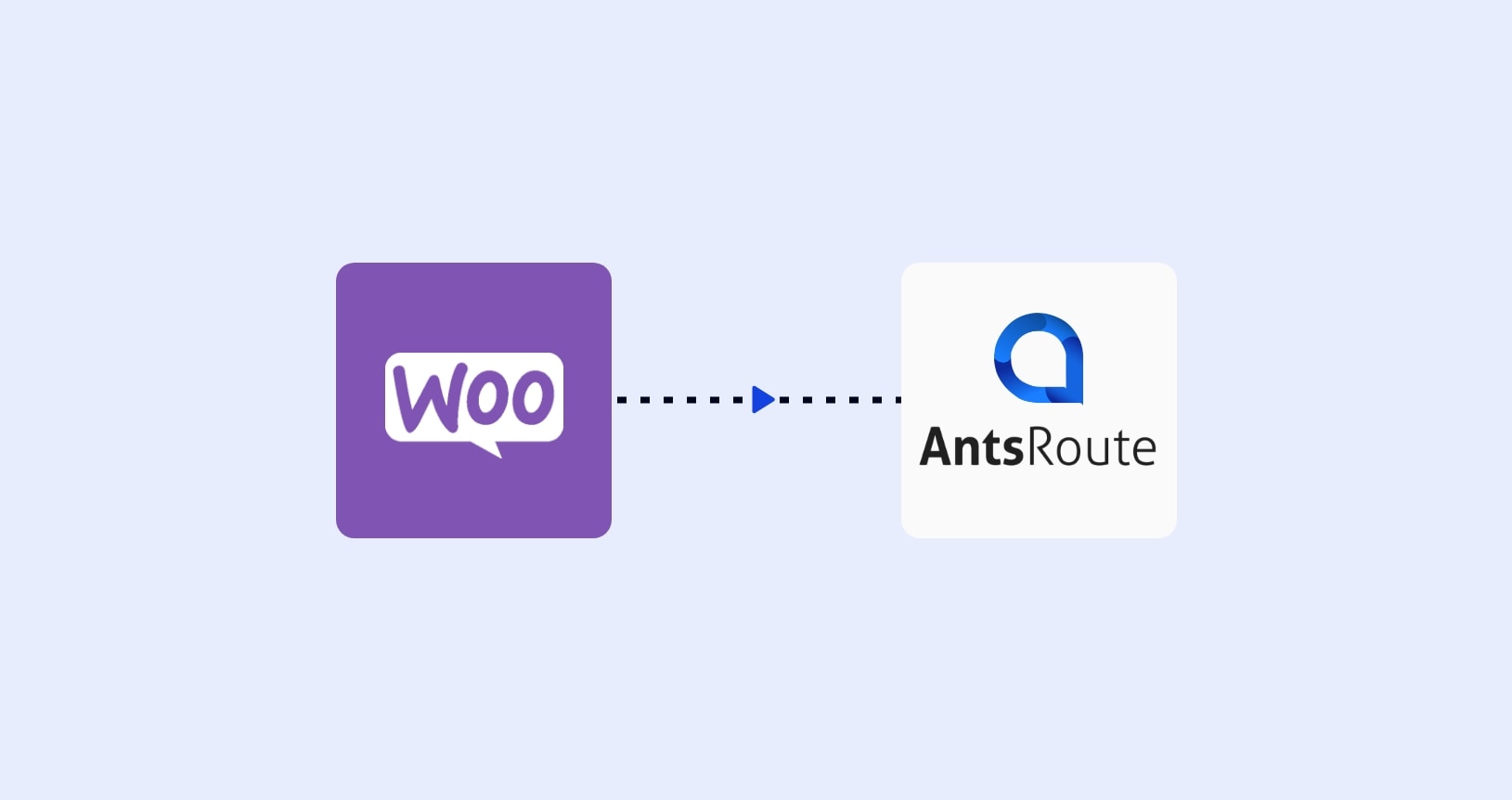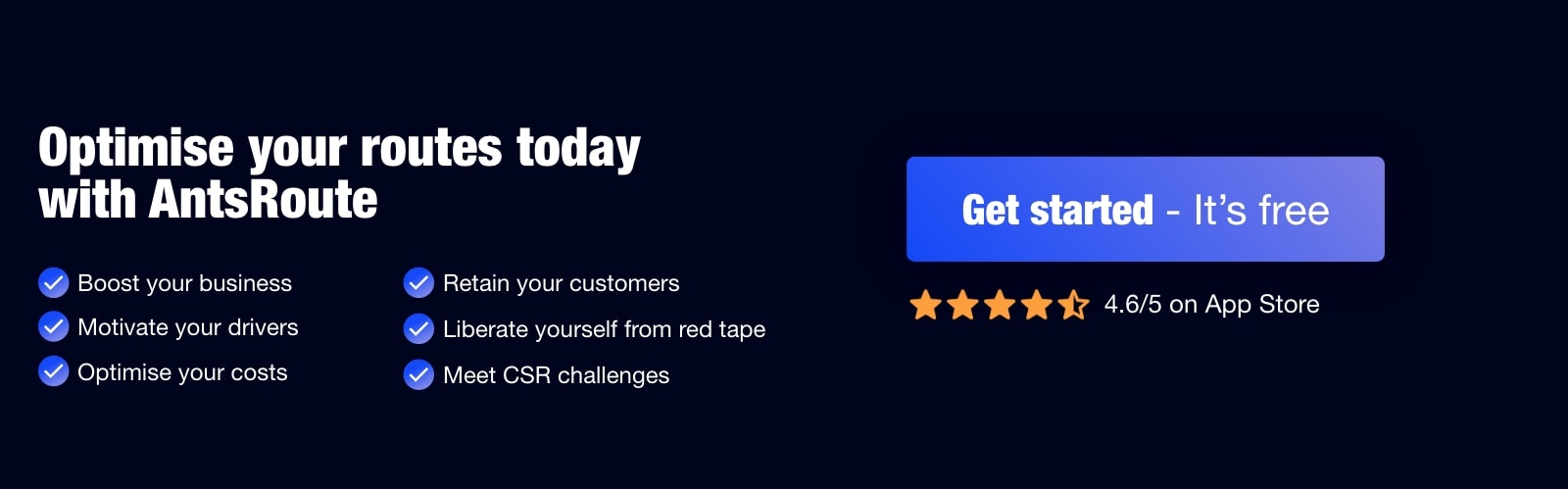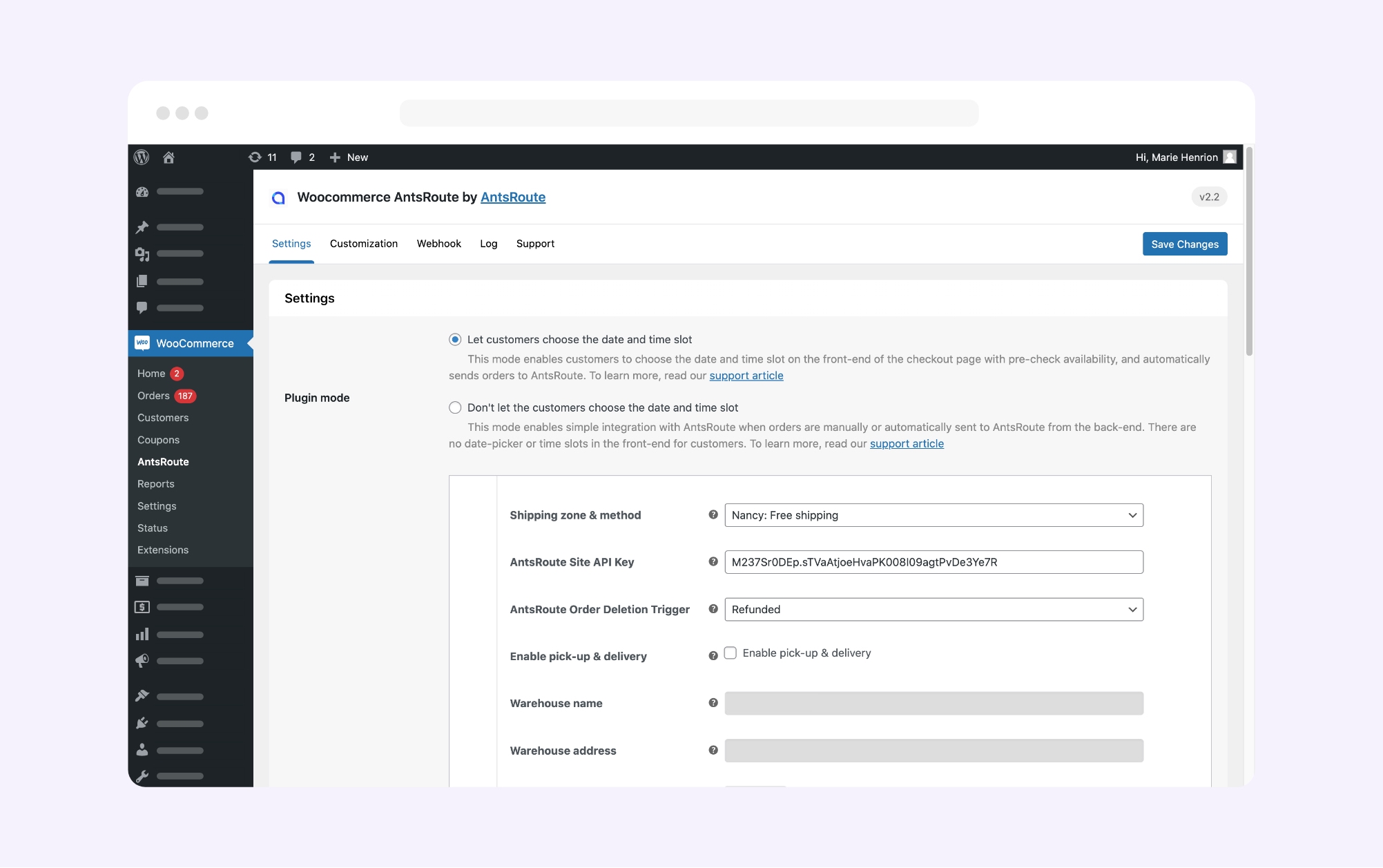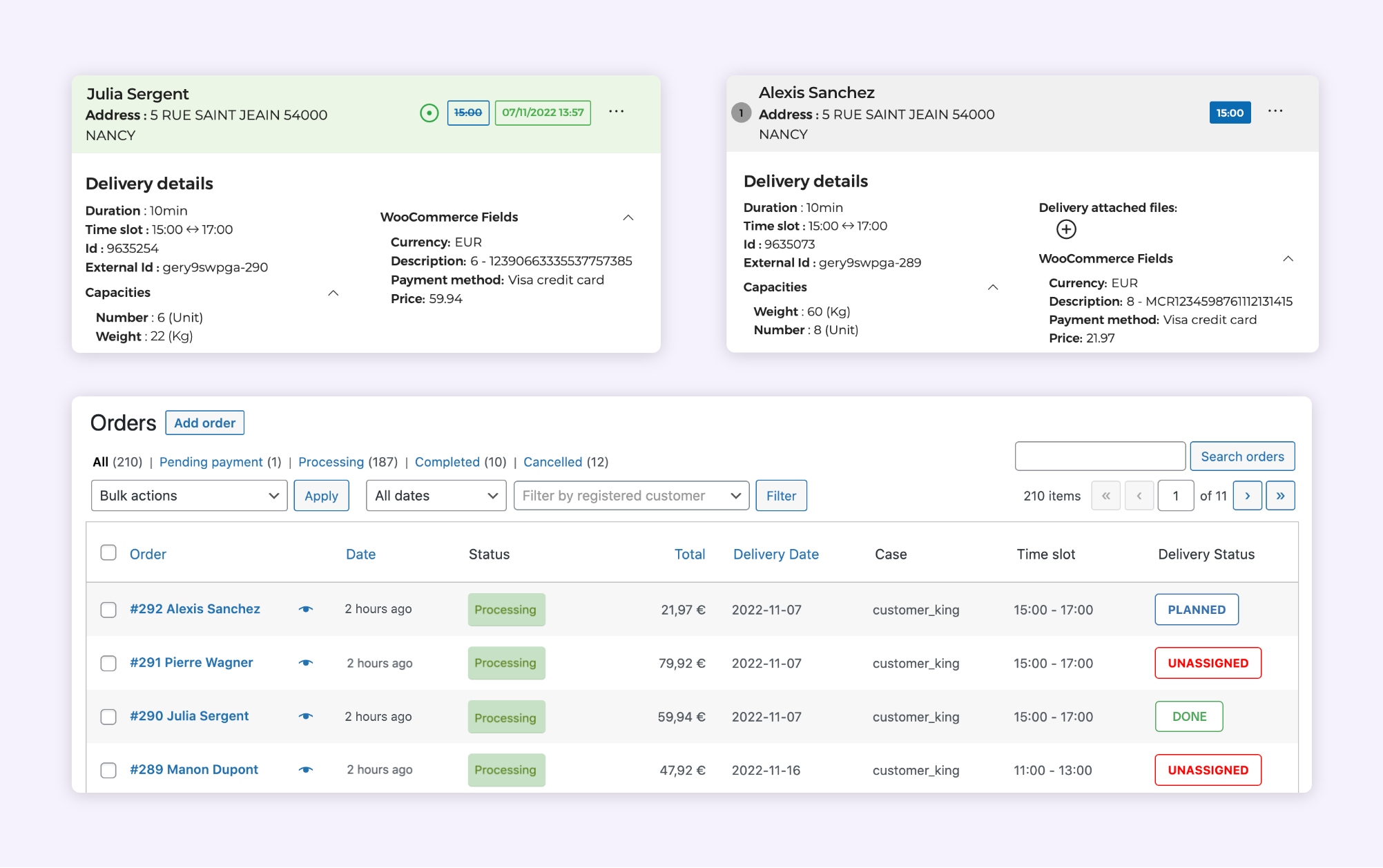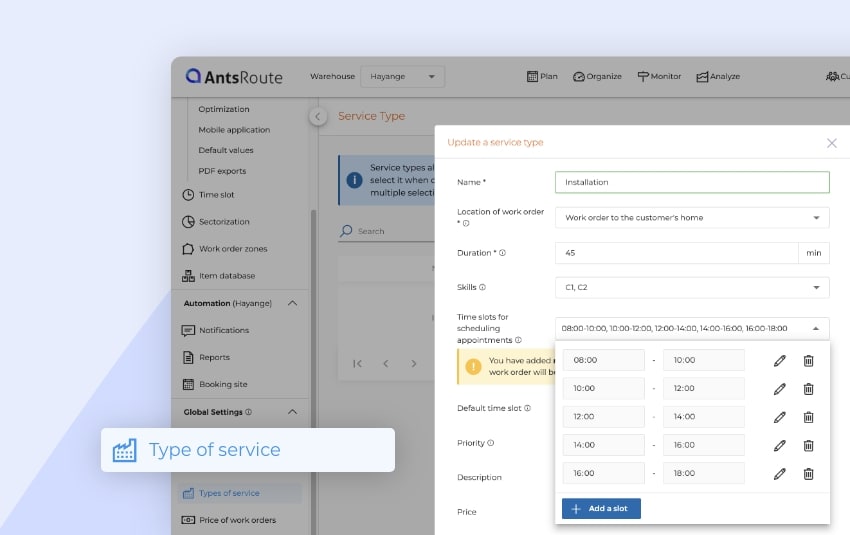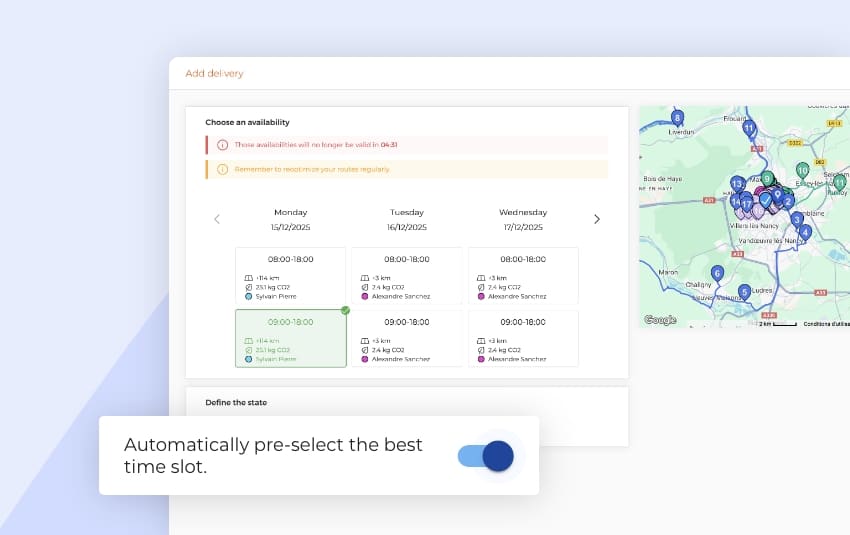Our plugin for WooCommerce is upgrading!
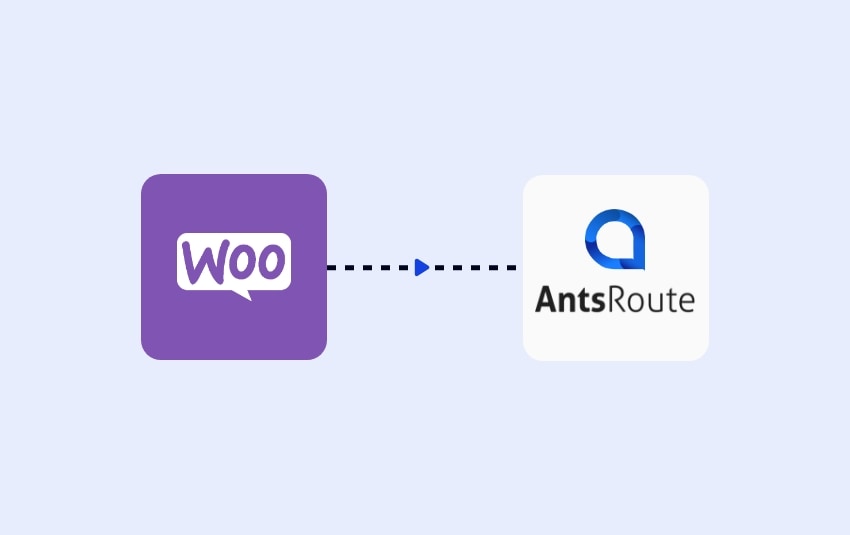
Blog > Product updates > Our plugin for WooCommerce is upgrading!
Our plugin for WooCommerce is upgrading!
Published on 7 November 2022 • Reading time: 5 min read
If you manage your online shop with WooCommerce, we have great news for you: our add-on to the famous e-commerce management plugin for the WordPress CMS has just been upgraded!
What is WooCommerce?
WooCommerce is an open-source plugin for small and large businesses that run an online shop using the WordPress CMS. With over 5 million active installations since its launch in 2011, WooCommerce is the most popular e-commerce plugin on WordPress.
The future of the platform looks promising!
According to data from Insider Intelligence, e-commerce turnover is expected to increase and should total $5.7 trillion worldwide in 2022. The new trends in e-commerce are encouraging more and more professionals to turn their physical shop into an online shop. The new directors and managers of e-commerce sites often decide to organise deliveries in-house.
WooCommerce x AntsRoute: make it easier to organise your deliveries!
Thanks to our plugin for WooCommerce, we help managers of an e-commerce website to make it easier to organise deliveries. In concrete terms, as soon as orders are validated from the WordPress interface, the data is automatically sent to AntsRoute to schedule deliveries. But, following requests from our users, we wanted to offer your customers the possibility to directly choose a delivery date and time slot when validating their order. So we did it!
Let your customers choose a delivery date and time slot
The new version of the plugin offers 2 working methods:
Let your customers choose the delivery date and time slot
The first working method of the WooCommerce by AntsRoute plugin allows your customers to choose the delivery date and time slot before proceeding to payment, with prior check of availability and automated sending of orders to AntsRoute.
Note: To learn more about this mode, please read our support article.
Don’t let your customers choose the delivery date and time slot
Thanks to this working mode of the plugin, you can send WooCommerce orders manually or automatically to AntsRoute. However, your customers do not have the possibility to choose the delivery date and time slot.
Note: To learn more about this mode, please read our support article.
How does our plugin for WooCommerce work?
Step 1: To get started, you need to install the “WooCommerce Local Delivery Date Picker & Time Slots by AntsRoute” plugin on your WordPress site.
Step 2: In order to manage the quantities of items that can be carried by your different vehicles, you must create the “Number” and “Weight” capacities in AntsRoute.
Step 3: In your AntsRoute account, you can add custom fields allowing you to upload information from WooCommerce to the AntsRoute route optimization platform: price and description of the item; payment method; currency used; payment receipt.
Step 4: During this step, you need to retrieve an API key from your AntsRoute account in order to connect the route optimization platform to WooCommerce.
Step 5: Go to your WordPress account to set up the “WooCommerce Local Delivery Date Picker & Time Slots by AntsRoute” plugin. In the WooCommerce plugin, you can now access the “AntsRoute” tab. From this page, you can choose one of the two working methods mentioned above.
In addition, this new version of the plugin offers many new possibilities:
- Choose the trigger for the cancellation of a delivery in AntsRoute. For example, if you choose the “Refunded” option, as soon as the order changes to the “Refunded” status in WooCommerce, the delivery is cancelled in AntsRoute.
- You can activate the availability check in AntsRoute, i.e. you accept that your customers directly search the availabilities for the delivery of their order in your planning. The availabilities displayed to customers will be valid for a limited time.
- Determine the delivery days and time slots that are displayed to your customers.
- Decide whether to allow same-day or next-day deliveries.
- If you decide to allow same-day deliveries, determine the time after which your customers can no longer schedule a delivery. For example, if you choose a delivery cut-off time of 14:00, your customers can schedule a same-day delivery until 14:00.
- If you decide to allow same-day deliveries, you can also determine the time in minutes before the time slot, after which it is no longer possible to schedule same-day delivery. For example, if you set 30 minutes and your customer chooses the delivery time slot 10:00 – 12:00, the customer can schedule same-day delivery and choose the time slot 10:00 – 12:00 until 9:30.
- Determine the date up to which your customers can schedule their delivery. For example, if you specify a maximum duration of 10 days and your customer places an order on April 10, 2022, they can schedule delivery until April 20, 2022.
- If you decide to not let the customers choose the delivery date and time slot, you can set the trigger for sending the delivery to AntsRoute. For example, if you choose the “Pending Payment” option, as soon as the order changes to the “Pending Payment” status on WooCommerce, the delivery is scheduled in AntsRoute.
- If you decide to let your customers choose a delivery date and time slot when checking out, you can also customise the display of the calendar, which allows your customers to select the delivery date and time slot. For example, you can choose the format of the date and time slots, determine the names of different fields or add descriptions.
Step 7: AntsRoute also has webhooks that allow you to send the status of deliveries to WooCommerce: planned; done; cancelled; deleted or locked. To do this, you need to get the URL from WordPress > WooCommerce > AntsRoute > Webhook and go to your AntsRoute account to create this webhook.
Any questions? Do not hesitate to contact our support team by filling in our contact form. We would be happy to help you!
Optimise your last-mile routes today
Free 7-day trial | No credit card required
Contenu
- What is WooCommerce?
- The future of the platform looks promising!
- WooCommerce x AntsRoute: make it easier to organise your deliveries!
- Let your customers choose a delivery date and time slot
- Let your customers choose the delivery date and time slot
- Don’t let your customers choose the delivery date and time slot
- How does our plugin for WooCommerce work?
- Optimise your last-mile routes today