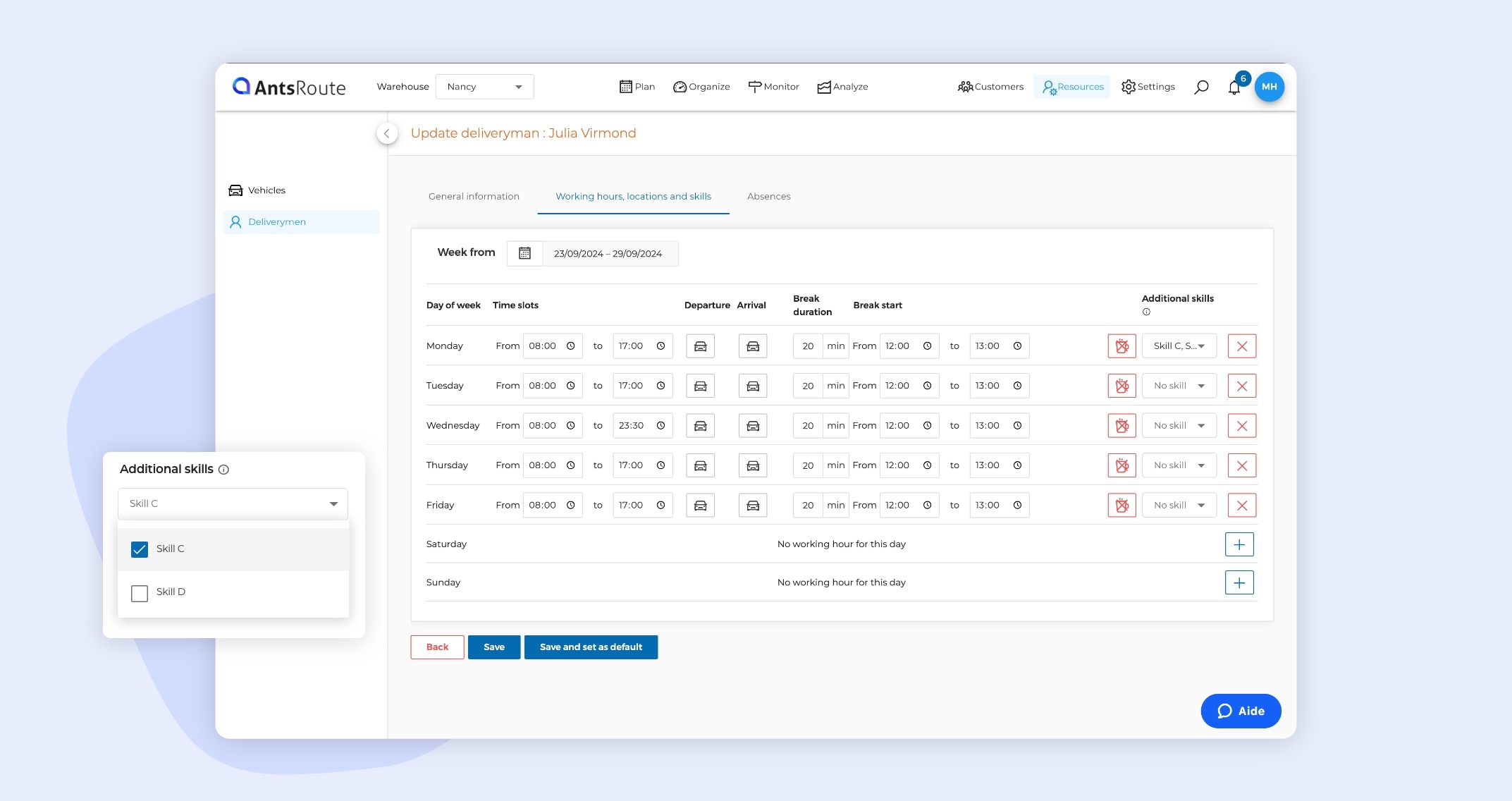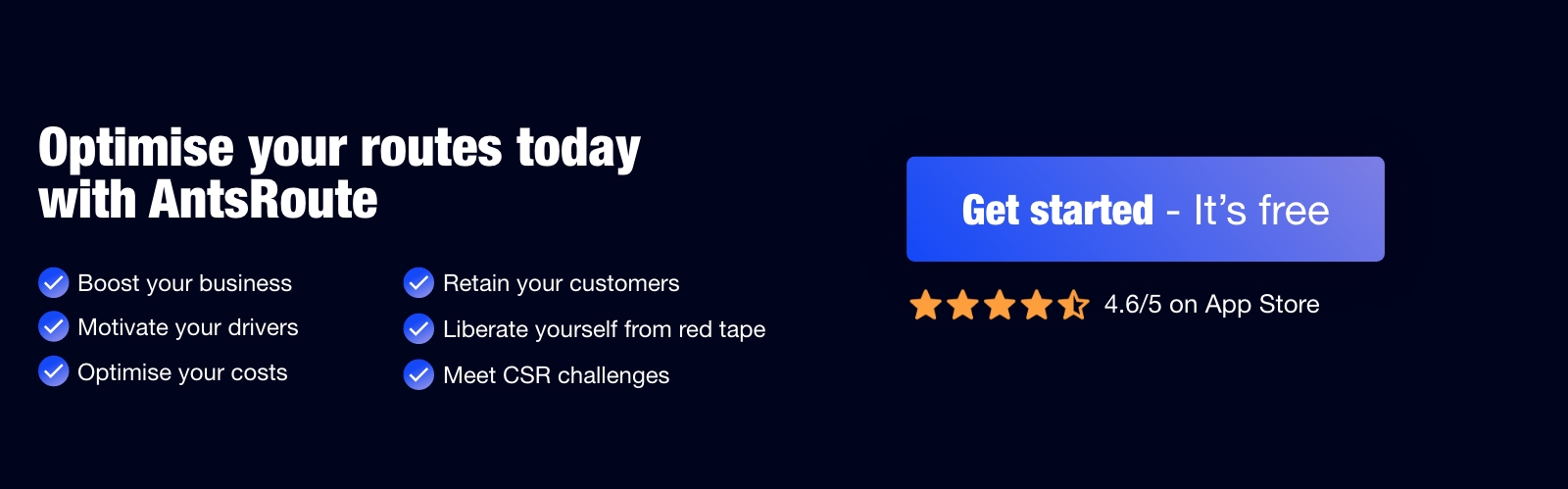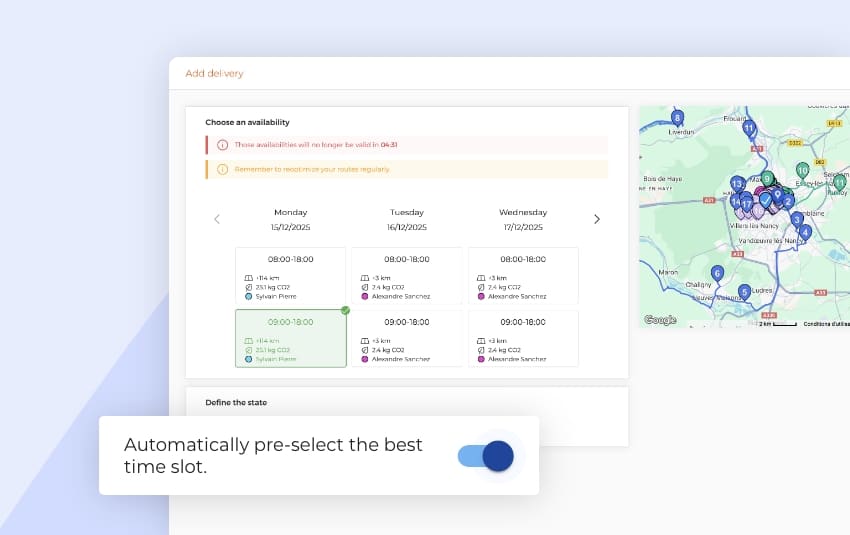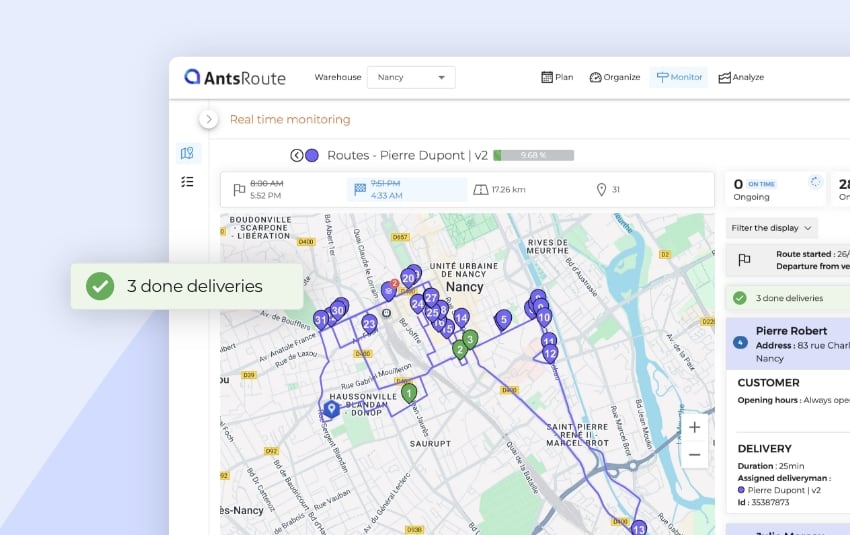September 2024: What’s new in AntsRoute?
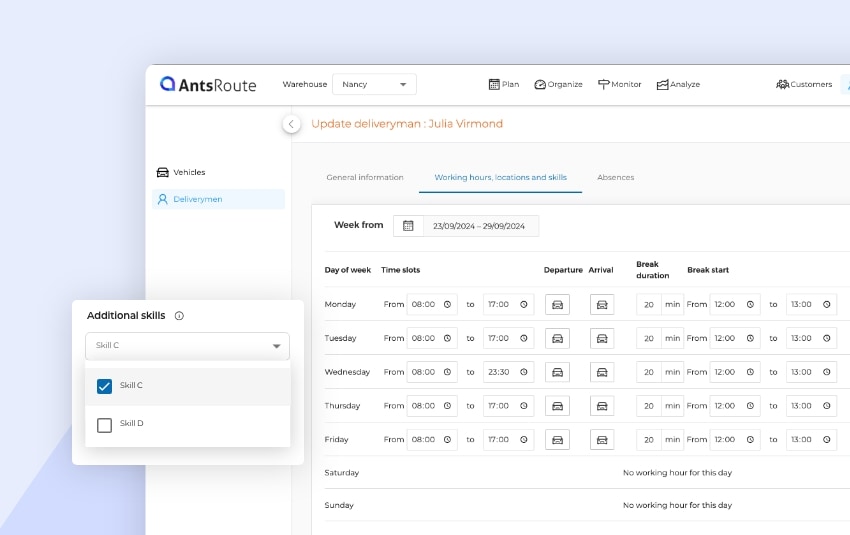
Blog > Product updates > September 2024: What’s new in AntsRoute?
September 2024: What’s new in AntsRoute?
Published on 23 September 2024 • Reading time: 5 min read
As we move towards the end of 2024, the development of new features designed to improve the efficiency of our route optimisation tool continues to pick up speed. At the start of autumn, we’re delighted to present you with these new features, all designed to simplify the organisation of your daily routes:
- Create a schedule of additional skills.
- Merge customer files.
- Vehicle cost calculation has been enhanced.
- Customise PDF route exports.
- Webhooks: filter error logs for replay.
Create a schedule of additional skills.
If you use AntsRoute, you can manage the skills required to carry out certain operations. In simple terms, you can assign skills to each of your field staff. Then, when planning a work order, you can determine the skills the operator needs to carry out the task. This feature is particularly popular with our customers in the on-site field services and the home care sector.
To meet their needs, we have decided to go one step further by adding a schedule of additional skills. In concrete terms, these additional skills correspond to abilities that your staff have on a one-off basis, i.e. on certain days of the week or on specific dates. For example, your field worker may only have an additional skill on Fridays from January to February. Additional skills are added to your worker’s default skills.
How do I use this function?
To create this schedule, you need to display your field worker’s details, then click on the “Woking hours, locations and skills” tab. From this page, you start by selecting a week in the calendar. In the “Additional skills” column, you can select the skills you want to add to those your agent has by default. All you have to do now is click on “Save” to apply this schedule for the week selected, or “Save and set as default” to apply it for the week selected and for all subsequent weeks.
To find out more about this function, read our support article.
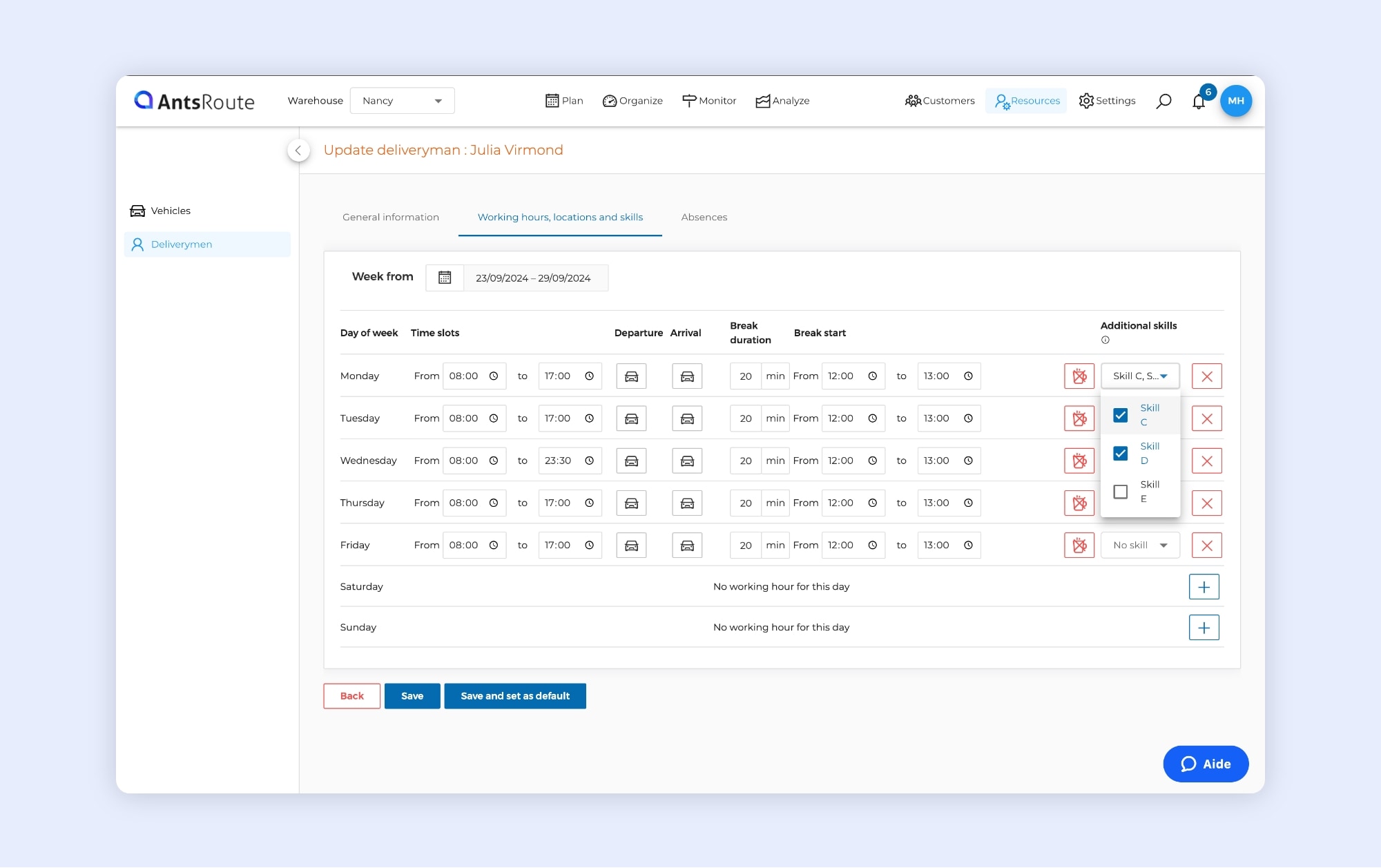
Adding additional skills.
Merge customer files.
If you have imported or created several customer files for the same person by mistake, you can now merge these files. The work orders (or deliveries) and the exchanges in the different merged files will be kept.
How do I use this function?
If you want to sort your customer database, go to the “Customers” module. Start by searching for and selecting the customers you want to merge. By clicking on the “Merge” button, you will access a table with the list of customer files to be merged. You need to select the one you want to keep before clicking on “Merge”.
To find out more about this function, read our support article.
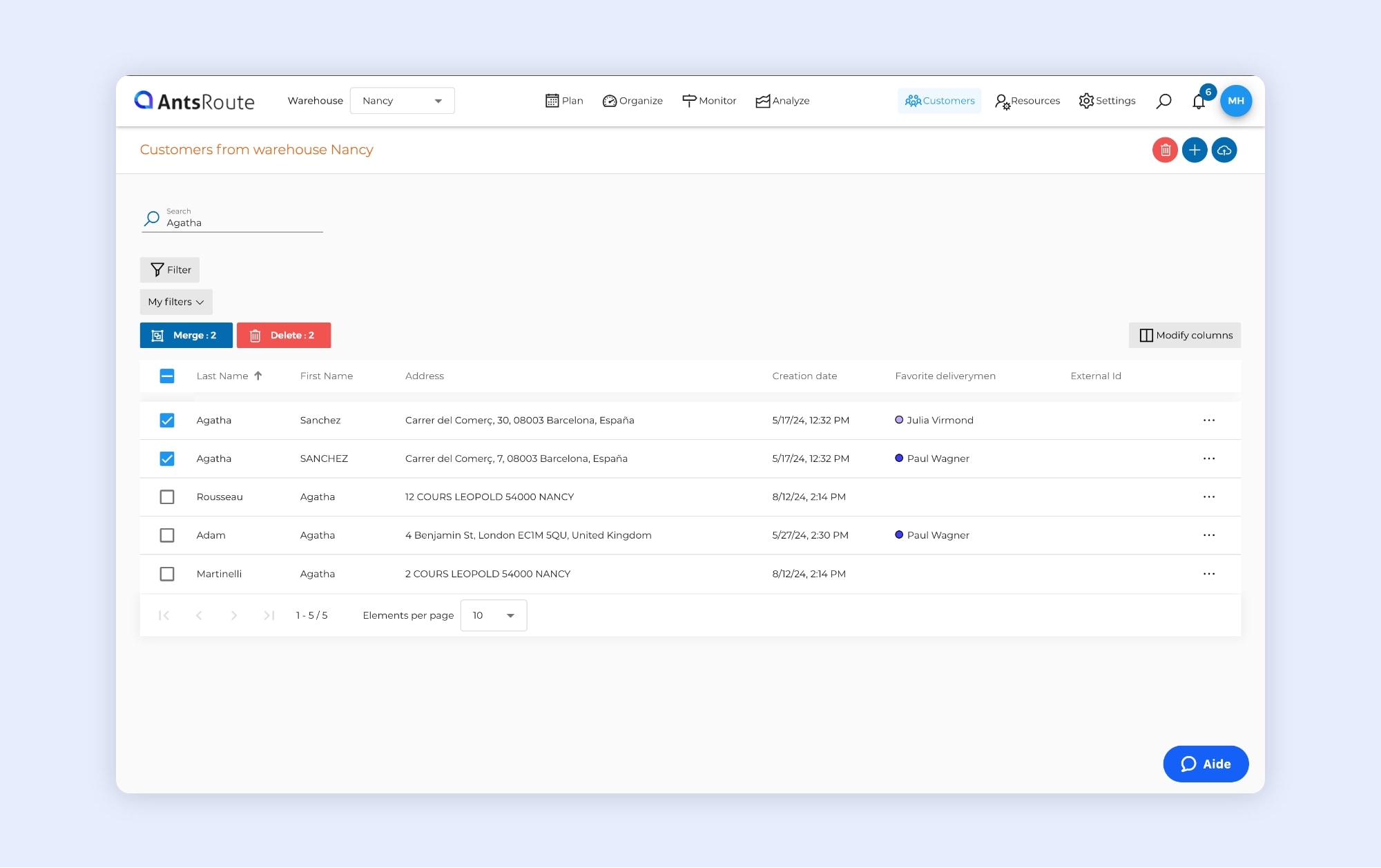
Merging two customer files.
Vehicle cost calculation has been enhanced.
AntsRoute allows users to calculate the cost of their routes, taking into account the hourly cost of field workers and the cost of vehicles. This function is very useful for finding out how much you can save by optimising your routes. If you offer your delivery or field services to another company, the cost calculation will tell you how much you need to charge.
Until now, the cost of a vehicle has been based solely on a cost per kilometre. To improve this calculation, we have decided to allow you to also define a fixed cost for each of your vehicles.
How do I use this function?
To set up vehicle costs, go to “Resources” > “Vehicles”. Start by opening the vehicle file, then enter a fixed cost. All that’s left to do is to save changes.
Note: To view the cost of routes, you need to activate the option in the general settings.
To find out more about this function, read our support article.
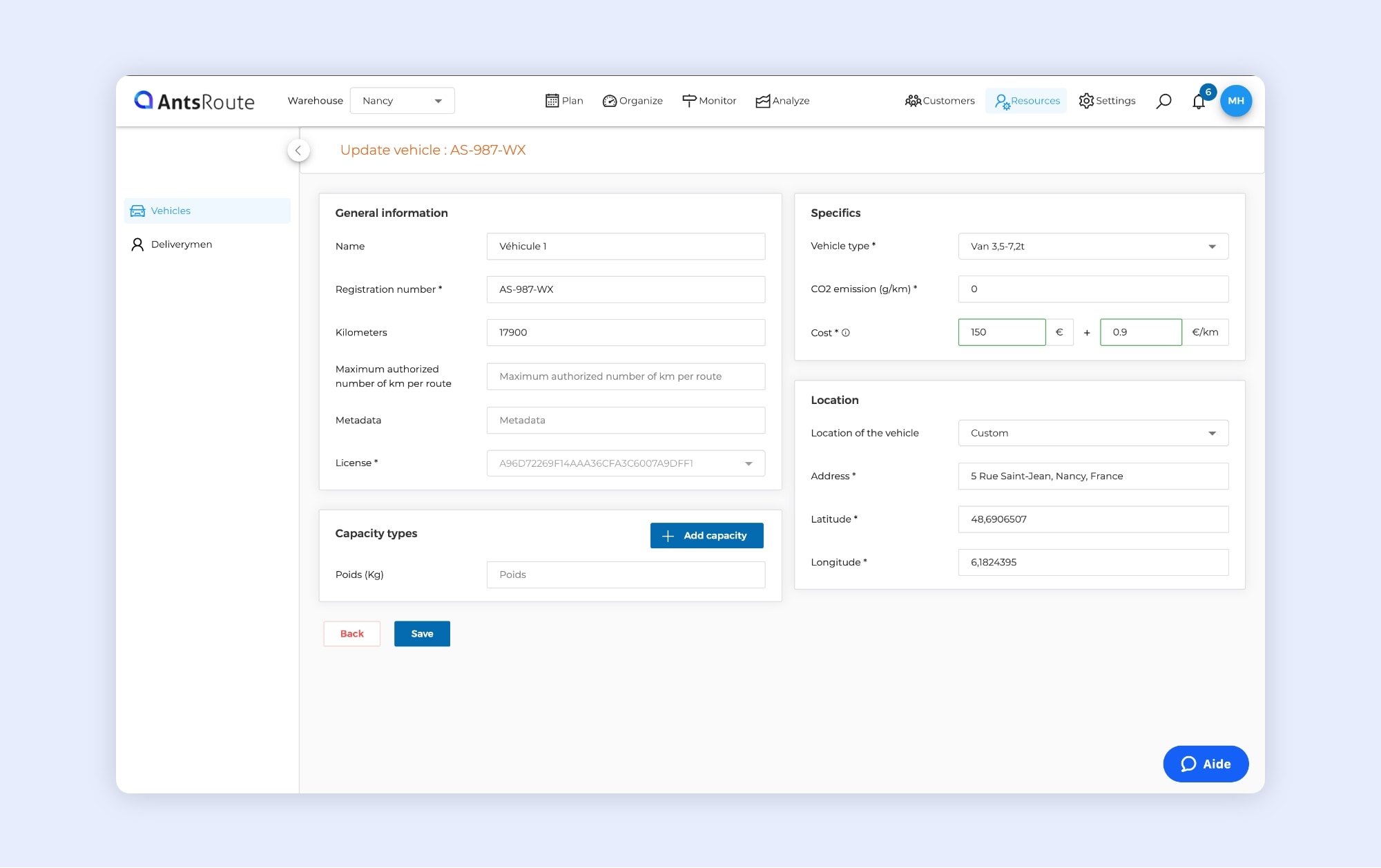
Calculation of vehicle costs.
Customise PDF route exports.
AntsRoute offers a mobile application that enables delivery drivers and technicians to view the stops of their routes. However, some of our users prefer paper routes. That’s why the interface has an export function for routes in Excel, CSV and PDF format.
But several of our customers wanted to be able to determine the elements visible in these PDF files. Our technical team worked hard to meet this request, and you can now select the fields to be included in the PDF files.
How do I use this function?
To customise your export files, go to the “Settings” > “Settings” module and click on the “PDF route export” tab. From this page, simply select the fields you want to include in the files. All you have to do is click “Save” and you’re done!
To find out more about this function, read our support article.
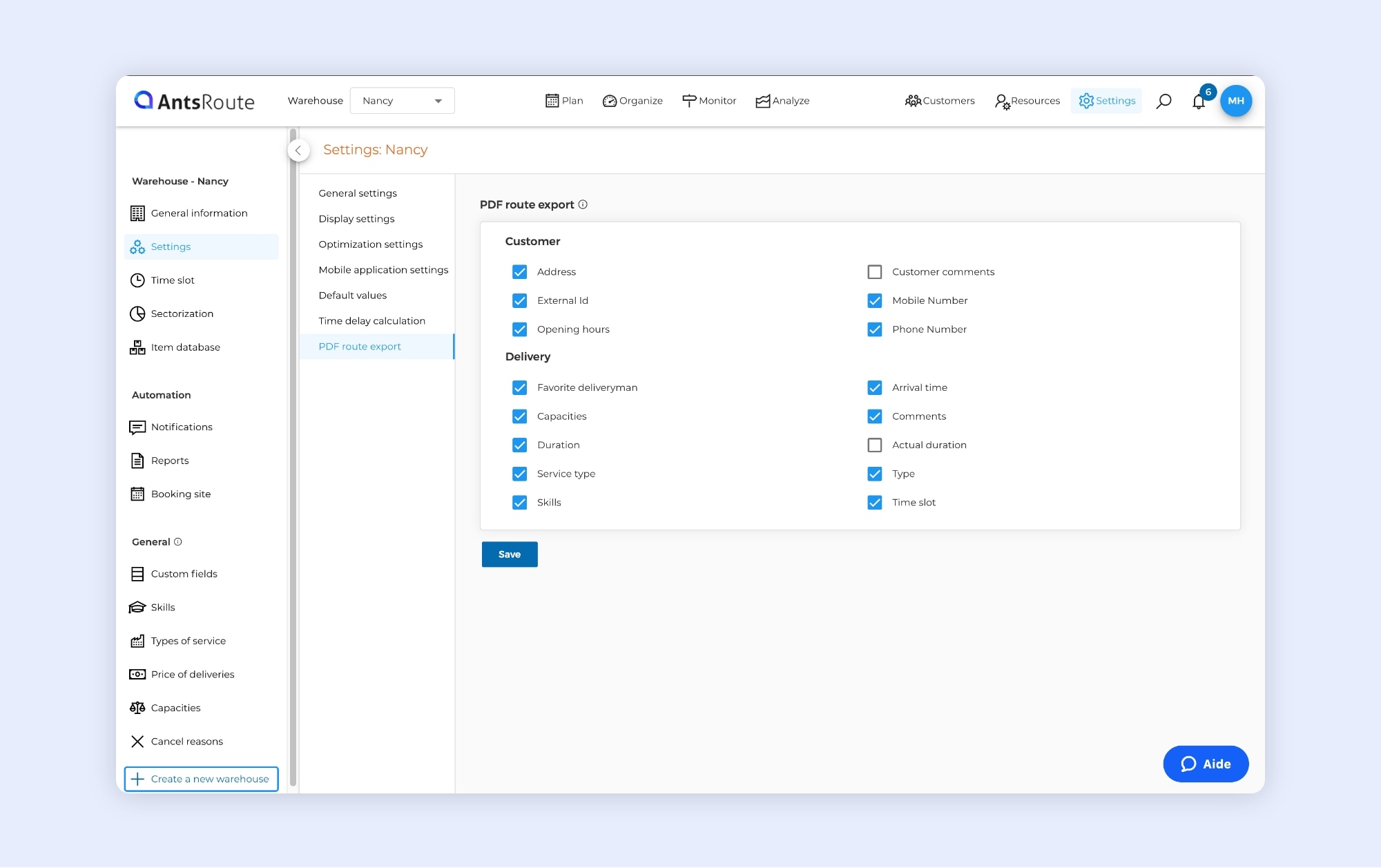
Customisation of PDF route export files.
Webhooks: filter error logs for replay.
If you integrate AntsRoute with your existing tools via our webhooks, you should like this new feature. From the “Logs” tab, you can now apply a filter to display only logs with errors. This allows you to replay them quickly, saving you precious time!
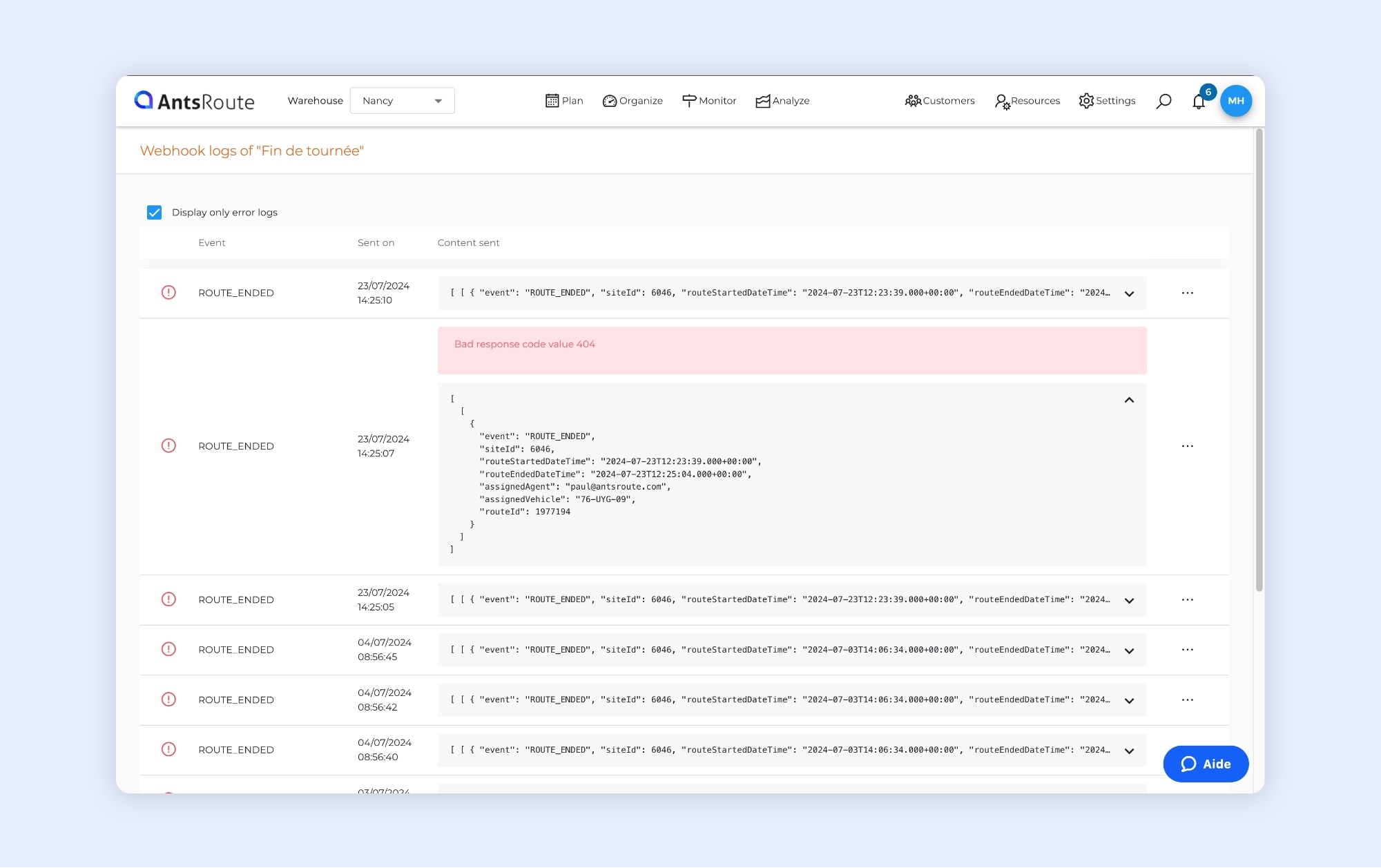
Filtering to display only error logs.
Any questions? Don’t hesitate to contact our support team by filling in our contact form. We would be delighted to help you!
Optimise your delivery routes today
Free 7-day trial | No credit card required