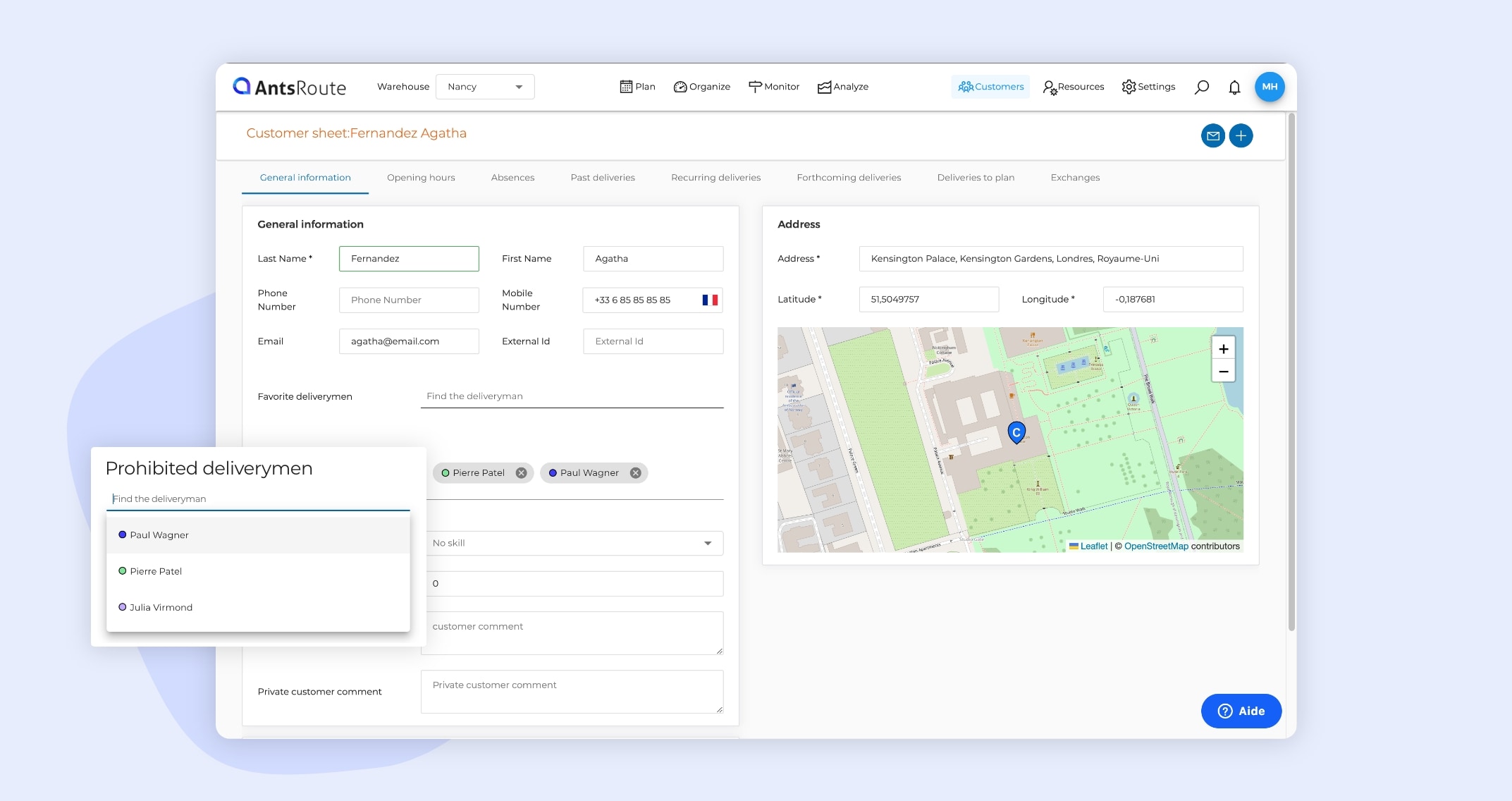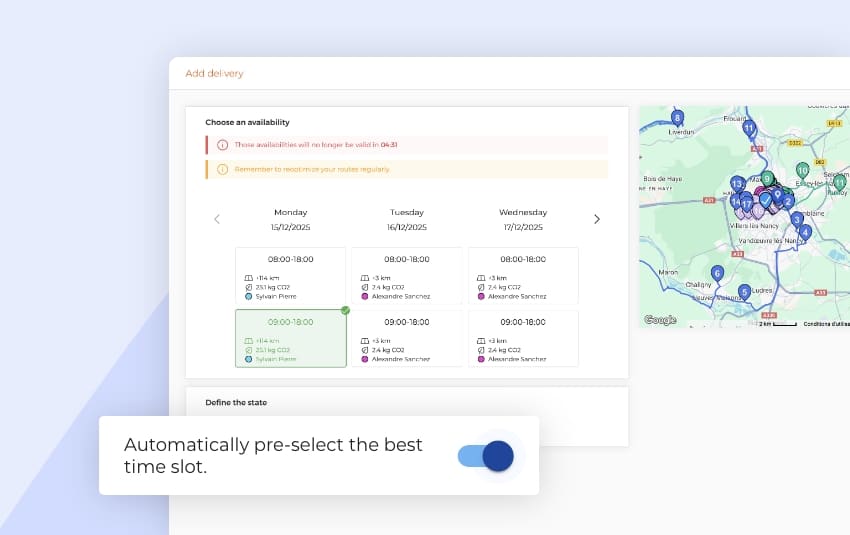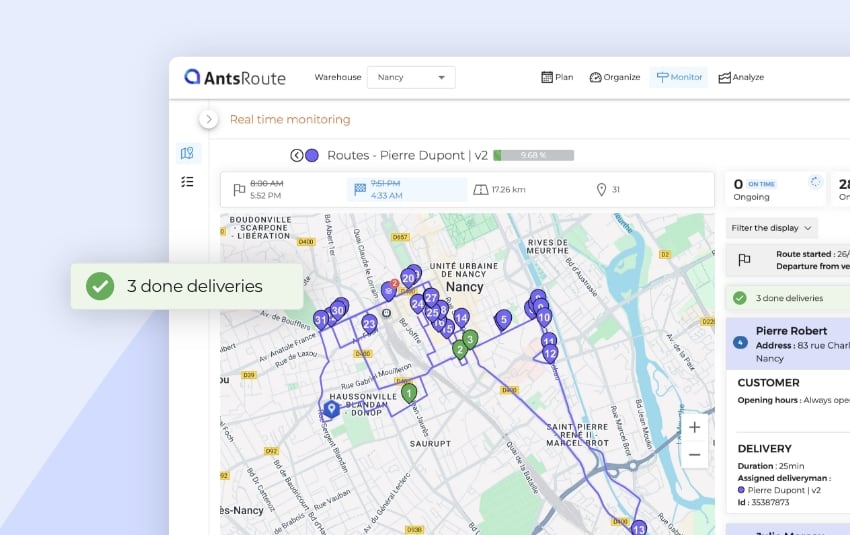October 2024: What’s new in AntsRoute?
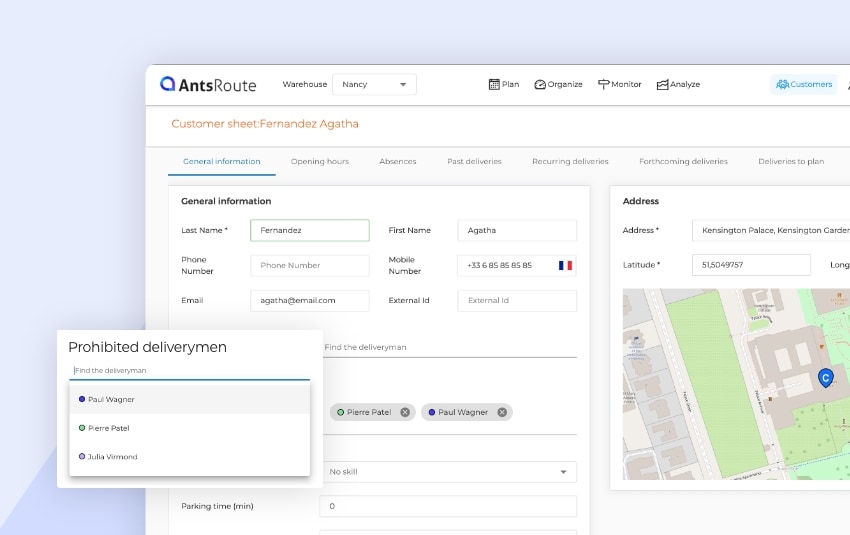
Blog > Product updates > October 2024: What’s new in AntsRoute?
October 2024: What’s new in AntsRoute?
Published on 24 October 2024 • Reading time: 4 min read
Our route optimisation software, AntsRoute, is getting some new features! Over the last few weeks, our technical team has been busy integrating the functions you’ve been asking for most. Ready to explore these new features? The AntsRoute team tells you all about it.
Table of contents:
- Assign skills directly to customers.
- Determine prohibited agents for customers.
- Internal notifications by e-mail.
Assign skills directly to customers
AntsRoute offers a function for managing the skills required to carry out certain tasks. To do this, you can assign skills to each of your staff. When planning a work order, you can determine the skills that a field worker or driver must have in order to carry out the task. In response to many requests to our support team, we have decided to improve this function.
From now on, if skills are always required to work on a customer’s site, you can enter them directly in the customer’s file. This saves a lot of time during the planning procedure. The skills indicated will automatically be added to those selected when planning a task.
How to use this function
If you want to determine the default skills for working on a customer’s premises, you need to go to the ‘Customers’ module. Start by searching and displaying the customer file. Select the skills you want, then save the changes you’ve made. And that’s it!
To find out more about this function, read our support article.
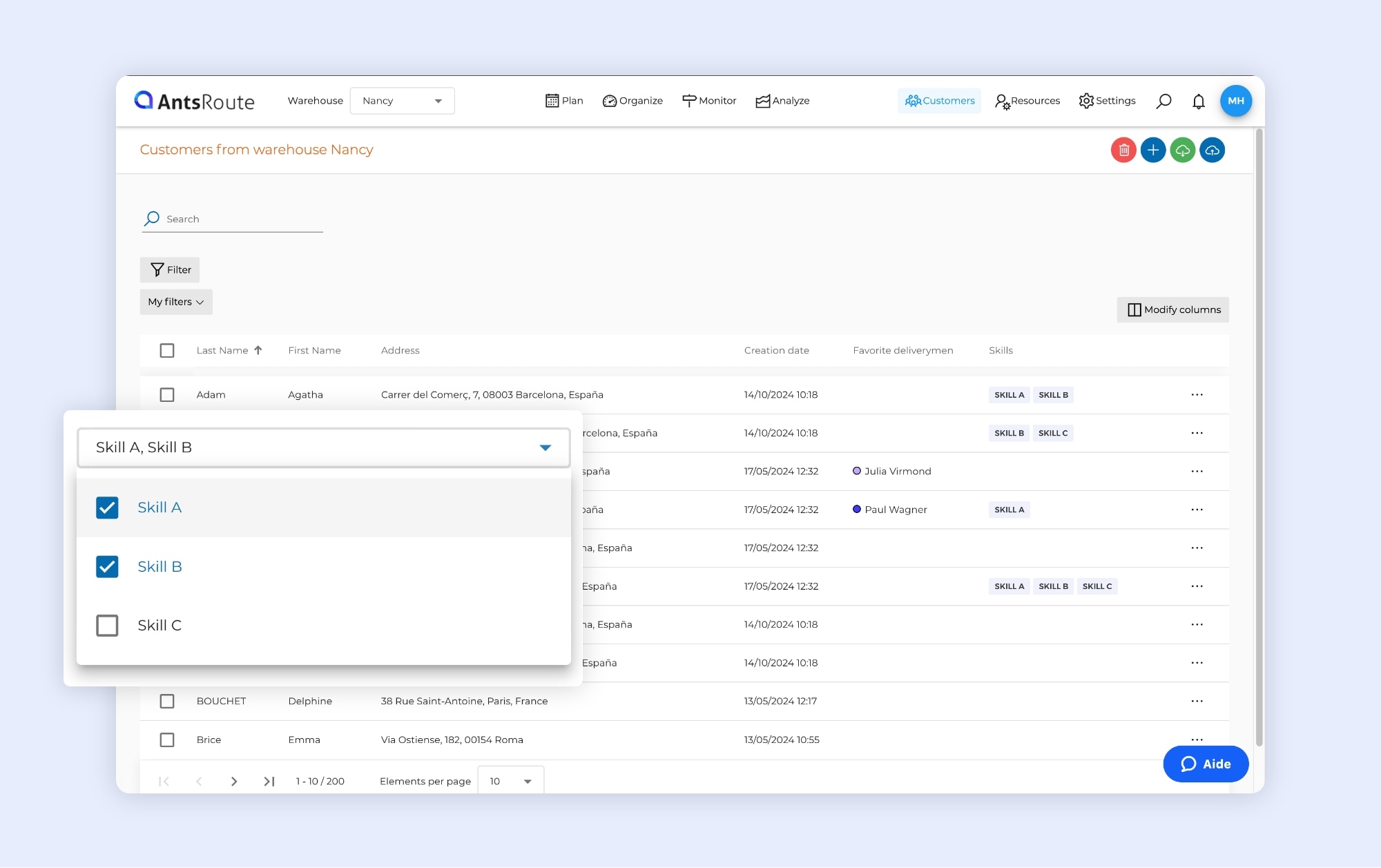
Assigning skills to a customer.
Determine prohibited agents for customers
Due to a poor experience, a customer no longer wishes to receive a visit from a particular technician or delivery driver? AntsRoute offers a new function that lets you easily manage this constraint.
You now have the option of defining prohibited agents, i.e. agents who are not allowed to work on a customer’s premises. Prohibited agents cannot be assigned when planning work orders or deliveries.
How to use this function
If you want to determine which agents are prohibited for a customer, you need to go to the ‘Customers’ module. Start by searching and displaying the customer file. From ‘Prohibited agents’, you simply need to select the agents who should not work for your customer, then click on the ‘Save’ button.
☝️ Good to know: If you import your customer database via an Excel file, you can directly enter the prohibited agents for each of your customers in this file.
To find out more about this function, read our support article.
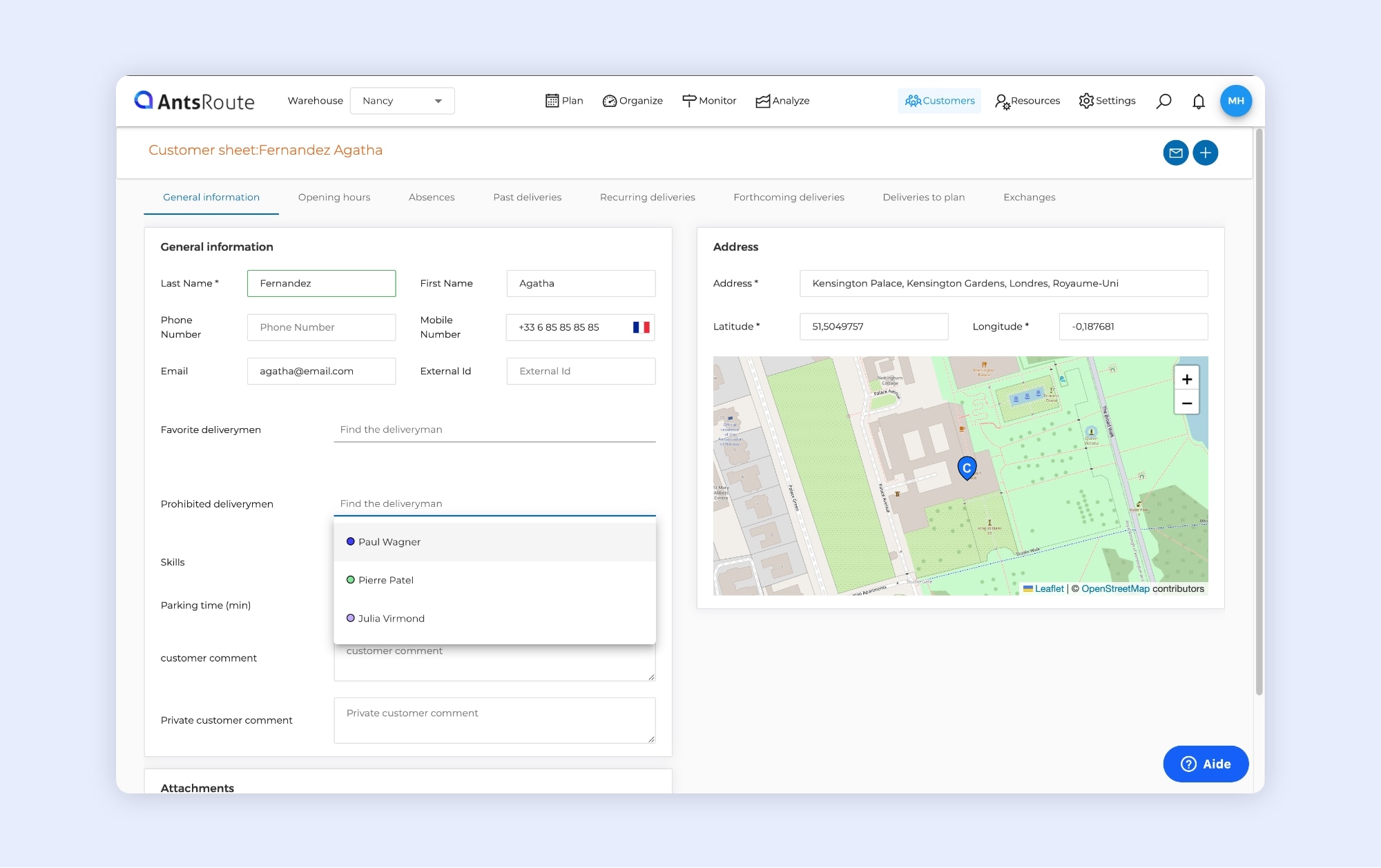
Adding prohibited agents to a customer.
Internal notifications by e-mail
As a reminder, AntsRoute enables its users to be informed in real time of team activity via an internal notification system. You can receive notifications for the following actions:
- Route started by your driver;
- Route completed by your driver;
- Work order completed by your driver;
- Work order started by your driver;
- Work order cancelled by your driver;
- Work order added in the basket via API;
- Work order added in the agenda via API;
- Work order added from the booking site;
- Work order cancelled from the booking site;
- Customer created from the booking site;
- Customer deleted from the booking site;
- Work order confirmed from the confirmation link.
Until now, you could view these notifications by clicking on the bell icon at the top right of the interface. Good news: you can now receive these notifications by e-mail. Like the notifications on the interface, you can select the actions for which you want to be informed by e-mail.
☝️ Internal e-mail notifications are available from the PRO package.
How to use this function
If you have a PRO subscription and would like to activate e-mail notifications, here are the steps to follow. To begin, click on the bell icon > ‘…’ > ‘Display Preferences’. Select the notifications you wish to receive by e-mail, then save.
To find out more about this function, read our support article.
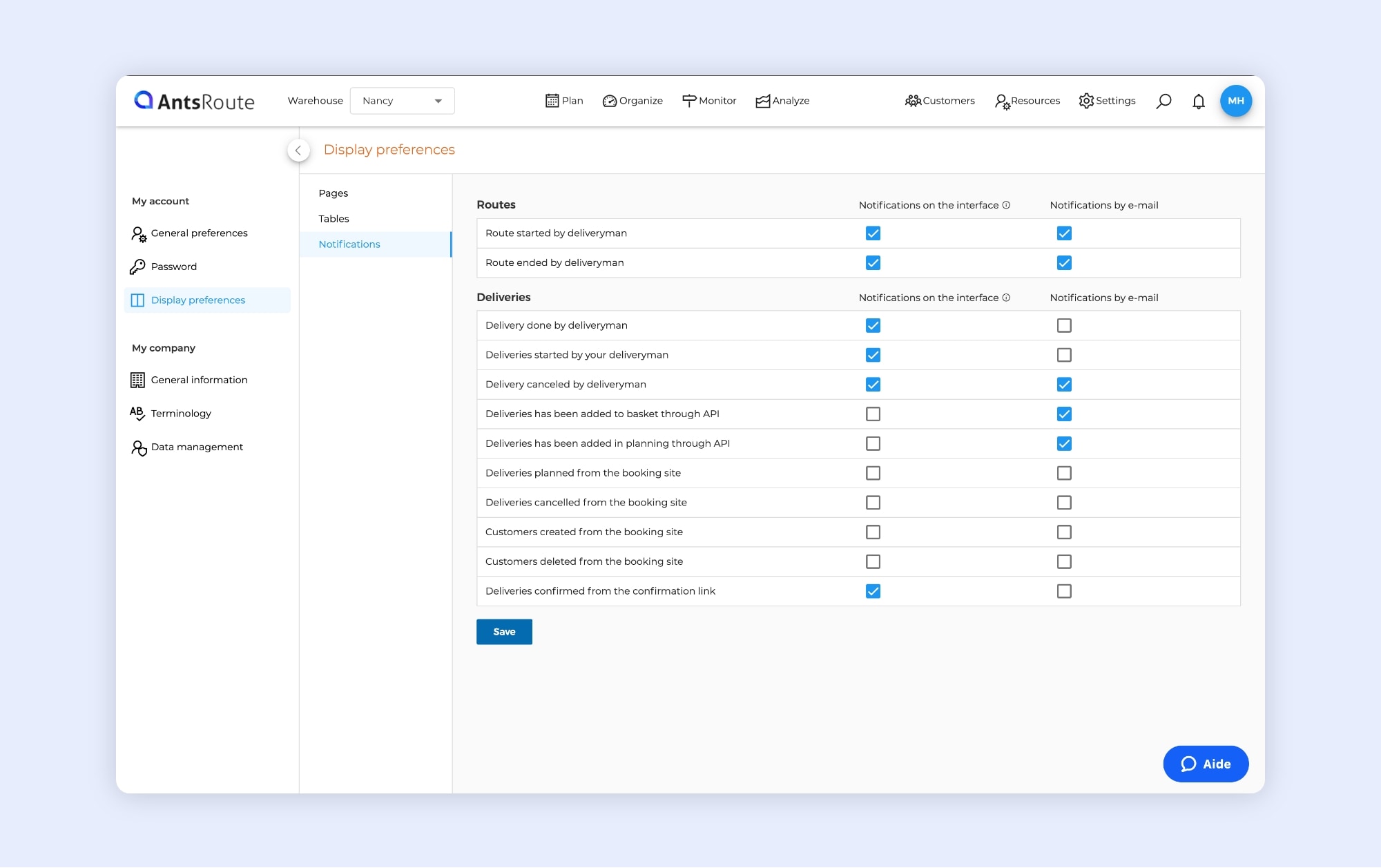
Setting up internal notifications by e-mail.
Another new feature is that you can now identify customers who have been added to your database by creating an account on the booking site. From the ‘Customers’ module, you can see a calendar icon to the left of a customer’s name when they have been added via the booking site.
Are you not yet using our booking site, which allows your customers to make appointments online? If so, take a look at our dedicated article, which should convince you to take the plunge!
Any questions? Don’t hesitate to contact our support team by filling in our contact form. We would be delighted to help you!
Optimise your delivery routes today
Free 7-day trial | No credit card required