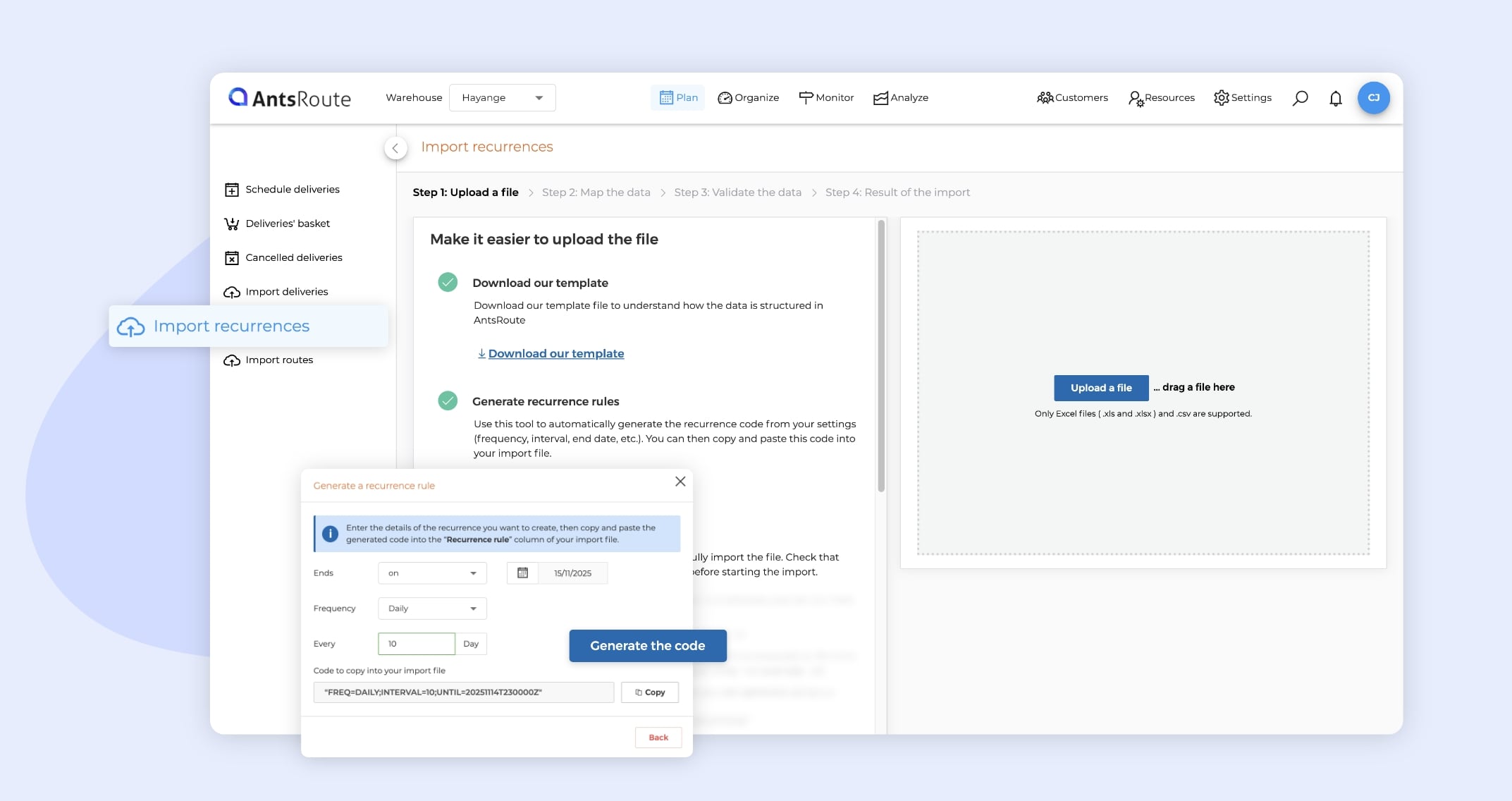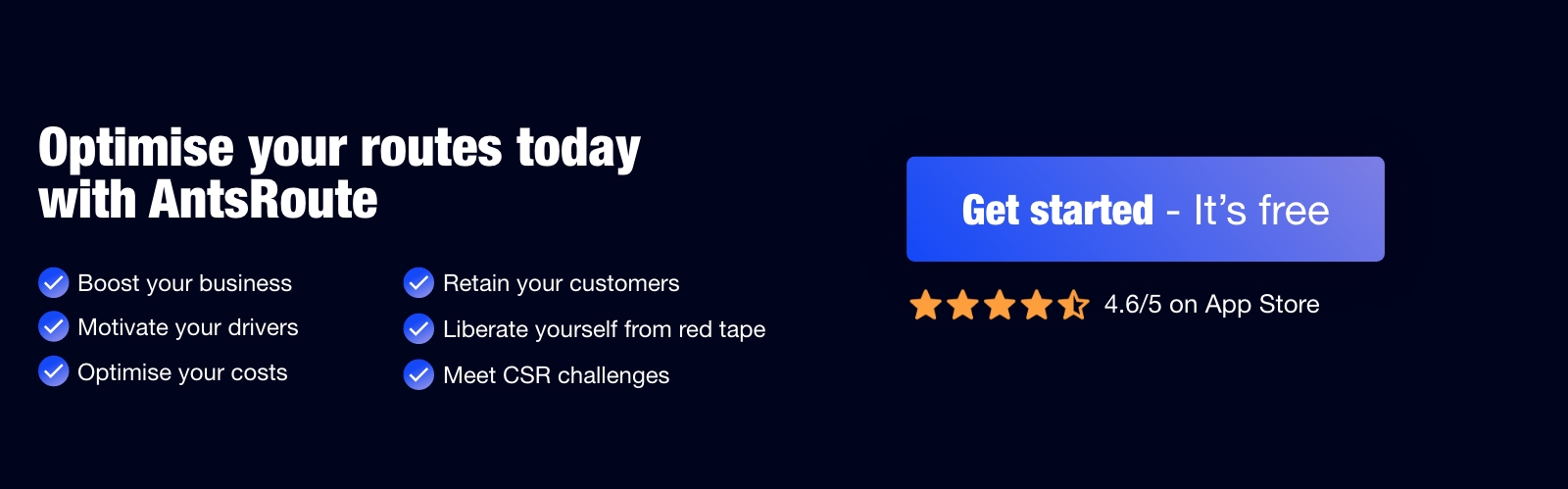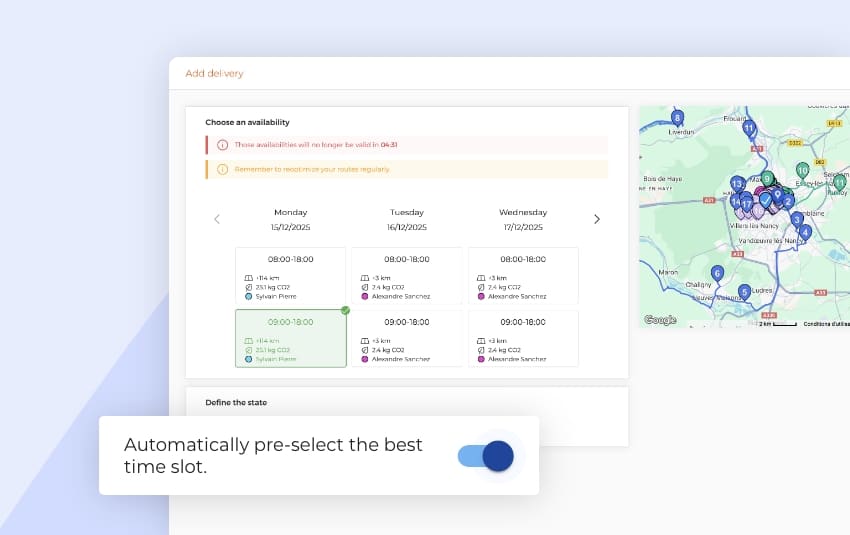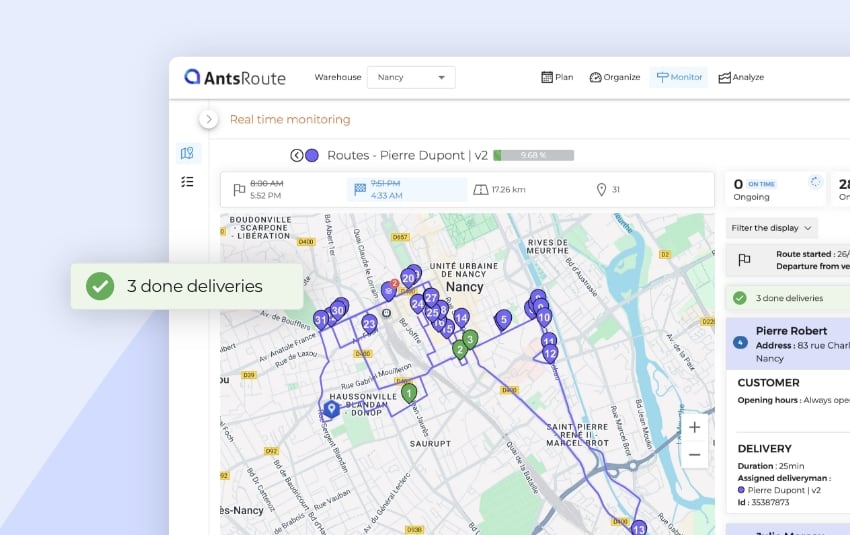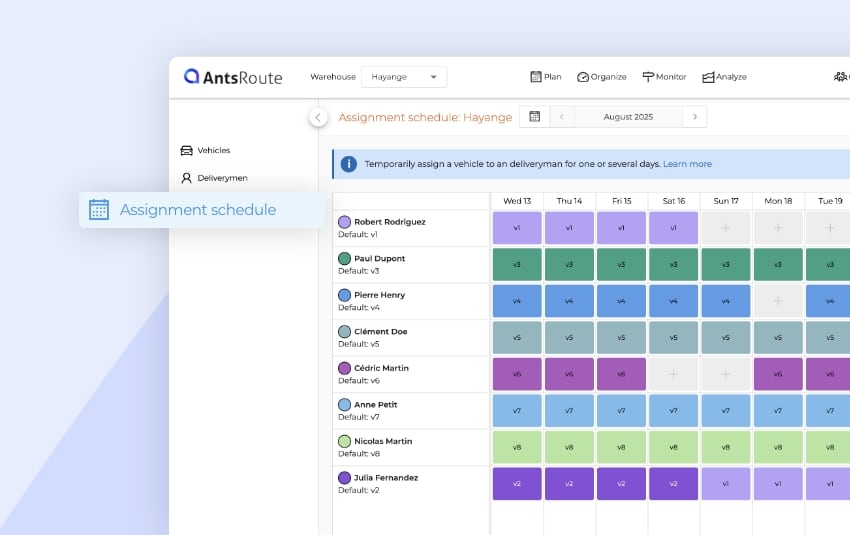November 2025: What’s new in AntsRoute?

Blog > Product updates > November 2025: What’s new in AntsRoute?
November 2025: What’s new in AntsRoute?
Published on 14 November 2025 • Reading time: 10 min read
Our team continues to enhance AntsRoute to offer you a tool that’s ever simpler, more powerful, and aligned with your day-to-day needs. This month, discover several improvements that further elevate your experience.
Table of contents:
- Import recurrences: save time on your regular schedules
- Recurrences: get notified before they end
- “Infinite” recurrences: the 200-occurrence limit is gone
- Booking site: let customers choose an availability window… or not
- Thousandth-level precision for your capacity limits
- Confirmation & on-hold: now possible even in a started route
- Delivery instructions: inform your drivers at the right time
- Mobile app: reorganize a route even after it’s started
- Bulk notifications: better visibility into what was sent
- Exports for packages (pickup & delivery): two additional fields
- Internal notifications: temporary display filter
- New menu layout across the entire interface
- Customer record: quick access to default opening hours
Import recurrences: save time on your regular schedules
Do you manage repeated jobs (daily, weekly, monthly, etc.)? AntsRoute now lets you create them in bulk by importing an Excel or CSV file. For planning teams, this update puts an end to time-consuming manual entry: structure your file, generate the recurrence rule, import, and you’re good to go.
⚙️ Steps to follow
- Go to “Plan” and open the new “Import recurrences” tab.
- Download the template (Excel/CSV) to see the expected structure.
- Fill in the file with the required fields:
- Customer name
- Customer’s postal address, precise enough for geocoding (number, street, ZIP code, city)
- Job duration (in minutes)
- Recurrence start date (format YYYY-MM-DD or DD/MM/YYYY, e.g.: 2025-11-06)
- Recurrence rule, for example: FREQ=DAILY;INTERVAL=1;UNTIL=20251106T220000Z
- Generate the recurrence code: click “Generate the code,” enter the frequency, interval, end date, etc., then copy and paste the resulting rule into your file.
- Import the file. A preview lets you check address geocoding, rule validity, etc.
Examples of recurrence rules:
- Weekly until 11/18/2025 — every Monday and Thursday, every week: “FREQ=WEEKLY;INTERVAL=1;UNTIL=20251118T230000Z;BYDAY=TH,MO”
- Monthly until 12/18/2025 — the 1st Monday of each month: “FREQ=MONTHLY;INTERVAL=1;UNTIL=20251218T230000Z;BYDAY=MO;BYSETPOS=1”
Best practices
- One row in your file corresponds to a single recurrence.
- Use the code generator to avoid errors.
➡️ See the support article “Import recurring work orders”.
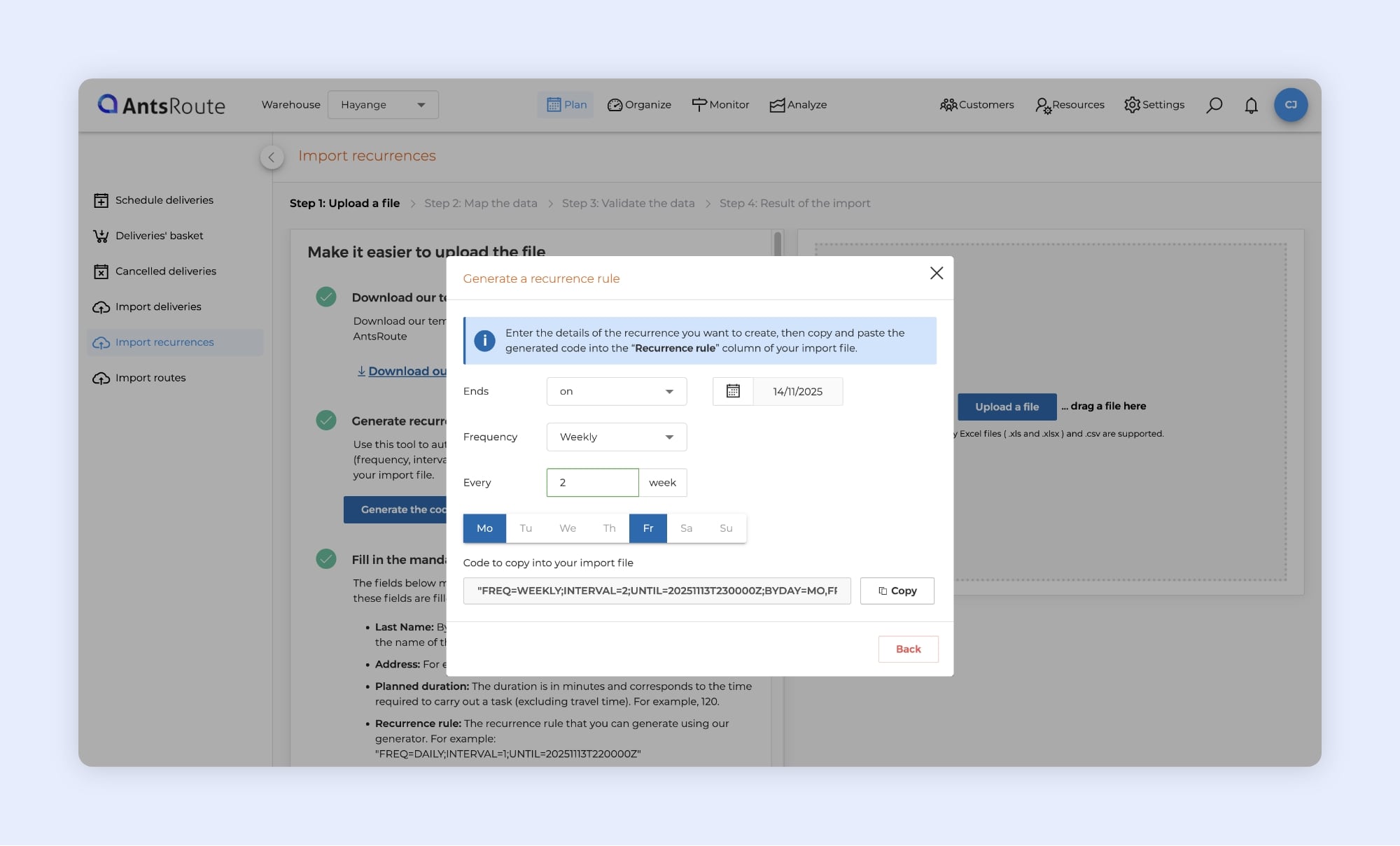
The import of recurring jobs on AntsRoute.
Recurrences: get notified before they end
To help you stay in control of your scheduled work orders, AntsRoute now triggers an alert 3 days before a recurrence expires. You can then extend the series or add a new recurring job without gaps in your schedule.
☝️ In short
- Automatic alert: a notice appears 3 days before each recurrence’s end date.
- Where to see it: open the notifications bell (top right).
- Turning notifications on: click “…” > “Display preferences” for notifications, enable “Recurrence expiration” on the interface and, if needed, by email.
When to use it?
This feature is ideal for preventing gaps in your schedule for maintenance contracts, regular visits, weekly collections, etc.
Notes:
The “Display preferences” page has been reorganized. Options are now grouped by category for easier scanning: Actions by deliveryman; Actions via API; Actions from the booking site; Actions from customer (via confirmation link); Recurrence management.
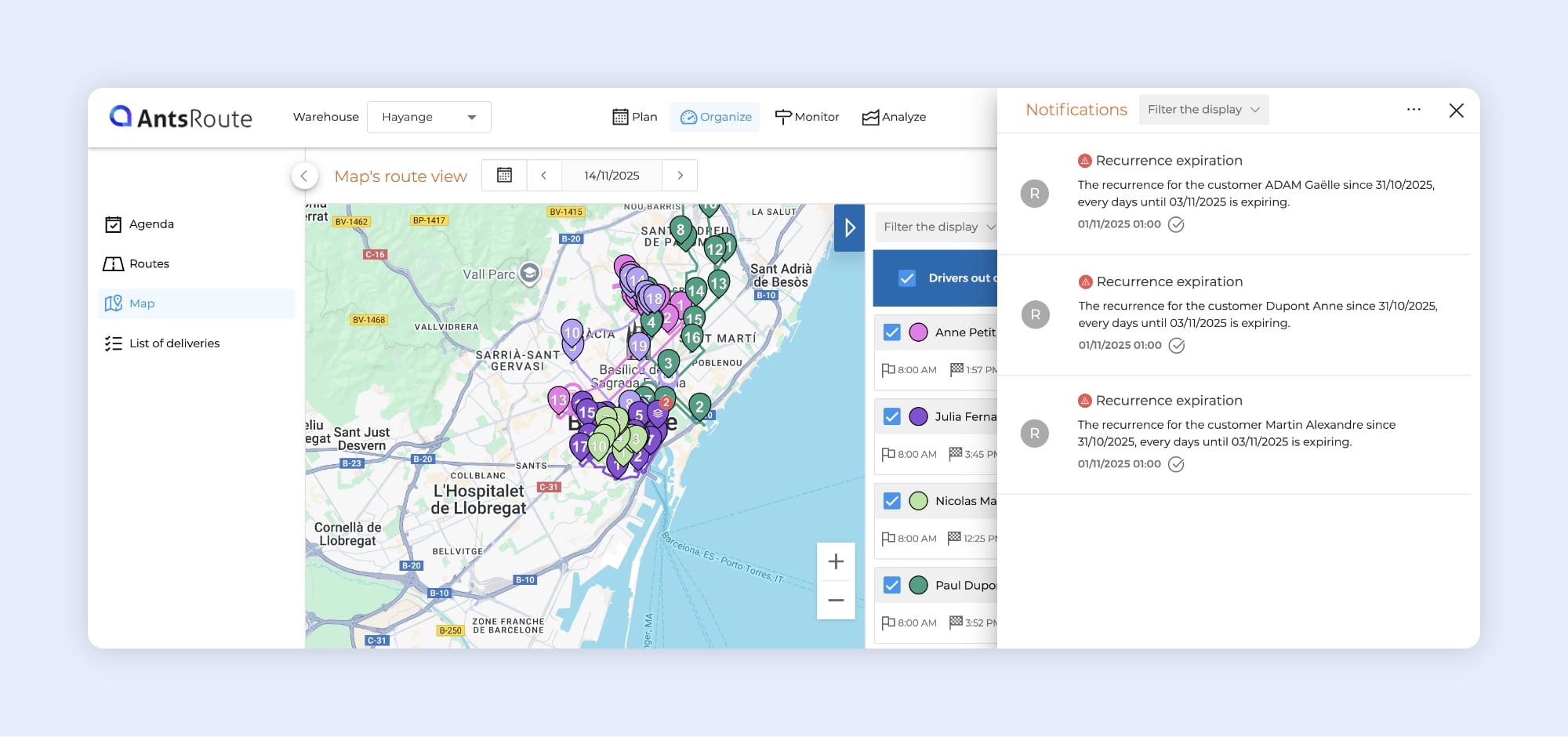
Notification indicating the end of a recurrence on AntsRoute.
“Infinite” recurrences: the 200-occurrence limit is gone
Third update for teams scheduling repeated jobs: there’s no longer a limit of 200 occurrences created at once.
☝️ In short
- Before: creation was limited to 200 occurrences per recurrence, then you had to set up a new recurring job.
- Now: AntsRoute automatically maintains a rolling 365-day horizon of appointments created in advance.
- A monthly process (cron) complete the series: at the start of each month, it generates the next month’s occurrences, keeping a continuous 12-month buffer.
- Example: on October 1, 2025, the system creates the occurrences for October 2026.
✅ Benefits
- “Infinite” recurrences: no need to re-create a series every 200 jobs.
- Less admin, more reliability for long-term planning.
- Calendars are always filled in 12 months ahead.
⚠️ Note: To enable an “infinite” recurrence, select “Ends: no end date” when scheduling.
Booking site: let customers choose an availability window… or not
If you use the work order basket (deadline-based scheduling) and the booking site vientchezvous.com to let customers book appointments on their own, you can now decide whether they select an availability window… or not. A new setting in the site configuration gives you control over this behavior.
☝️ In short
New setting in the booking site configuration: Allow customers to choose an availability window.
- If “Yes” (this matches the current behavior): you set the “Number of days from the current day from which customers can book the delivery.”
- If “No”: the customer does not choose a time window, and you set the “Number days to add to the booking date to set the due date.”
Example: if you enter 15 and your customer books on October 10, the due date will be set to October 25.
Notes:
- If you don’t allow customers to choose an availability window, it’s less attractive for the end customer but more beneficial for your business thanks to greater flexibility that enables finer route optimization (higher fill rates, shorter distances, deadline-based prioritization).
- Conversely, if you do allow customers to choose a window, the customer experience is more engaging, but it adds a planning constraint (less freedom to optimize).
⚙️ Where to configure it
- Open the booking site settings.
- Enable or disable “Allow customers to choose an availability window.”
- Based on your choice, enter the appropriate lead time:
- Option enabled (customer chooses a window) → enter the number of days opened for booking (example: 7 = the customer can book a slot starting D+7).
- Option disabled (no window choice) → enter the number of days to add to the booking date to set the due date (example: 15 = booking on 10/10 = due date set to 25/10).
➡️ To learn more about the booking site, check out our support article.
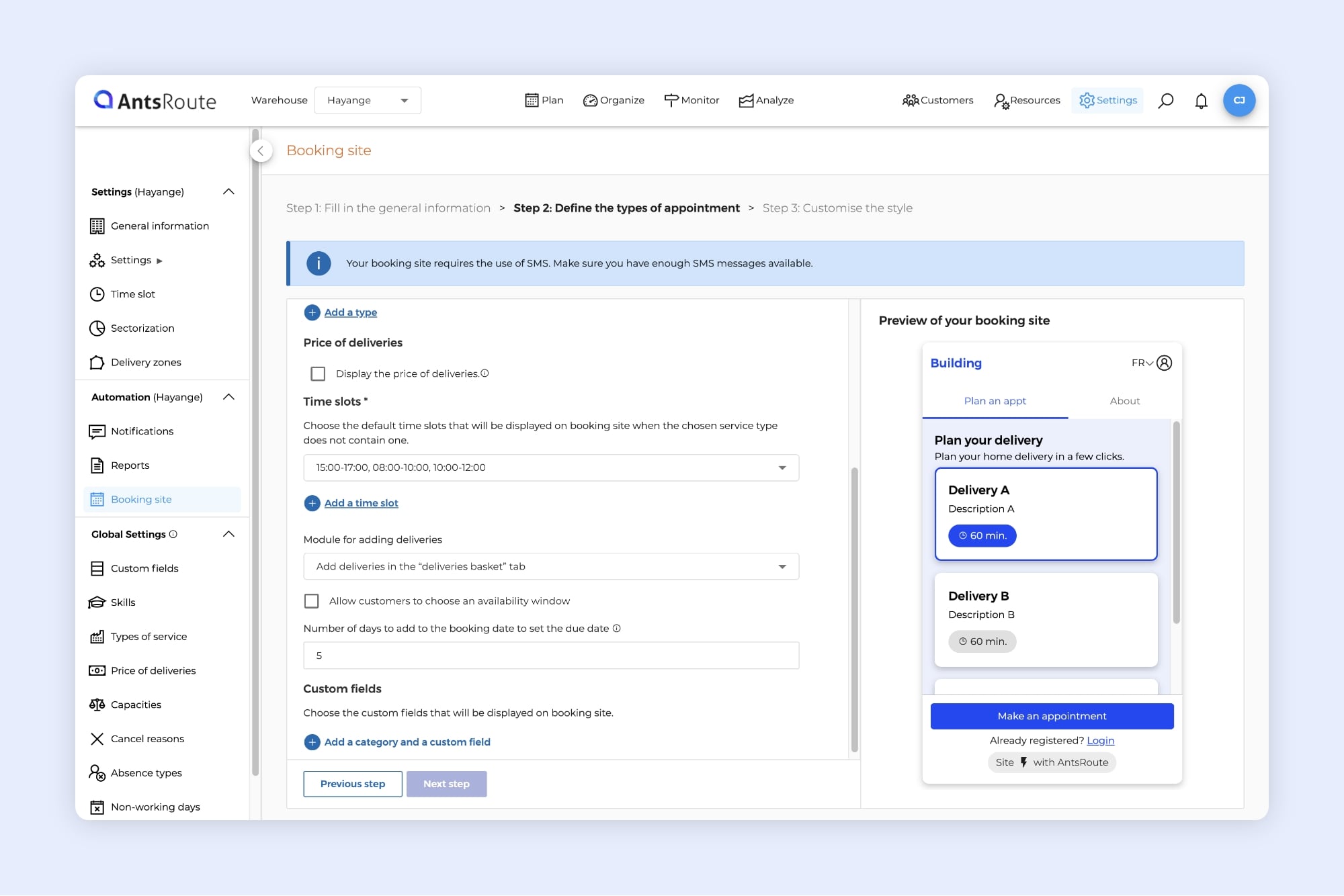
Configuration of the AntsRoute booking site.
Thousandth-level precision for your capacity limits
For more granular load planning, AntsRoute now accepts decimal values up to three places for capacities (e.g.: 12.375 m³, 850.125 kg). Scheduling and assignment will automatically respect these precise limits.
☝️ In short
- Decimal entry: specify capacities with up to 3 decimal places.
- At vehicle level: in the vehicle record, enter the load capacity (volume/weight, etc.) with 3 decimal places.
- At delivery level: when scheduling a delivery, enter a decimal quantity (e.g.: 0.125 pallet; 2.750 m³) so the fill-rate calculation is exact.
- Better optimization: better handling of densities, partial parcels, and split containers.
When to use it?
Ideal for irregular volumes (bulk, incomplete pallets), precise weights (raw materials), or quotas split across routes.
Good to know:
If you import your deliveries into AntsRoute via Excel, you can also enter decimal values directly in your file’s cells.
➡️ To learn more about the capacities, read our support article.
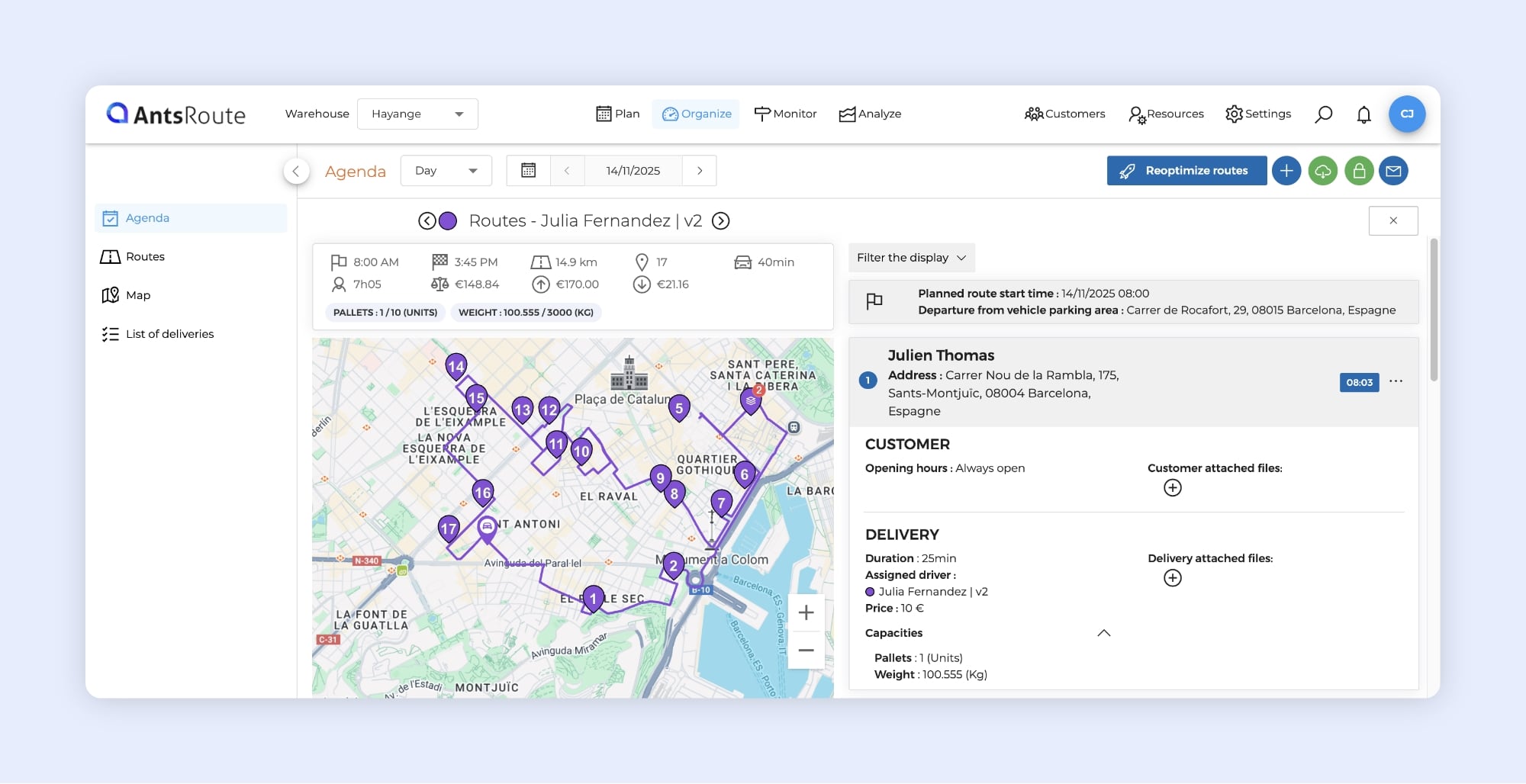
Planned delivery with a decimal quantity on AntsRoute.
Confirmation & on-hold: now possible even in a started route
Until now, you could only confirm or put a job on hold in routes that hadn’t started. This is now also possible in routes that are already underway, so you keep control right up to the last minute.
⚙️ How it works
From the “Organize”, “Monitor” or “Analyze” modules, identify a work order and click on “…” then choose Confirm or Put on hold.
⚠️ Note: For now, it isn’t possible to confirm via a confirmation/rescheduling link while the route is in progress.
➡️ See the support article “Confirm a work order” and/or “Put a work order on hold”
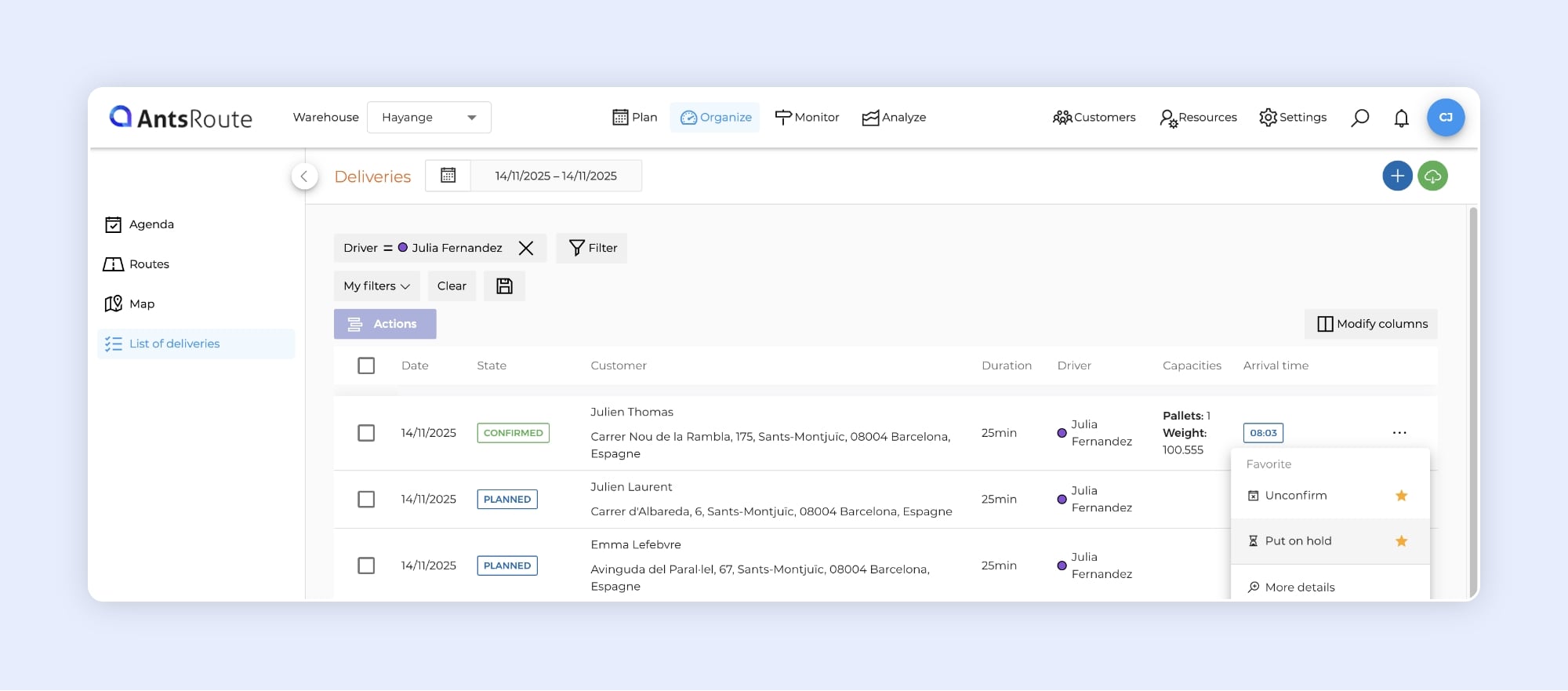
Confirming a delivery in an ongoing route on AntsRoute.
Delivery instructions: inform your drivers at the right time
Add delivery notes (door code, drop-off point, contact, access, etc.) directly from the web interface. They appear in the mobile app at the right moment to streamline the job and avoid unnecessary calls, failures, or delays.
☝️ In short
- New “Notes” field when creating/editing a delivery.
- Display on mobile in a contextual pop-up as soon as the agent starts or completes the step (see below).
Two operating modes
- Case 1 – Actual duration calculation enabled: the pop-up opens when the agent clicks “Start this delivery.”
- Case 2 – Actual duration calculation disabled: the pop-up opens when the agent clicks “Validate this delivery.”
⚠️ Note: if you schedule via Excel or CSV file import, job instructions are not yet supported.
➡️ See the support article on delivery notes.
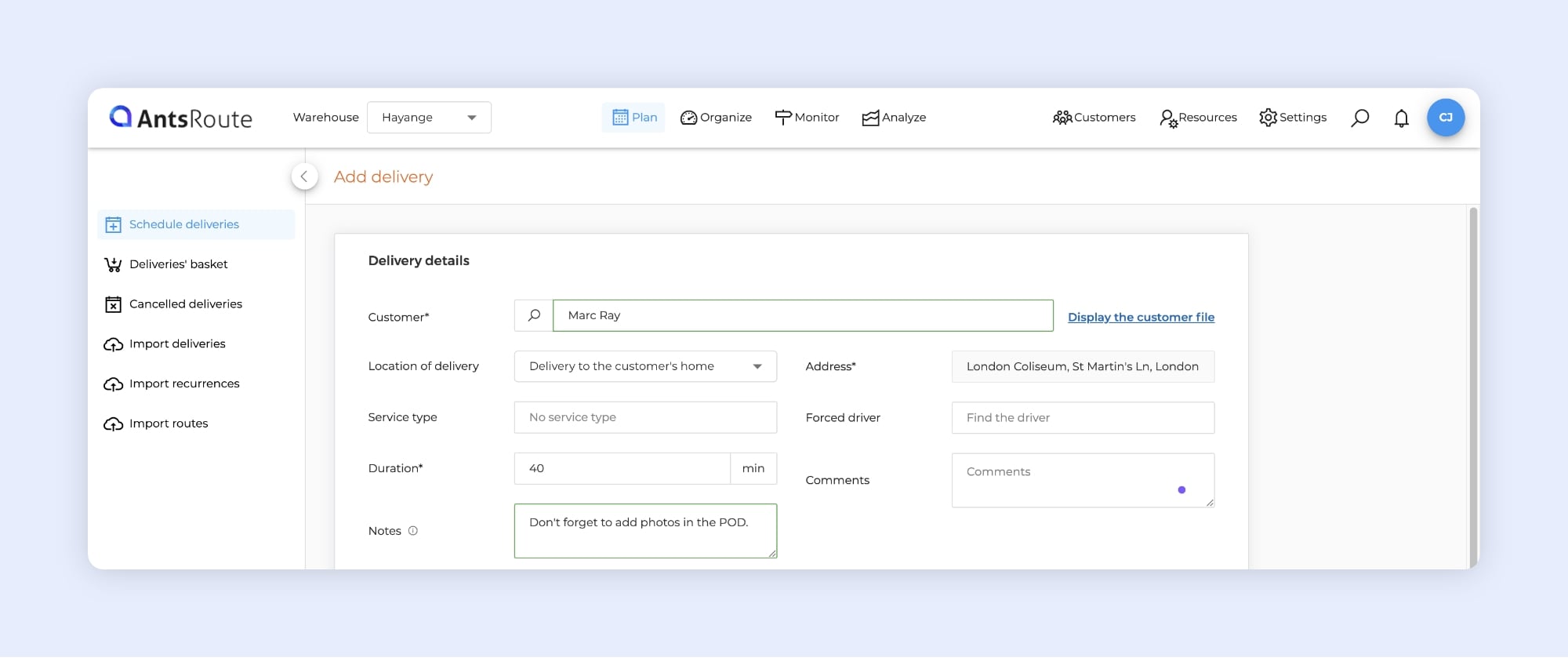
Adding notes when scheduling a delivery on AntsRoute.
Mobile app: reorganize a route even after it’s started
The feature introduced in August is evolving: your drivers can now change the order of stops directly from the mobile app, even when the route has already started. This is ideal for handling an unexpected event without going back through the back office.
What’s changing?
- Before: reordering was only possible before starting the route.
- Now: reordering is also possible while a route is in progress.
Admin prerequisites
- Log in to the admin interface.
- Go to Settings > Mobile app.
- Enable the option that allows reordering the route.
- Save.
Driver side (in the mobile app)
- Open “Display the route.”
- Tap the reordering icon at the top of the list (it’s shown in blue when the option is active): a handle appears next to each stop.
- Drag and drop the stops to set the new order.
- Changes are saved automatically and are visible in the “Monitor” module.
➡️ To learn more, see our support article.
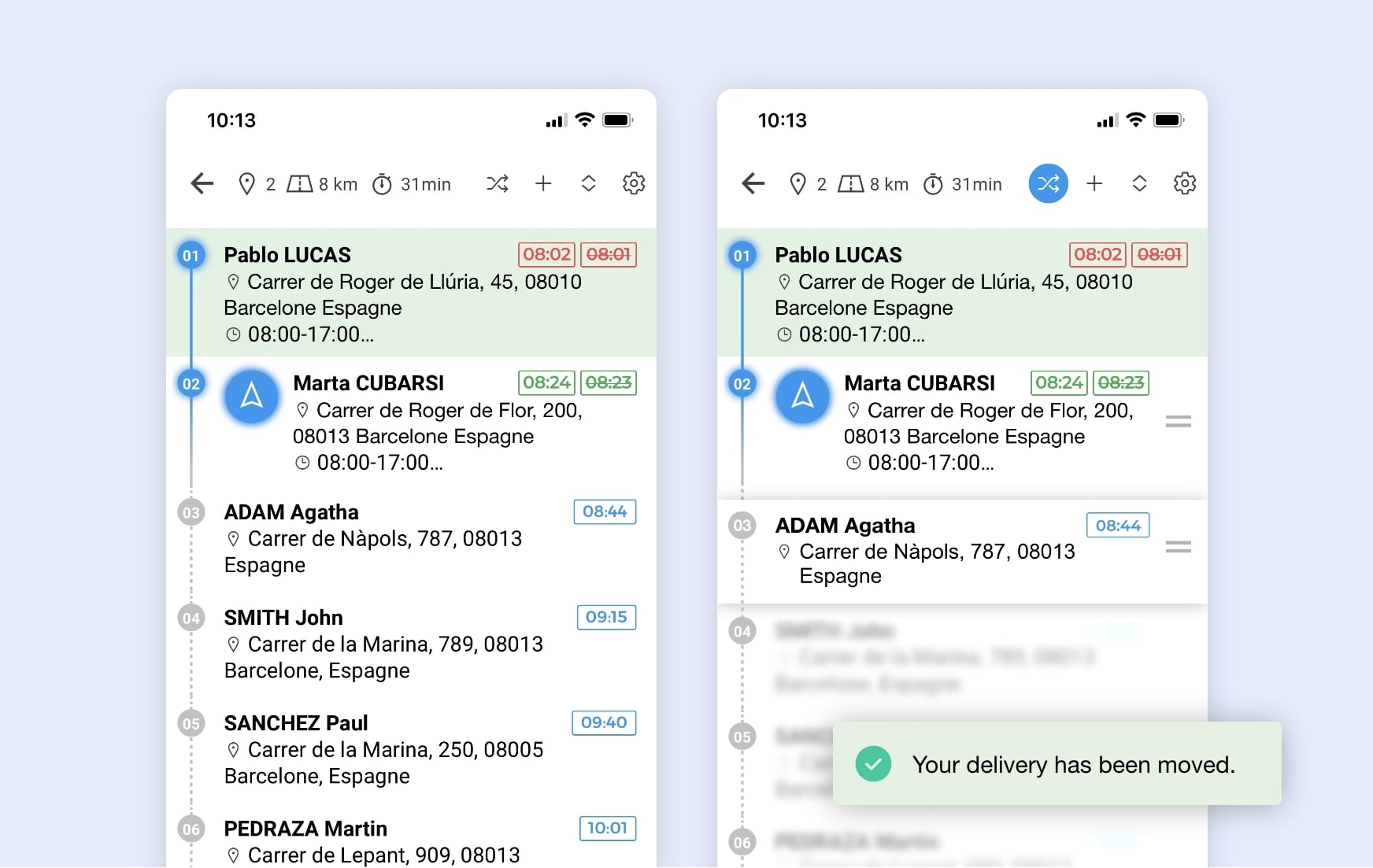
Reorganizing a route that has been started from the AntsRoute mobile app.
Bulk notifications: better visibility into what was sent
Sending bulk notifications from AntsRoute? Good news: the customer selection table now offers better traceability. In the “Notifications sent” column, you’ll now see, not just the date and time, but three key details: the type, the trigger, and the name of the template used.
☝️ In short
- Type: SMS or email… visible at a glance.
- Trigger: the event that initiated the send (e.g.: action from AntsRoute, route start, delivery completion).
- Template name: immediately identify the template applied.
- History unchanged: date & time are still displayed.
➡️ See the support article “Notification with ETA manually triggered from AntsRoute”.
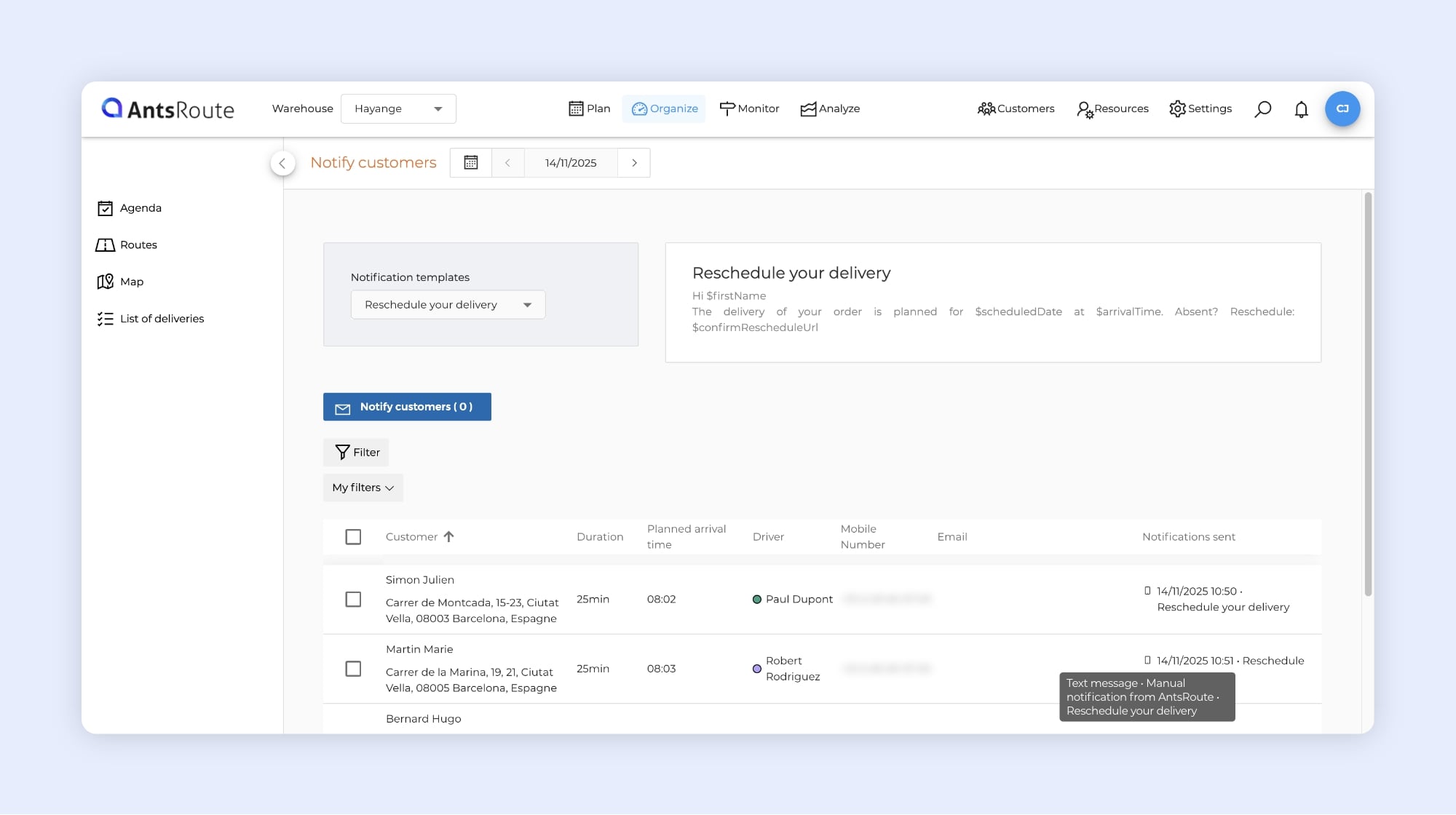
List of notifications already sent on AntsRoute.
Exports for packages (pickup & delivery): two additional fields
If you use pickup & delivery and package management, you can now export two new pieces of information in your Excel/CSV files:
- Loading/unloading execution date
- Loading/unloading name
Where to find them
- Monitor > Package list > Export (Excel/CSV)
- Analyze > Package history > Export (Excel/CSV)
This update improves the traceability of your operations: you know exactly when and where each loading/unloading of parcels took place.
Internal notifications: temporary display filter
By popular request, you can now temporarily filter internal notifications to show only what matters (for example, cancelled jobs only).
☝️ In short
- From the notification bell (top right), use the new “Filter display” button and simply tick the types of information you want to see.
- Instant focus: isolate critical events (cancellations, completions, etc.).
⚠️ Notes:
The filter only shows fields that are already enabled in your “Display preferences.” To expand your filter options, first enable the desired fields via “…” > “Display preferences.”
⚙️ Where to find it
- Click the bell icon.
- Open “Filter the display.”
- Select the event types to show (from those enabled in your preferences).
➡️ See the support article “Notifications for users.”
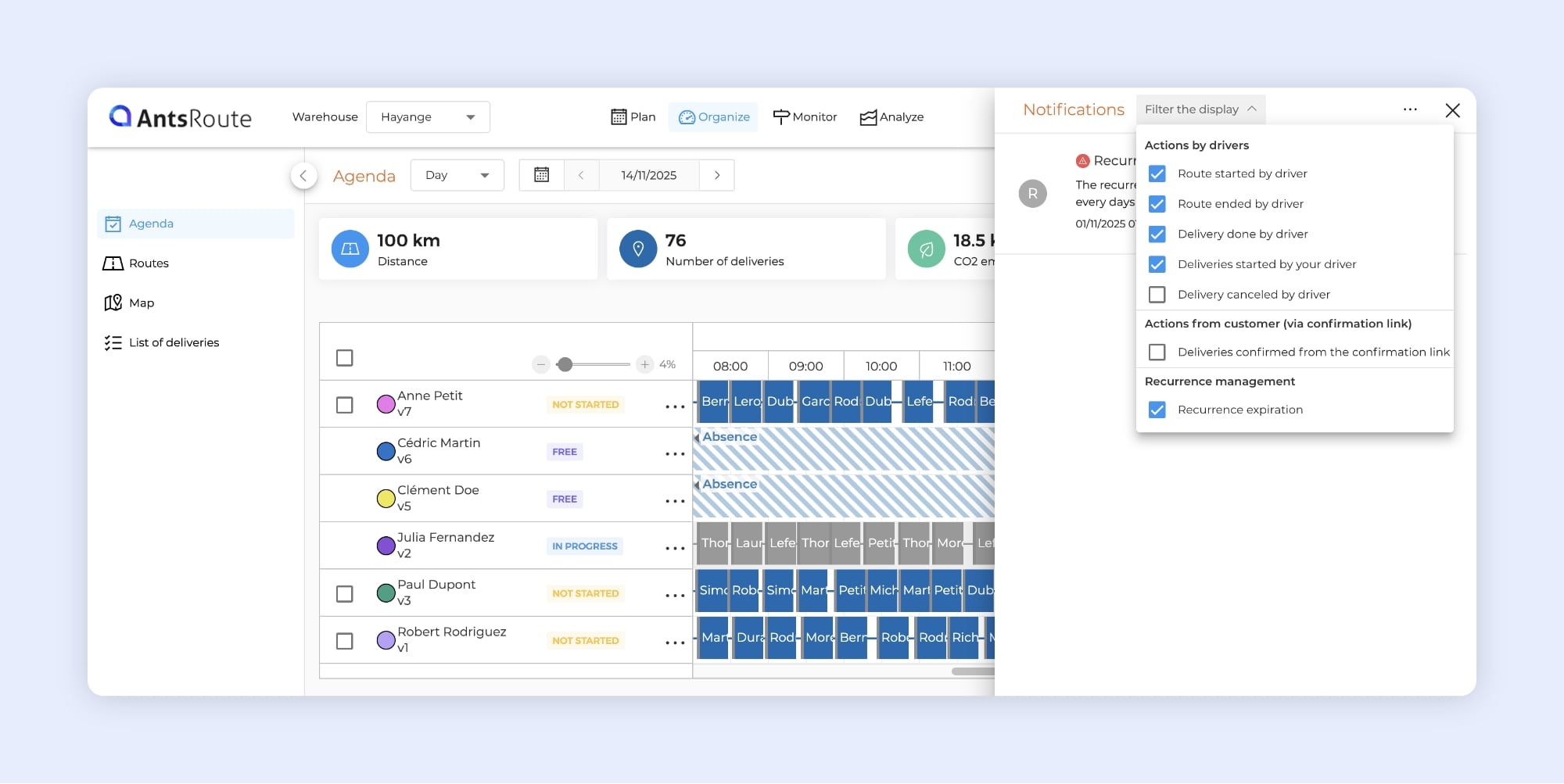
Temporary filtering of internal notifications in AntsRoute.
After the success of the new route action menu introduced in August (grouping actions by category and defining favorite actions), we’re now rolling this layout out to all AntsRoute menus.
The result: more consistent navigation, actions that are easier to find, and fewer clicks day to day.
☝️ Reminder: what’s changing
- Category grouping: similar actions are grouped together for instant scanning.
- Favorite actions: pin your frequent tasks for quick access.
- UI consistency: the same menu pattern applies everywhere (routes, jobs, vehicles, etc.).
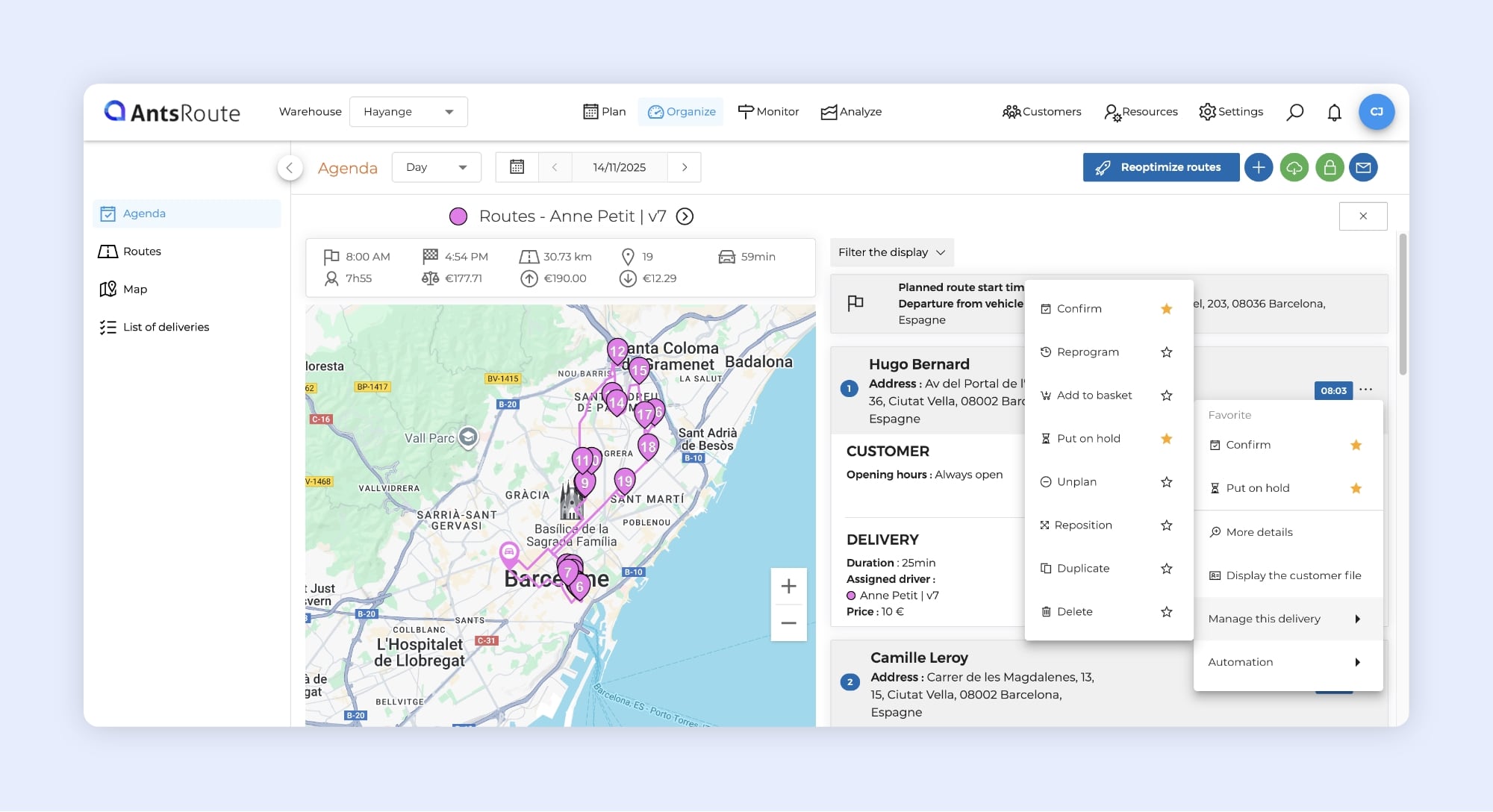
The display of action menus on AntsRoute.
Customer record: quick access to default opening hours
Following your feedback, a blue “Default opening hours” button is now available above a customer’s opening-hours table. No need to use the “…” menu on the first row anymore: the change is more visible and much faster.
➡️ See the support article “Define the opening hours for a customer”.
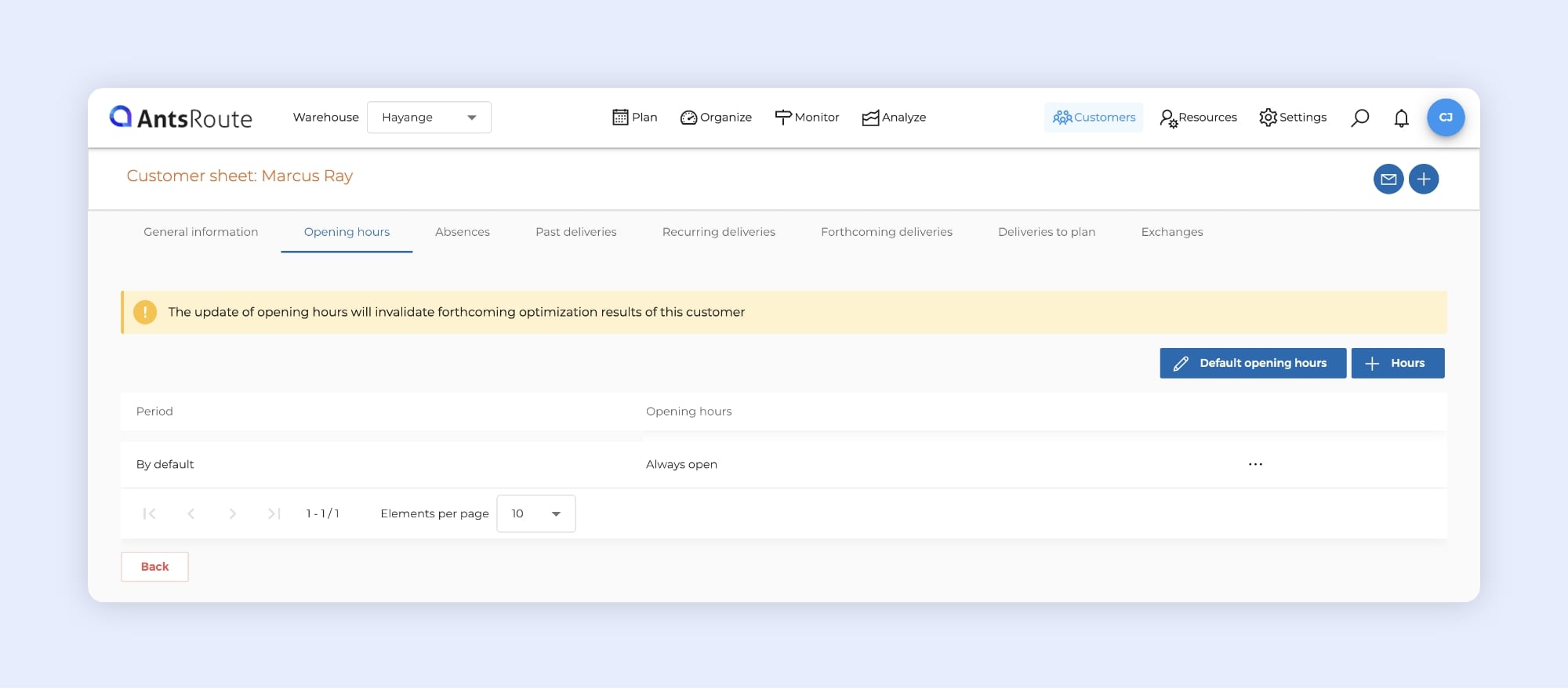
Managing a customer’s opening hours on AntsRoute.
Any questions? Don’t hesitate to contact our support team by filling out our contact form or directly via the chat available in your AntsRoute account. We’ll be happy to help!
WRITTEN BY
Marie Henrion
At AntsRoute, Marie has been the marketing manager since 2018. With a focus on last-mile logistics, she produces content that simplifies complex topics such as route optimization, the ecological transition, and customer satisfaction.
Optimise your Routes Today
Free 7-day trial | No credit card required
Contenu
- Import recurrences: save time on your regular schedules
- Recurrences: get notified before they end
- “Infinite” recurrences: the 200-occurrence limit is gone
- Booking site: let customers choose an availability window… or not
- Thousandth-level precision for your capacity limits
- Confirmation & on-hold: now possible even in a started route
- Delivery instructions: inform your drivers at the right time
- Mobile app: reorganize a route even after it’s started
- Bulk notifications: better visibility into what was sent
- Exports for packages (pickup & delivery): two additional fields
- Internal notifications: temporary display filter
- New menu layout across the entire interface
- Customer record: quick access to default opening hours
- Optimise your Routes Today