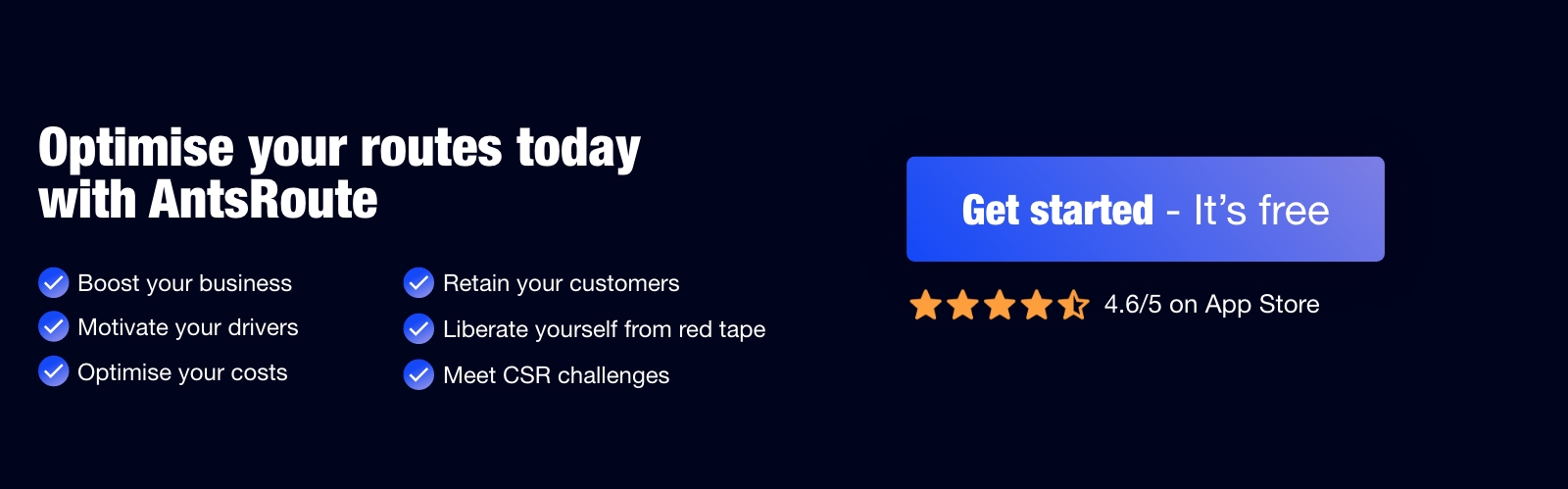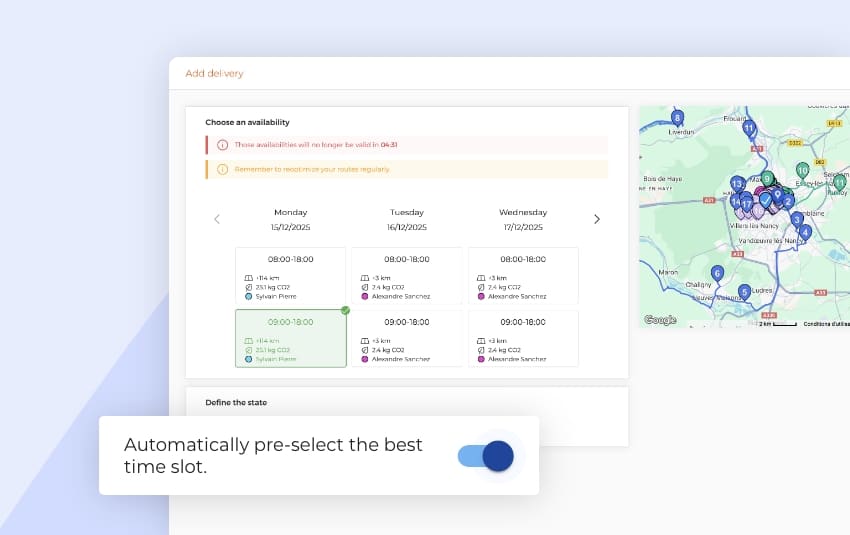November 2024: What’s new in AntsRoute?
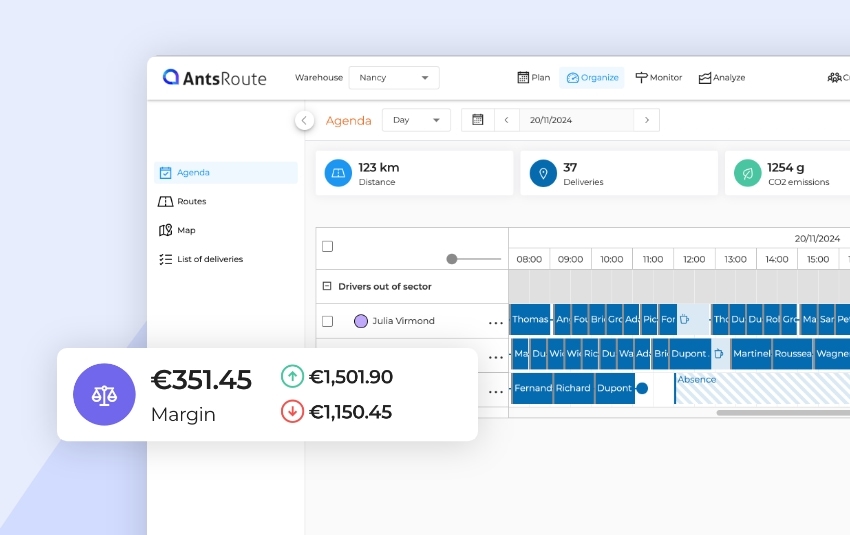
Blog > Product updates > November 2024: What’s new in AntsRoute?
November 2024: What’s new in AntsRoute?
Published on 22 November 2024 • Reading time: 6 min read
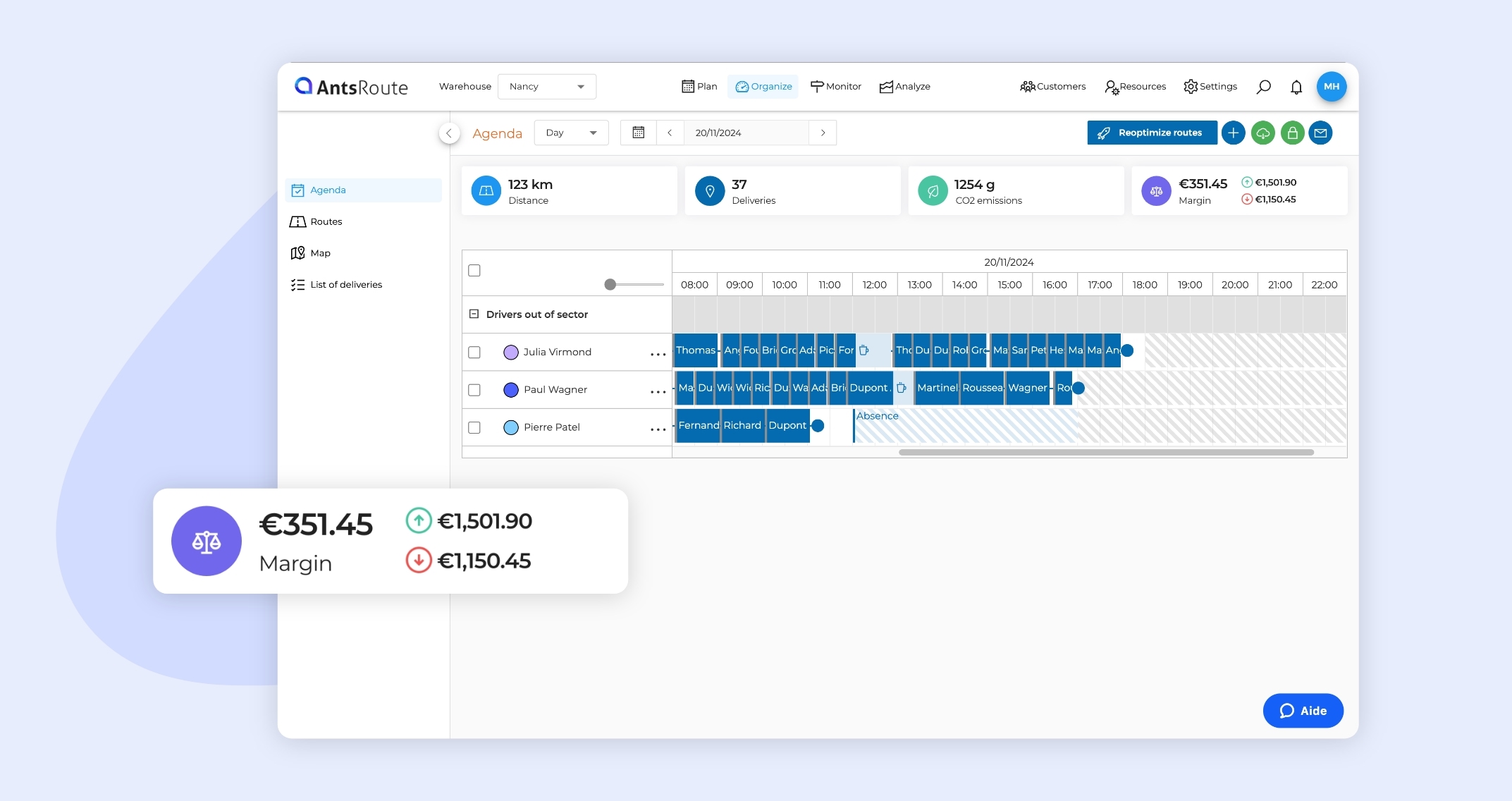
Discover the latest innovations in AntsRoute, our route optimisation software! Always ready to listen to your needs, our technical team has worked hard over the last few weeks to integrate the most popular features. Want to find out more? Dive in with the AntsRoute team and discover these new features designed to make your life easier!
Table of contents:
- Add non-working day calendars.
- Vehicle capacity: set a minimum and maximum capacity per delivery.
- Access a new performance indicator: route margins.
- Display updated prices for your end customers.
Add non-working day calendars
In your AntsRoute account settings, you now have the option of adding several non-working day calendars, such as public holidays or your company’s annual closure periods. This feature is particularly useful if you manage several field agents or delivery drivers. You no longer need to edit each agent’s file individually to enter absences relating to non-working days: everything can be done quickly and centrally in just a few clicks.
You can even create several non-working day calendars! An ideal solution for companies whose agents work in different regions or countries, where public holidays can vary from one place to another.
How do I use this function?
It’s really easy! Here’s how to add your first non-working days calendar to AntsRoute:
- Go to the “Settings” module > “Non-working days”, then click on the “+”> button in the top right-hand corner.
- Give your calendar a name and save it.
- Once created, you can add non-working days to this calendar by clicking on “+ Non-working days”.
- Enter a start and end date.
- Enter a reason if necessary.
- Select the calendar you created in the previous step, then save.
- Finally, go to the “Resources” > “Drivers” module. Open each driver’s file and link the non-working days calendar you created to it before saving.
And that’s it, your calendars are configured and ready to use!
To find out more about this function, read our support article.
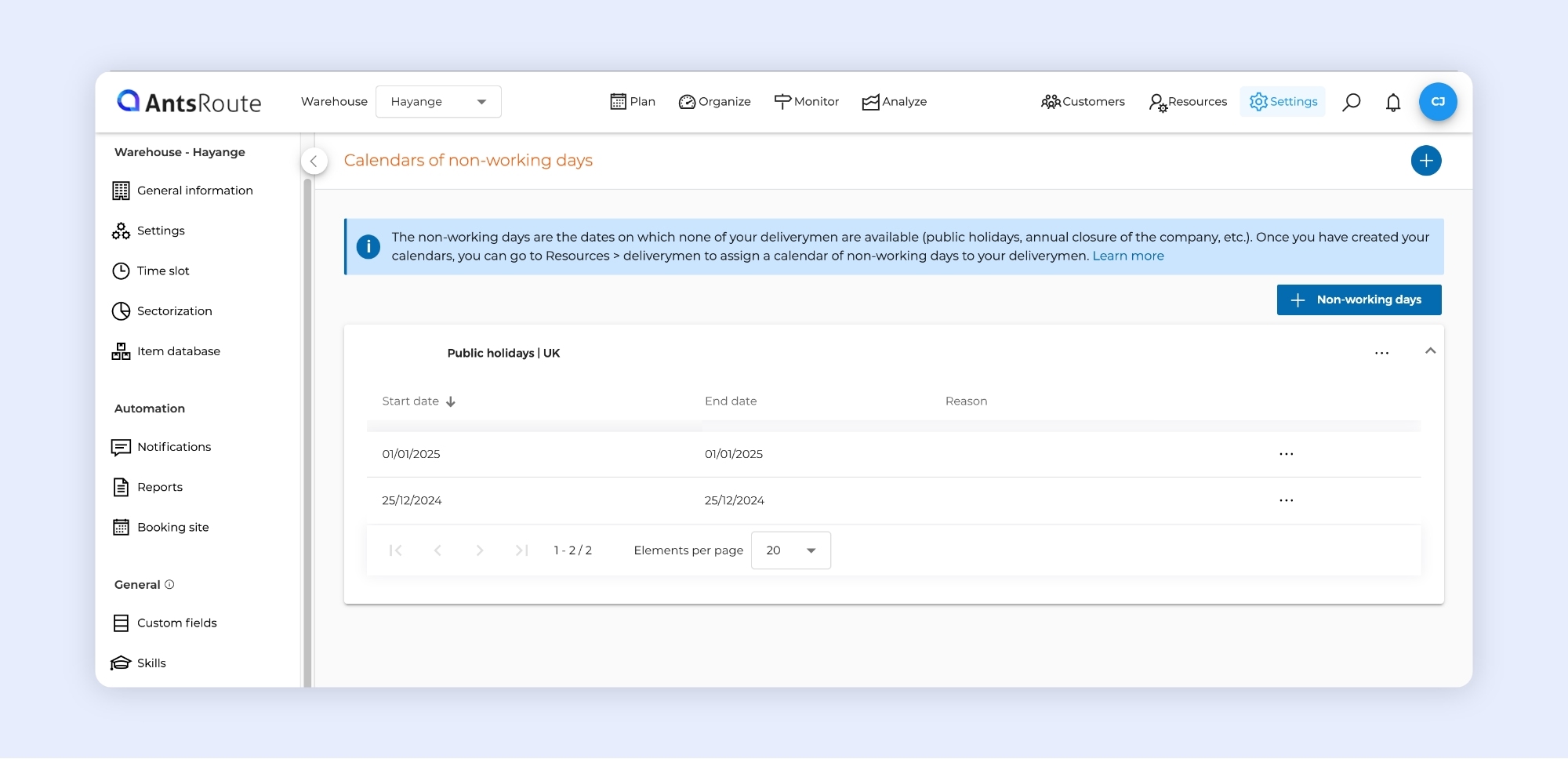
The addition of a calendar of non-working days on AntsRoute.
Vehicle capacity: set a minimum and maximum capacity per delivery
New capacity management options available on AntsRoute! Until now, capacity was limited to defining the maximum load a vehicle could carry over the entire route. Now, for even more precise management, you can configure two new capacities for each of your vehicles:
- Minimum capacity per delivery: For example, if one of your vehicles has to carry at least 2 pallets per delivery, you can define this minimum capacity in the settings. This ensures that when you plan your routes, this vehicle will only be assigned to deliveries requiring a volume of at least 2 pallets.
- Maximum capacity per delivery: For example, if one of your vehicles can carry a maximum of 2 pallets per delivery, you can define this minimum capacity in the settings. This ensures that when you plan your routes, this vehicle will only be assigned to deliveries where the volume does not exceed 2 pallets.
These parameters allow you to optimise your planning even further and tailor it to your specific needs!
How do I use this function?
The settings are just as simple as before! To define these new capacities, go to the “Resources” > “Vehicles” module. Open the file for the vehicle concerned, enter the values you want for the minimum capacity per delivery and the maximum capacity per delivery, then save. And that’s it, your configuration is ready!
To find out more about this function, read our support article.
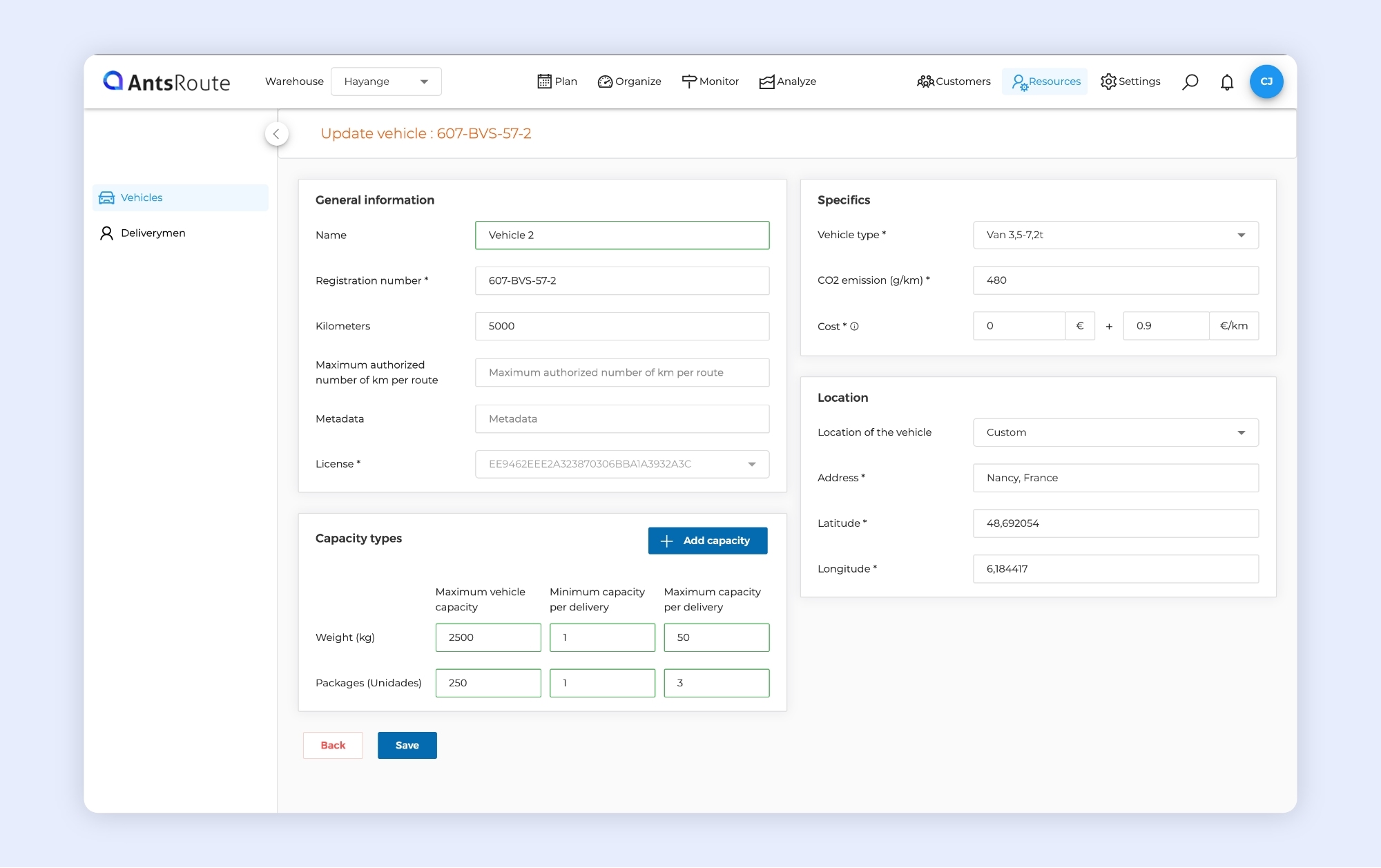
Management of vehicle capacity on AntsRoute.
Access a new performance indicator: route margins
At AntsRoute, we know how essential it is for you to have accurate financial KPIs. That’s why we’ve added a new performance indicator to your interface: the margins of your routes.
This indicator is calculated on the basis of the difference between the price of work orders included in a route and the total cost of this route. It becomes accessible by activating the functions for calculating the price of work orders and the cost of routes.
From the “Organise” module, you can view :
- The total margin of your routes planned on a given date.
- The margin for a specific route.
In addition, in the “Analyse” > “Statistics” module, you can access three key indicators for precise monitoring:
- Total margin of routes
- Average margin per route
- Average margin per delivery
A feature designed to help you manage your profitability effectively!
Note: To access this function, you need a PRO subscription.
To find out more about this function, read our support article.
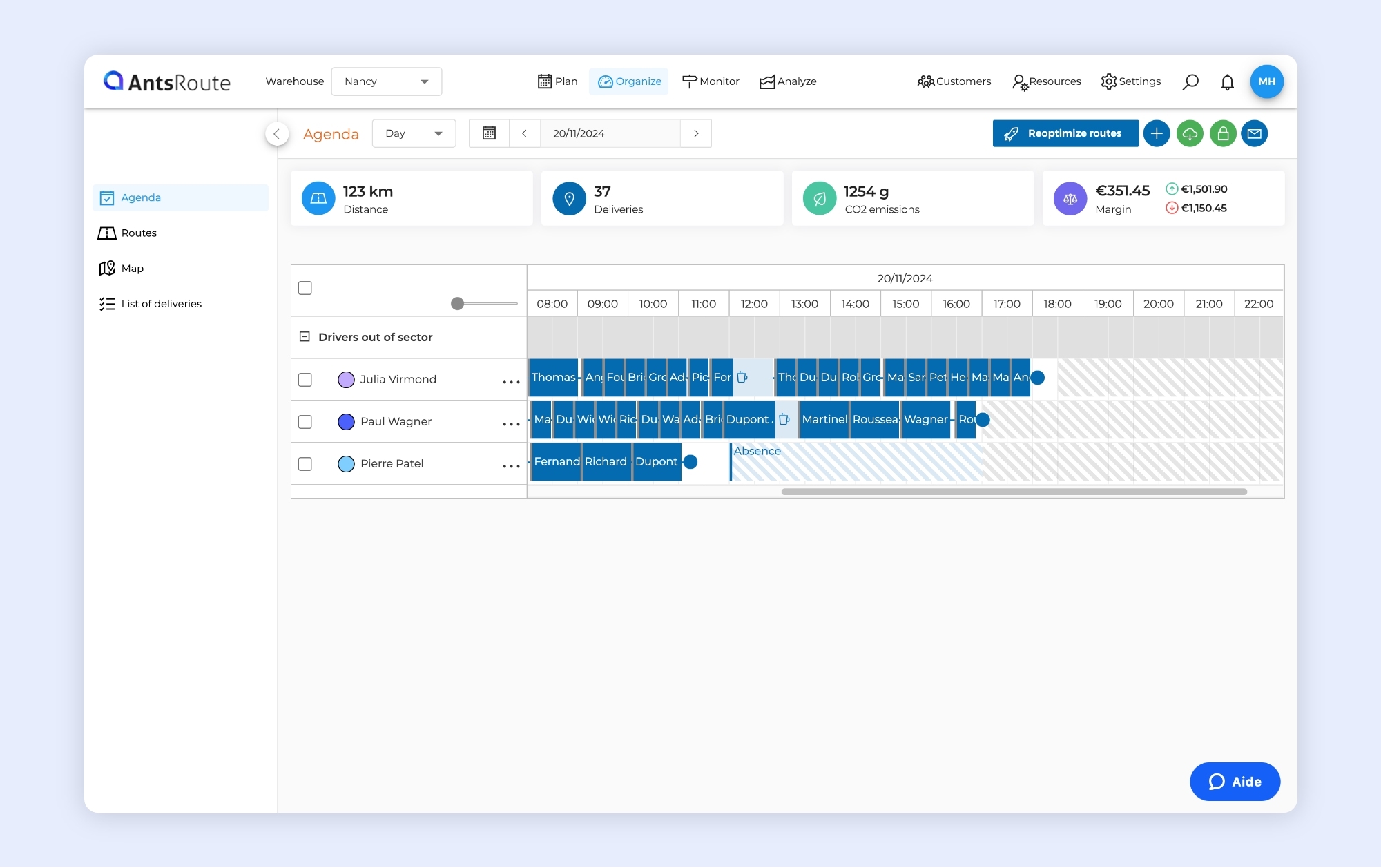
The display of route margins on AntsRoute.
Display updated prices for your end customers
A few weeks ago, we introduced a new feature that lets you define calculation rules for the price of work orders. This function automatically updates the price in real time as you fill in the information requested when planning a task.
The good news is that this real-time update is now also available to your end customers! When they schedule an appointment via the customer links you send them or from the booking site, the final price is adjusted instantly. And for total transparency, the updated amount is displayed directly on the validation button of their schedule.
Say goodbye to nasty surprises and hello to an even smoother, more satisfying customer experience!
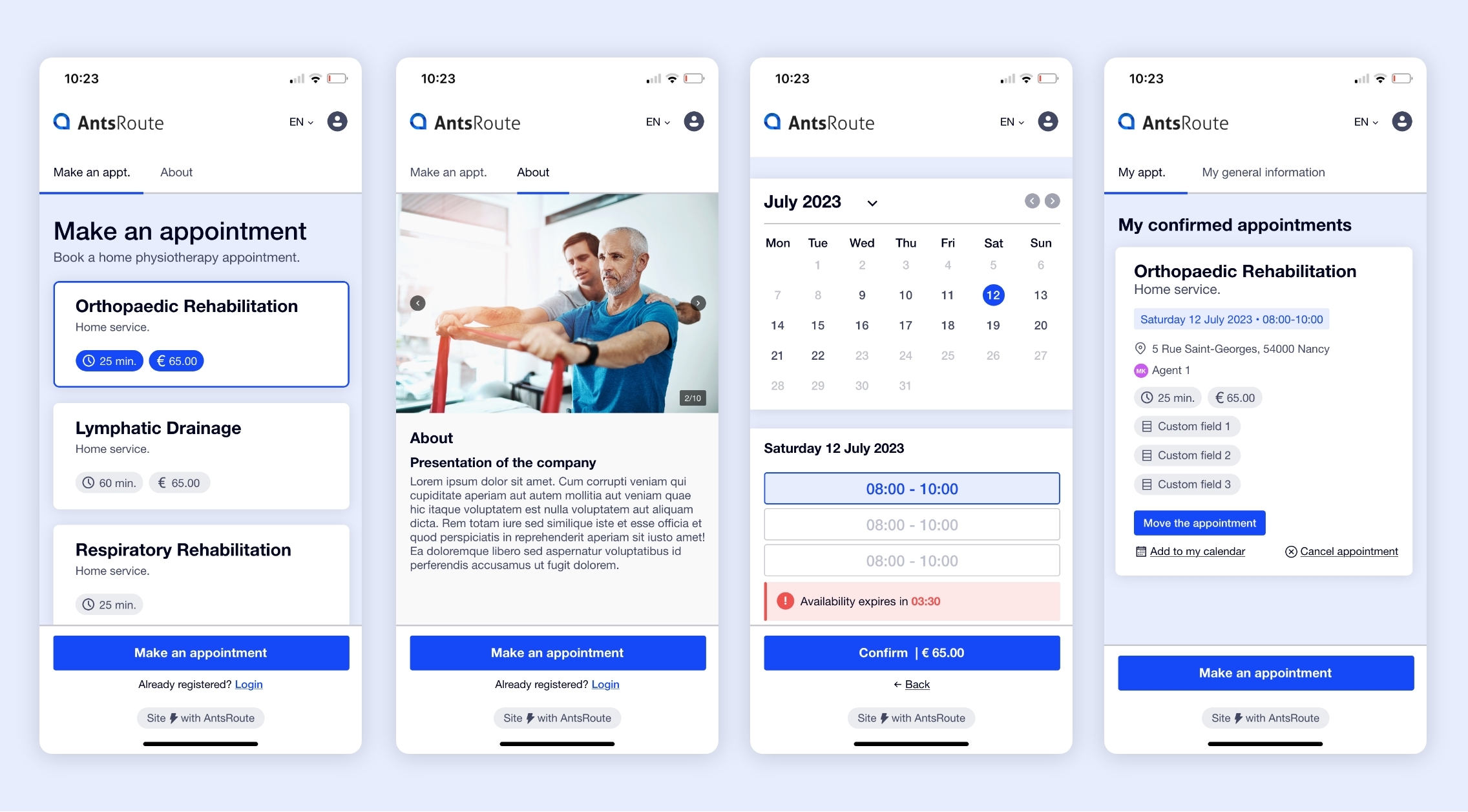
The updated price of a service is displayed on the booking site.
Good to know: you can deactivate the display of prices for your customers
If you prefer not to display the price of your work orders in the links sent to your customers or on the booking site, there’s nothing easier! Here’s how to do it:
- From the customer links:
- Go to “Settings” > “Notifications” > “Style of links”.
- Uncheck the “Display the price of work orders” option, then click “Save”.
- From the booking site:
- Go to “Settings” > “Booking site” > “Service type”.
- Uncheck the “Display the price of work orders” option and save.
And that’s it, your customers will no longer see the prices associated with work orders when they book an appointment!
Note: To access this function, you need a PRO subscription.
Any questions? Don’t hesitate to contact our support team by filling in our contact form. We would be delighted to help you!
WRITTEN BY
Marie Henrion
At AntsRoute, Marie has been the marketing manager since 2018. With a focus on last-mile logistics, she produces content that simplifies complex topics such as route optimization, the ecological transition, and customer satisfaction.
Optimise your delivery routes today
Free 7-day trial | No credit card required