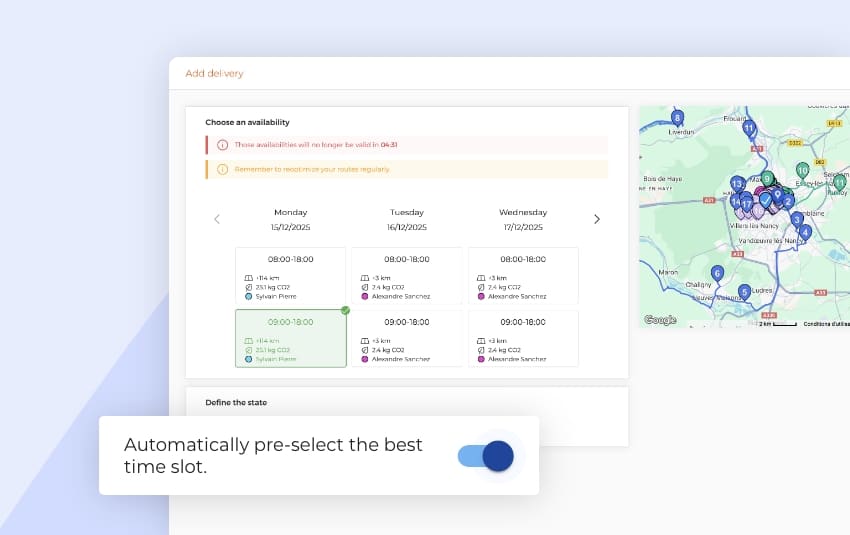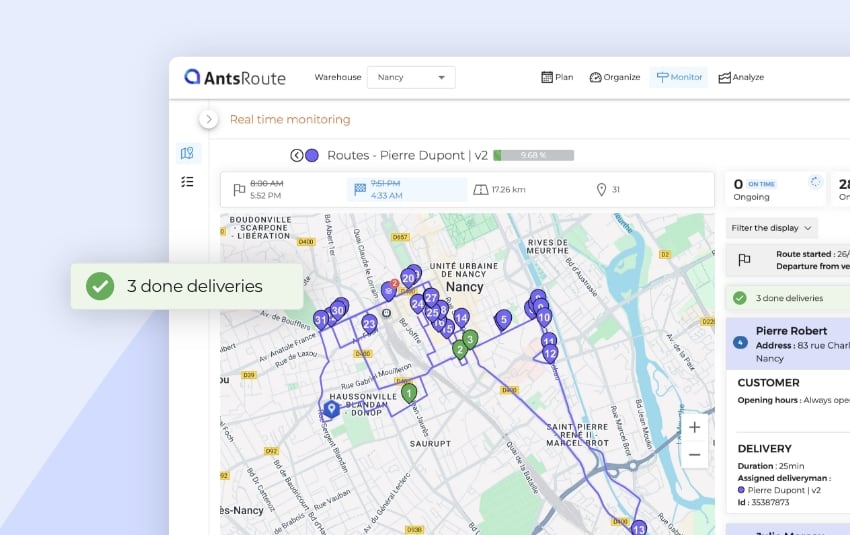Pick-up & Delivery: grouping loading and unloading operations at the same address
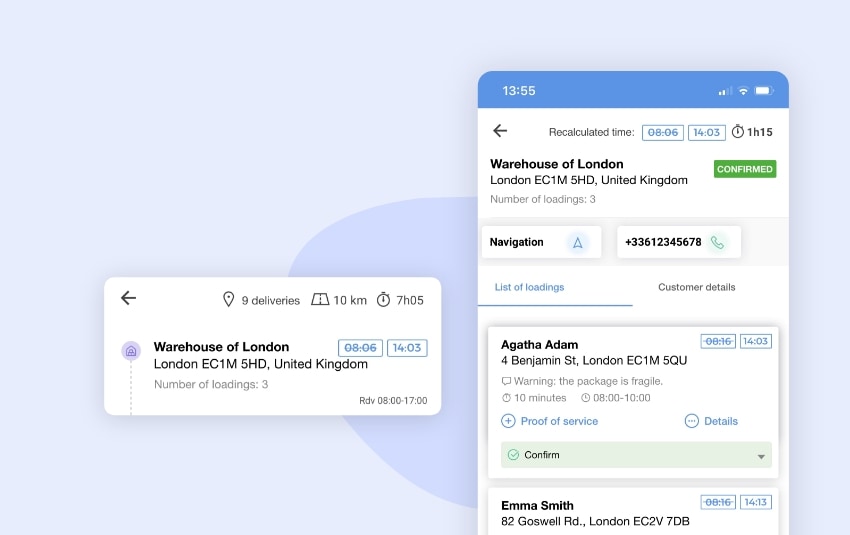
Blog > Product updates > Pick-up & Delivery: grouping loading and unloading operations at the same address
Pick-up & Delivery: grouping loading and unloading operations at the same address
Published on 5 July 2023 • Reading time: 3 min read
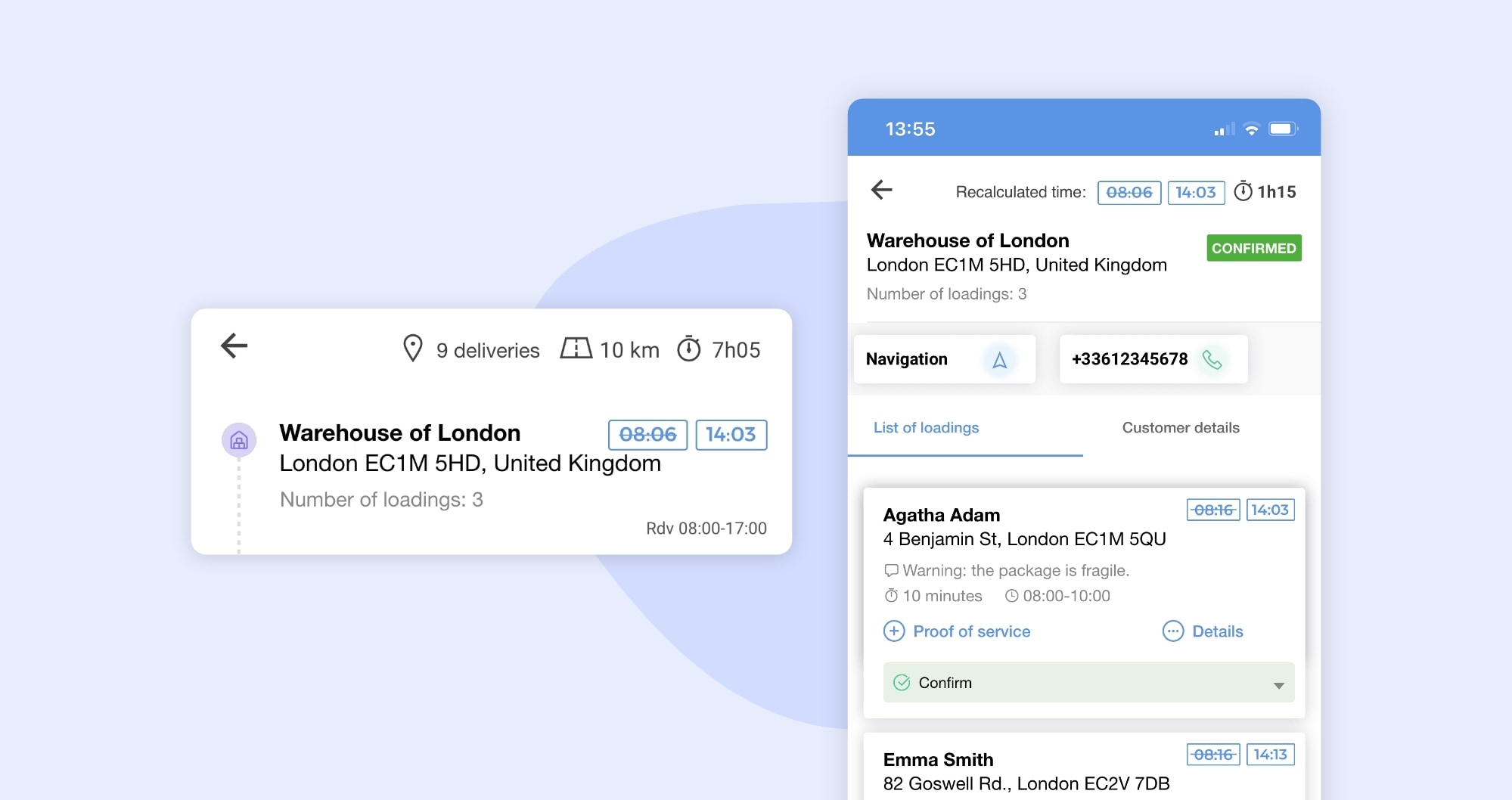
If you use our pick-up and delivery function, you’re going to appreciate this new feature. Actually, it’s your drivers who are going to be delighted!
To save your field workers time, we’ve developed a function that lets them group together all the loading and unloading operations that take place at the same address into a single step on the mobile application. In other words, they can validate the completion of several loadings at once.
Note: This feature is available to users from the Pro plan.
Pick-up and delivery, what is it?
The pick-up and delivery is the urban transport, with frequent stops to load or unload goods.
The pick-up and delivery is not just for logistics professionals. It is also used by laboratories that collect blood samples from patients or health professionals and transport them to various analysis centres.
The creation of optimised pick-up and delivery routes is particularly complex when many vehicles and customers are involved. In the case of biological samples, there is also the issue of meeting the deadline for analysis.
If you use AntsRoute, you know that our tool offers a pick-up and delivery function that enables routes to be optimised with several returns to the warehouse to reload vehicles during the day.
This tool, which is the result of several years of research by our scientists, goes even further than the competition. We offer a solution for optimising routes with loadings at addresses which are different from the one of the warehouse before delivering to other addresses.
The tool also works in the other direction, enabling pickups to be made before unloading. In order to organise these different steps in the most efficient way, AntsRoute can take into account many constraints, in particular the desired time slots.
The grouping of loading (or unloading) operations on the AntsRoute mobile application
Before this, if your delivery driver had to carry out 10 loading (or unloading) operations at the same address, these 10 tasks could be viewed independently in the list of stops to be carried out on the mobile application.
At AntsRoute, our priority is to simplify your daily life, as well as the work of your drivers. That’s why, at the request of our users, we’ve decided to group these loadings together in a single step.
Thanks to this improvement, your drivers will save precious time when it comes to validation.
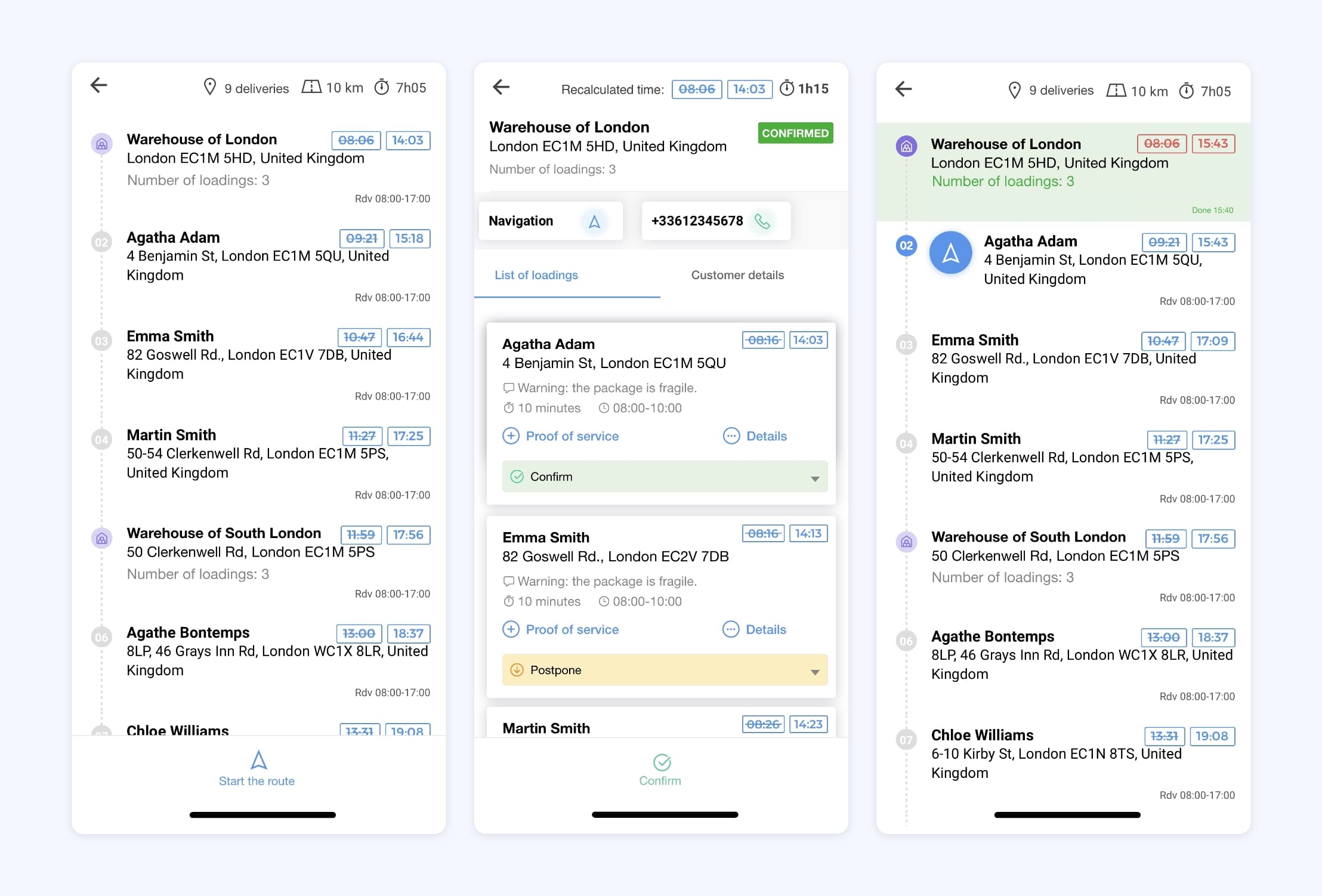
The loadings at the same address are grouped in one step.
How does this function work?
On the day of his route, your delivery driver logs on as usual to the AntsRoute mobile application. In the list of stops to be carried out, if loading (or unloading) operations have to be made at the same address, they are grouped together in a single stop. You can easily identify them by the presence of a warehouse icon. AntsRoute also tells the courier about the number of loadings to be made at this address.
By clicking on this stop, your driver will see an overview of the loading operations to be carried out.
If required, you can view the detailed information (number of packages to be loaded, weight of goods, delivery address, etc.) for each loading by clicking on the “Details” button.
When loading, if you notice that a parcel is damaged, you can add photos, a comment and possibly a signature by clicking on “Proof of delivery”.
For each loading, your delivery driver must indicate the status:
- Confirm
- Postpone
- Cancel
Once this is done, your delivery driver simply clicks on “Confirm”. Voilà! ✨
Note: If you cancel or postpone a loading, the associated delivery is also cancelled or postponed.
To learn more about the validation of pick-up and delivery steps, read our support article.
Any questions? Don’t hesitate to contact our support team by filling in our contact form. It would be a pleasure to help you! See you soon on AntsRoute.
Optimise your last-mile routes today
Free 7-day trial | No credit card required