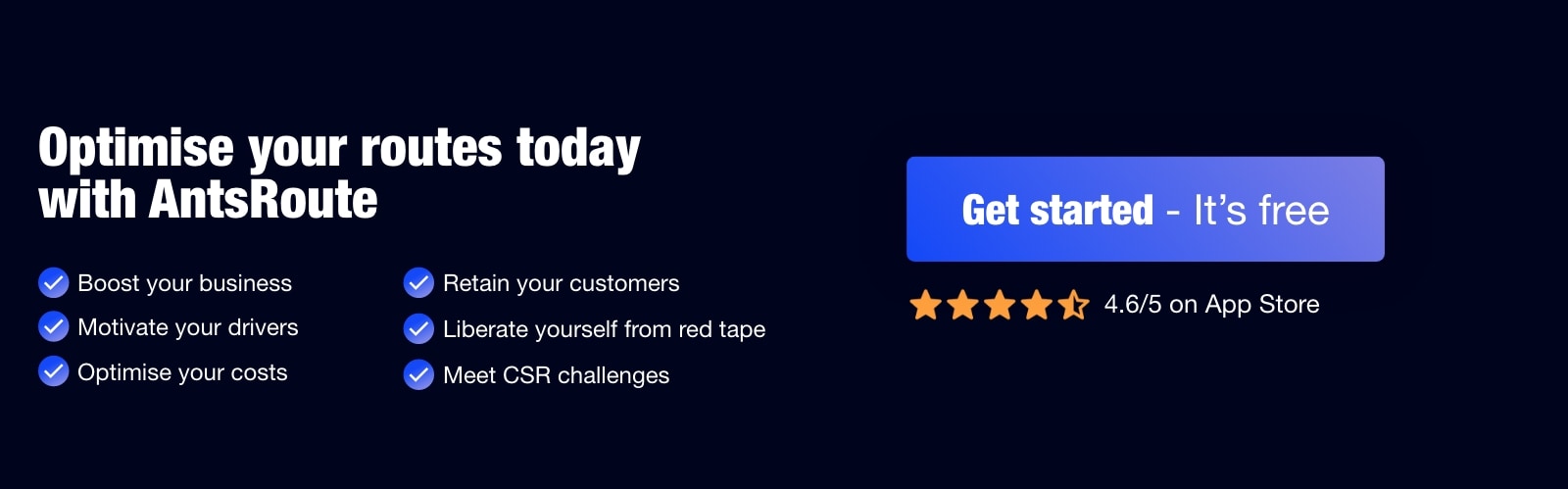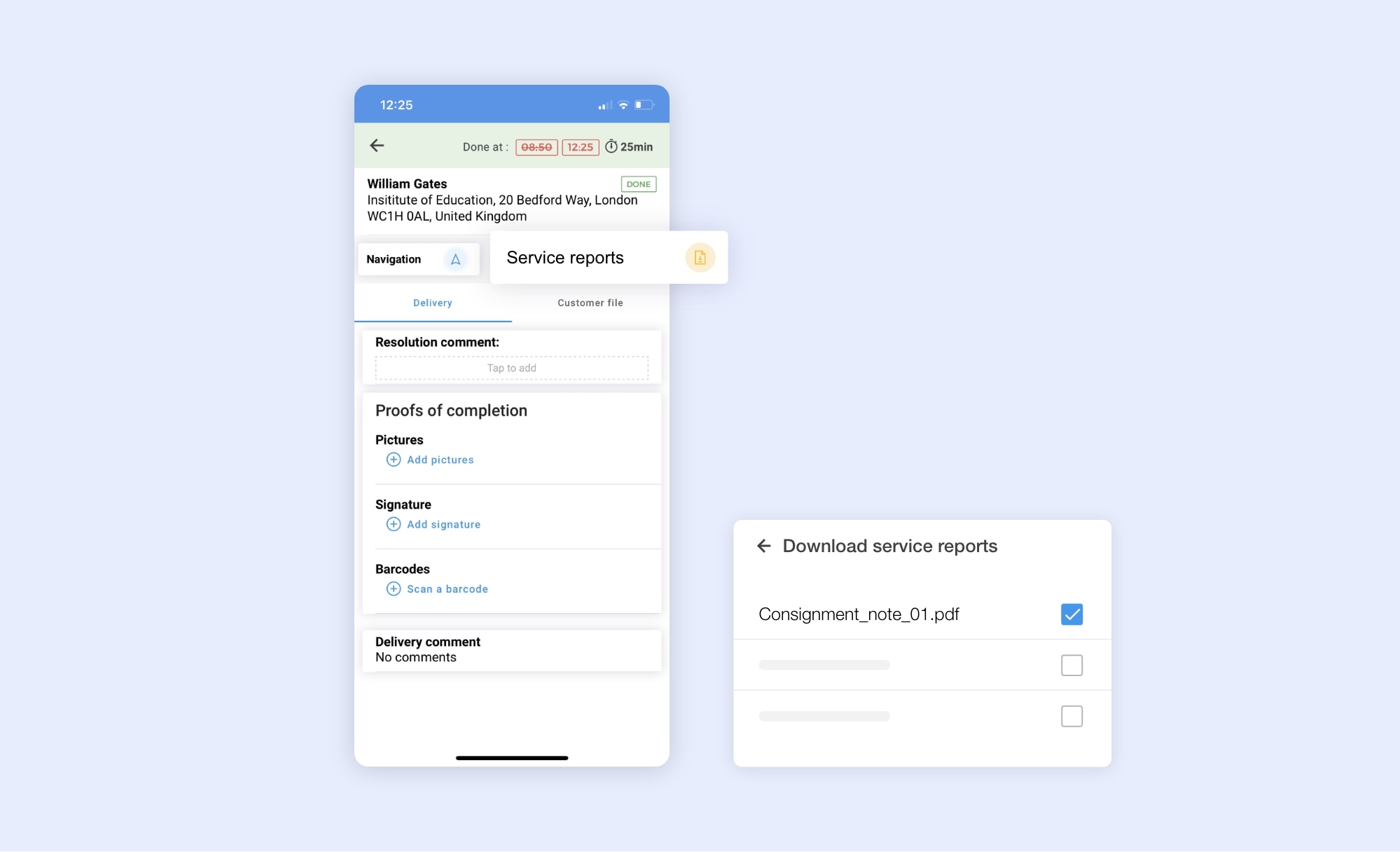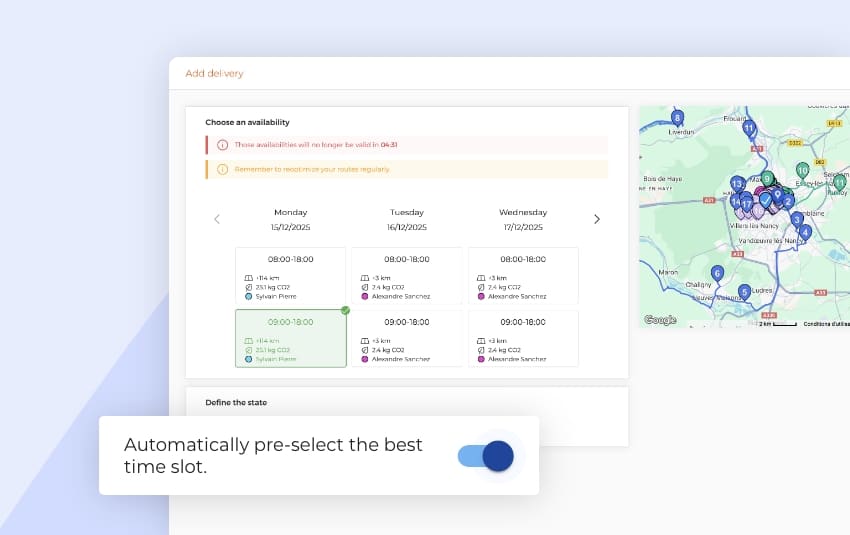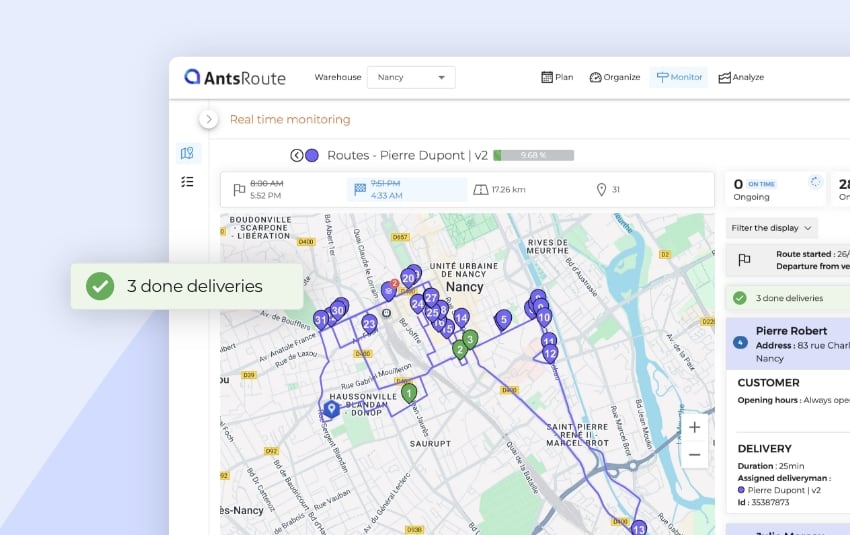Electronic consignment note: say goodbye to lost documents!
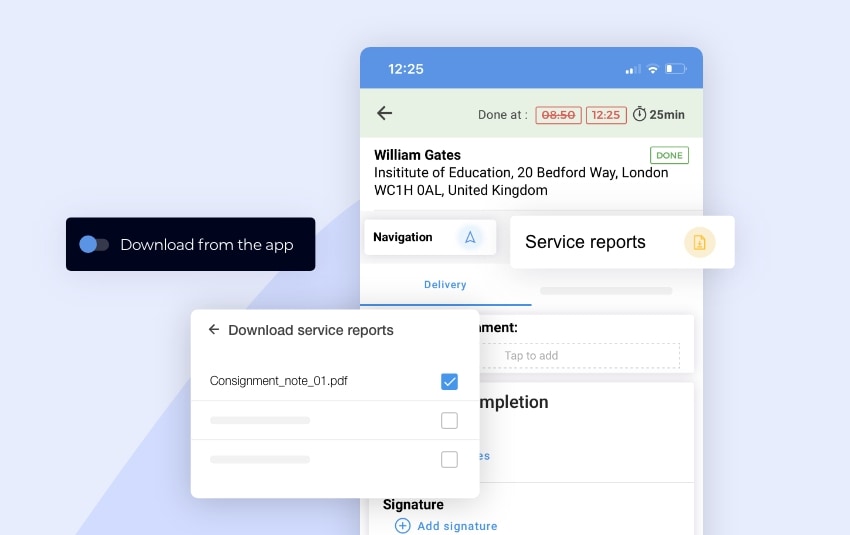
Blog > Product updates > Electronic consignment note: say goodbye to lost documents!
Electronic consignment note: say goodbye to lost documents!
Published on 31 October 2022 • Reading time: 3 min read
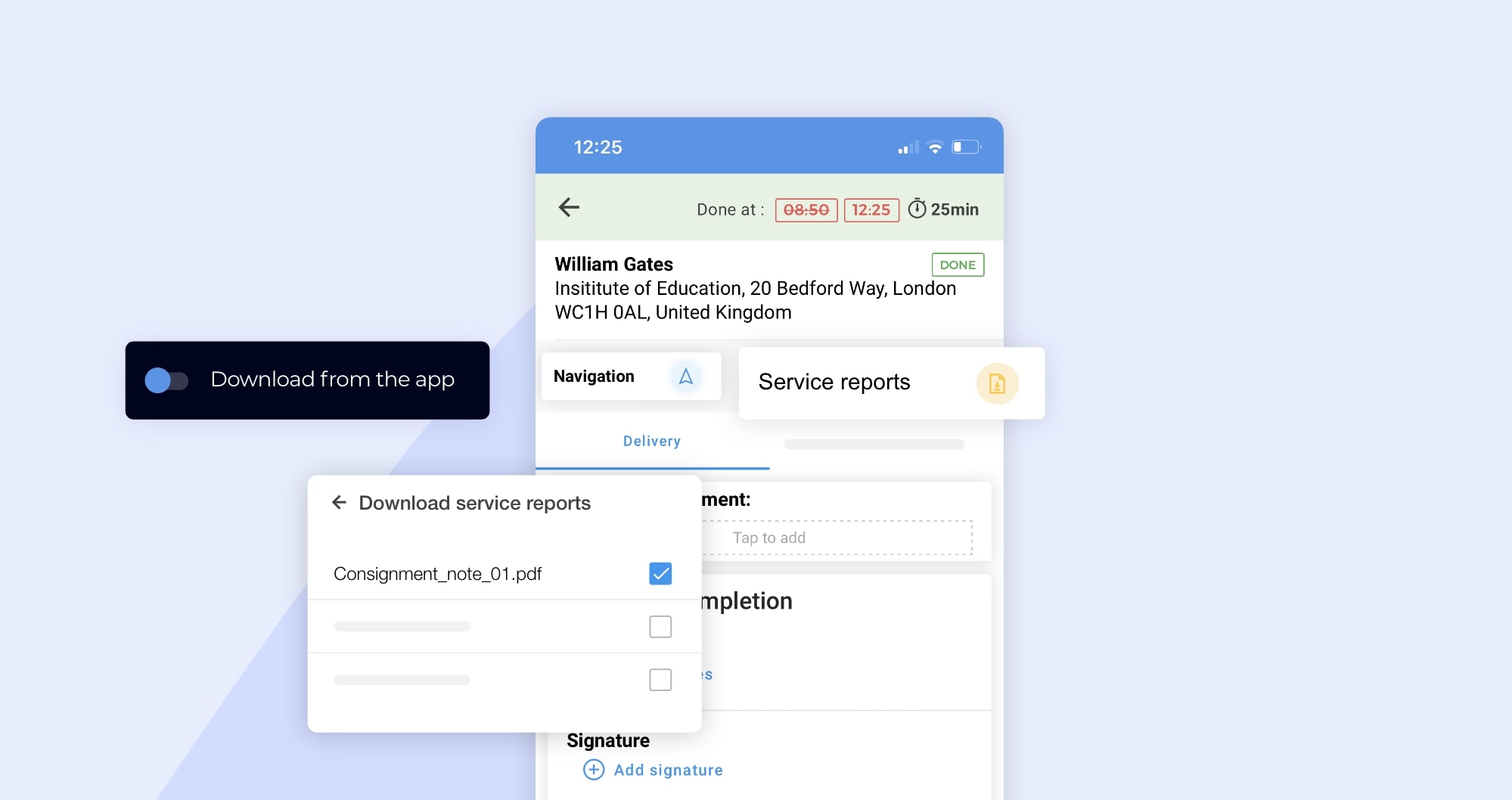
Good news for freight forwarders! Today, the AntsRoute team is pleased to introduce a feature that should make your daily work easier: the consignment note.
What is a consignment note?
The consignment note, or CMR, is a compulsory document certifying that goods have been taken over and binding the sender to the carrier. At any time during the transport, the delivery driver must be able to show this document in case of control.
Generally, the CMR contains the information listed below:
- Name of the shipper
- Corporate identification number
- Name of the recipient
- Address of the shipping company
- Address of the loading site
- Customer’s address (unloading site)
- Date of loading of goods
- Date of delivery
- Type, quantity and weight of goods to be delivered
- Cost of transport
Electronic consignment note: say goodbye to lost documents!
Although the transport industry has preferred the exchange of “paper” information for a long time, the consignment note can now be legally issued in electronic format.
The e-CMR offers significant time savings for transport professionals. Automatic data entry reduces the risk of errors and problems with the readability of information.
Download your electronic consignment notes from the AntsRoute mobile application
At AntsRoute, we understand the importance of eliminating time-consuming and low-value tasks! In addition, our team works to provide the best possible experience for our users. Through regular feedback from our customers, we have identified the need to offer an electronic CMR on AntsRoute.
So far, our users have been able to create templates for reports that are automatically sent to customers 30 minutes after the delivery has been completed. To enhance this feature, we decided to offer carriers the possibility to download these consignment notes directly from the mobile application. Thanks to this new functionality, delivery drivers can access all e-CMR from one place at any time.
As good news never comes alone, our technical team has also added the possibility for your drivers to store their signature on the AntsRoute mobile application. In addition, this “driver signature” variable is available when creating your consignment notes from the web interface.
Note: To learn more, please read our support article.
How do consignment notes work on AntsRoute?
Step 1: First, you need to set up your consignment note template. To do this, you need to go to “Settings” > “Reports”. From this page, you can create as many CMR as you need. The display can be customised to suit your corporate image: colours, photos, logos, tables, etc. In addition, all the information listed above (name of the shipper, name of the recipient, etc.) can be included in the template.
Step 2: During the creation of the consignment note template, you must allow the download from the mobile application. To do this, you simply need to activate the “Mobile Download” option.
Step 3: Once your delivery drivers start their routes, they can now download the consignment note in PDF format for each delivery step. They just have to display the details of a delivery and click on the “Reports” button. From this page, your driver just needs to select the documents to be downloaded. And it’s done!
Note: To learn more about the setting up of this feature on AntsRoute, please read our support article.
Any questions? Do not hesitate to contact our support team by filling in our contact form. We will be happy to help you!
Optimise your last-mile routes today
Free 7-day trial | No credit card required