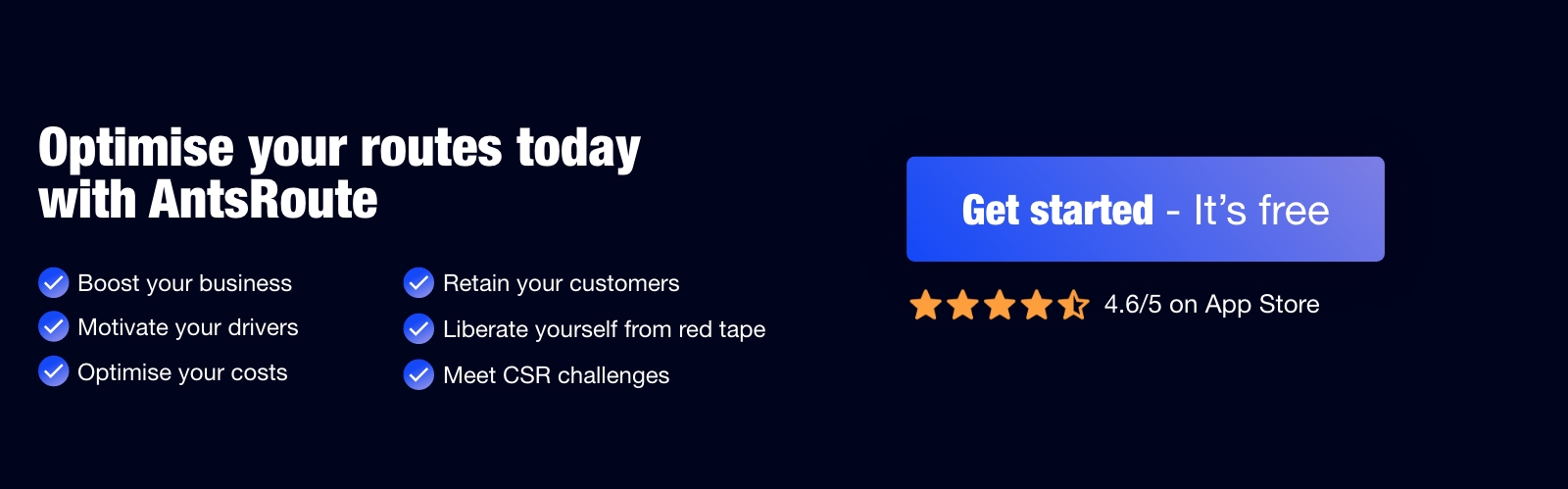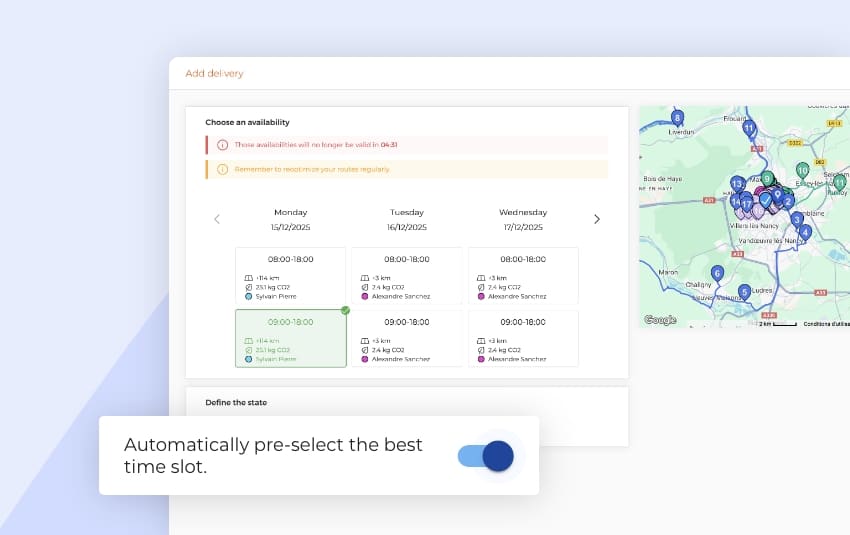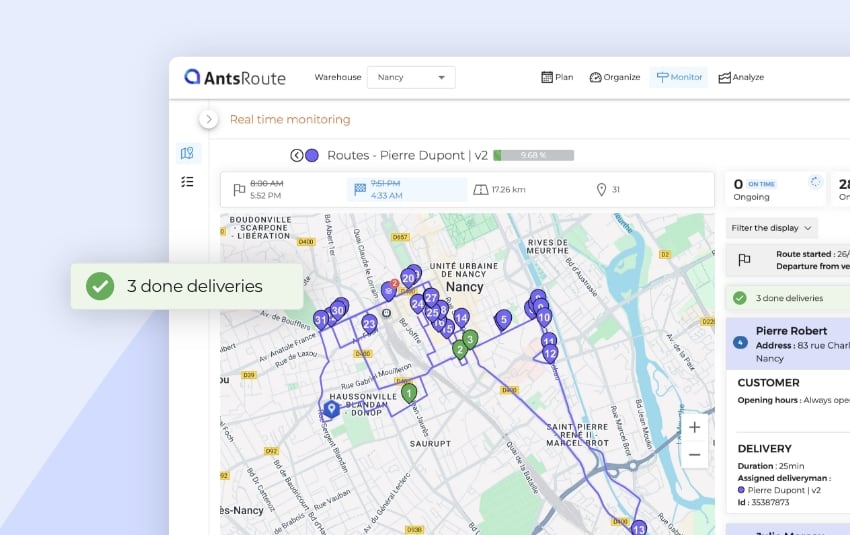June 2025: What’s new in AntsRoute?
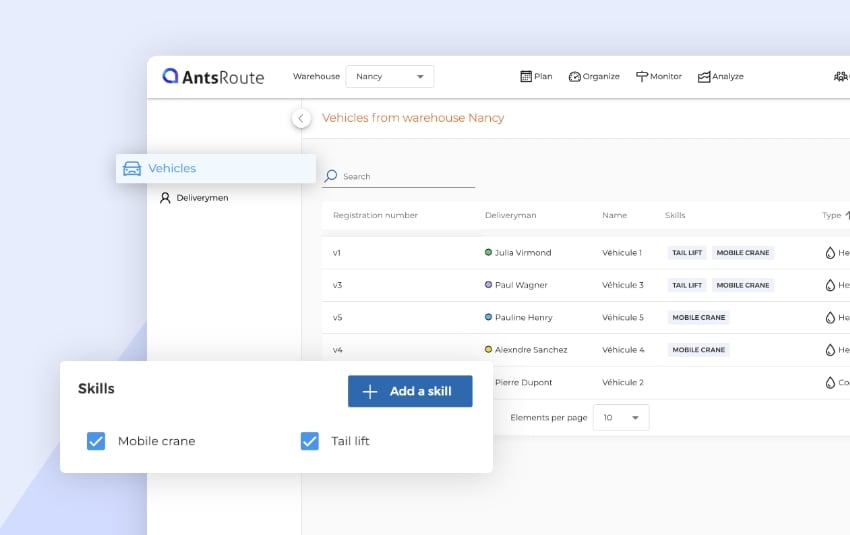
Blog > Product updates > June 2025: What’s new in AntsRoute?
June 2025: What’s new in AntsRoute?
Published on 4 June 2025 • Reading time: 4 min read
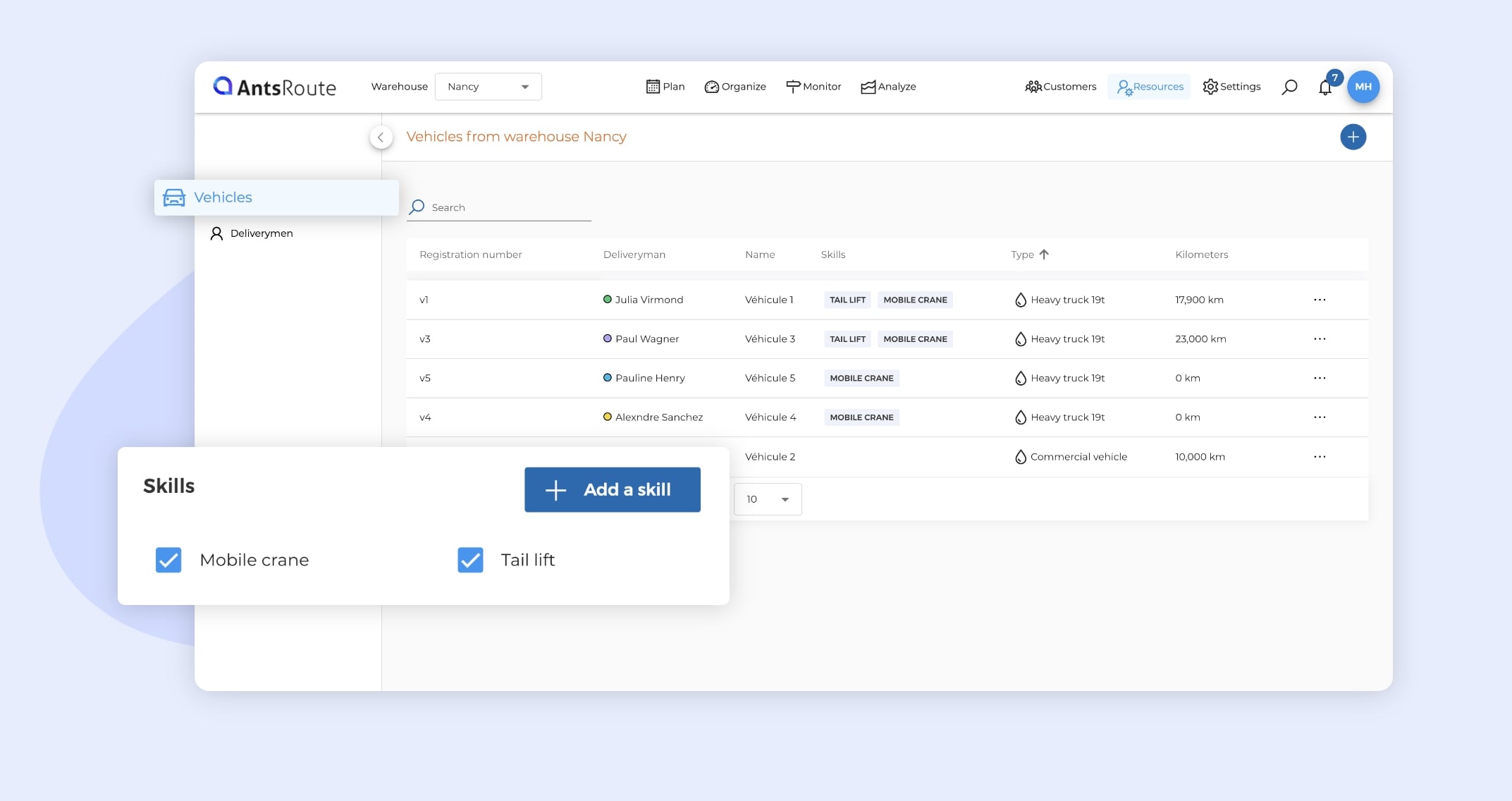
This month, we’re introducing three new features designed to make managing your routes even more precise, intuitive, and tailored to your business needs. With the ability to assign skills to your vehicles, an improved design for the territory sectorisation module, and custom fields for packages, discover how AntsRoute continues to evolve to help you save time.
Table of contents:
- Assign skills to your vehicles
- A new design for the territory sectorisation module
- Custom fields to enhance your package management
Assign skills to your vehicles
Until now, skills were only associated with technicians or drivers. From now on, you can also link these skills to your vehicles to further refine your field service or delivery schedules.
Why use vehicle skills?
Some tasks require the use of a specific vehicle, such as a van equipped with a mobile crane or a tail lift. Thanks to this new feature, you can ensure that only the truly suitable resources are selected during planning.
How it works
- Create your skills in the “Settings” > “Skills” module.
- Assign these skills to vehicles via “Resources” > “Vehicles.”
- Define the required skills for each task, either through our form or by importing an Excel file.
The AntsRoute algorithm then takes these criteria into account to assign tasks to the appropriate vehicles. This enhancement improves the accuracy of your routes and reduces operational errors.
☝️ To learn more about this feature, check out our support article.
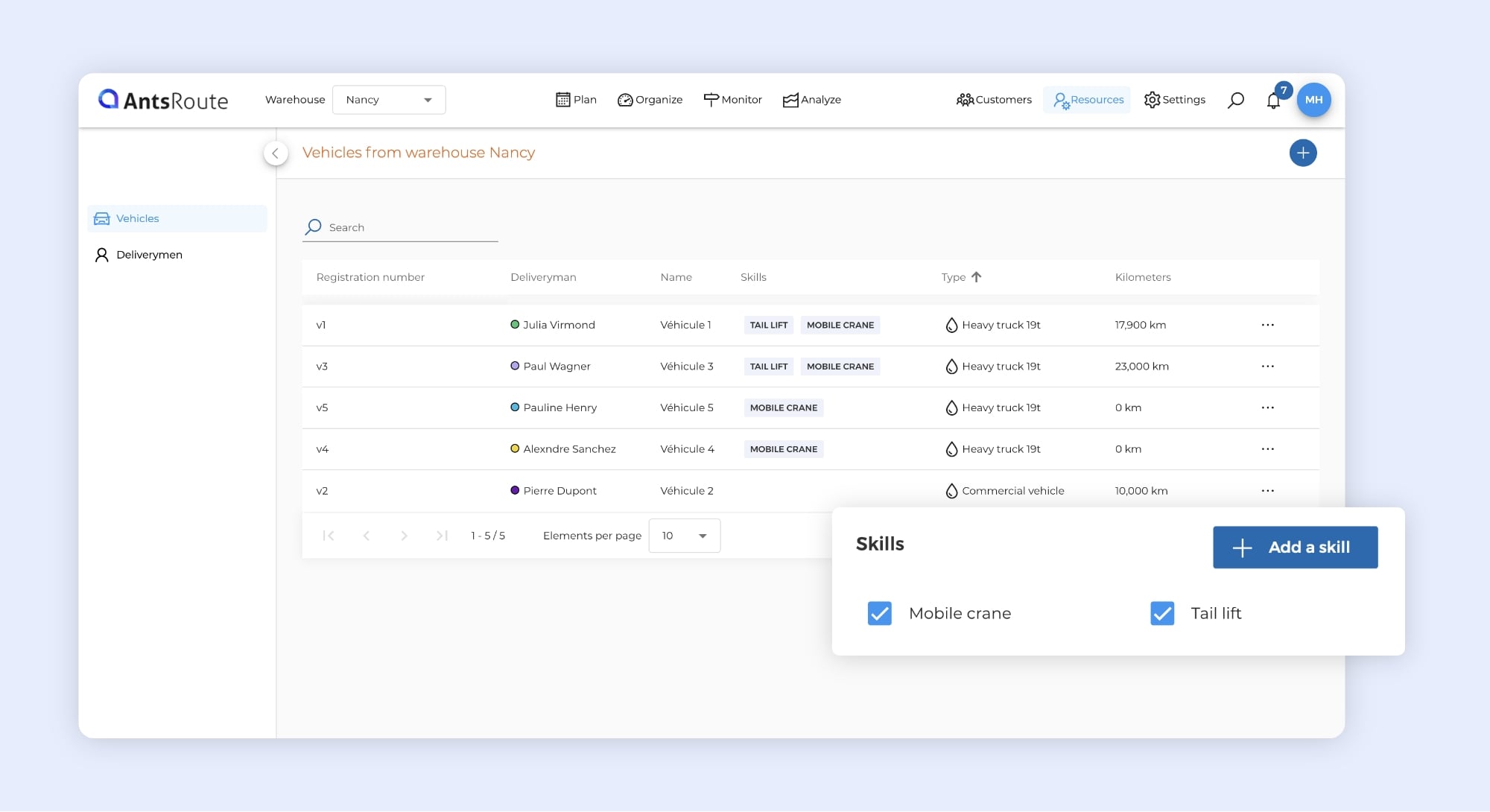
Assigning skills to vehicles on AntsRoute.
A new design for the territory sectorisation module
The territory sectorisation module has a fresh new look! Inspired by the design of geographical zone with constraints, this redesigned interface makes navigation easier and helps you save time.
What’s new
- A more intuitive and modern interface, with a clearer map.
- The ability to assign multiple drivers to a sector in a single operation.
As a reminder…
The sectorisation feature allows you to create working zones around your sites and assign drivers to them for each day of the week. It’s especially useful for efficiently distributing workloads or reducing travel distances.
➡️ This feature is available starting from the Essential plan.
☝️ To learn more about this feature, check out our support article.
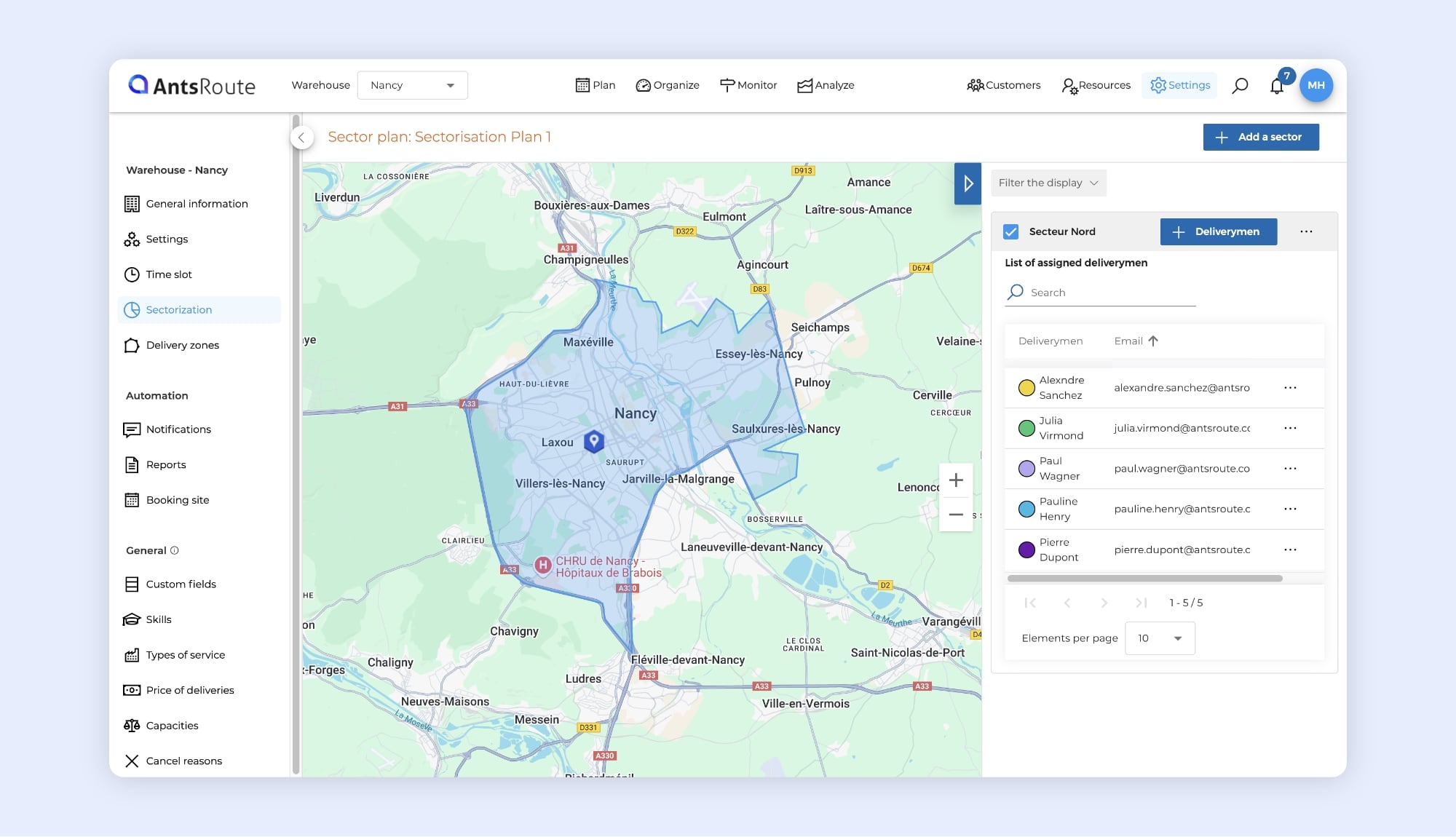
The new display of the sectorisation module on AntsRoute.
Custom fields to enhance your package management
Already using AntsRoute to manage your packages? Good news: you can now add custom fields to better document your shipments — and everything is visible directly from the mobile app used by your field agents!
Examples of custom fields:
- Storage temperature
- Type of packaging (box, insulated container, pallet…)
- Fragility level of the goods
- Name of the packer or sender
- Type of product (e.g., food, fragile, medical…)
- Hazard level
- Quantity of items inside
How to configure custom fields?
- Go to Settings > Custom Fields > Packages.
- Create a category, then add your fields using the desired type (text, number, checkbox, etc.).
- Specify whether each field is mandatory or private.
➡️ When planning a delivery with packages, you’ll be able to fill in these custom fields. Your delivery driver can then view them directly on the mobile app, ensuring they have all the necessary information while out in the field.
☝️ To learn more about this feature, check out our support article.
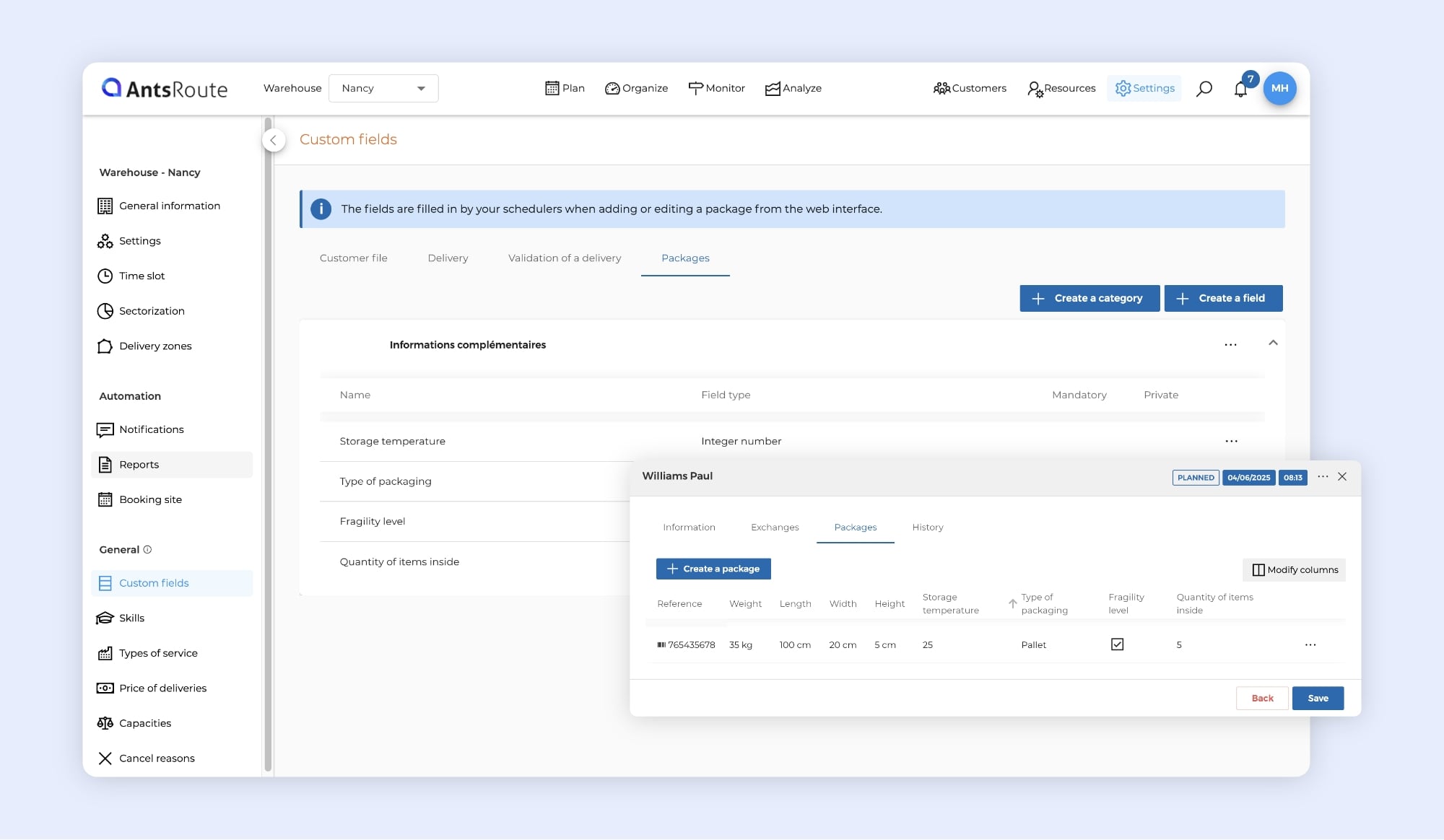
The addition of custom fields related to packages on AntsRoute.
With these new features, AntsRoute enables you to manage your routes with even greater precision, while simplifying daily operations for your teams.
Have questions or need help setting up these new features? Our support team is here to help!
WRITTEN BY
Marie Henrion
At AntsRoute, Marie has been the marketing manager since 2018. With a focus on last-mile logistics, she produces content that simplifies complex topics such as route optimization, the ecological transition, and customer satisfaction.
Optimise your Routes Today
Free 7-day trial | No credit card required