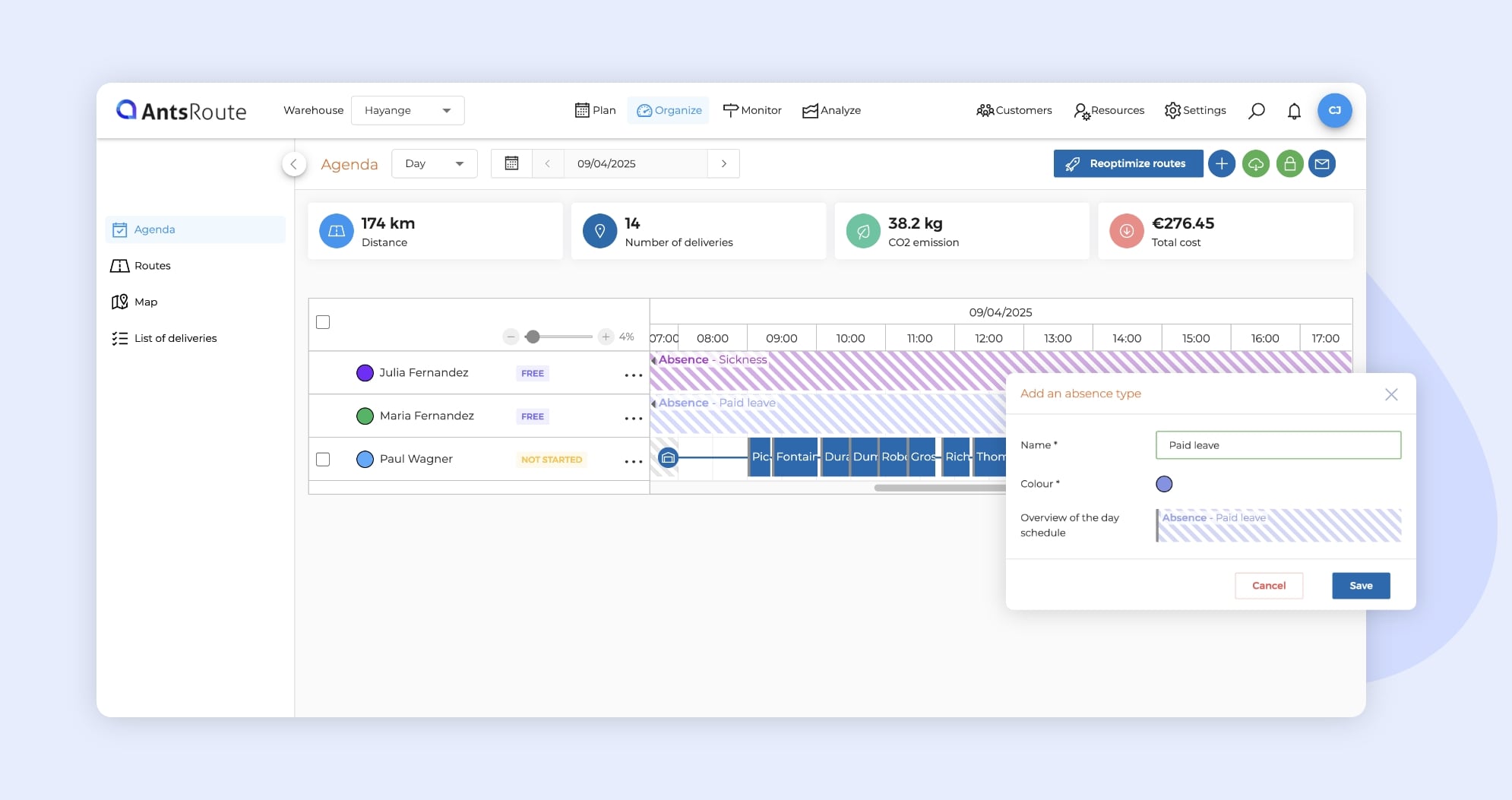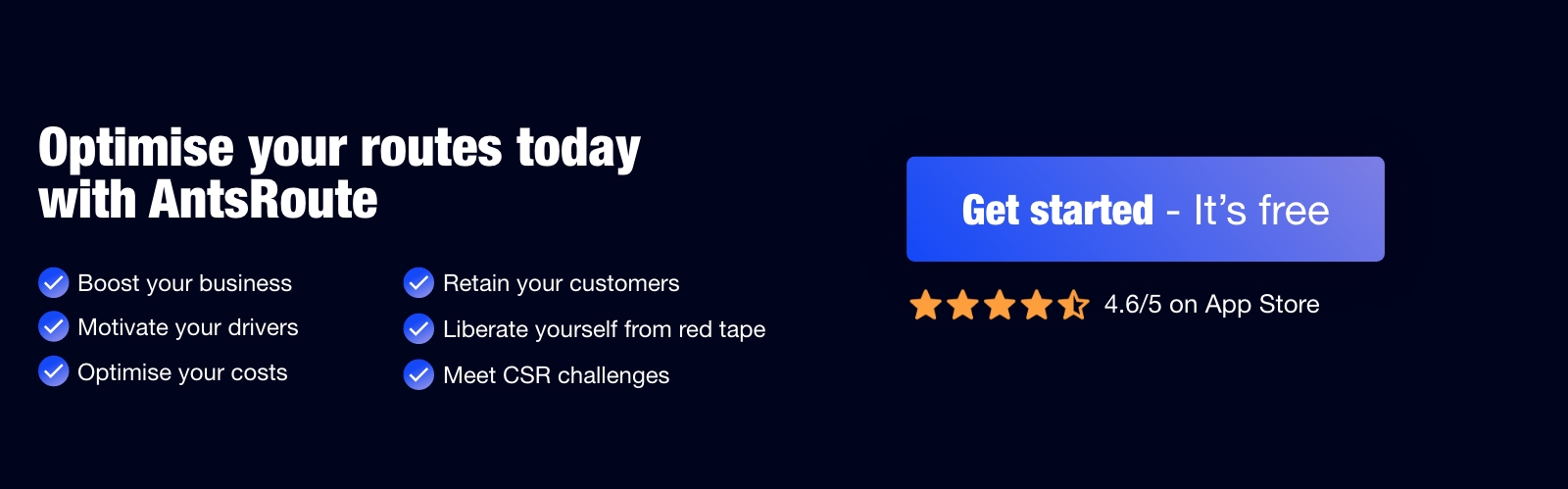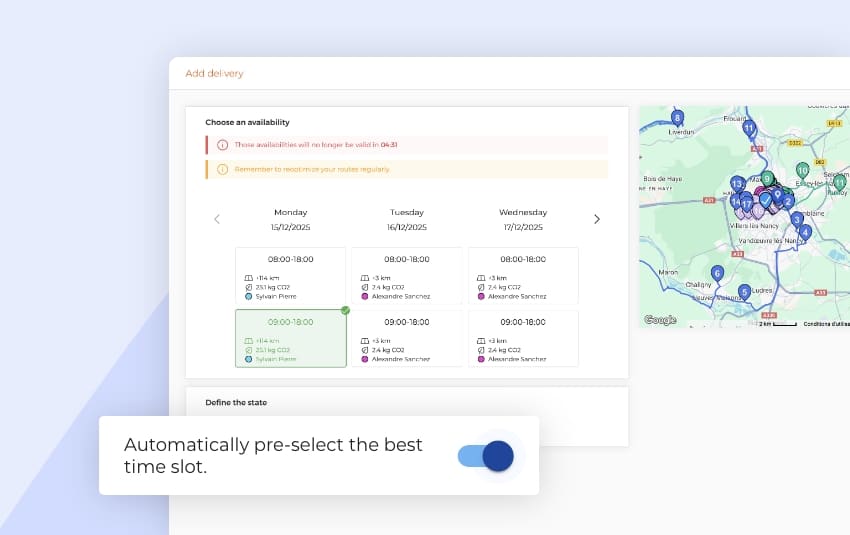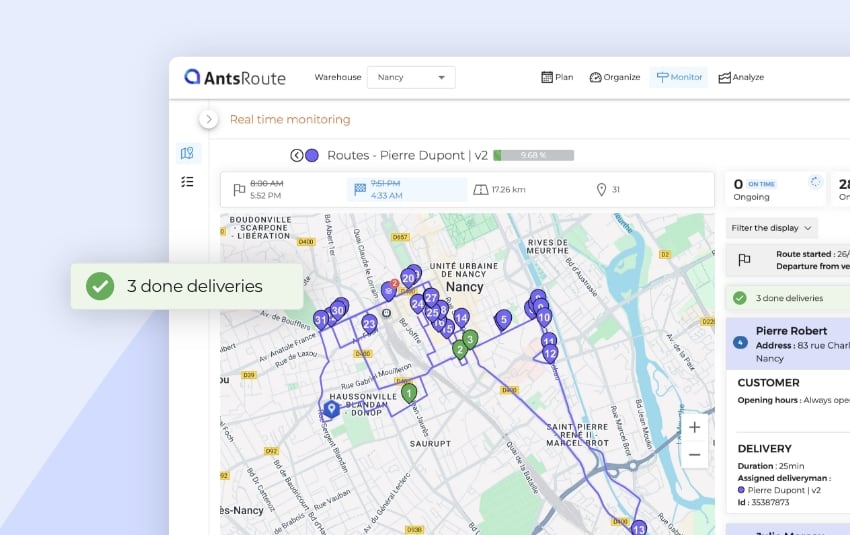April 2025: What’s new in AntsRoute?
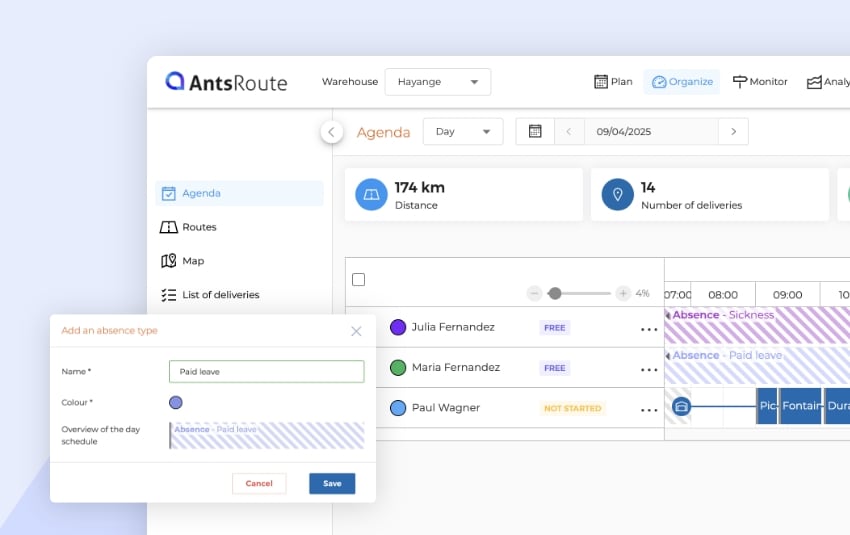
Blog > Product updates > April 2025: What’s new in AntsRoute?
April 2025: What’s new in AntsRoute?
Published on 15 April 2025 • Reading time: 7 min read
At AntsRoute, we’re committed to developing our solution to better meet your needs. Today, we’re delighted to introduce the new features that make our route optimisation software even more intuitive, efficient and relevant to your day-to-day business!
Table of contents:
- Absence types in colour for a clearer view of your schedule
- Adjust the duration and skills of work orders with a type of service
- Cancel reasons: you can now make them compulsory
- New filters for better planning of basket work orders from the map
- Dutch now available in AntsRoute!
Absence types in colour for a clearer view of your schedule
Good news: you can now create absence types on AntsRoute!
Paid leave, sick leave, internal meetings… Each absence can now be categorised and coloured, to make your schedules even clearer to read.
Until now, it was already possible to assign an absence to an agent.
But all absences were displayed in a single blue colour, without distinction.
You can now access a new “Absence types” tab in your AntsRoute account settings. From this tab, you can:
- define a name for each type (e.g. Holiday, Training, Exceptional closure),
- give it a distinct colour so you can see it at a glance in the calendar.
These types can then be selected when adding a non-working day or an individual absence for a worker.
☝️ Result: your schedules are clearer and your teams have greater visibility.
How do you create an absence type?
Nothing could be simpler! Here are the steps to follow:
- Access the ‘Settings’ module from your AntsRoute interface.
- Click on the ‘Absence types’ tab.
- Click on the ‘+’ button at the top right of the screen.
- Enter the name of the type of absence (e.g. Paid leave, Sickness, Exceptional closure, etc.).
- Select a colour to identify it visually in the schedule.
- Click on ‘Save’.
The colour will be automatically applied in the “Agenda” tab each time this type of absence is used.
☝️ Note: Absences previously entered with a reason keep their content, but this field has been renamed ‘Comments’.
A small new feature that will make a big difference to your day-to-day management!
For more details, see our support article.
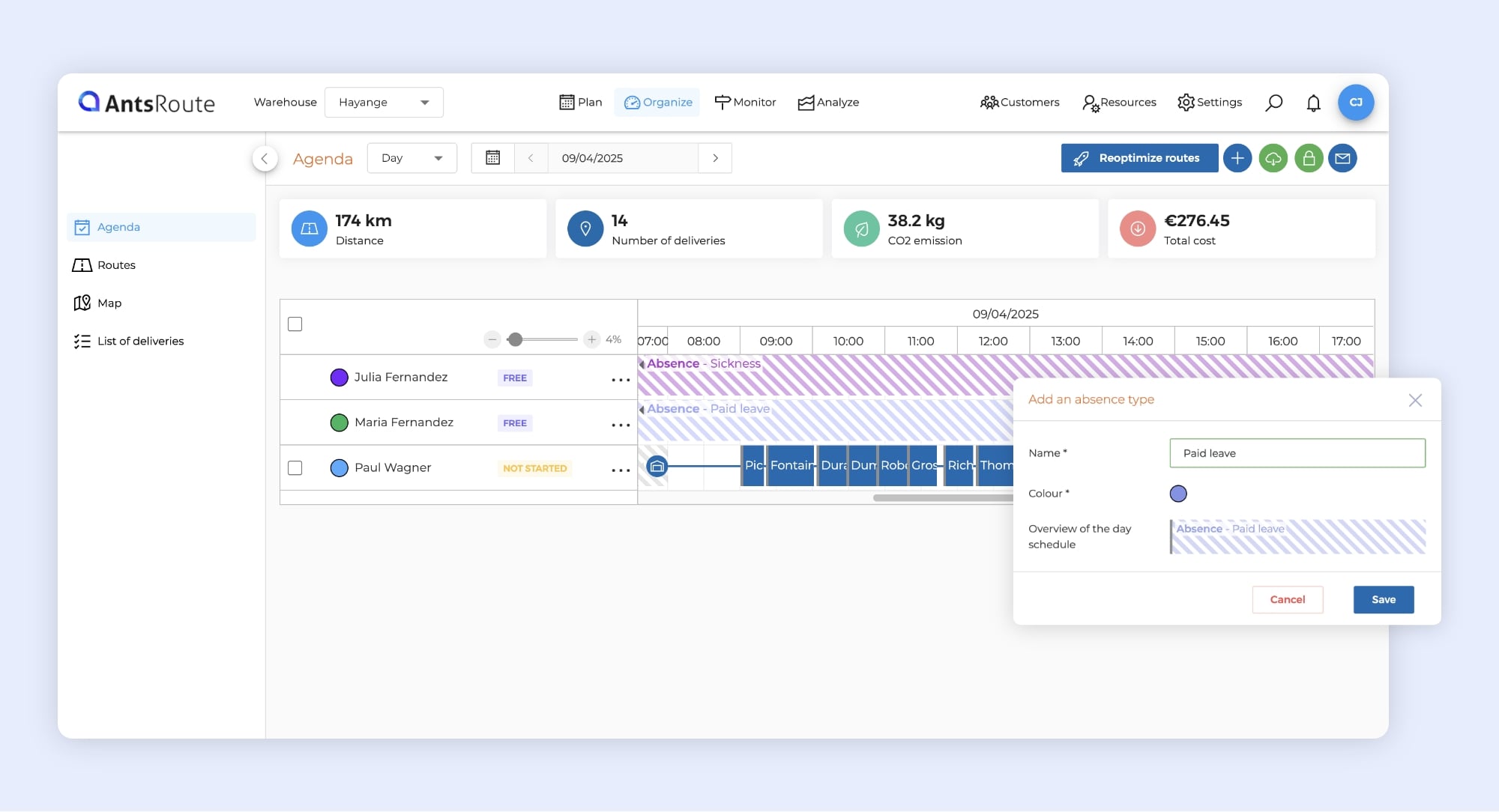
Absence type management on AntsRoute.
Adjust the duration and skills of work orders with a type of service
This new version offers greater flexibility when it comes to planning tasks with service types!
Reminder: What is a type of service?
AntsRoute lets you create types of service, corresponding to the different field services or deliveries offered by your company. This feature makes planning easier by automatically pre-filling certain essential fields, such as:
- ✅ Duration of work order
- ✅ Skills required
- ✅ Recommended time slot
What’s new?
Until now, when you chose a type of service, the duration and skills were fixed and could not be adjusted when you added a task. From now on, you can change these parameters directly when planning a work order!
What are the benefits?
- Better adaptation to the needs of each job.
- Time savings, while retaining the advantages of pre-filling.
For more details, see our support article.
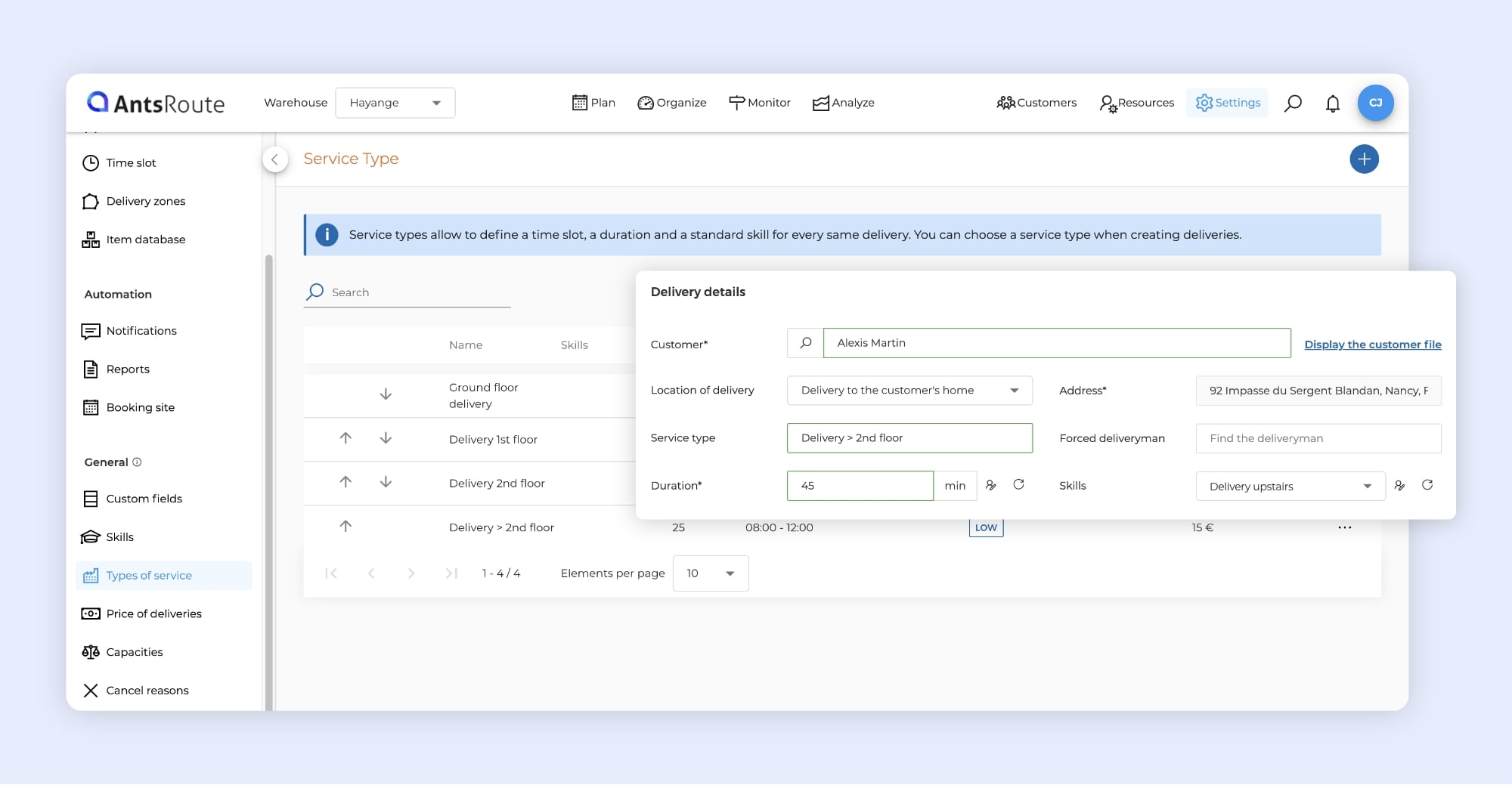
Adjusting the duration and skills of work orders with a type of service.
Cancel reasons: you can now make them compulsory
You already know the cancel reasons. They enable your field staff to specify why a service could not be carried out: customer absent, address not found, parcel damaged, etc.
What’s new? You can now make their selection compulsory from the AntsRoute mobile application.
☝️ By activating this option in Settings > Mobile application settings, your agents will no longer be able to cancel a job without giving a reason. The result: greater traceability, fewer oversights, and ever more reliable field data for your analyses.
Agents will also need to fill in the cancellation comment.
For more details, see our support article.
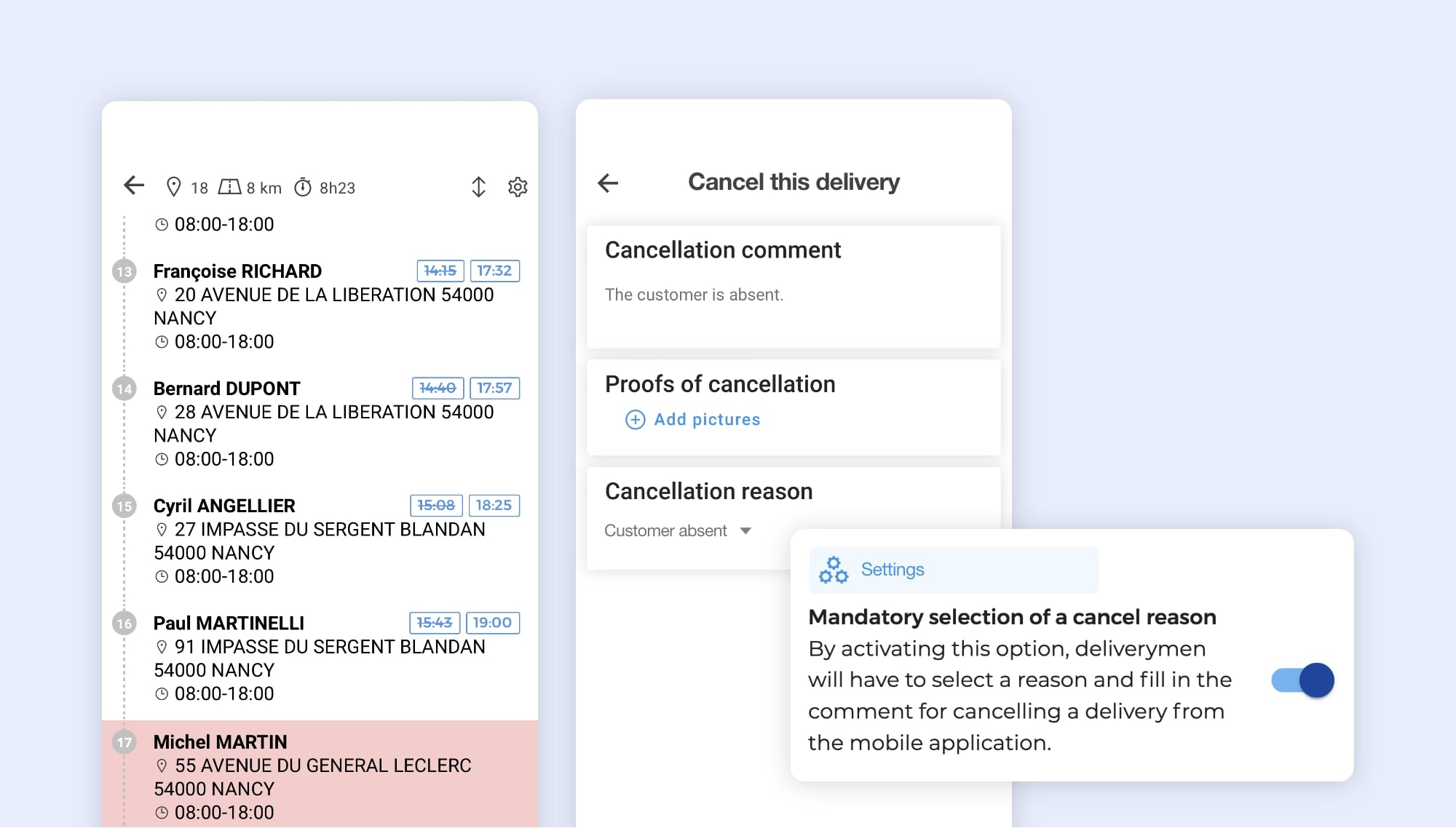
The mandatory reason for cancelling a task on AntsRoute.
New filters for better planning of basket work orders from the map
Are you already using the “Map” tab to view and plan the work orders from the basket? Good news: this function is now even more powerful and flexible.
Until now, it was only possible to filter the work orders displayed on the map by open date, due date or sector.
Now, AntsRoute lets you refine your display with new advanced filters directly from the side panel.
New criteria include:
- Service type
- Customer
- Forced driver
- Time slot
- Location of delivery
- Comments
- Type
- External delivery ID
- Custom fields
☝️ Result: you can more easily identify the work orders to be included in a route, directly from the map.
How does it work?
This feature allows you to complete your already optimised routes with waiting work orders (from the basket), directly from the ‘Map’ tab.
Here are the steps to follow:
- Go to the Organise module > Map.
- Select a date in the calendar.
- Click on ‘Filter the display’ in the right-hand side panel.
- Tick the ‘Display work orders from basket’ option.
- Apply advanced filters to target the right work orders.
- The work orders in the basket are then displayed in blue on the map.
- Use drag & drop to assign them to the route of your choice. When the route is displayed in red, release: it’s planned!
A simple but effective way to fine-tune your routes and maximise your fill rate.
For more details, see our support article.
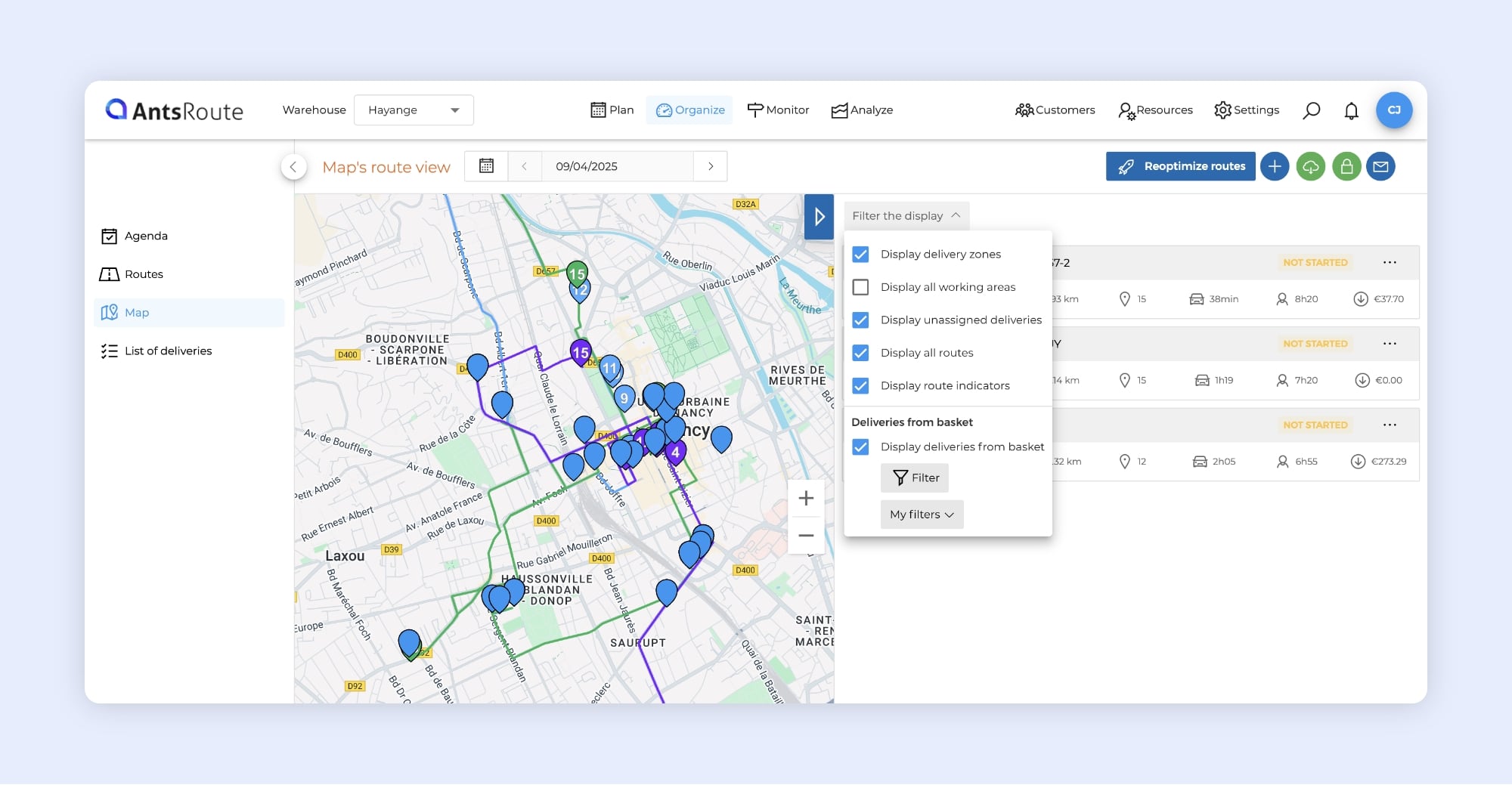
The filters available for planning basket work orders from the AntsRoute map.
Dutch now available in AntsRoute!
More good news for AntsRoute users all over Europe! Our team is continuing to improve the experience for drivers in the field, planners and your customers. This time, a new language has been added to the solution: Dutch.
Already available in French, English, German, Italian and Spanish, AntsRoute is now fully accessible in Dutch. The web interface, mobile application, notifications sent to customers… everything has been translated to make life easier for Dutch-speaking teams.
With this new release, we’re continuing our mission to offer a simple, intuitive and high-performance tool that’s tailored to your needs, whatever your language preferences.
☝️ How do I change the language of my AntsRoute account (web interface)?
Planner, Manager or Back-Office User? You can change the language of your account from the AntsRoute web interface. Here’s how to do it:
- Click on the blue circle with your initials at the top right of your screen.
- Select ‘My account’.
- In the left-hand menu, click on ‘General Preferences’.
- In the ‘Language’ section, choose the language you wish to use.
- Click on ‘Save’ to confirm your choice.
For more details, see our support article.
☝️ How do I change the language of the application?
Are you using the app in the field and want to switch to another language? Here are the steps to follow to change the language of the AntsRoute mobile app in just a few seconds:
- Open the mobile app and click on the menu (top left of the screen).
- Go to the ‘Settings’ tab.
- In the ‘Language’ section, click on ‘Edit’.
- Select the language of your choice: French, English, German, Spanish, Italian or Dutch.
- Click on ‘Confirm’.
For more details, see our support article.
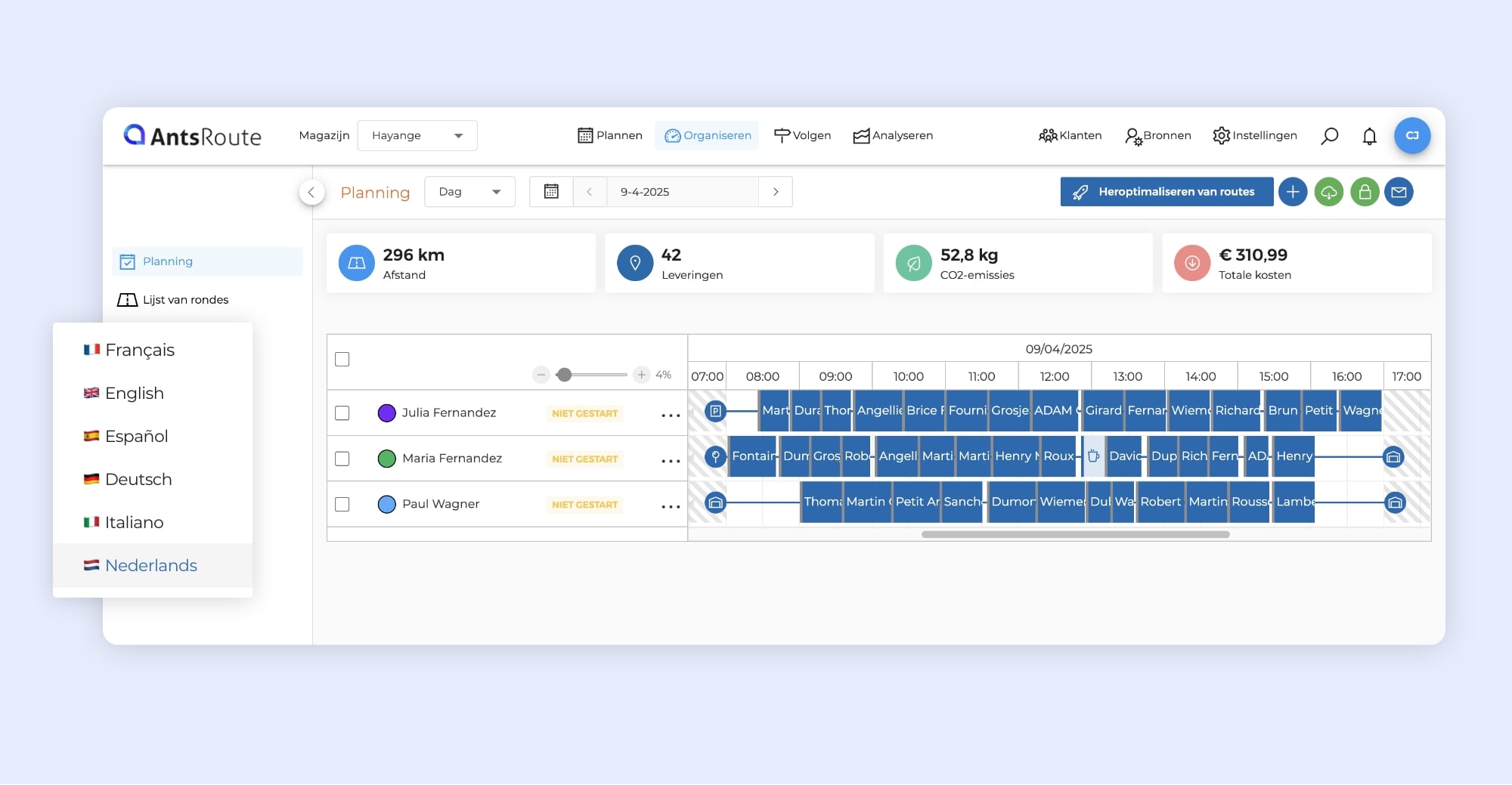
AntsRoute software is available in 6 languages.
What are the other new features on AntsRoute?
On the vientchezvous booking site, a number of improvements have been made to simplify the experience for your customers:
- Availabilities are displayed automatically as soon as a date is selected, so there’s no need to click on the ‘See availabilities’ button.
- Dates when no agents are available are no longer displayed, so there’s no confusion or time wasted when making appointments.
Do you have any questions? Don’t hesitate to contact our support team by filling in our contact form. We would be delighted to help you!
WRITTEN BY
Marie Henrion
At AntsRoute, Marie has been the marketing manager since 2018. With a focus on last-mile logistics, she produces content that simplifies complex topics such as route optimization, the ecological transition, and customer satisfaction.
Optimise your Routes Today
Free 7-day trial | No credit card required
Contenu
- Absence types in colour for a clearer view of your schedule
- Adjust the duration and skills of work orders with a type of service
- Cancel reasons: you can now make them compulsory
- New filters for better planning of basket work orders from the map
- Dutch now available in AntsRoute!
- What are the other new features on AntsRoute?
- Optimise your Routes Today