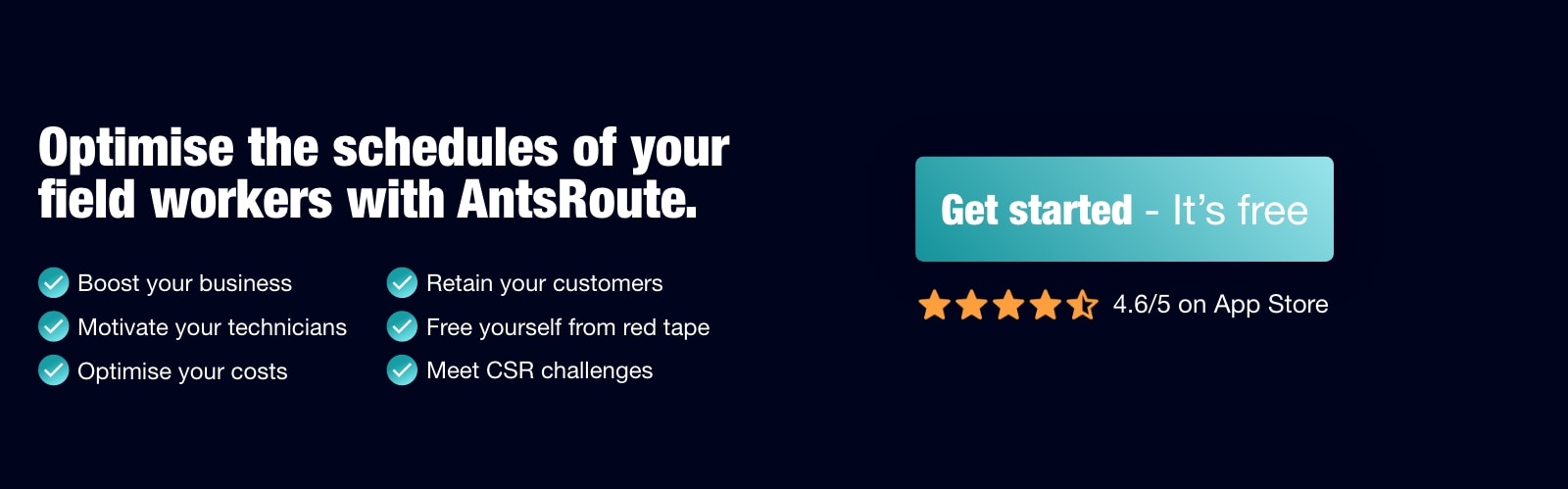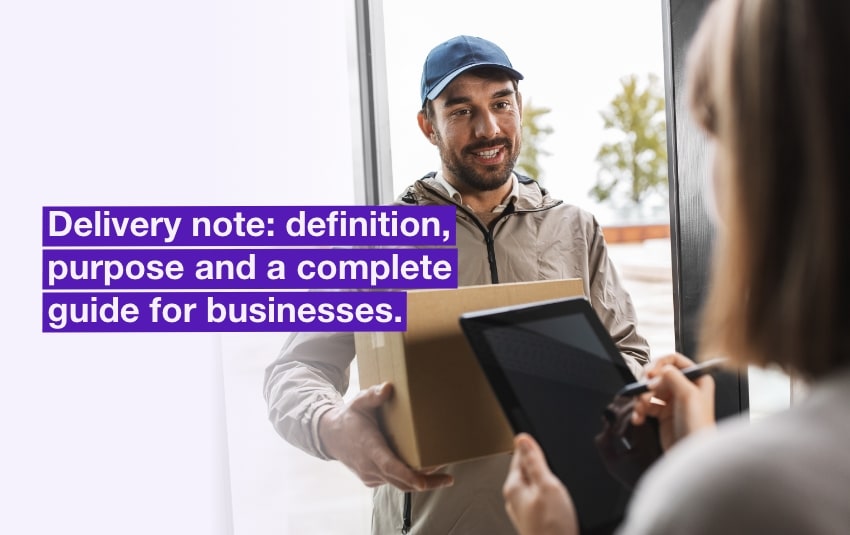How to optimise the schedules of your mobile workforce?

Blog > Field Service > How to optimise the schedules of your mobile workforce?
How to optimise the schedules of your mobile workforce?
15 May 2023 | 7 min read
If you have not yet set up suitable schedules for your mobile staff, you are not alone! Whether it’s the schedules of technicians, sales persons, home nurses, delivery drivers or other mobile workers (auditors, investigators, inspectors, etc.), the data regarding their tasks is often still entered in a simple Excel spreadsheet, or in their own PC or paper calendars.
However, by optimising these schedules, you could save time, increase efficiency and improve the reliability of the management of data, projects, and tasks of your mobile workforce.
In this article, we look at :
- The main types of schedules available for your mobile teams
- The corresponding planning tools and software
- The benefits of these scheduling solutions
To improve efficiency, operations managers need to optimise the schedules of mobile workers. This improves the productivity of mobile teams and the reliability of data. The optimisation also boosts customer satisfaction levels.
The main types of schedules for your mobile workers
The project managers use many terms to refer to the types of schedules that exist: master schedule, macro schedule, retro schedule, batch schedule, detailed schedule, Gantt chart, forecast schedule, etc.
Other managers will talk about the need for strategic, tactical, operational and budgetary planning, etc.
But these names will not be the focus of this article, as they are mainly dedicated to:
- The upstream project planning.
- The on-site project management.
They are not necessarily relevant to the needs of your mobile teams.
We have identified 5 main needs for your field workers, which correspond to 5 types of schedule.
5 planning needs for your field workforce
1. The route planning
It is about determining the most efficient routes for each member of your mobile staff, taking into account the different addresses to be visited and the time constraints.
2. The planning of customer visits
This type of schedule aims to organise appointments with clients according to the availability of your mobile workers and the constraints linked to the movements.
3. The planning of field service operations
In this case, it is about planning the on-site field service tasks of your maintenance technicians, breakdown teams, home nurses, auditors, etc., taking into account emergencies and available employees.
4. The planning of tasks and field service data
This type of schedule is linked to the management of your work orders and the visits to your customers.
But it allows you to assign tasks and missions to your teams according to:
- their skills,
- their availabilities,
- and the needs of the company and its customers, while ensuring balanced assignment.
5. The holiday planning
This type of schedule is not specific to mobile employees. But it does ensure continuity of service at the customer site, when your employees are absent, by respecting their requests whenever possible.

Schedules must be adapted to the needs and constraints of mobile workers.
Schedules adapted to the needs and constraints of mobile workers
These 5 schedules must take into account the different working times of the employees:
- The specific working hours of your field staff: full time, part-time, staggered working hours, flexible hours, freelancing, etc.
- Constraints linked to the needs of the company: split hours, on-call duty, rotation, seasonality, etc.
- Mixed presence in the office and on customer site.
In order to provide real time reporting, it is essential to allow field workers to:
- stay connected to each other,
- exchange with the administrative reference team,
- access to planning software at any time.
This makes it possible to adapt quickly to unforeseen events if necessary and to adjust schedules accordingly. Being able to update the data related to field service operations (notification of visits, next appointment, proof of work, delivery notification, missing material, etc.) is also an undeniable plus for successful planning.
These different types of planning can be done manually, for example, using an Excel spreadsheet.
But there are planning and project management tools that are particularly suited to the needs of your field workers: mobile planning or route management applications, task and project management software.
This is what we will present in this second part.
The planning tools and software for your mobile workers
Nous avons relevé 3 grands types de logiciels pouvant vous aider dans la gestion des plannings de vos équipes mobiles :
- project management software
- time tracking applications
- route management software

The planning software for mobile workers.
Project management software to organise tasks and access data in real time
We have identified 3 main types of software that can help you manage the schedules of your mobile workforce:
The most important is to find the one that really meets your needs.
The project management software covers many functions:
1. Organising and prioritising tasks
Being constantly on the road, your mobile workers will need quick and easy access to their task lists. That’s what should guide you in your choice of software.
On the other hand, as a planner, you will need to easily create projects, missions, deliveries or field service operations, assign tasks and monitor their completion. The project management features will therefore be very important.
A project management tool such as Trello or Asana might be suitable for you.
2. The global schedule management with cost and resource tracking
This additional need can be handled by software such as Microsoft Project, Smartsheet or Ganttic.
These applications allow you to create global schedules for your mobile workers based on pre-designed templates or Gantt charts. Depending on the software you choose, you can:
- Plan and manage your resources;
- Track the costs, hours spent and the completion of work orders in real time;
- Edit customisable dashboards or reports.
3. The real-time communication
The Asana software or the Slack platform do this for you, by giving you the possibility to work together by:
- working together online on the same project,
- sharing files,
- or communicating in real time.
Google Drive also offers the possibility to store, share and work together on documents, spreadsheets or presentations in real time.
4. The access to data at any time
Beyond the need for real-time communication, the most important thing for your field workforce is to be able to access their data at any time and in any place.
Make sure that this possibility is included in the chosen software. Offline data access would be a plus, depending on the digital accessibility of your mobile workforce’s location.

Mobile workers need to be able to access their data anytime, anywhere.
Time and absence tracking applications
If your teams do not handle cross-functional or complementary tasks, you can also simply track their location, appointments, working hours or holidays.
These planning tools can help your field workers to:
- manage and track their appointments more efficiently,
- submit holiday requests and view the holidays of their colleagues,
- plan online meetings with clients and colleagues.
As a planner or manager, depending on the application you choose, you could:
- access the calendars of your workforce,
- geolocate them, so you know where they are if you need to assign them to another job,
- generate reports and manage leave requests.
There are a wide variety of applications on the market: Tsheets, Calendly, Clicktime, WhenIwork, Congéonline, Timecamp, and many others.
- Calendly is mainly dedicated to managing appointments, with the possibility of connecting it to Google or Outlook.
- TSheets and WhenIwork are among the most complete, with geolocation, calendar and holiday request functions.
- TimeCamp can be integrated with project management software such as Asana and Trello.
- Clicktime allows you to generate reports and track your expenses as well.
Again, we invite you to explore the features that suit your needs.
The route management and route optimisation software
Beyond the management of the schedule itself, it is a question of being able to plan and optimise the routes and field service operations of your mobile teams:
- By optimising their routes to reduce travel time and costs.
- By enabling your workers to communicate in real time with your customers (notifications, proof of service, automated reports, scheduling of second appointments).
- By providing delivery and field service tracking functions to ensure a better customer experience and service.
There are again a large number of applications: OptimoRoute, Routific, WorkWave Route Manager, Onfleet, etc.
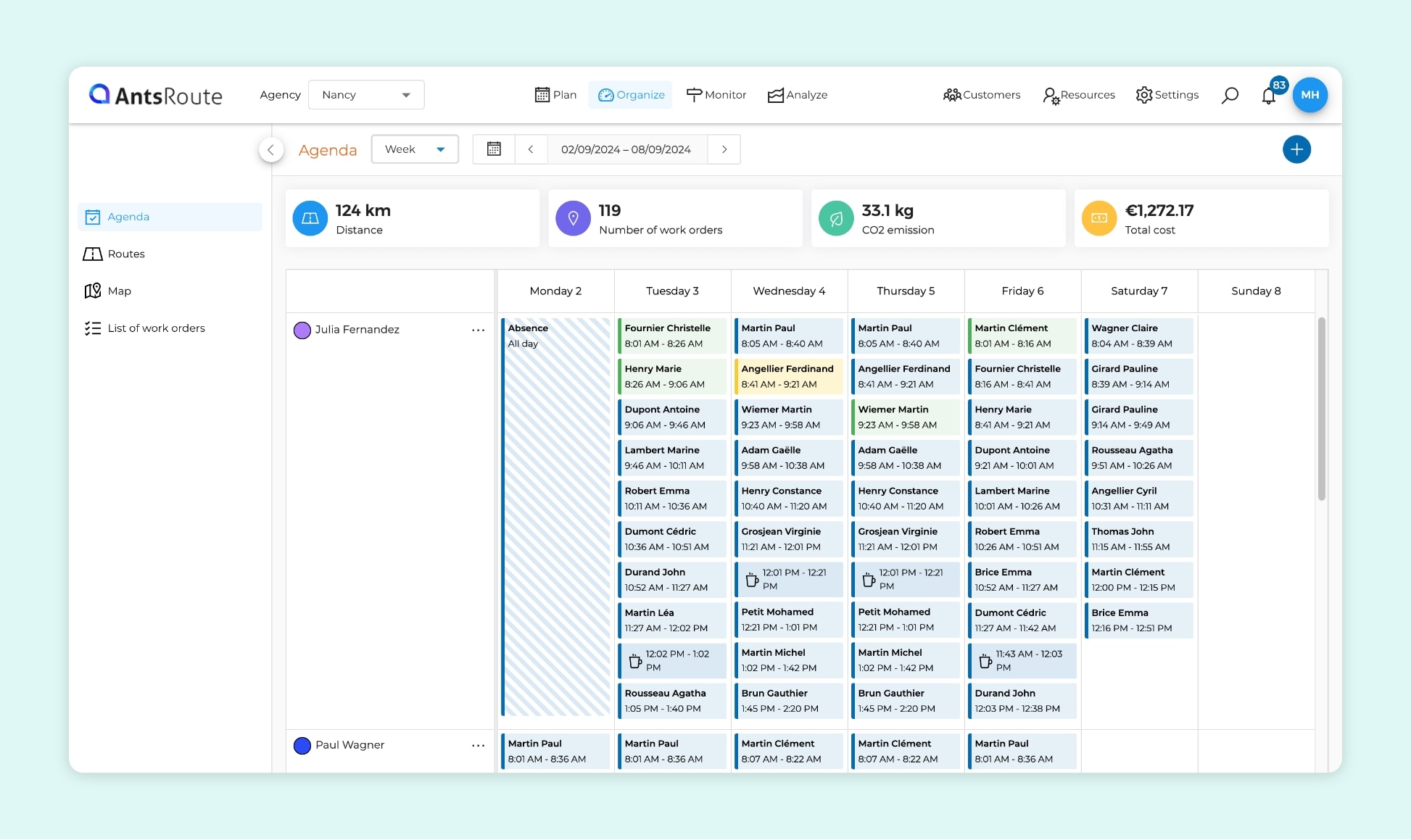
Planning of routes on AntsRoute.
AntsRoute software is one of them.
It allows you to save up to 50% of time when planning your routes.
It automatically calculates the best routes, by integrating the following criteria into your schedules:
- Type of mission: delivery, field service, visit,
- Geographical location of the work order,
- Skills of each field worker,
- Required time slots,
- Traffic history, etc.
Your mobile staff then have access to an electronic route schedule.
They also have access to all the data of their customers, who are informed in real time about the different steps. It is also possible to add visits to ongoing route, with the route being modified automatically.
The benefits of these planning solutions
As mentioned above, optimising the schedules of your field workforce will not only make them more comfortable and efficient, but also improve customer satisfaction.
Depending on the schedules selected, they will help them to:
- better plan their tasks and appointments,
- access information in real time and better report the field data,
- limit administrative tasks and data entry for their work orders.
As a planner or operations manager, you can:
- Have a global view of the work orders of your field staff.
- Get up-to-date and relevant reports.
- Better manage unforeseen events, thanks to real-time visibility.
- Manage your workers more easily, by having all the information on their skills, availability, etc.
- Encourage transparency and mutual support between colleagues, thanks to better visibility of their schedules.
- Dematerialise all your documents and save time once the settings are done.
- Comply with legislation more easily, by having a clear view of working hours.
- Keep an eye on costs and reduce travel expenses by optimising routes.
There are many possible gains to be made, and these should be studied according to each situation.
If you want to improve the planning of your routes and field service operations, our team is available to help you.
Free 7-day trial | No credit card required
Contenu
- The main types of schedules for your mobile workers
- 5 planning needs for your field workforce
- 1. The route planning
- 2. The planning of customer visits
- 3. The planning of field service operations
- 4. The planning of tasks and field service data
- 5. The holiday planning
- Schedules adapted to the needs and constraints of mobile workers
- The planning tools and software for your mobile workers
- Project management software to organise tasks and access data in real time
- 1. Organising and prioritising tasks
- 2. The global schedule management with cost and resource tracking
- 3. The real-time communication
- 4. The access to data at any time
- Time and absence tracking applications
- The route management and route optimisation software
- The benefits of these planning solutions