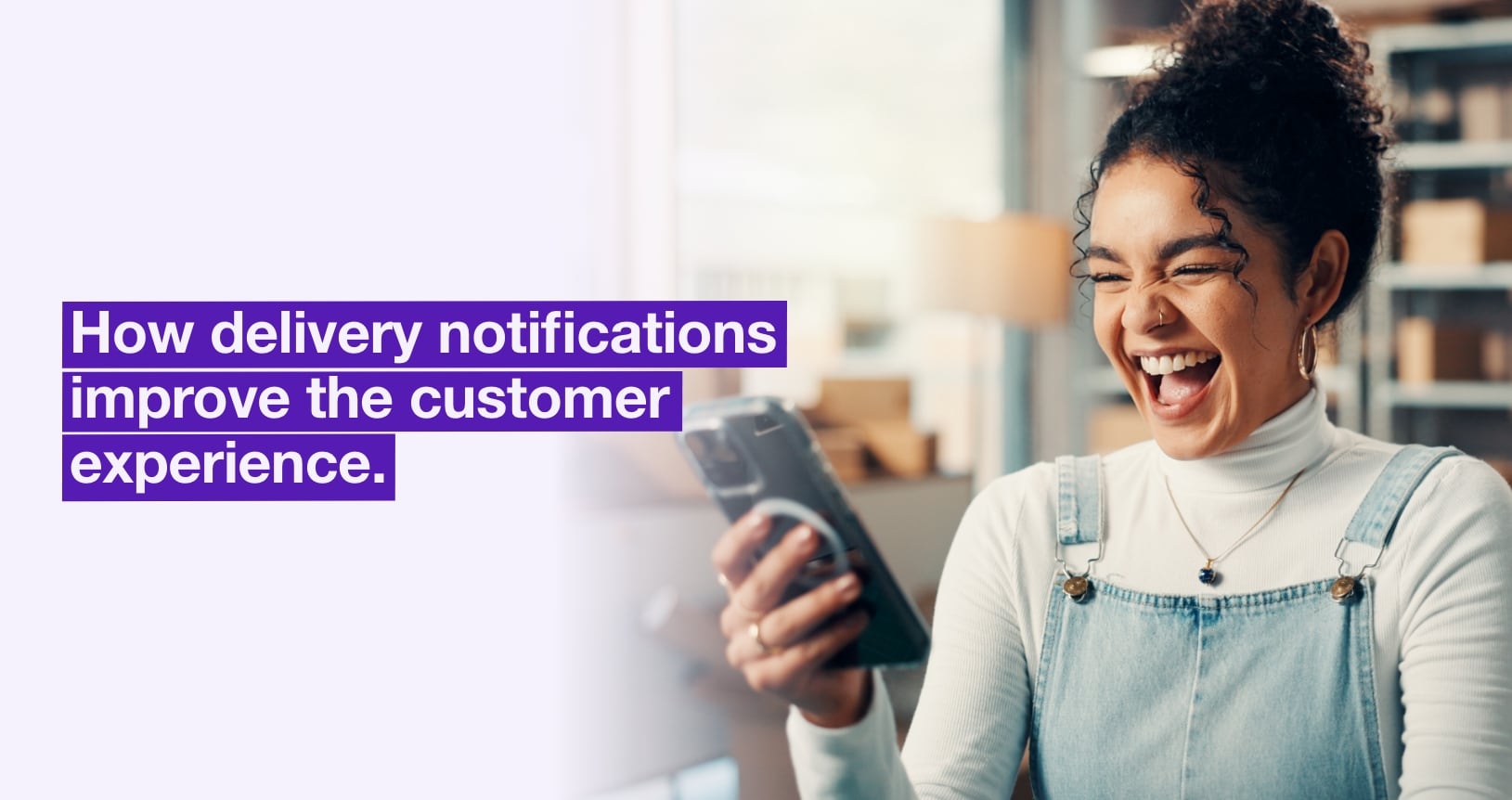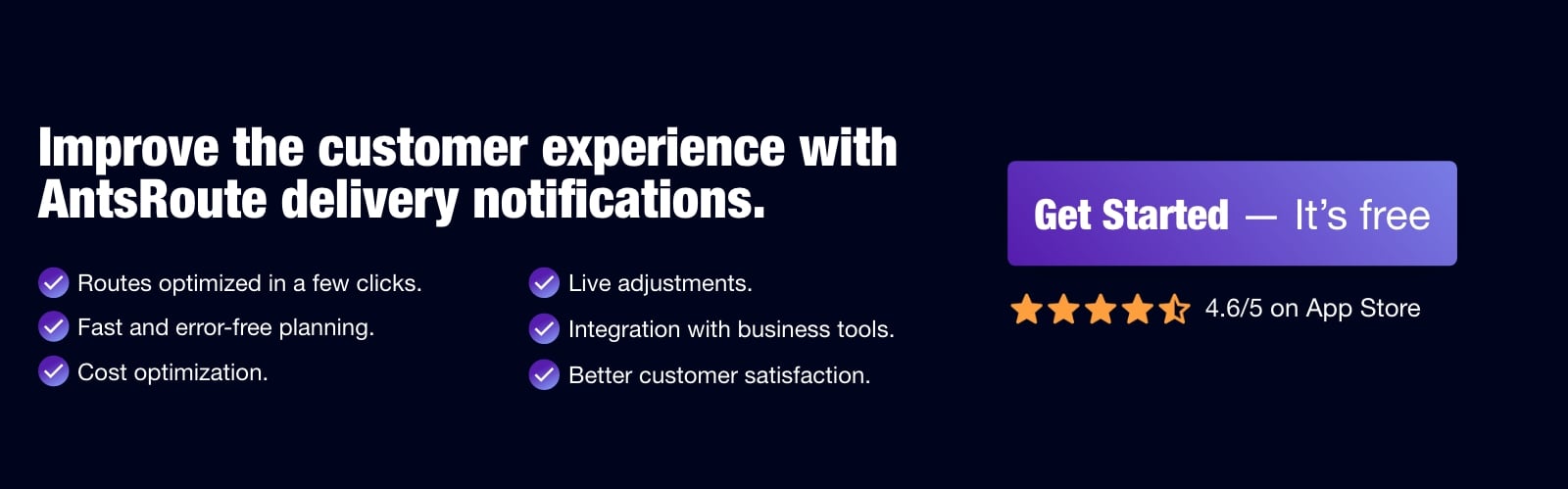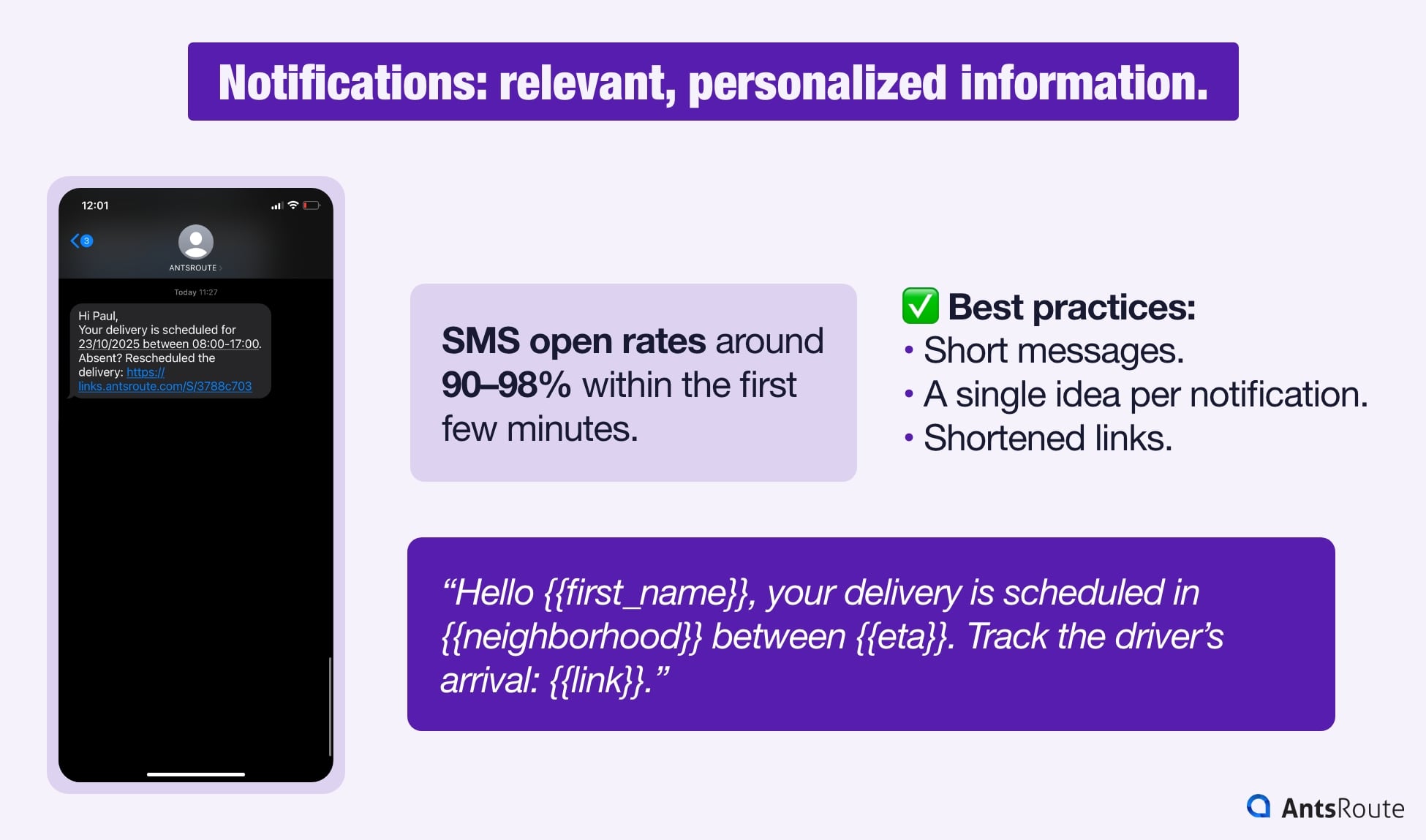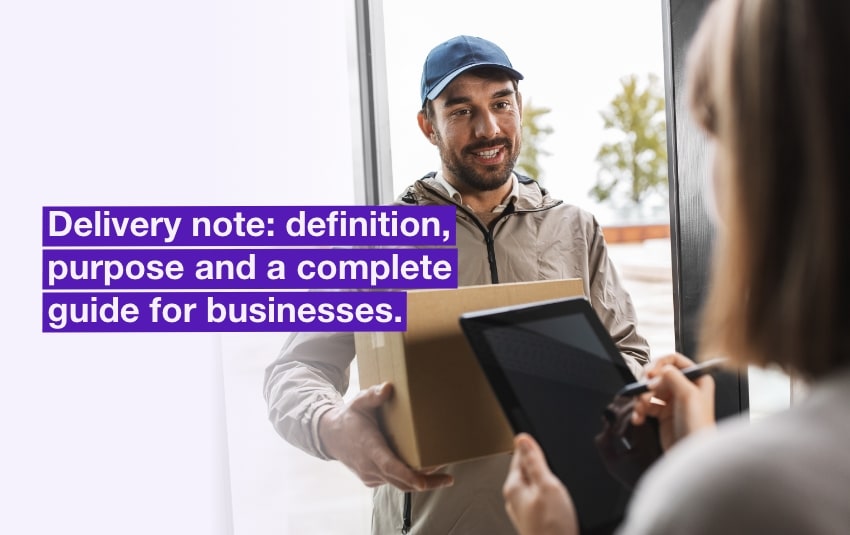How delivery notifications improve the customer experience (and your first-attempt delivery rate)
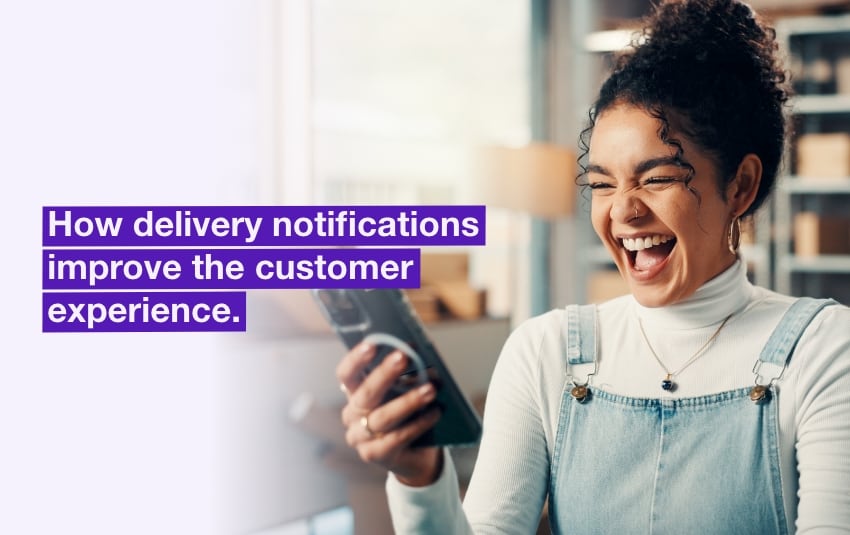
Well-designed delivery notifications (SMS/email) turn home delivery into a positive experience: they reassure customers, cut first-attempt failures, and lighten support (fewer “where is my package?” calls).
The model to implement: day-before reminder, live tracking link with dynamic ETA, “you’re next,” self-serve rescheduling, photo proof of delivery, and a very short post-delivery survey.
Table of contents:
- Why delivery notifications have become essential
- The ideal delivery timeline (template)
- 7 reasons to use notifications for a successful delivery experience
- What the best players add (market-inspired)
- Bonus: GDPR, security & accessibility: the essentials to get right
Why delivery notifications have become essential
Smartphones are the favorite device in Europe (very high adoption rate), and transactional SMS has become the standard for quality delivery. Between payment and receipt, uncertainty creeps in: “Will my parcel arrive on time? In good condition?”
Notifications fill that gap: they show where the order stands, when it will arrive, and how to act if the time slot is not convenient.
The ideal delivery timeline (template)
- Day before (D-1): Reminder + time window & ETA
“Tomorrow, delivery between 10:00 and 10:45. Need to reschedule? [Link]” - Delivery day (out for delivery): Tracking link
“Your delivery is underway, ETA 11:05 to 11:35. Live tracking: [Link]” - “You’re next”: Short alert
“Good news, you’re the next stop (≈11:15).” - Delay: Revised ETA + apologies
“Unusual traffic. New ETA 11:30 to 12:00. Thanks for your patience.” - Delivered: Proof of delivery + feedback
“Delivered at 11:42. Delivery note: [Link]. Your feedback in 2 seconds: [Link]”
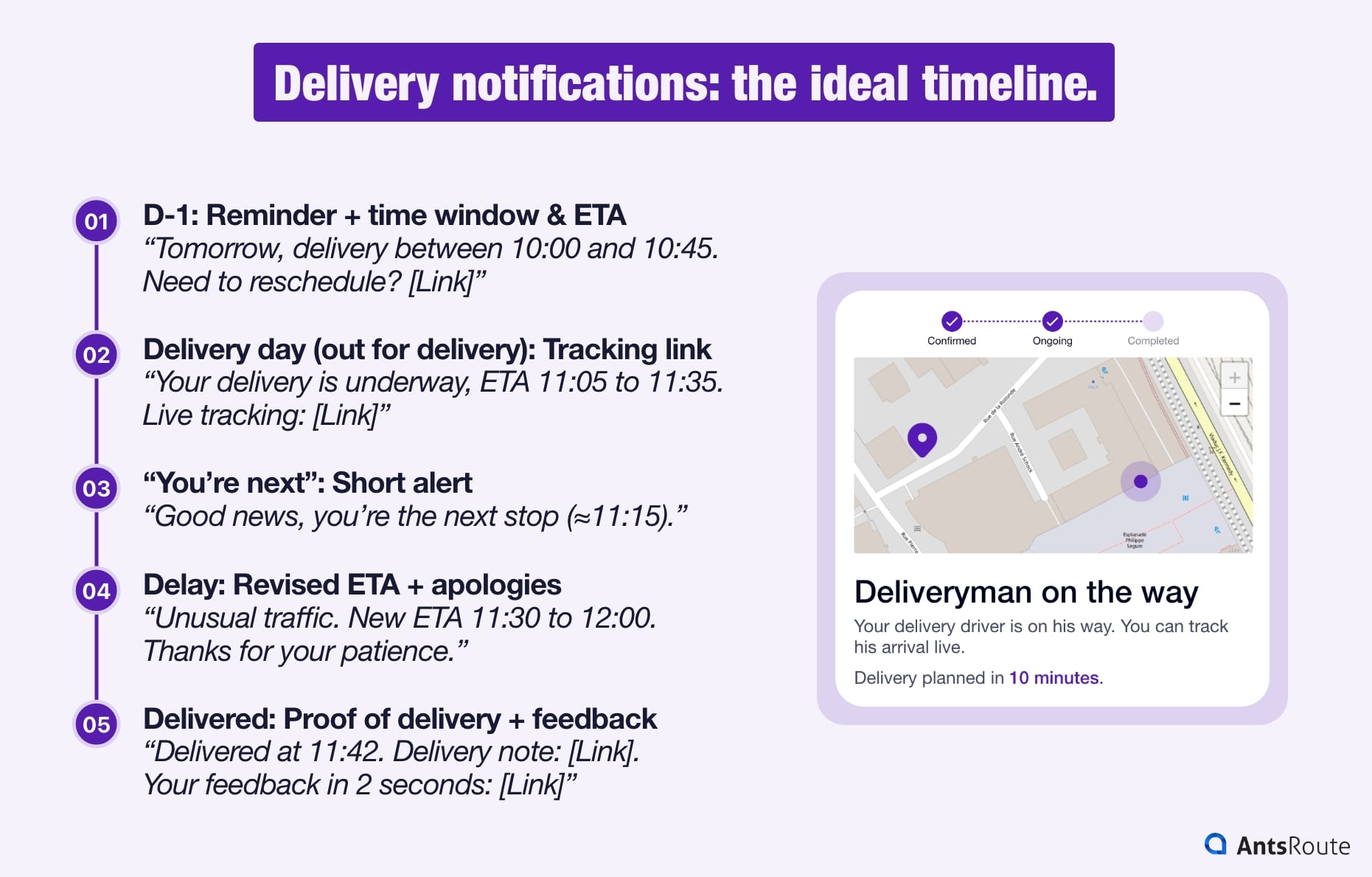
Delivery notifications: the ideal timeline.
7 reasons to use notifications for a successful delivery experience
1. Consumers like relevant, personalized information
In the United Kingdom, the smartphone is now the most widespread digital device: 98–99% of people aged 16–54 own one (and 95% of people, across all age groups, have a mobile phone). In other words, almost everyone can be reached on their mobile, which makes SMS a notification channel with very high visibility. Industry benchmarks put SMS open rates around 90–98%, with most messages read within the first few minutes. SMS is therefore ideal for notifying of a visit, confirming a time slot, or sharing a precise ETA.
Best practices:
Aim for short, clear messages with a single idea per notification and shortened links that are easy to tap. Always personalize using dynamic variables: {{first_name}}, {{address}}, and {{eta}}. The goal is for the message to truly speak to the recipient.
For example: “Hello {{first_name}}, your delivery is scheduled in {{neighborhood}} between {{eta}}. Track the driver’s arrival: {{link}}.”
☝️ Tip: Location details should be useful without being intrusive. For example, mention the neighborhood or a local landmark (“in front of the town hall”) rather than the full address. That’s enough to create proximity and trust while protecting personal data.
2. After purchase, delivery notifications reassure customers
In e-commerce, you pay before you receive: it’s a reversal of the purchase journey. Between payment and handover of the parcel, a zone of uncertainty sets in, especially for a first order. Customers have lots of questions: “Will the parcel arrive on time?” “Will the time slot be respected?” “Will the product be in good condition?”
Regular email or SMS notifications fill this gap. They show that the order is progressing, demonstrate the seller’s reliability, and give the customer the feeling of staying in control.
The ideal cadence is simple: order confirmation, handover to the carrier, out-for-delivery with ETA, a “you’re next” alert, then a closing message with proof of delivery. At each step, the customer knows where things stand and what they can do if something unexpected happens (leave instructions, reschedule, reply).
With AntsRoute, these messages include a real-time tracking link. The recipient lands on a clear page where they can:
- see the area where the driver is on a map,
- know how many stops remain before theirs,
- add useful instructions (door code, drop-off location),
- and, if needed, place a call to the driver.
This immediate transparency cuts down on “where’s my package?” requests and turns the wait into a positive experience.
Reassuring message examples:
“Your order is on its way. Estimated arrival between 10:15 and 10:45. Live tracking: {link}.”
“Good news: you’re the next stop (≈ 10:25). Need to leave a note? {link}.”
Result: less anxiety, more trust, and a smooth final stretch of delivery, with no unpleasant surprises.
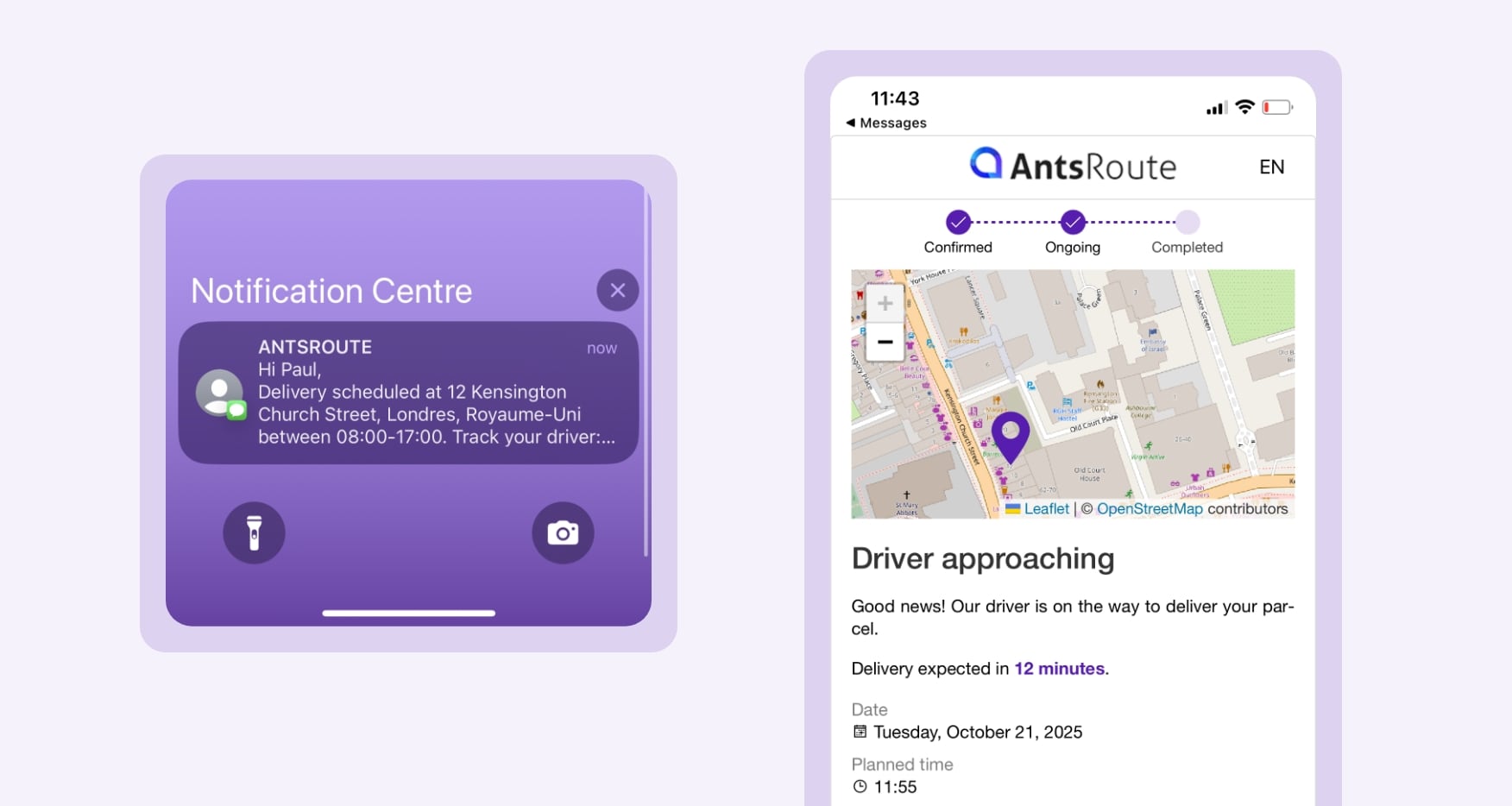
Delivery notification with a tracking link.
3. Customers can plan ahead
Nothing is more frustrating than a missed delivery. To avoid it, the key is to pace the wait with useful reminders.
- A first message the day before (D-1) confirms the visit and the estimated time of arrival (ETA): the customer knows when to be available and can add an instruction if needed.
- At the start of the route, AntsRoute automatically sends a tracking link: the recipient sees the map, their position in the queue, and an ETA that updates.
- On the day itself, an “approaching” alert indicates the driver will arrive soon. With AntsRoute, as soon as a delivery is validated by the driver in the app, the next customer automatically receives an estimated waiting time, so they no longer have to wait around all morning “just in case”.
This simple cadence changes everything: less passive waiting, more first-attempt successes, and fewer costly back-and-forths.
☝️ Good to know: With AntsRoute, the driver can also manually trigger a notification from the app whenever it’s helpful to give a heads-up (one-off delay, tricky access, etc.). Result: everyone knows what to do and when, the route stays smooth, and the customer has a predictable, more relaxed experience.”
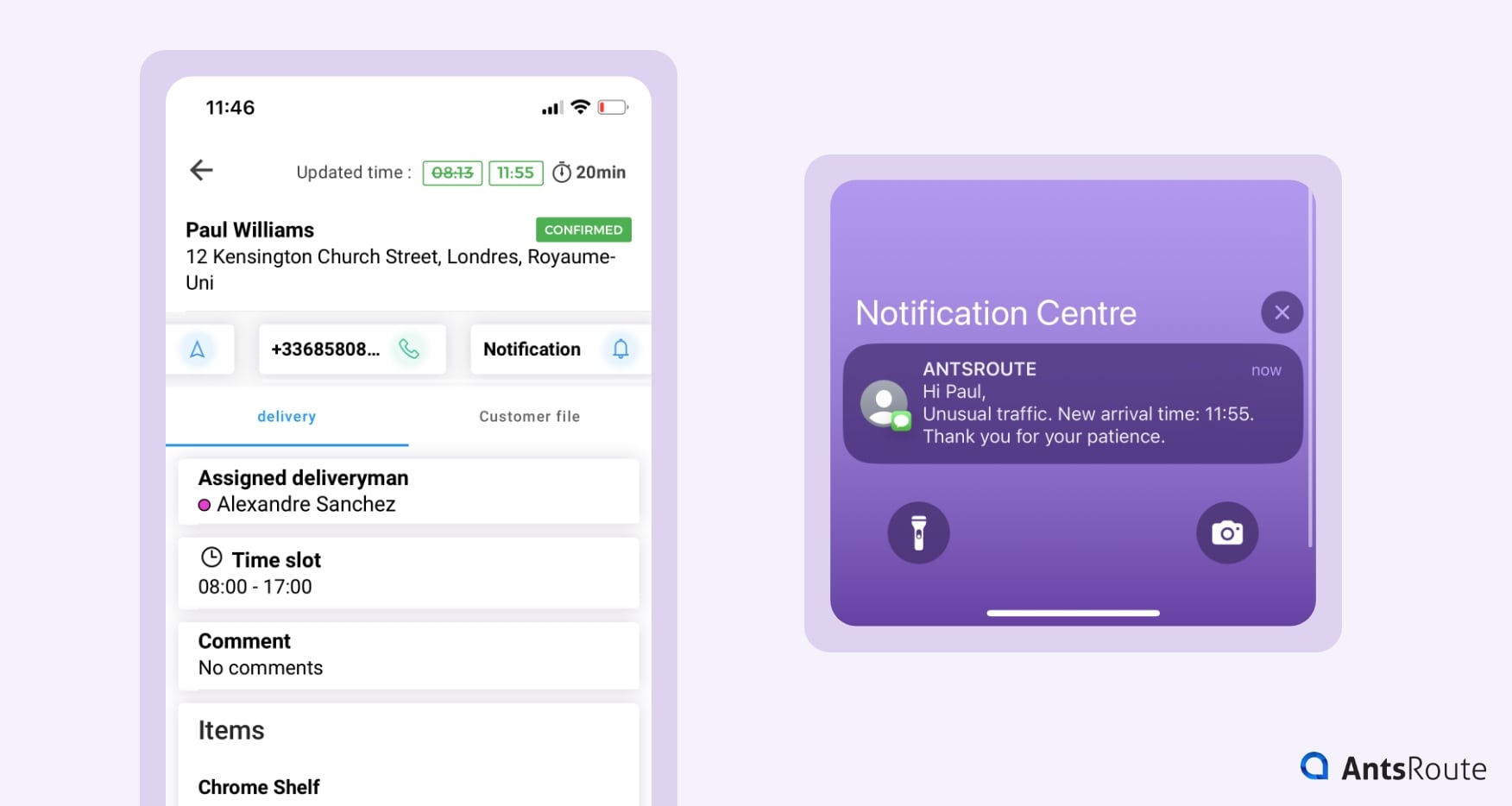
Delivery notification sent via the AntsRoute mobile app.
4. Confirm or reschedule a delivery independently
To prevent missed deliveries, each notification includes an action link that opens a simple page: the recipient can confirm their time slot or reschedule for a later date, taking into account your drivers’ availability and hours. Everything is done self-serve, 24/7, without waiting for the phone lines to open or going through customer support. Result: fewer back-and-forth phone calls, and fuller routes.
This experience is customizable: you can display the shipper’s logo and name on the confirmation page. At the moment when customer attention is at its peak, your brand builds trust.
☝️ Example message:
“Hello {{firstName}}, your delivery is scheduled for {{date}} between {{eta}}.
Confirm or choose another time slot: {{action_link}}”
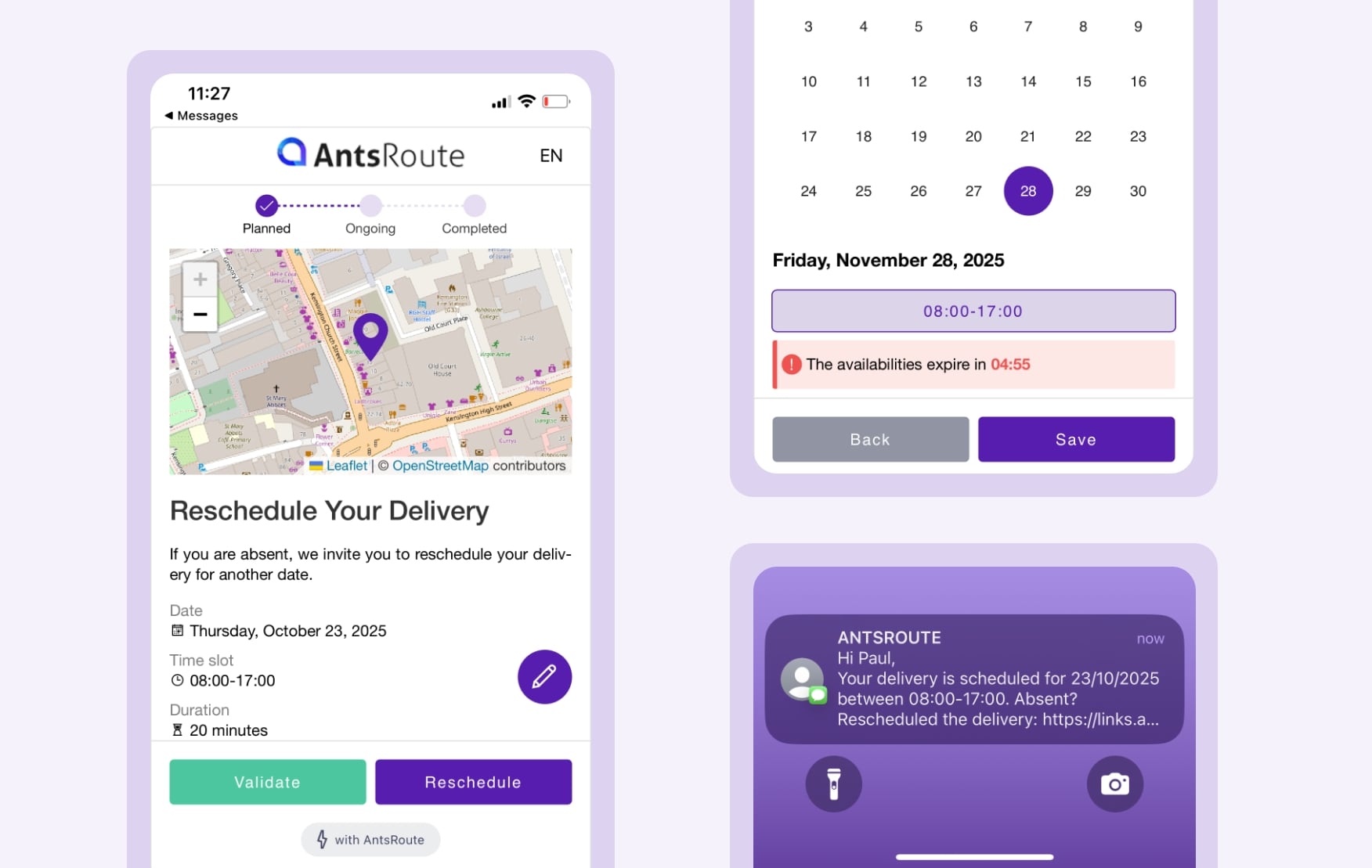
Delivery notification with a rescheduling link.
5. Automated delivery notifications make interactions more authentic
Contrary to popular belief, automating delivery notifications does not “dehumanize” the relationship. It is the opposite: by removing low-value tasks (confirmation calls, follow-ups, access details), you free up time for what really matters at the doorstep: a warm greeting, a quick check, a personalized word. The customer feels valued, the driver stays available, and the interaction improves in quality.
That is what AntsRoute users report, like Tom Paolini or Anne Rialland-Bouchara, co-founder of Les Paniers Mixtes: a smoother delivery process thanks to tracking notifications leaves a few precious minutes to chat, answer a question, take a preference into account, or simply say thank you. These moments, impossible when you are chasing logistical details, create loyalty. Automation handles the coordination and people focus on the relationship.
6. You show that customer satisfaction matters (POD & feedback)
The last mile of delivery is decisive. A service message that includes proof of delivery (POD) with a photo or time-stamped signature, and, in case of failure, a brief explanation, puts an end to uncertainty and establishes trust. The customer automatically receives a clear email or SMS: they see the goods left in the intended location, or understand why the handover could not take place. This transparency limits disputes, simplifies support, and provides immediate reassurance.
Right after, open the “feedback loop”. A short message sent soon after delivery lets you collect hot feedback and spot areas to improve. That is the approach of L’R du Temps, a company specializing in delivering bulky items: an SMS with a survey link 30 minutes after delivery. The responses are compiled and analyzed to improve service quality and support loyalty. The simpler it is, the more people respond: a rating scale (1 to 5), an optional free-text field, and a clear promise that issues will be addressed.
☝️ Two effective message examples:
- POD: “Your package was delivered at 11:42. Proof of delivery: {{pod_link}}”
- Feedback: “Thank you for your trust. Share your feedback in 10 seconds: {{feedback_link}}”
By combining proof of delivery and customer feedback, you end on a positive note: the customer knows the delivery went well and understands that their opinion matters. It is both a sign of professionalism and an ongoing lever for improvement.
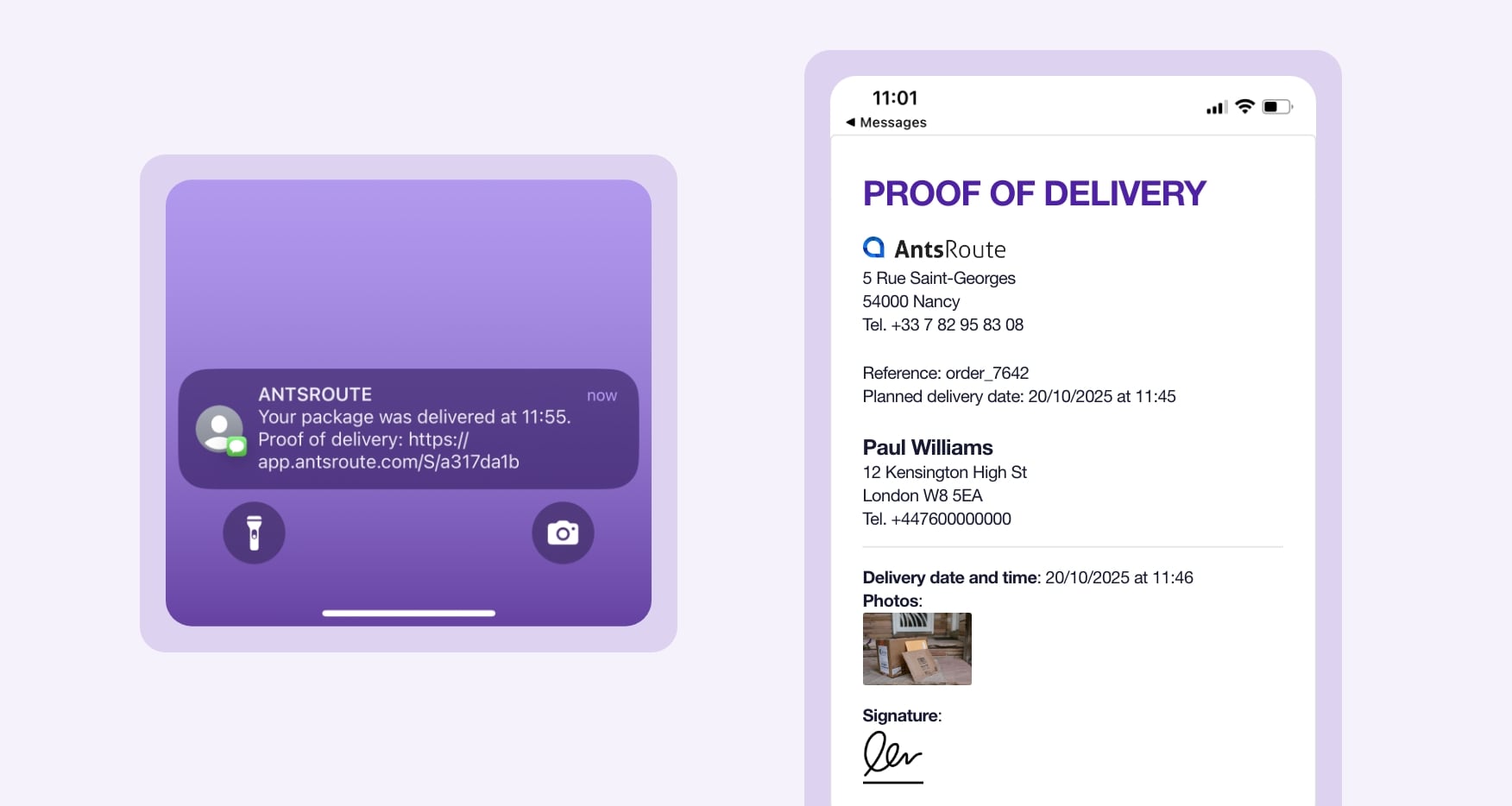
Delivery notification with POD.
7. They prevent repeat delivery attempts, so they reduce the carbon footprint
Well-timed notifications (D-1, route start with a tracking link, “The driver will arrive in 5 minutes,” one-click rescheduling) increase first-attempt deliveries. Fewer back-and-forth trips and fewer empty miles mean a lower carbon footprint for each order.
It has become a deciding factor: more and more customers prefer brands that take the impact of deliveries seriously. Say it clearly in your messages or on the tracking page: “Delivery optimized to avoid a second visit.” You align the experience with their responsible expectations and strengthen brand preference.
☝️ Message type:
“Hello {{firstName}}, delivery scheduled today at {{eta}}. Track the arrival and adjust if needed: {{tracking_link}}. Goal: one visit, fewer emissions.”
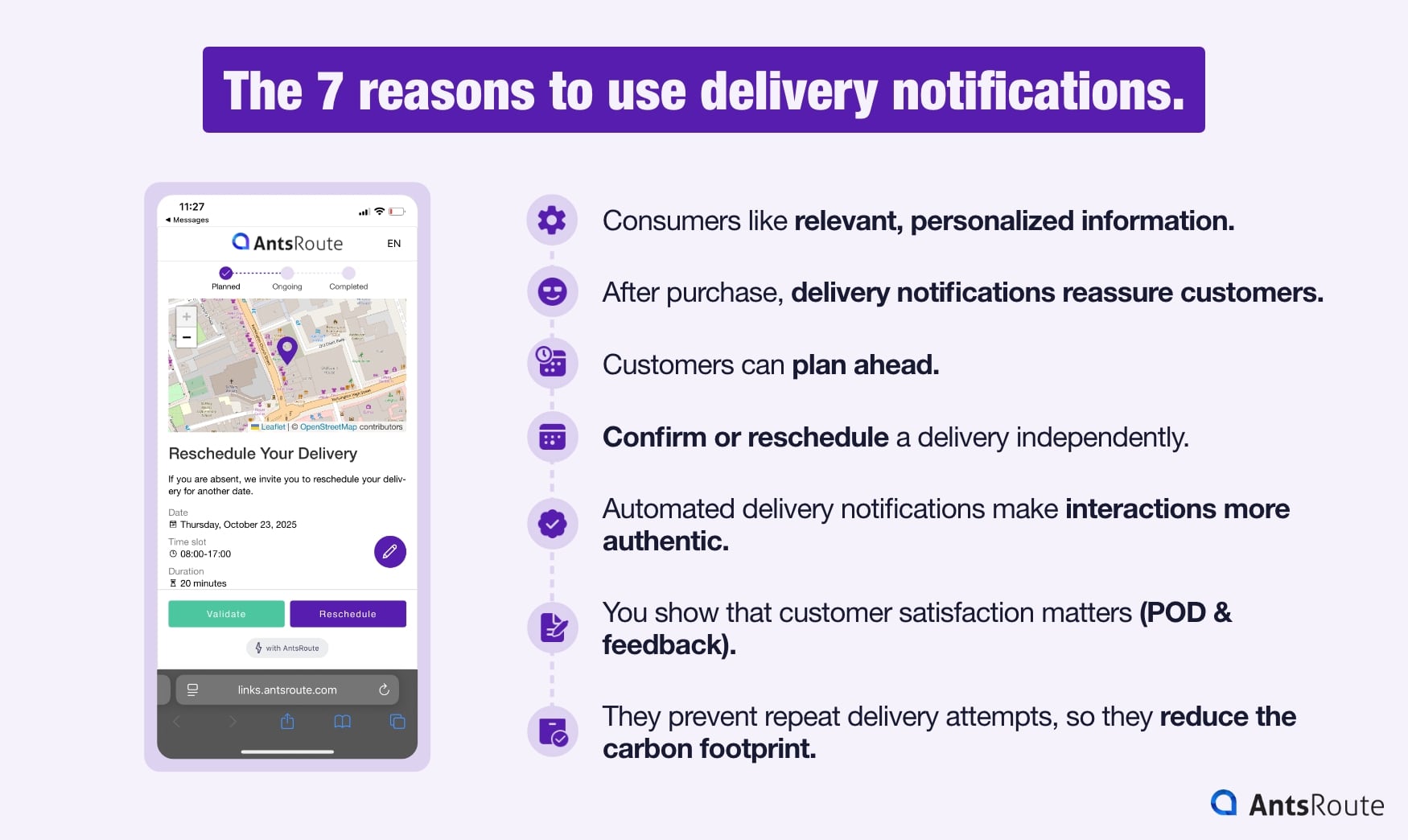
7 reasons to use delivery notifications.
What the best players add (market-inspired)
The leaders in last-mile delivery go beyond simple tracking: they make information lively, actionable, and brand-consistent. The goal is not to send more messages, but to deliver the right information, at the right time, on the right channel, so the customer can anticipate instead of enduring the delivery.
- Dynamic ETAs and place in the queue: offer an arrival time that recalculates in real time based on traffic and contingencies, and show the stop position in the route (stop X/Y). The customer can clearly see where their delivery stands and adjust their schedule without stress.
- Proactive alerts at the right moment: send a short “you’re up next” message to help the customer make themselves available, then a “delay” alert with a revised ETA if needed. Each alert should be brief, explicit, and action-oriented (track, leave an instruction, reschedule).
- Controlled multichannel approach: combine SMS and email to maximize visibility without over-messaging. SMS carries the urgent info (“driver approaching”), email provides the details (order summary, history, links).
- Trust-building branding: show a clear sender name and a brand-colored tracking page with a consistent tone. The customer knows who they are dealing with and where they are clicking, which strengthens trust and recall at the moment when their attention is highest.
- Immediate action links: at the center of the page, offer useful actions: provide access instructions, authorize a drop-off with a neighbor, reschedule in one click, or call if needed.
- Closing loop: finish with proof of delivery (photo or time-stamped signature) to remove any doubt, then collect one-click feedback (quick rating). You capture the experience while it is fresh and feed continuous improvement, while showing that the customer’s opinion truly matters.
To go further, check out our article “Delivery notifications: configure and automate your messages with AntsRoute (tutorial & templates)” You’ll see how these notifications boost end-customer experience and how to set them up step by step in AntsRoute.
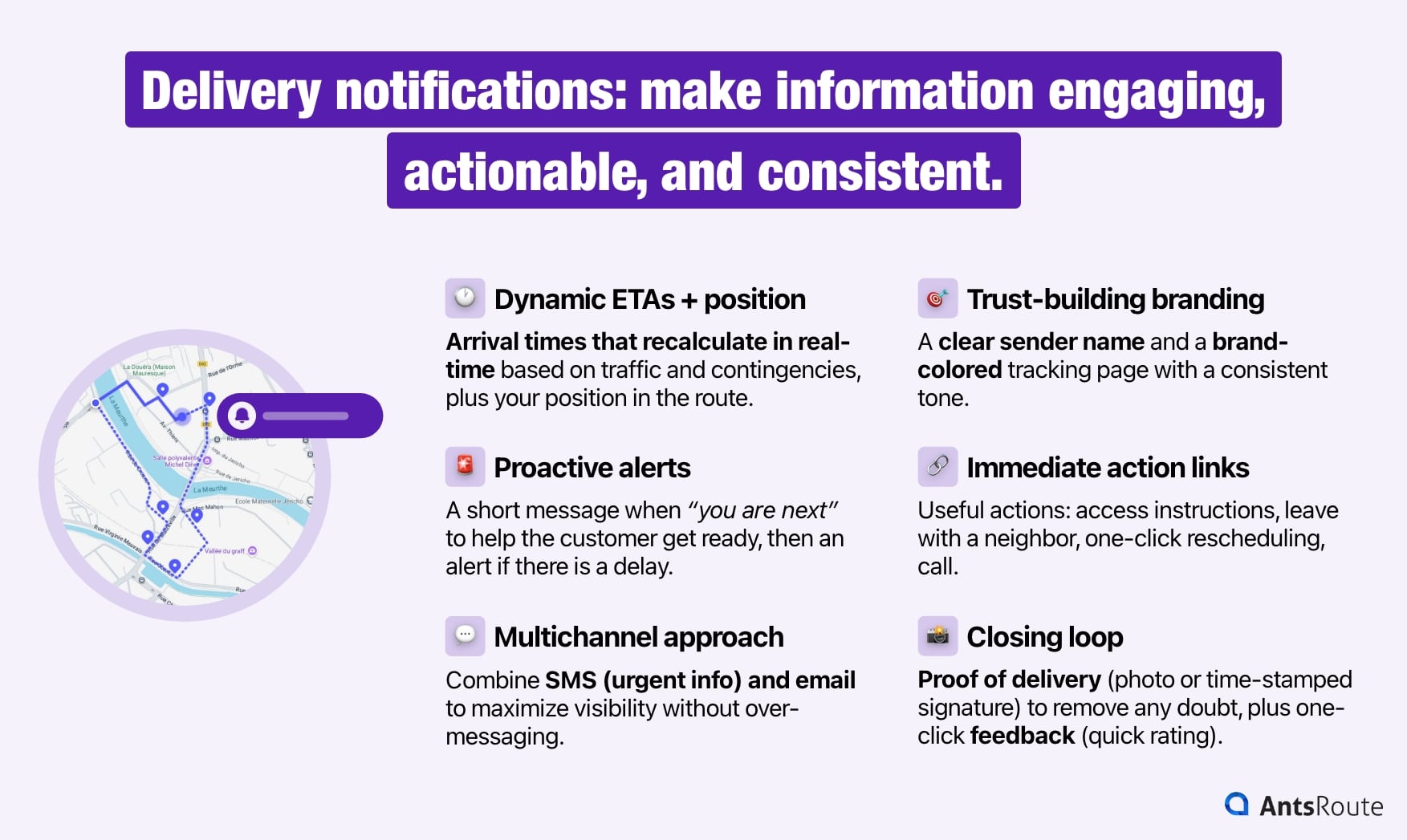
The 6 rules to follow for successful delivery notifications.
Bonus: GDPR, security & accessibility: the essentials to get right
Delivery notifications are service messages: their legal basis is performance of the contract. Clearly distinguish them from marketing communications (where opt-out applies) and limit the data processed to what is strictly necessary. On the security side, ensure links and readability are clear so everyone can track their delivery with confidence.
- Legal basis: these messages serve to execute the order (notify of the visit, provide the ETA, send proof of delivery). They are therefore necessary for the contract and can be sent without marketing consent.
- Opt-out: unsubscribing from marketing should not cut off messages essential to delivery.
- Minimization and retention: collect only the data that is strictly necessary (name, contact details, address, instructions, ETA). For POD (photo, signature), set a limited retention period aligned with your customer support or legal needs, then delete the data.
- Secure links: tracking pages should be accessible via a signed link (token) with an expiration (TTL). Never expose the full address in plain text in the URL.
- Accessibility: aim for messages that are simple, short, and readable by everyone. Send them in the customer’s language. If you send SMS, keep the length under 160 characters when possible.
Notifications aren’t “just SMS”: they’re pivotal interactions that remove uncertainty and boost customer satisfaction.
➡️ Try AntsRoute for 7 days and deploy the timeline and templates above in minutes.
FAQ
SMS is ideal for short, urgent information (route started, “you are next,” delay): very high visibility and read within minutes, but limited space. Email suits “rich” content (order recap, tracking history, rescheduling terms). The best setup combines both: SMS for immediacy, email for details.
Pace the wait: a D-1 reminder with ETA, an automatic tracking link when the route starts, a “you are next” alert on the day, and self-serve rescheduling if the time slot does not work. Add the option to leave an instruction (door code, drop with a neighbor). On the ops side, ensure realistic ETAs and a clear tracking page.
Yes, provided a few rules are followed: minimize displayed data (no full address or sensitive info in plain text), protect the URL with a signed token and a time to live (TTL), and separate service notifications (legal basis: performance of the contract) from marketing communications (preferences/opt-out). Also set a retention policy: limited duration for POD and logs, then deletion.
A clear photo framed on the parcel and drop point, a timestamp (date/time), and ideally a short comment (“left on the left side of the porch”). You can also include a support link, useful if anything went wrong, and a feedback link to gather fresh reactions. If delivery failed, send a concise explanation (not present, access closed) and a rescheduling link.
WRITTEN BY
Marie Henrion
At AntsRoute, Marie has been the marketing manager since 2018. With a focus on last-mile logistics, she produces content that simplifies complex topics such as route optimization, the ecological transition, and customer satisfaction.
Free 7-day trial | No credit card required
Contenu
- Why delivery notifications have become essential
- The ideal delivery timeline (template)
- 7 reasons to use notifications for a successful delivery experience
- 1. Consumers like relevant, personalized information
- 2. After purchase, delivery notifications reassure customers
- 3. Customers can plan ahead
- 4. Confirm or reschedule a delivery independently
- 5. Automated delivery notifications make interactions more authentic
- 6. You show that customer satisfaction matters (POD & feedback)
- 7. They prevent repeat delivery attempts, so they reduce the carbon footprint
- What the best players add (market-inspired)
- Bonus: GDPR, security & accessibility: the essentials to get right
- FAQ