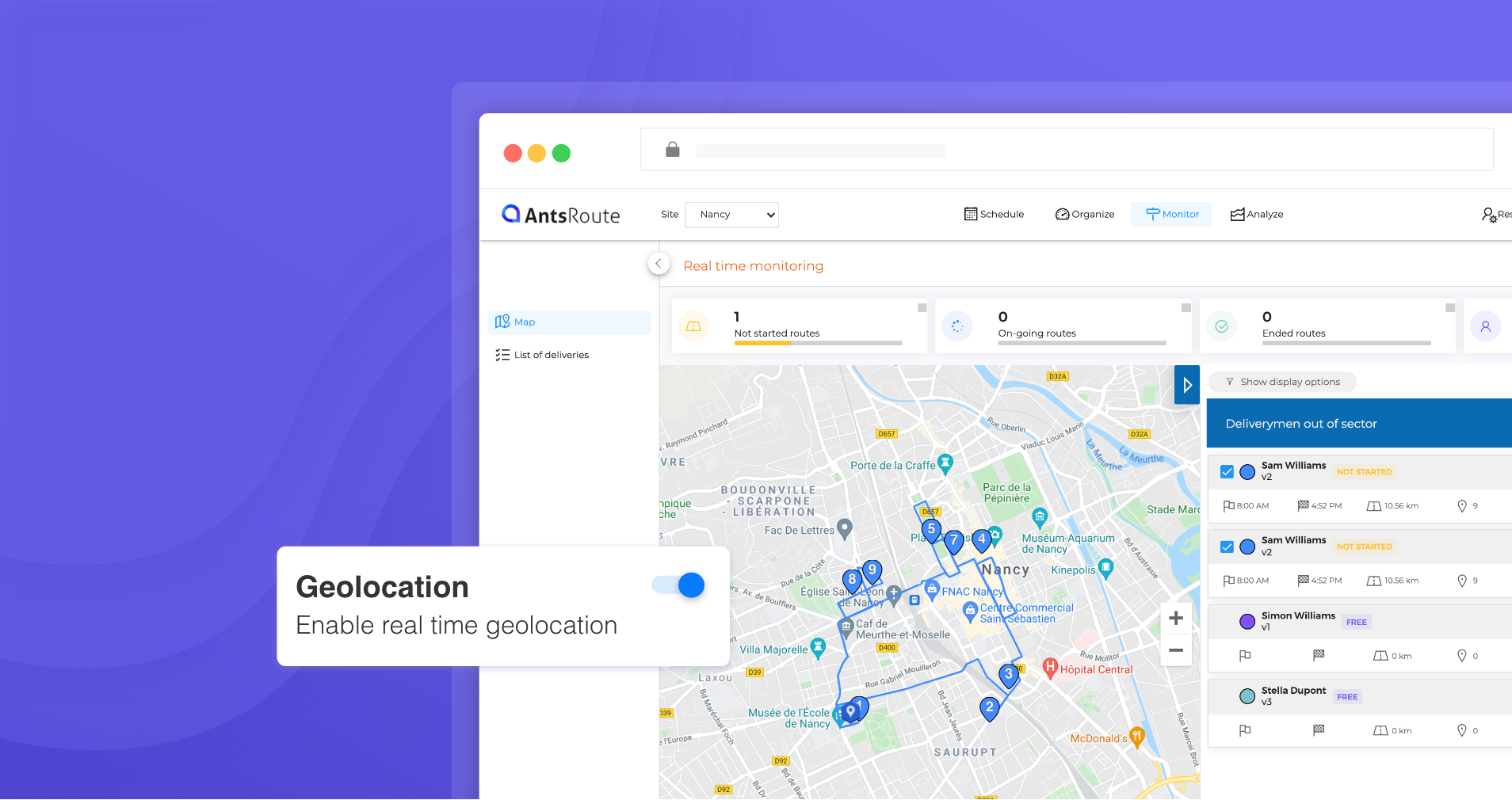Blog > Software
How to geolocate your drivers in real time?
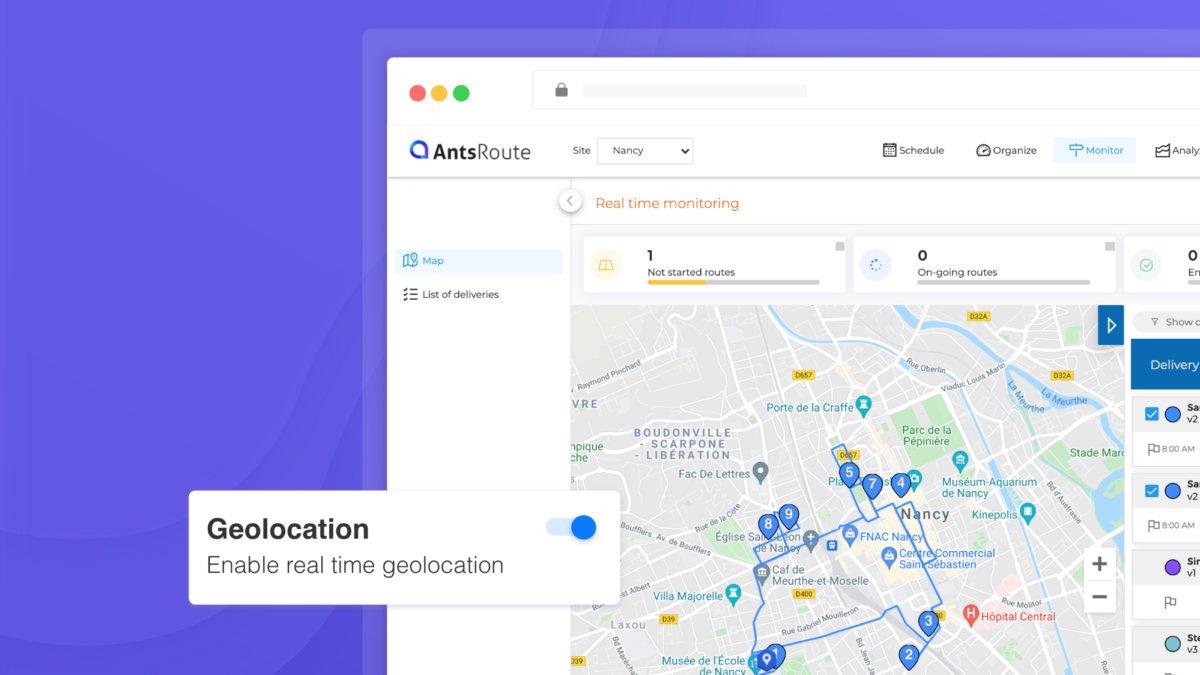
17 November 2021 | 2 min read
This is one of the best new features of the end of the year: geolocate in real time the field workers or dispatch riders. As many of you asked us for this option, our team has been working hard to make it available on the interface. Ready to take advantage of it? 👀
So far, users could benefit from time-stamped geolocation. In other words, they were able to know if the technician or the delivery person was in the right work area at the time of the completion of the step from the mobile application. Today, our tool is equipped with a new real-time GPS position tracking system.
How it works
⚙️ First, you need to go to ‘Settings’ > ‘Mobile application settings’ and enable the option to geolocate drivers in real time.
By activating this option from the AntsRoute interface, your drivers will be able to enable real-time location tracking from the mobile application settings. This way, your employees are informed before the geolocation system is set up. In short, you will be able to keep an eye on your routes and check the position of your drivers at any time.
🔍 From the monitoring module, you can view the GPS location of your drivers on a map. In addition, an icon next to the driver’s name indicates whether the driver has activated geolocation. The real-time feedback of the geographical position of your vehicles allows you to better monitor the activity in the field.
Note: You can track the GPS location of your drivers only if you use the AntsRoute mobile application.
Note: The geolocation starts when the driver clicks on the ‘Start route’ or ‘Continue’ button from the mobile application. The geolocation ends when the agent clicks ‘End route’ or quits the app.
Stay tuned, so you don’t miss the next news. 🤩
Save time and grow your business
Start your free 7-day trial. Create your AntsRoute account 100% online in just 5 minutes. No credit card required. No commitment.